OnePlus Tool is a small utility application designed for Windows computers. With just one click, this tool can assist you in fixing various OnePlus device-related issues quickly and efficiently.

Oneplus tool for windows all in one tool download
OnePlus Tool For Windows All In One Tool Download
RESELLER PRICING / REMOTE SERVICES
Whatsapp Group GSM
GSM ATOZ TOOL
https://chat.whatsapp.com/
GSM ATOZ TOOL
https://chat.whatsapp.com/
GSM ATOZ TOOL
https://chat.whatsapp.com/
GSM ATOZ TOOL
https://chat.whatsapp.com/
Telegram Group
https://t.me/Gsmatoztools
OnePlus Tool can be described as a useful software program designed for OnePlus users that use Windows computers. It is packed with options and functions that will assist you in solving various types of issues that could arise on your OnePlus device. Through this app, everything can be made simpler, and problems are resolved in just one click.
Functions of OnePlus Tool
How to Enable USB Debugging
USB Debugging is a vital setting for communication with your OnePlus gadget and PC. OnePlus Tool provides a simple step-by-step tutorial to help you make USB Debugging a breeze to ensure uninterrupted connectivity and seamless data transfer.
Decrypt 10min Code Generator
This Decrypt 10-Min Code Generator function of the OnePlus Tool allows you to decrypt codes with a valid time of 10 mins. This is a great feature for time-sensitive tasks or unlocking features specific to Your OnePlus device.
Decrypt Forever Code Generator
Like the function that was previously mentioned Similar to the previous function, the Decrypt Forever Code Generator generates codes that can be used for as long as you want. This is especially helpful for accessing features that are restricted or performing more complex functions on your OnePlus device.
Encrypt All (Relock EngineerMode)
OnePlus Tool provides an Encrypt All (Relock EngineerMode) function to encrypt every EngineerMode configuration on your OnePlus device.
Disable EngineerMode Encryption (ROOT)
For those who are more advanced and have been rooted on or rooted in their OnePlus device, OnePlus Tool removes the encryption for EngineerMode. This feature gives you complete control over the settings of EngineerMode and lets you further customize to optimize the settings on your OnePlus device.
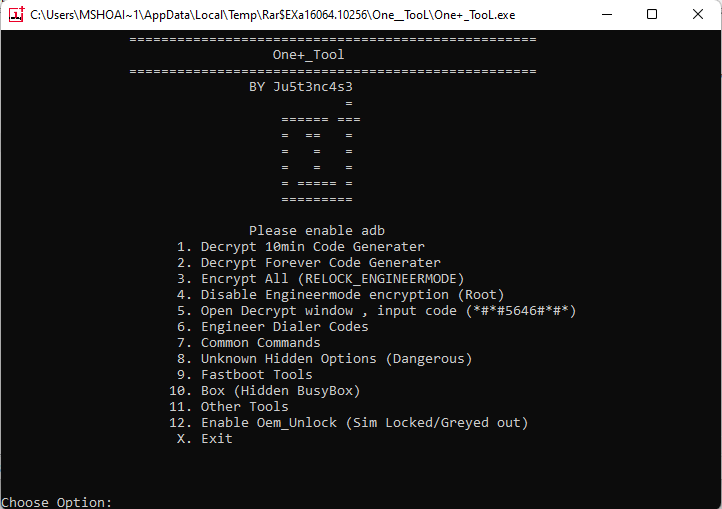
Oneplus tool for windows all in one tool
Opening the Decrypt Window
To unlock additional decryption options and functions, OnePlus Tool provides an easy way to open your Decrypt window. After entering the required entry keycode (##5646 ##), you can access a myriad of hidden settings and features in the settings of your OnePlus device.
Engineer Dialer Codes
OnePlus Tool includes a comprehensive list of Engineer Dialer Codes that you can use to gain access to specific information about your system and perform diagnostic tests or execute advanced commands. These codes offer you greater control and troubleshooting abilities.
Common Commands
Utilizing the Common Commands feature, OnePlus Tool simplifies performing commonly used functions on your OnePlus device. This will save you time and energy because it eliminates the need to input complicated codes or do repetitive tasks.
Unknown Hidden Options (Dangerous)
This section of the OnePlus Tool offers access to undiscovered hidden options that are subject to a cautionary due to their potentially hazardous nature. While these options could allow you to access additional features, it is essential to take your time and act cautiously to avoid negative consequences to your OnePlus device.
Fastboot Tools
OnePlus Tool comes with a set of Fastboot Tools which allow you to perform various operations using your OnePlus device even while operating in Fastboot mode. This feature is beneficial in installing custom firmware, unlocking the bootloader, or making system-level adjustments.
Box (Hidden BusyBox)
BusyBox is a software suite offering several Unix tools within a single executable file. OnePlus Tool incorporates a hidden BusyBox in its Box feature. It gives users access to a broad selection of powerful command-line tools for advanced troubleshooting and modification.
Other Tools
Apart from the above functions, OnePlus Tool also provides tools that address various elements in OnePlus managing the device. These tools include options for backup and restore, an information viewer for devices and system log analyzers, and much more.
Enable OEM Unlock (Sim Locked/Greyed Out)
Its Enable OEM Unlock feature in OnePlus Tool addresses a common problem faced by those whose OEM unlock option has been blocked or greyed out. This feature allows you to bypass the restriction and gain full control of the OEM unlock setting for the OnePlus device.
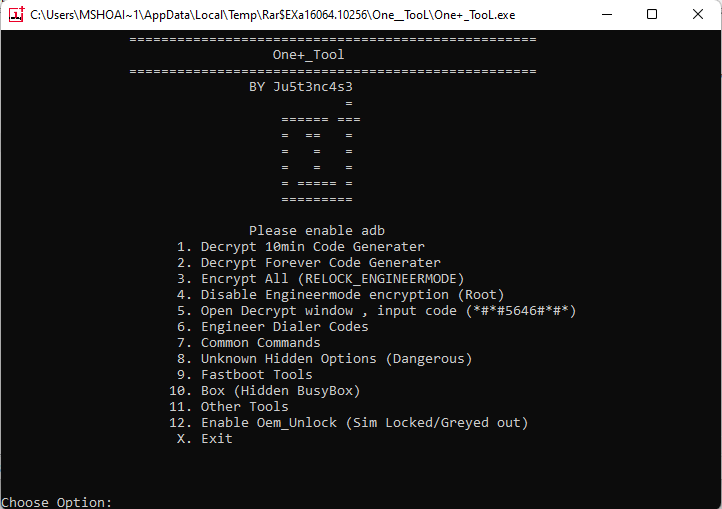
Oneplus tool for windows all in one tool free download
How to Download
Downloading is easy. Visit the Gsmatoztool.com and follow the instructions to download the tool onto your computer. Once you’ve downloaded the tool, you can begin unlocking your device. is a powerful tool designed to unlock your Android device . To Only ( Download Link) simply follow the steps below:
Conclusion
OnePlus Tool is a powerful utility application created specifically for OnePlus users that run Windows computers. With its wide range of functions and features, solving and resolving various OnePlus issues with the device becomes easy. If you want to decrypt codes, set more advanced options, or carry out system-level actions, OnePlus Tool provides a user-friendly and reliable solution.
Download Link:: Usersdrive – Mediafire – 4shared – Drive.Filen – FastuUpLoad – Google Drive – Workupload – Sendcm








