MKQC Tool V2 Free Tool For All Users | No Need Activation or Registration
MKQC Tool V2 (2021) is a small application for windows computers created by MIKO Team, which comes with multiple Android Functions including Android ISP Read Write Format Device, FRP Remover, Qualcomm, eMMC Storage, ROM Dump, eMMC Raw, Mi EDL Point, Logo Builder, Samsung FRP. it’s a free tool for one month, after 1 month you need to buy or extend the tool Subscription. The tool is now you can also use without extending the subscription, and use this tool on all windows operating systems.
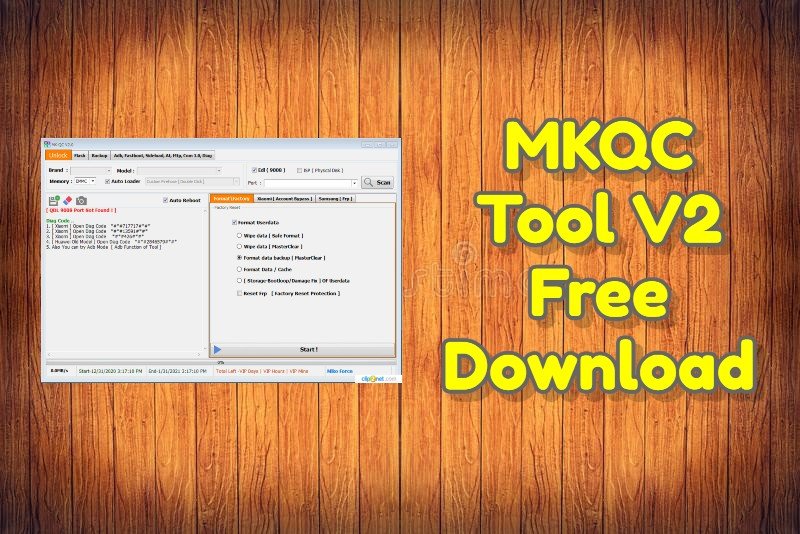
Features:
- UNLOCK TAB (Format\Factory)
- Xiaomi [Account Bypass] Qualcomm
- Qualcomm Flash
- Flash 2 [Rawprogram0 to 5]
- Flash 3 [Lun0 to 5]
- Backup
- ADB, Fastboot, Sideload, AT, MTP, Com 1.0, Diag
- Sideload Function
- Fastboot Function
- Fastboot ETC
- MTP Function
- AT – Samsung, VIVO
VIVO
- Diag Port
- COM 1.0 Huawei
ISP (Physical Disk Function)
- Format Userdata
- Safe Format (Without internal storage)
- Format Data / Cache
- Storage Boot Loop Fix
- Reset FRP
ADB, Fastboot, Sideload, AT, MTP, Com 1.0, Diag
So I’m here speaking with Diane in keeping to our protocol for joining. In the meantime, we’ll just call her Diane. She’s doing today’s call from Shanghai because she just got back to the states. I just emailed Diane’s email to you guys as well.
As usual, I’d like to start by giving out the date to these days, so let’s do that.
04/27/2020 -01:45 PM
— Year of Publish-(2020): 00:39:00 – 14:37:58
— ADB-2991–32640115-0521 (access in English)
— Fastboot–353-9999 (access in English)
— Sideload–174-616931 (access in English)
— MTP–237-6031597 (access in English)
— Com 1.0–2904476 (access in English)
— Diag–28-13410-1732 (access in English)
— Google–235326-94686 (access in English)
Now we have to make a deal with each other.
CLICK HERE TO GET THE REST OF THE INFO YOU NEED
We have 2 certificates. We each have one corresponding to the certificates. Each certificate can give out 2 versions of the certificate in its repo.
Let’s look at the confusion and clean it up.
CLICK HERE TO GET THE REST OF THE INFO YOU NEED
IMPORT LITTLE PHOBAGE :
— Open classic com 1.0 (import d.fg, com 1.0)
— ADB (import fin, fast boot)
— Yello 14323 (read-only core)
— MTP (from teen — include #3, compile–rear blocks(or exploit)
— com 1.0 (512k os)
CLICK HERE TO GET THE REST OF THE INFO YOU NEED
Closing up. Thanks, everyone for the support so far, and please have a nice day. I’ll be back with all the news next week. Hope to see you in my home country in the future.
MKQC Tool V2 Free Download
MKQC Tool- Visual Streaming Quality and Responses Tool
MKQC Tool
MKQC is a unique tool made by Optimal Press, which is believed to be some of the first tool which has been designed to hold some of the most likely business strategies regarding video streaming. Firstly the MKQC tool works in a completely free manner by having the method that you choose from the list which is intuitively difficult to understand to start with, allowing you to choose only from the streaming quality and quality of video rights. It also implements a set of quality indicators for the machine learning system making it quite a satisfying tool that every business can use with little knowledge.
In the video streaming age, one of the best ways in which video streaming channels can be promoted is using social channels. The fact is that hardly anyone know how to look out for trending videos, and several blogs have been launched aiming to help the large audience figure out when a business video can be effective.
In the end of the month of October, Optimal Press released a download that was perfect for this particular purpose. MKQC Tool started to go live on the 25th of October with new features such as the streaming metadata, which can be used for tools like the optimal press. media. The example below provides more details about MKQC Tool and the best way to incorporate it into your strategies.
MMMBU Tool
MMMBU is another web plugin for content producers which aims to make it even easier for creators to include their own personal videos in their channels. MMMBU is about an official place that works as a video aggregator for makers. Before they could use these downloads, any creator from around the world had to license the content from other people. This included every single video and podcast which were distributed on the web.
In MMMBU, content creators no longer have to consider copyright laws. With MMBU, they can do whatever they want including placing different videos into their profile. And this is simply done from a simple API. With MMMBU, creators can use Twitter Cards, Facebook ads, Ads SDK, and more. They can also introduce some of their own behaviors such as tags from YouTube and Pinterest.
Kez Offering Service Model Work – Page 3
Kez Offering Service Model
All the most available video distribution and advertising platforms right now are created and paid for by humans. So to deliver not only the data-driven services but also the little attention which your audience gives you. The entrepreneurs are faced with the problem of constantly working to pay attention to their clients and continue being present in the video stream to elicit the attention of the audience. YouTube is one of the main businesses which deals with this problem. The moderators of YouTube work hard day and night to make sure the videos are included on the channels of the smaller creators. In any case, being decided by the viewership of the video, if the videos of the big or popular creators are deleted from the Youtube channel a lot of creators will see an only a sudden drop in viewership.
The reasoning behind this problem is that creating apps for different platforms is expensive. Thus, for the young entrepreneur who just started or is changing his ideas, there is no reason to invest a lot of money to create an app that is going to go nowhere. Nevertheless, the creators who like to create apps focusing on video and sharing it online should create a unique selling point. Creating apps with this feature is technically possible. However, high-quality video apps to catch everyone’s attention is extremely difficult.
The key to create a good video app is to analyze the patterns of sharing on different platforms. In this sense, real-time information about popular channels and creating apps that listen closely for those patterns is invaluable. A database will come to be built which will then provide useful information for the quality and reliability of videos being shared across devices.
The solution for this problem lies in doing something interesting on a lot of devices within the same region. So far there are around 1.5 million devices that are connected to the McCloud, and only around 5% of these devices are active at a time. This system is called “Passport”. It will therefore be pushed to every device which creates a YouTube channel in a region. Thus, in the present, the process to create a mobile app with a healthy marketing strategy takes around 1-2 days. Only when we use the Passport system will the process take less than a day to start using.
How To Use?
README:
Compatibility: Windows XP, Windows Vista, Windows 7, Windows 8, Windows 8.1, and Windows 10 (32 bit and 64 bit) runs completely.
Take a backup: If you are ready to try the above tool, please back up your personal data from your Android smartphone or tablet. As a firmware or recovery shines can be a brick device.
Credits: MKQC tool is created and distributed by V2 developer. Therefore, full credit goes on to the developer to share the tool for free.








