Miko Xiaomi Recovery 5.0 Sideload Tool V3.0 – Fastboot Mode Flashing Added. Miko Xiaomi Recuperation 5.0 Sideload Instrument is a tiny Free MIUI 13 Mi cloud lock remover program developed by the Miko group that allows users to sideload Mi Reactivation Cloud and Organization eliminate FRP, and Sideload for EDL boot from various Xiaomi MIUI 13 controlled telephones via Xiaomi MI Partner (Sideload) mode with no issue.

Miko xiaomi recovery 5. 0 sideload tool v3. 0 free download
Miko Xiaomi Recovery 5.0 Sideload Tool V3.0 Free Download
RELATED ARTICLES
- iremoval pro
- avengers tool v1.8
- xiaomi pro tool
- mtk auth bypass tool
- ifrpfile all in one
- iremove tools
- iboy ramdisk
- frp bypass tool dm
- i4tools
- why do birds suddenly appear
- 2 birds on a wire lyrics
If you own an MI Record blocked MIUI 13 Android 12 or 11 variant phone. It requires an arrangement that is trouble-free or to open and reset the phone. In that case, download Mio’s Xiaomi MIUI 13 Mi Cloud. Please get rid of Apparatus’ latest version on your PC using the URL below and follow our fundamental instructions to remove this Mi Cloud lock for free.
Kindly note it’s nothing other than a very durable system because once the MIUI creator pushes an update, it stops working. In essence, it’s an MIUI 13 (Mi Recuperation 5.0) security vulnerability that we can exploit to bypass the security blockage of MIUI 13-controlled devices.
The procedure is straightforward. All you have to do is install this program Miko Recuperation 5.0 Sideload Device V3.0 on your computer. When you are done, you must power off and connect your mobile phone to the PC in EDL Mode, then select either the Eradicate FRP Lock or Arrangement Phone option on the device, and that is it. That’s all you need to do.
Miko Xiaomi Recovery 5.0 Sideload Tool V3.0
Mi Cloud has a built-in data security feature on all Xiaomi Android phones. It protects the phone from access that is not authorized. Following the factory reset procedure, if you do not remember the last active Gmail and MI-related account that was used on your phone, then, at the point of failure precisely, I offer the sideload unlocker Device to unlock the Mi Cloud lock without any issue.
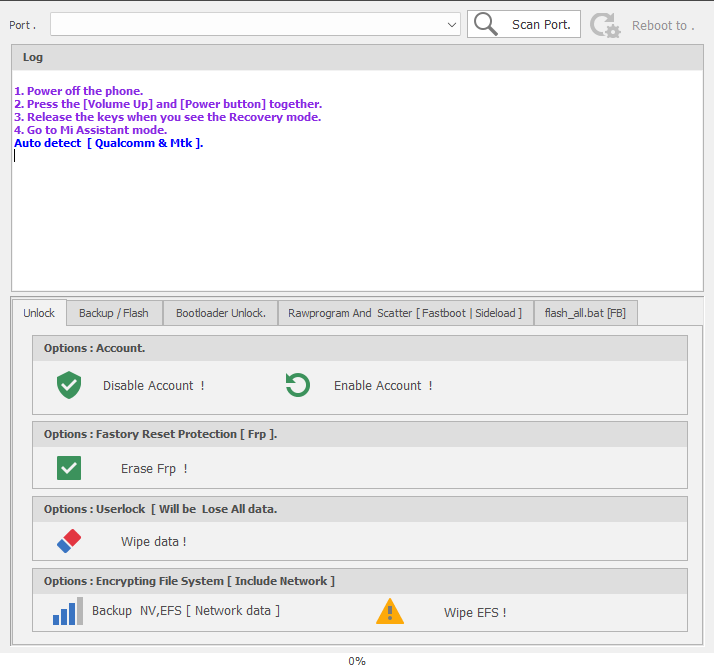
Download miko xiaomi recovery 5. 0 sideload tool v3. 0
Features Miko Xiaomi Recovery 5.0 Tool:
Unlock tab
- – Disable Account
- – Enable Account
FRP (Factory Reset Protection)
- – Erase FRP
User lock (Loss Data)
- – Wipe Data
Secure file systems (including Network)
- – Wipe EFS
Backup / Flash
- – Back up selected blocks
- – Backup Network
- – Select Firmware
- – Flash
Bootloader Unlock
- — Redmi Note 8 (GINKGO) Mode to Sideload
Mode of Fastboot
- – Bootloader Unlock
- – Reboot to EDL (Unlocked Devices)
- – Erase FRP
- Reboot the computer to turn off the power.
- Reboot to normal
Rawprogram and Scatter [Fastboot | Sideload]
- Select the firmware
- – Flash
- – Backup
Sideload boot process:
1. Switch out of the phone.2. Press the [Volume up] and [Power button[Volume Up] and [Power button] together.3. Release the keys once you enter that you are in the recovery mode.4. Go to Mi Assistant mode.Auto-detect [ Qualcomm & Mtk ].
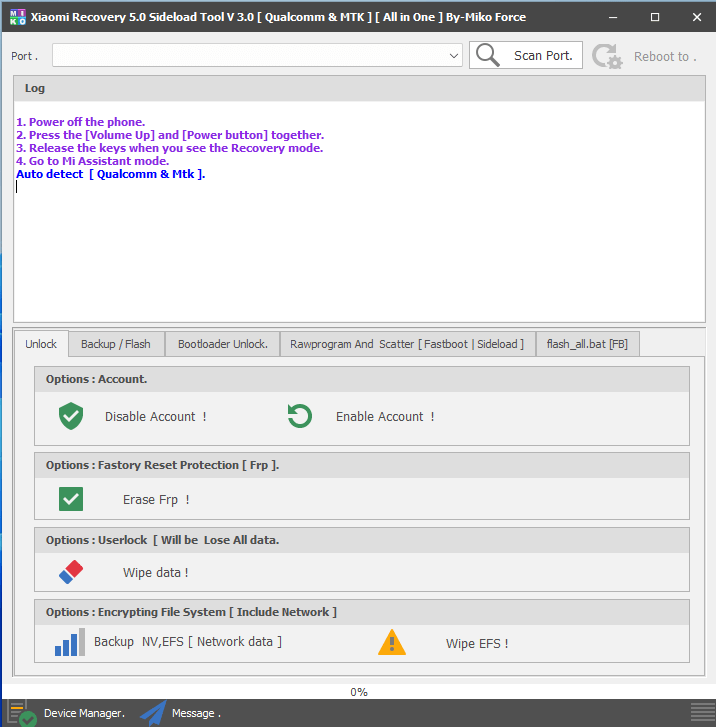
Miko xiaomi recovery 5. 0 sideload tool
Changelog!!!
Xiaomi Recovery 5.0 Sideload Tool Version 3 ( Update Version 5.0, the latest Version) Bro Kaung Htet Naing Big thank you for sharing Addflash_all.bat Flash ( MTK and the qual) ( Speedboat Mode-locked device] ). Fixed some codes.
Be aware (Take Backup First Before Using Sideload Flashing… If you encounter any error with Flash Write Backup and back up again. )I cannot use the older version any longer… You can download and utilize this version.
How To Use?
- The first step is first to download the file using the link below.
- Then, you should unzip all the files on the drive c: this is extremely crucial
- After that then, open the folder where you need to extract the entire file
- Run the ” Miko Xiaomi Recovery 5.0 Sideload Tool.exe“
- Then, you’ll be able to install all the drivers you have already installed. You can skip this step
- Connect the phone and attempt to accomplish any function
- Enjoy !!!
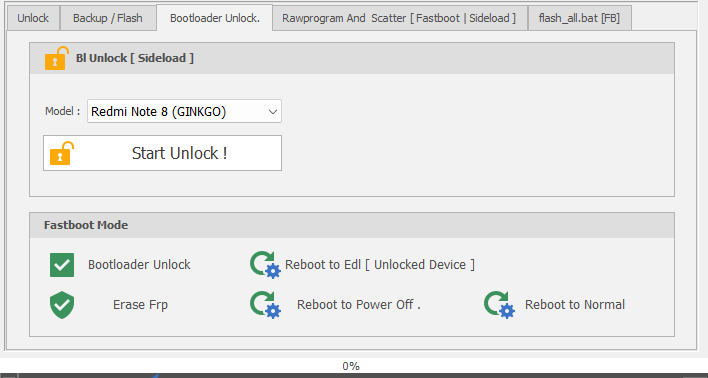
Download miko xiaomi recovery 5. 0 sideload tool
README:
Compatible: The tool is compatible with Windows XP, Windows Vista, Windows 7, Windows 8, Windows 8.1, and Windows 10 (32-bit and 64-bit).
Make a Backup: If you are looking to test the tool above, make a backup of the personal data on the device you use for an Android Smartphone or Tablet. Flashing any firmware or recovery could cause the device to be damaged.
Credits Miko Xiaomi Recovery 5.0 Sideload Toolis developed and is shared by Miko Xiaomi, the creator. Therefore, all credit goes to the creator for sharing the tool at no cost.
Miko Xiaomi Recovery 5.0 Sideload Tool :: Download
Miko Xiaomi Recovery 5.0 Sideload Tool V2.0 :: Download
Miko Xiaomi Recovery 5.0 Sideload Tool V3.0
Download Link:: Mediafire – Usersdrive –Mega – Google Drive – 4shared – OneDrive – Racaty – Devdrive Cloud








