Mi Bypass Tool V3.9.0 | Unlock | Bypass | Flasher Latest Version Download is a powerful tool that can unlock your Samsung phone, bypass the security features, and flash it with a new ROM. This tool is essential for anyone who wants to root their phone or install a custom ROM. The Mi Bypass Tool is very easy to use and can be used on any Windows PC. The most recent version of the Mi-Bypass tool, V.3.9.0, includes many thrilling new features and enhancements, making it essential for Xiaomi device owners. Let’s look at the major modifications and new features introduced by this new issue.
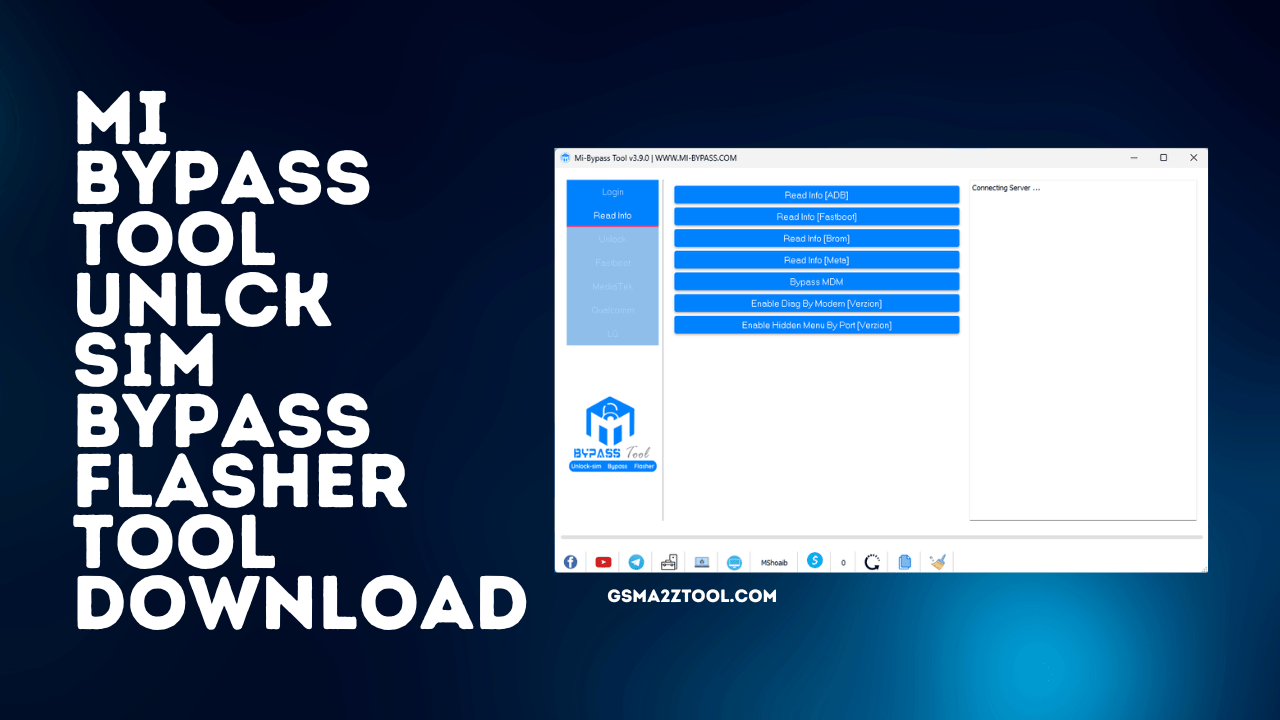
Mi bypass tool v3. 9. 0 | unlock | bypass | flasher latest version download
Mi Bypass Tool V3.9.0 | Unlock | Bypass | Flasher Latest Version Download
Unlock BootLoader MIUI14:
If you want to play around with custom ROMs, root their devices, or install third-party recovery solutions unlocking their bootloaders is the first step. Users can now unlock the bootloader for MIUI14 devices with MediaTek CPUs by using The Mi-Bypass Tool V.3.9.0, giving them more access to their Xiaomi smartphones.
Bypass MIAccount MIUI14:
MIUI14 devices typically require a Mi account to access certain features or perform specific actions. But, at times, users might be unable to access accounts on their Mi. With the Mi-Bypass tool V.3.9.0, which allows users to bypass MIUI14’s Mi Account verification process, MIUI14 is now possible to access their devices easily.
Disable OTA Updates MIUI14:
The Mi-Bypass tool V.3.9.0 lets users disable or stop over-the-air (OTA) updates for MIUI14 for those who want total control over software updates on their Xiaomi smartphones.
Support for Various Models:
Mi-Bypass Tool V.3.9.0 expands its compatibility to a wide variety that runs MediaTek Xiaomi devices. Some of the examples of models which can take advantage of this new version include Xiaomi 11T, the Redmi Note 11 Pro, Xiaomi 5G11i, Redmi K40 Gaming, POCO F3 GT Redmi Note11E, Redmi Note 11R and POCO M4 5G and the Xiaomi 11T. The expanded support means the users can benefit from the tool’s capabilities.
Improvements to Unlock LG Brom Method:
In addition to its MediaTek-focused features, The Mi-Bypass Tool V.3.9.0 also enhances its Unlock LG Brom procedure. This update lets users unlock LG devices more easily and effectively, extending the tool’s capabilities beyond MediaTek devices.
Mi-Bypass Tool V.3.9.0 Unlock Sim | Bypass | FlasherUpdate V.3.9.0
MediaTek Added Unlock BootLoader for MIUI14 has added bypass MIAccount to MIUI14 the ability to disable OTA Updates MIUI14 Support Models: Redmi Note11 Pro pissarro] Xiaomi 5G 11i [ pissarroin] Redmi K40 Gaming [ iss ] POCO F3 GT [ares ] Redmi Note 11E [ light] Redmi Note 11R light ] POCO M4 5G [ light] Xiaomi 11T [ agate][ amber]
Improvements Unlock LG Brom Method
- UB Power Pro Ramdisk Tool
- Adanichell Tools Universal Pro V3.4
- WMT Team Ramdisk v2.6 iCloud Bypass Tool
- OMH Mi Blu Bootloader Relock Fixer Too
Whatsapp Group GSM
GSM ATOZ TOOL
https://chat.whatsapp.com/
GSM ATOZ TOOL
https://chat.whatsapp.com/
GSM ATOZ TOOL
https://chat.whatsapp.com/
GSM ATOZ TOOL
https://chat.whatsapp.com/
What Is Mi Bypass Tool
The Mi Bypass Tool is a powerful tool that can help you bypass the lock screen of your Samsung phone. This tool can also flash your phone, which can be very useful if you need help with your phone’s firmware. In addition, the Mi Bypass Tool can also be used to unlock your phone’s SIM card. This can be very useful if you travel overseas and need a different SIM card.
The Mi Bypass Tool is a simple yet powerful tool that can bypass the lock screen on any Xiaomi device. This tool works with Android devices, including Samsung, Vivo, Xiaomi, LG, Oppo, and Huawei. The Mi Bypass Tool is very easy to use and can bypass the lock screen on any Xiaomi device within minutes.
Features:
Read Info – FREE Section
- Read Info (ADB)
- Read Info (Fastboot)
- Read Info (Brom)
- Read Info (META)
- Bypass MDM (ADB)
Unlock Network:-
Add Unlock Motorola Sprint Devices
- XT1056 – XT1103 – XT1548 – XT1575 – XT1766 – XT1776 – XT1789-3 – XT1922-7 – XT2005-4
- XT2093-3 – XT2043-4 – XT2045-3 – XT2052-6 – XT2071-5 – XT2113-2 – XT2115-1
Add Unlock Samsung Sprint Devices
Supported To patch Security 01-07-2021
Add Samsung Unlock Brom
Supported Models Without Ask Code
- SM-A125U all carriers
- SM-A125W all carriers
- SM-A215U CHA – CCT – APP – ATT
- SM-A215U CHA – CCT – APP – ATT
- SM-A136U CHA – CCT – APP – ATT
- SM-A215W all carriers
- SM-A326U CHA – CCT – APP – ATT
- SM-A136W all carriers
- SM-T227U CHA – CCT – APP – ATT
- SM-A326W all carriers
- SM-S134DL all carriers
- SM-S215DL all carriers
- SM-S127DL all carriers
- SM-S136DL all carriers
- SM-S326DL all carriers
- SM-A137F all carriers
- SM-A136B all carriers
- SM-A226B all carriers
- SM-A226BR all carriers
- SM-A326B all carriers
- SM-A326BR all carriers
- SM-A326K all carriers
- SM-M326B all carriers
- SM-A013F all carriers
- SM-A013G all carriers
- SM-A013M all carriers
- SM-A226L all carriers
- SM-A315G all carriers
- SM-E426B all carriers
- SM-A315F all carriers
- SM-A315N all carriers
- SM-A125M all carriers
- SM-A125N all carriers
- SM-A125F all carriers
- SM-A415F all carriers
- SM-A325N all carriers
- SM-A325F all carriers
- SM-A325G all carriers
- SM-A225F all carriers
- SM-A225M all carriers

Mi bypass tool | unlock | bypass | flasher
Supported Models Without Ask Code
- SM-A215U TMK-TMB AIO-VZW-DSH-XAU-USC
- SM-A136U TMK-TMB-AIO-VZW-DSH-XAU-USC
- SM-A326U TMK-TMB-AIO-VZW-DSH-XAU-USC
- SM-A037U TMK-TMB-AIO-VZW-DSH-XAU-USC
- SM-T227U TMK-TMB-AIO-VZW-DSH-XAU-USC
Add LG Unlock Brom
Add Change CSC Samsung
Add FRP MTP Samsung
Add Unlock Sim Brom mode
Supported Brands:
- Alcatel-TCL REVVL 4
- Alcatel 5007W
- Alcatel 5007W
- Alcatel 5007B
- Alcatel 5007Z
- Alcatel 5007
Functions Fastboot
- Add Read Mobile Info
- Add Bypass Mi-Account [.TMZ]
- Add Remove FRP
- Add Erase Persist
- Add Flash Motorola [.XML]
- Add Xiaomi FastBoot Flasher [.BAT]
Added Vivo Fastboot operations:
- unlock Bootloader Vivo
- remove FRP & Demo Vivo
- Reboot EDL Vivo
- Format userdata Vivo
- Relock Bootloader Vivo
List of supported Vivo phones
for operations ( Fastboot operations ):
- Vivo IQOO 9 (PD2171)
- Vivo IQOO 9 Pro (PD2172)
- Vivo IQOO Neo 5S (PD2154)
- Vivo IQOO Neo 6 (PD2196)
- Vivo IQOO U3X (PD2106)
- Vivo IQOO Z5 (PD2148)
- Vivo IQOO 7 (PD2049)
- Vivo IQOO 7 Legend (PD2049F)
- Vivo IQOO 8 (PD2136)
- Vivo IQOO 8 Pro (PD2141)
- Vivo S1 Pro (PD1945F)
- Vivo T1 5G (PD2115)
- Vivo V15 Pro (PD1832F)
- Vivo V17 (PD1948F)
- Vivo Y51 2020 (PD2050F)
- Vivo Y51A 2020 (PD2050F)
- Vivo Y52S T1 (PD2112B)
- Vivo Y53S 5G (PD2111-PD2111B)
- Vivo Y72 5G (PD2112F)
- Vivo V20 Pro Plus (PD2056F)
- Vivo V21e 5G (PD2102F)
- Vivo V21e V2061 (PD2107F)
- Vivo X Fold (PD2178)
- Vivo X Note (PD2170)
- Vivo X60 Pro Plus (PD2056)
- Vivo X60T Pro Plus (PD2056)
- Vivo X70 Pro Plus (PD2145)
- Vivo X80 Pro (PD2185)
- Vivo Y21T (PD2142F)
- Vivo Y21T (PD2158F)
- Vivo Y31 2021 (PD2050F)
- Vivo Y31S (PD2054)
- Vivo Y31S T2 (PD2092)

Mi bypass tool
MTK Brom Functions:
- Add read device info
- Add read mi account status *
- Update MTK Unlock Bootloader
- Add unlock BL redmi6/6A
- No need to use Crash Preloader or Disable Auth
- Add Remove FRP MTK All Brands
- Add Bypass Mi Account All Xiaomi MTK[one click]
- Add Backup & Restore and Reset NvData/NvRam[Brom Mode]
- Add erase persist partition
- Add Vivo IMEI Repair [Brom Mode]
- Add Vivo Backup And Restore IMEI [Brom Mode]
- Add Vivo Demo and remove
- Add Reset User lock / Wipe Data Safe [Keep Media Oppo/Realme]
- Add Reset User lock / Wipe Data Safe [Keep Media Vivo]
- Add Wipe Data [EXT4]
- Add RPMB Read / Write / Erase full or by Custom address
- Add Set Samsung Knox Guard [KG] status
- Add Remove Huawei ID
- Add Remove Oppo ID
- Add MTK Direct Flasher Without DA
- Add MTK OPPO Flasher [.ofp]
- Add MTK Read / Write Firmware
- Add MTK Huawei Flasher [Update. app]
- Add Erase Partition
- Add Format Partition
- Add MTK Read Dump Emmc/UFS memory
- Add MTK Write Dump Emmc/UFS memory
- Add Huawei Wipe Data
- Add Patch Orange State
Supported Brands:
- SAMSUNG ZTE OPPO REALME VIVO XIAOMI
- MEIZU Coolpad Lenovo Infinix
- TECNO HTC ASUS
Supported Chipsets :
- MT6762
- MT6763
- MT6765
- MT6768
- MT6771
- MT6755
- MT6761
- MT6761V
- MT6761WAB
- MT6739
- MT6739V
- MT6739WW
- MT6771C
- MT6771V
- MT6779
- MT6785
- MT6833 [Dimensity 700 5G]
- MT6853 [Dimensity 720 5G]
- MT6873 [Dimensity 800 5G]
- MT6877 [Dimensity 900 5G]
- MT6883 [Dimensity 800]
- MT6885 [Dimensity 1000L]
- MT6889 [Dimensity 1000]
- MT6891 [Dimensity 1100 5G]
- MT6893 [Dimensity 1200 5G]
Qualcomm_Diag_ptions….
- Repair Network
- Send SPC/PWD
- Repair Network
- Backup/Restore QCN
- Repair IMEI 1,2 [Normal, EFS Method]
- Repair MEID [Normal ,EFS Method]
- Repair ESN [Normal, EFS Method]
- Repair Banner, Roam Config RUIM Config
- SW/HW Version [Normal, EFS Method]
NV Advanced Options
- Read /Write NV/NVF Files By Diag
- Read /Write NV/NVF Files to PC
- Patcher UI And Editor For Converting Files and patch Data Easy
- Reset SPC
- DFU 2 EDL ZTE Devices
LGE Functions:
- Auto Switch Mobile to Download
- Read Info Normal /Download Mode
- Factory Reset By Download Mode [FREE]
- Remove FRP MTK Devices
Supported Devices to FRP Remove :
- LG-SP200,LG-SP320,LM-X410FCW
- LM-Q710RA,LM-Q710YAW,LM-Q710BAW
- LM-Q710YBW, LM-Q710EM, LM-Q710YMW
- LM-Q710FA,LM-Q710ZA,LM-Q710FM
- LM-Q710ZM,LM-Q710HS,LM-X320PM
- LM-Q710GX, LM-Q710HSW, LM-Q710NAW
- LG Carrier TO SPR – [ Brom Mode ]
- Q730 – K500 Only
Warning
- Do not use the feature
- LG Carrier To SPR
- If the phone model is Q730A Cricket
To bypass the Mi Account: This feature enables users to bypass the Mi Account verification process, allowing them to access their Xiaomi devices with no limitations.
MTK Unlock BootloaderUsers can unlock the bootloader of their Mediatek-powered Xiaomi devices, opening the way to customize and progressive changes.
Unlock SIM Network: The tool lets users unblock their SIM networks on Xiaomi devices, allowing them to use a variety of carriers and have more flexibility.
Reset Google FRP: With this feature, users can reset the Google Factory Reset Protection (FRP) on their devices, thereby providing an efficient solution for device activation.
Qualcomm Diag Operation: Users with Qualcomm-powered Xiaomi devices can perform various diagnostic functions with this tool, assisting in solving problems and maintaining the device.
Fastboot FlasherThis tool allows seamless flashing for firmware and other files using Fastboot mode. This allows users to update their devices with ease.
Direct Flasher for MTK: Users can directly flash the firmware and custom ROMs onto the MediaTek device without requiring devices or complex processes.
Qualcomm FlasherSimilar to the MTK Direct Flasher, the option can be used on Qualcomm devices, which makes flashing firmware easy.
Fix IMEI Vivo Xiaomi users can fix their IMEI of Vivo smartphones using the Mi-Bypass Tool V.3.9.0, which extends its capabilities beyond Xiaomi phones.
Eliminate Vivo Demo mode: Users can disable the demo feature from Vivo devices, ensuring an individual and continuous user experience.
Set Userlock Vivo: Users can reset the user lock on Vivo devices, offering a convenient solution to unlock their phones.
Reset user lock Oppo: Similar to Vivo devices, this tool lets users change the lock of their user for Oppo smartphones, which gives them access to all their smartphones.
RPMB Read and Write The functionality allows users to access and write data onto their devices’ Replayed Protected Memory Block (RPMB), making safe data administration easier.
Samsung Knox Guard: Users who own Samsung devices can get rid of the Samsung Knox Guard with the tool Mi-Bypass V.3.9.0, which can enhance device flexibility to customize.
Removal of Huawei IDXiaomi Users can remove their Huawei ID from their devices. Huawei ID on their device, streamlining the user experience and eliminating unnecessary restrictions.
Please get rid of OPPO ID. Like Huawei smartphones, Xiaomi users can remove the OPPO ID to unlock more smartphone possibilities.
Dump UFS/EMMCThis function allows you to delete UFS (Universal Flash Storage) and eMMC (embedded MultiMediaCard) data, aiding in forensic analysis and retrieving data.
Patch Orange State: Users can patch the “Orange State” warning on their devices, thus removing the constant reiterating of the device’s boot process.
Change CSC Samsung: For Samsung devices, this feature allows users to alter CSC (Country-Specific Code) (CSC), giving users access to features that are localized and settings.
Modify LG Carrier Xiaomi customers can modify the carrier settings of LG devices using the tool Mi-Bypass V.3.9.0 by customizing their smartphones per their personal preferences.
Lock SIM MTK ALCATEL The function allows you to unblock the SIM network for MTK-powered Alcatel devices, extending the range of compatibility to Xiaomi smartphones.
Unlock SIM MTK LG Like Alcatel devices, Users can unblock the SIM network using MTK-powered LG devices, extending the tool’s scope to encompass an array of phones.
Unlock SIM MTK Samsung: With this feature, customers can unblock the SIM network using devices powered by MTK. Samsung devices, thereby expanding the options for compatibility.
Lock bootloader Vivo: The tool allows users to unlock the bootloader of Vivo smartphones, allowing greater flexibility for customizing and progressive changes.
Fastboot to EDL Vivo: Users can switch Vivo devices from Fastboot mode to Emergency Download Mode (EDL), which allows for flashing firmware and the device’s recovery.
User data format Vivo: This feature enables users to modify the data partition on Vivo gadgets, offering a convenient device maintenance and troubleshooting solution.

Mi bypass tool for unlock bypass flasher latest tool
How To Use Mi Bypass Tool V3.9.0
If you are looking for a way to bypass or unlock your Samsung device, consider using the Mi Bypass Tool. This tool can bypass or unlock your device without having to root it, and it is compatible with various Samsung devices. In addition, the Mi Bypass Tool can also be used to flash your device, which can be useful if you are looking to update your firmware or make other changes to your device.
How To Download Mi Bypass Tool V3.9.0
If you are looking for a way to bypass or unlock your Samsung phone, consider using the Mi Bypass Tool. This tool can bypass the lock on your phone or flash it with a new ROM. The Mi Bypass Tool is free on the internet and is very easy to use. Download the tool, and follow the instructions provide
Download Link:: Usersdrive – Mediafire – Google Drive – 4shared – Racaty – Drive.Filen – Up4EVER – FastuUpLoad








