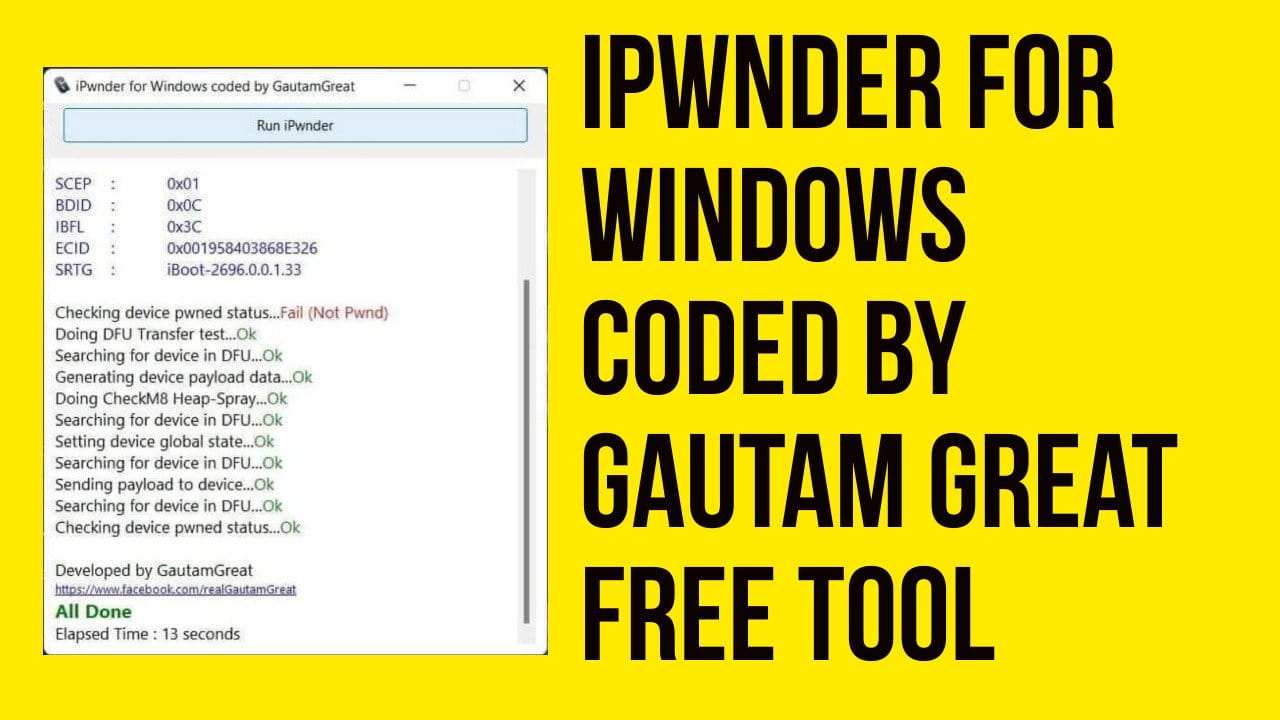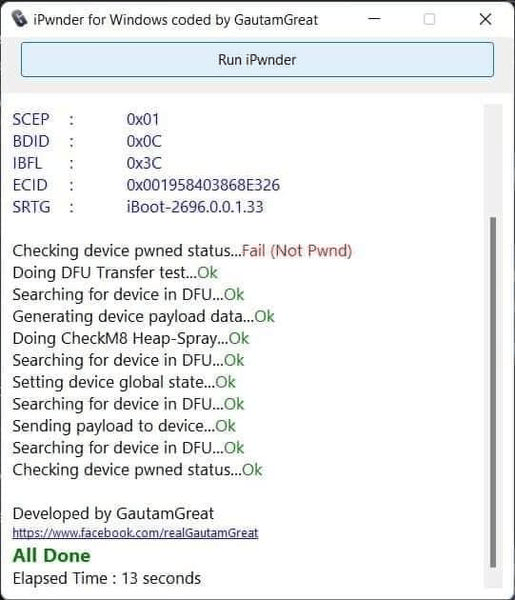iPwnder For Windows Coded By Gautam Great Free Tool Download. FIXED ISSUE WITH 6S iPwnder for Windows free for all tested devices iPhone 7, iPhone X If you’ve not installed UsbDk install it first already Included in Archive DFU MODE TOOL.
- SamFw FRP 2.8 Unblock Samsung FRP In One Click Tool
- HFZ Activator Premium Tool
- Geeklock Utility Tool
- GSM ATOZ TOOL 1
- https://chat.whatsapp.com/
- GSM ATOZ TOOL 2
- https://chat.whatsapp.com/
- GSM ATOZ TOOL 3
- https://chat.whatsapp.com/
- Telegram Group
- https://t.me/Gsmatoztools
In this article, we’ll show you how to use DFU to iPwnder for Windows Free tool to unlock your iPhone or iPad. It’s a very useful tool that can help you recover your iOS devices from a locked state. If your device is locked, you cannot use iTunes to restore it. The DFU to iPwnder for Windows Free tool can help you to unlock your iOS device without iTunes.
What Is DFU to iPwnder for Windows Free?
DFU to iPwnder for Windows Free is a free tool for Windows users to unlock your iOS device without iTunes. It’s a very useful tool that can help you recover your iOS devices from a locked state. If your device is locked, you cannot use iTunes to restore it.
You can use this tool to unlock your iPhone or iPad. It’s a very simple and easy tool that requires only a few clicks to complete the process.
What Can This Tool Do?
The DFU to iPwnder for Windows Free tool can help you to unlock your iOS device without iTunes. It’s a very useful tool that can help you recover your iOS devices from a locked state. If your device is locked, you cannot use iTunes to restore it.
You can use this tool to unlock your iPhone or iPad. It’s a very simple and easy tool that requires only a few clicks to complete the process.
- How to Use DFU to iPwnder for Windows Free?
- Step 1. Download the DFU to iPwnder for Windows Free tool.
- Step 2. Double-click the downloaded file to run it.
- Step 3. Select your iOS device in the Device List.
- Step 4. Click “Start” to continue.
- Step 5. Enter your Apple ID password when prompted.
iPwnder For Windows Coded By Gautam Great Free Tool
With iPwnder, you can get the iPhone or iPad you desire and have the ability to jailbreak your device without the need to get a new device. When you jailbreak your phone, you can use the features of your device that you don’t have access to with the manufacturer’s settings.
iPwnder For Windows Free Download
This tool is for Windows users to put their devices into the Pwned Dfu mode. If you are using windows then you must try this tool. It is free.
It is an easy tool to put your devices into the Pwned DFU mode and turn off your device remotely. This tool works on all windows versions.
If you are using iPwnder_v1.1 for windows new tool, the first thing you should do is to download the latest version of iPwnder_v1.1 for windows’ new tool to your computer.
Download iPwnder For Windows Coded By Gautam Great Free Tool
The second step is to connect the phone to the computer. The connection should be done using a USB cable.
Once you have connected the phone to the computer, run the iPwnder_v1.1 for windows’ new tool.
iPwnder_v1.1 for windows new tool will then ask you to select the device that you want to put into Pwned DFU mode.
How to Use iPwnder
iPwnder is a tool that can be used to jailbreak your device. There are two ways to use this tool. The first way is to download it from the web and run it on your computer. The second way is to download it directly from the website.
The first way is recommended since it is easier to use. However, the second way is better if you are running Mac OSX.
Download iPwnder
You can download iPwnder from the website of the developer. The link is https://ipwndr.com/download/ipwndr-windows/. You will be prompted to enter your Apple ID password and then download the tool.

Ipwnder for windows coded by gautamgreat
Run iPwnder On Computer
Once you have downloaded the tool, you need to run it on your computer. You can open the file and follow the instructions to install it.
Install the tool on your computer and you are ready to use it.
iPwnder Features
iPwnder comes with a few unique features that make it stand out. You can use the tool to jailbreak your device, unlock your phone or unlock your iTunes library. It can also be used to remove bloatware and restore your device.
iPwnder For Windows Coded By Gautam Great Free Tool
The latest version of iPwnder comes with many improvements and has been coded by Gautam. With the help of this new version, you can create websites easily. If you want to check it out, then you must be ready to download iPwnder.
Download iPwnder v1.1 Free tool For Windows Coded
- What Is iPwnder?
- Features Of iPwnder
- How To Install iPwnder?
- How To Activate iPwnder?
- How To Update iPwnder?
- How To Uninstall iPwnder?
- How To Register iPwnder?
Changelog
UPDATE
* FIXED ISSUE WITH 6S
iPwnder for Windows free for all
tested device
iPhone 7, iPhone X
Note: If you’ve not installed UsbDk install it firstAlready Included in Archive
DFU MODE TOOL
iPwnder For Windows Coded
iPwnder For Windows Coded By Gautam
The iPwnder for Windows program is the perfect tool for analyzing the power consumption of any device running Windows. The program is designed to provide a complete picture of the device’s power consumption including CPU utilization, total power usage, system wakeups, and more. iPwnder for Windows allows users to get a complete overview of the system in real-time and can be used to diagnose problems. It’s also capable of providing power consumption readings for individual components such as the CPU, GPU, RAM, and disk drive.
iPwnder For Windows Coded Tool
There are many different websites that offer free downloads for iPwnder for Windows. Most of these websites are just a click away from you. All you have to do is to search for them online. You just need to type in a few keywords such as “iPwnder for Windows” or “iPwnder 4.1 for Windows”. You will find a lot of websites that offer free iPwnder for Windows download. Some of them also provide software and hardware that will enhance your experience of using iPwnder for Windows.
USBDK Drive :: Link
iPwnder v1.1 Latest For Windows Coded :: Download
Download Link:: Mediafire – Usersdrive –Mega – Google Drive – 4shared – OneDrive – TeraBox