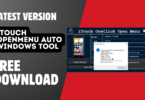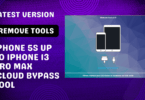iPro Tool iOS 15 Passcode & HelloScreen ICloud Bypass Tool.Today I am here to share with you the best iPro Tool iOS 15 Passcode & HelloScreen ICloud Bypass tool that can help you hack your iPhone, iPad, or iPod touch, and bypass the password protection system.
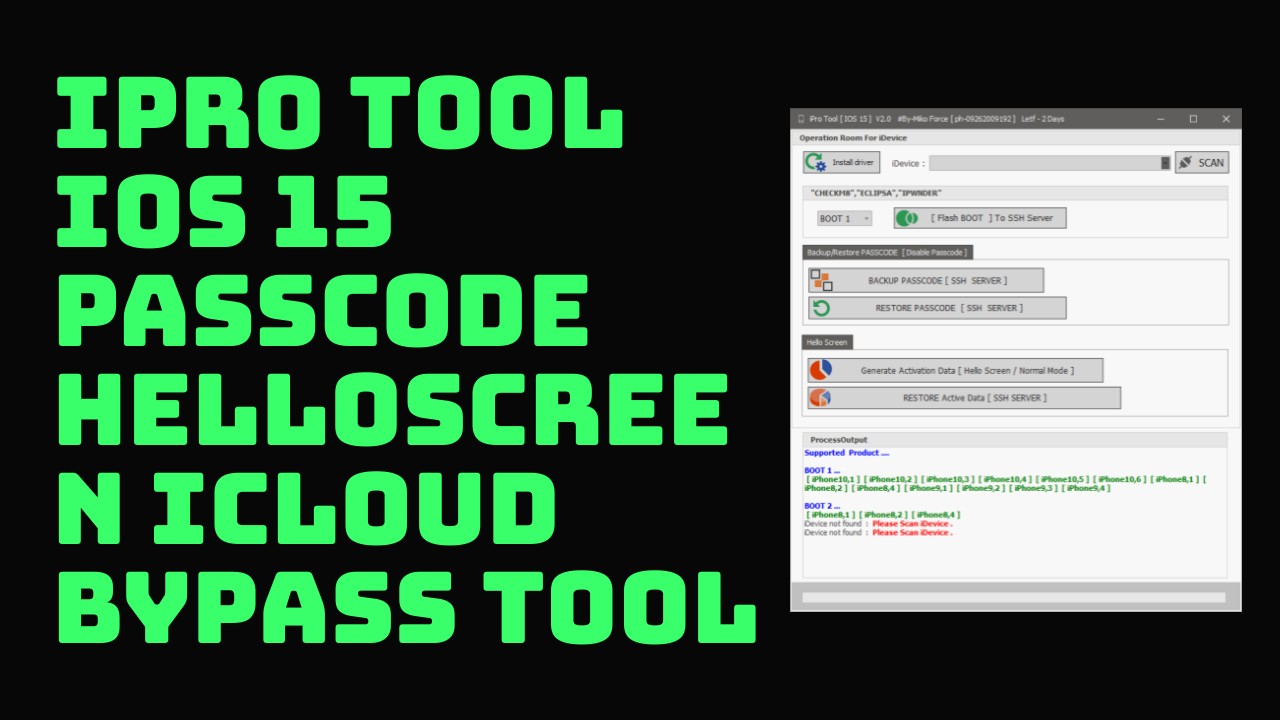
Ipro tool ios 15 passcode & helloscreen icloud bypass tool
RELATED ARTICLES
Whatsapp Group
GSM ATOZ TOOL
https://chat.whatsapp.com/
GSM ATOZ TOOL 1
https://chat.whatsapp.com/
GSM ATOZ TOOL 2
https://chat.whatsapp.com/
GSM ATOZ TOOL 3
https://chat.whatsapp.com/
Telegram Group
https://t.me/Gsmatoztools
This iPro Tool iOS 15 Passcode & HelloScreen ICloud Bypass tool is the best because it helps you easily bypass any Apple ID password protection, and it helps you reset your Apple ID password, retrieve all the data on your iPhone, iPad, or iPod touch, and much more.
I will show you how to use it and how it works. So, let’s start the guide now.
What Is iPro Tool?
iPro Tool iOS 15 Passcode & HelloScreen ICloud Bypass Tool is a great tool for jailbroken devices, it can bypass all the restrictions on iOS and allow you to run any Cydia tweak or tweak package on your iPhone, iPad or iPod touch device. You can also use this tool to run any app you like, like the Cydia Store app or any other tweak or app, you can also download and run apps from the Cydia Store directly from your phone.
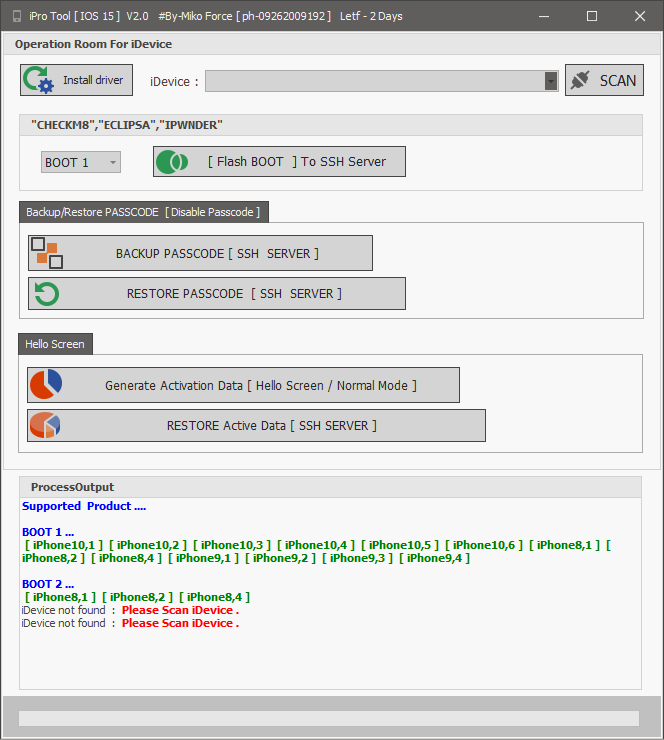
Ipro tool
How to Use iPro Tool iOS 15 Passcode & HelloScreen ICloud Bypass Tool?
Blog Section:
- Step 1: Download and install iPro Tool iOS 15 Passcode & HelloScreen ICloud Bypass Tool on your device.
- Step 2: Connect your device to your computer via USB cable.
- Step 3: Run iPro Tool iOS 15 Passcode & HelloScreen ICloud Bypass Tool and follow the instructions.
How Does it Work iPro Tool?
If you have an iPhone or iPad running iOS 15, then you may have noticed that Apple has added a new feature called “Hello Screen” which is a new feature that will display a message when your device is unlocked. It is designed to help prevent accidental unlocking of your device and to inform you that you are logged into iCloud.
iPro Tool iOS 15 Passcode & HelloScreen ICloud Bypass Tool is a tool that will help you bypass this new feature. You can unlock your device without the “Hello Screen” by using the passcode that is already set on your device.
The tool will work by entering the passcode of your device into the tool and then hitting “Start”. When the tool finishes, the tool will show you a notification telling you that your device has been unlocked. You will now be able to enter the passcode of your device to unlock it.
Features
- Bypasses the new “Hello Screen” feature in iOS 15.
- Can bypass the passcode of an iPhone or iPad running iOS 15.
- Bypasses the passcode of an iPhone or iPad running iOS 14 or earlier versions.
- Automatically changes the passcode of your device.
- No need to be connected to a computer.
- No need to install any apps.
- No need to jailbreak your device.
- Works for both iPhone and iPad.
- Works on all devices running iOS 15 and earlier versions.
- Works on both iPhone and iPad.
- The tool will allow you to bypass the “Hello Screen” feature on iOS 15 and earlier versions.
- No need to enter any
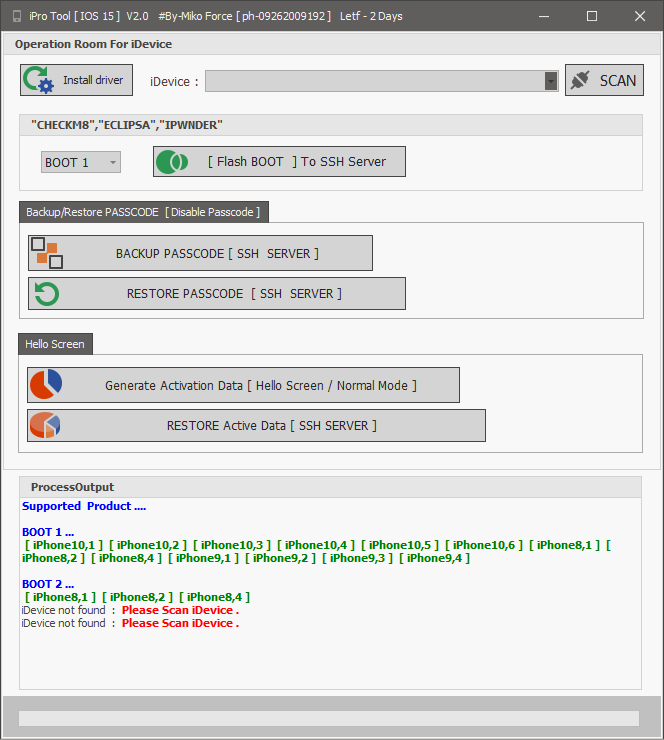
Ipro tool ios 15 passcode & helloscreen icloud bypass tool
What is HelloScreen ICloud Bypass?
iPro Tool iOS 15 Password & HelloScreen ICloud Bypass Tool Description :- HelloScreen ICloud Bypass Tool is a powerful iPro Tool that helps you bypass the iPhone’s Hello Screen and unlock your iPhone/iPad.
iPro Tool iOS 15 Password & HelloScreen ICloud Bypass Tool Features:- With this tool you can easily remove the Hello Screen lock from your iPhone and unlock your device.
iPro Tool iOS 15 Password & HelloScreen ICloud Bypass Tool Benefits:- When you have lost your password or forgotten it, this tool can help you.
iPro Tool iOS 15 Password & HelloScreen ICloud Bypass Tool Tutorial:- For those who have forgotten their Apple ID password or Apple ID password, this tool can help you.
iPro Tool iOS 15 Password & HelloScreen ICloud Bypass Tool Screenshot:- You can easily unlock your iPhone/iPad with this tool.
How to Bypass iPro Tool iOS 15 Passcode & HelloScreen ICloud Bypass Tool?
- Download and Install the Bypasser App
- Download the Bypasser app from the Google Play Store or the Apple App Store.
- Install the Bypasser App
- After downloading, install the Bypasser app.
- Launch the App
- Open the app and press the “Start” button.
- Enter your Apple ID and Password
- Enter your Apple ID
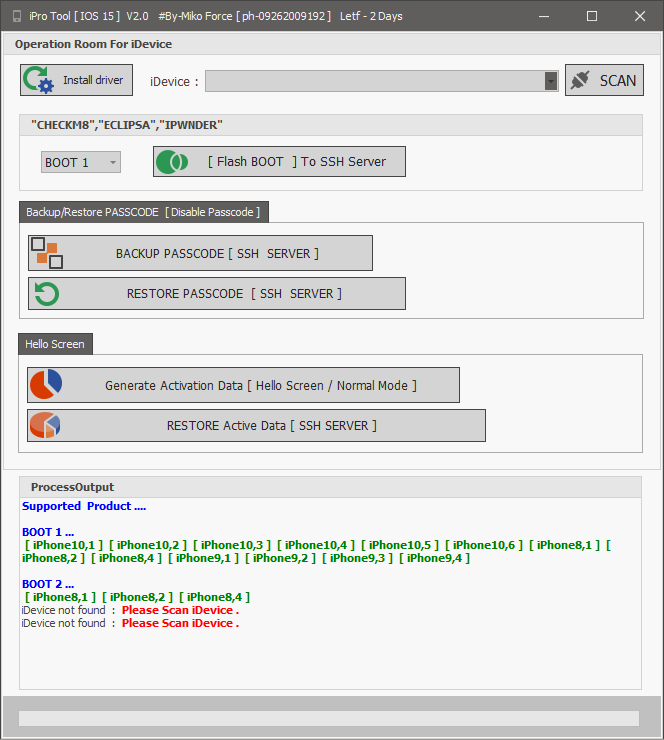
Ipro tool ios 15 passcode & helloscreen icloud bypass tool
How Does It Work Passcode & HelloScreen ICloud Bypass Tool?
HelloScreen ICloud Bypass Tool: HelloScreen ICloud Bypass Tool is an iPro Tool that enables you to bypass ICloud password, unlock ICloud device, remove ICloud lock screen, reset ICloud email, and bypass ICloud Hello screen.
This tool is very useful for you, because you will be able to bypass ICloud Hello Screen, Password, and Lock screen. It also allows you to bypass ICloud screen, reset ICloud email, and reset ICloud IOS.
iPro Tool iOS 15 By Miko Force Free Tool
How To Use HelloScreen ICloud Bypass Tool: HelloScreen ICloud Bypass Tool is very easy to use. After downloading the HelloScreen ICloud Bypass Tool, you will need to run the file. Next, you will be prompted to enter the ICloud password. Then, you will be asked to select the ICloud device that you wish to activate the tool on. Once you have done that, click on the “Activate” button. Then, you will be asked to wait for the tool to complete the task. Once the task has been completed, you will be presented with a success message.
Conclusion :: In this article, we are going to discuss iPro Tool iOS 15 Passcode & HelloScreen ICloud Bypass Tool. It is a very powerful tool and it can help you to bypass all the passcodes and screen lock features. It is a great tool for those who are facing difficulties to unlock their iPhone. If you want to bypass the screen lock feature, then this tool is the best solution for you. It is a very simple tool and it is user-friendly. It has got a great interface and you will not face any issue while using it.
How To Download?
Click the “Download” link next to the video you want to watch. Click the “Open” link in the new window that opens.
Download Link:: Mediafire – Usersdrive –Mega – Google Drive – 4shared – OneDrive – TeraBox