IRemoval Pro Tool Is An Expert Windows Application That Allows Users To Quickly Unblock Icloud Lock And Bypass The Hello Screen On Iphone And Ipad Operating On The Ios 12 To The Ios 16 Version. Ira1n Tool Is A Jailbreak Tool For Ios Devices That Allows Users To Jailbreak Until Ios 12-version Devices.

Iremoval pro v7. 1 (ira1n v4. 6) latest icloud bypass tool
If You Are Looking For An Efficient, Cost-effective, And Hassle-free Solution To Remove The Icloud Lock On The Apple Iphone Or Ipad, Download iRemoval PRO v7.1 (iRa1n v4.6) The Latest Version On Your Computer, And Use These Instructions To Unlock And Jailbreak Your Phone Effortlessly.
iRemoval PRO Latest Version Free Download
You Can Run Iremoval Pro Free On Any Apple Iphone & Ipad Operating On Ios 12.0 And, More Importantly, Ios 16. It Also Works With All Windows 7, 8, 10, And 11 (32bit And 64bit) Architecture Os Versions. The Tool Is Easy. All You Need To Do Is Connect The Phone To A Computer, Run The Tool, Jailbreak The Phone Using The Program Ira1n, And Click Activate. The Tool Will Unlock Your Phone In About A Minute. That’s All There Is To It.
What Is iRemoval PRO v7.1 (iRa1n v4.6)
The Latest Version Of Iremoval Pro, V6.6.1 (ira1n V4.5), Is Now Available For Download, Offering Icloud Bypass For Ios 13—x – 16.6 In 2023. Priced At $15~$35 Per Device, It Provides Full Activation With Signal, Gsm/meid Signal Support, Untethered Operation With Force Shutdown Support, And Compatibility With Iphone 6s To X Meid/gsm And Ipad Mini 4 To Ipad Pro 2nd Gen (cellular Only!) Running Ios 13 To 16. X And Ipados 13 To 17. X. Additionally, The Software Supports Sim/calls/data And Ota Updates.
Also Read
- iRemoval Pro
- RomFw Tool v27.10.2023
- Android Software Services Helper One Tool
- DZKJ Tool PhoneRepair Tools
Whatsapp Group
- GSM ATOZ TOOL :: Group Link Join
- GSM ATOZ TOOL 1:: Group Link Join
- GSM ATOZ TOOL 2 :: Group Link Join
- GSM ATOZ TOOL 3 :: Group Link Join
- GSM ATOZ TOOL 4 :: Group Link Join
- GSM ATOZ TOOL 5:: Group Link Join
- GSM ATOZ TOOL 6 :: Group Link Join
- Gsm Atoz Tool Remotely Services :: Group Link Join
- Telegram Group GSM ATOZ TOOL :: Group Link Join
- Telegram Group GSM ATOZ TOOL 1 :: Group Link Join
How To Use IRemoval Pro
- Download And Download Iremoval V6.6.1 Pro And Ira1n V4.5 Onto Your Computer.
- Now Run “iremovaltool.exe” As Admin
- Now, The Tool Will Be Open.
- Once You’ve Done That, You’ll Need To Purchase An Activation
- You Can Then Purchase The Service, And It Is Dependent On The Model Of Your Device (10-55$)
- Visit: Iremovalpro.com
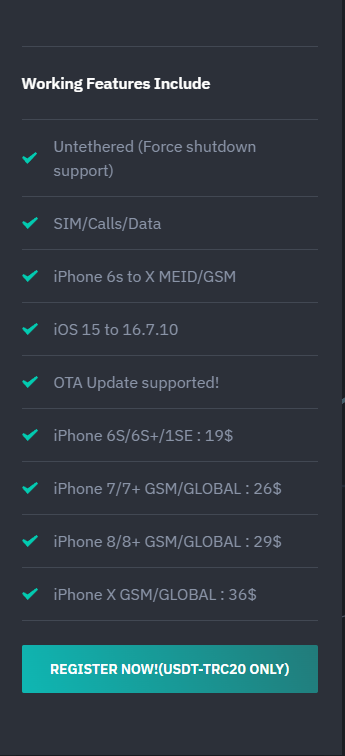
- Select Gsm/meid With Signal
- Click On Register Now

- Then, Please Enter The Serial Number And Tick On I Agree
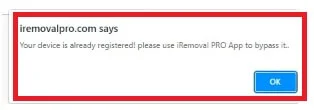
- Then, Wait For The Activation Of The Tool Successfully.
- Once It Is Activated, Go Back To The Tool.

Click on Jailbreak
- Connect to your iPhone or iPad in Normal mode.
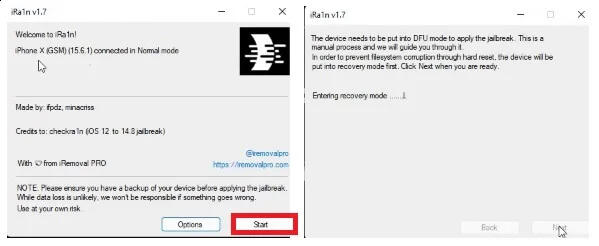
- Click Start

Iremoval
- The Device Will Then Boot Into Recovery Mode
- Click Start
- Press And Hold The Volume Down And Side Keys Together
- Release The Side Key, But Continue Pressing The Volume Down Key.
- Now, The Device Will Begin To Make Use Of The Device
- Wait For The Finish,
- The Device Will Then Restart Immediately.
- Connect The Device And Then Disconnect. Ios Device
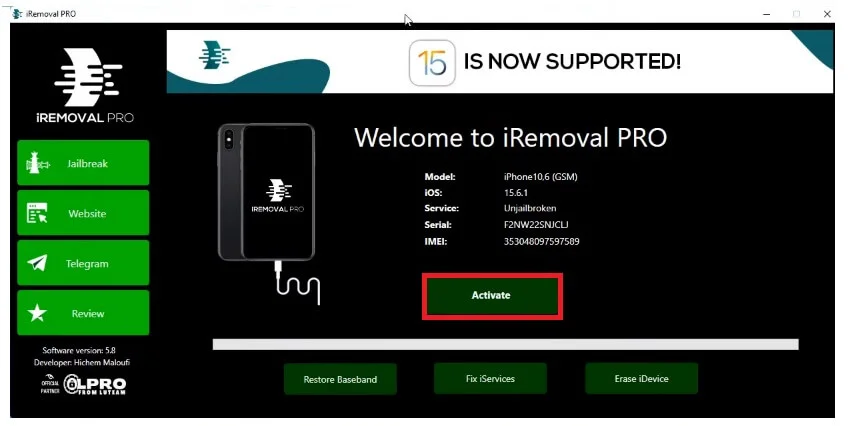
- Return To The Tool And Click On The Option You Would Like To Utilize
- Activate, Restore Baseband, Erase Idevices & Fix Iservices
- Right Now, The Icloud Or The Hello Bypassing Will Begin.
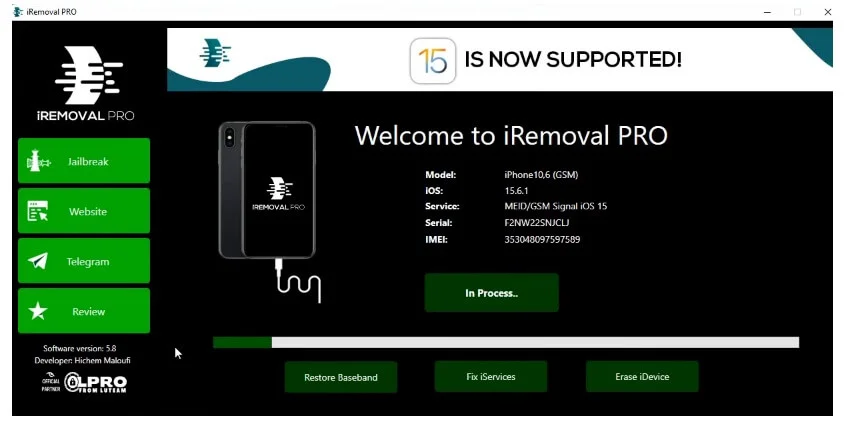
- Wait Till Finished
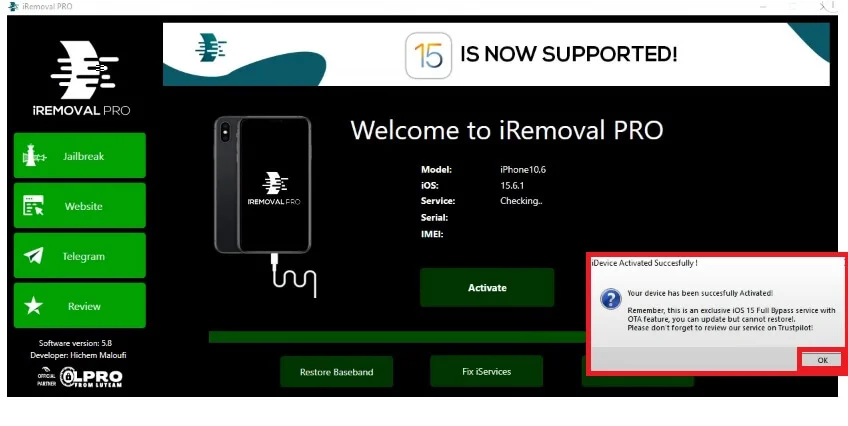
- “The “Idevice Activated Successfully” Wizard Will Show.
- Click Ok
- Then Disconnect The Phone And Then Set It Up. Phone.
- That’s It.
Supported Devices:
IPhone
- iPhone 6S/6S+/1SE
- iPhone 7/7+ GSM/GLOBAL
- iPhone 8/8+ GSM/GLOBAL
- iPhone X GSM/GLOBAL
iPod Touch:
- iPod Touch (5th Gen) – iPod5,1
- iPod Touch (6th Gen) – iPod7,1
- iPod Touch (7th Gen) – iPod9,1
iPads:
- iPad 2 – iPad2,1 / iPad2,4
- iPad mini – iPad2,5
- iPad (3rd Gen) – iPad3,1
- iPad (4th Gen) – iPad3,4
- iPad mini 2 – iPad4,4 / iPad4,6
- iPad mini 3 – iPad4,7 / iPad4,9
- iPad Air – iPad4,1 / iPad4,3
- iPad mini 4 – iPad5,1
- iPad Air 2 – iPad5,3
- iPad (5th Gen) – iPad6,11
- iPad Pro (12.9-inch) – iPad6,7
- iPad Pro (9.7-inch) – iPad6,3
- iPad (6th Gen) – iPad7,5
- iPad (7th Gen) – iPad7,11
- iPad Pro (12.9-inch, 2nd Gen) – iPad7,1
- iPad Pro (10.5-inch) – iPad7,3
Apple Watch:
- Apple Watch (1st Gen) – Watch1,1 / Watch1,2
How To Download
To Download iRemoval PRO Follow These Steps:
- Go To The Gsmatoztool.com Website Of iRemoval PRO.
- Find The Download Page And Don’t Click Button And Click Only The (Download Link).
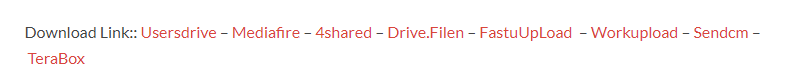
- Wait For The Download To Complete.
- Locate The Downloaded File On Your Device Once The Download Is Finished.
- Double-click On The File To Start The Installation Process.
iRemoval PRO v7.1 (iRa1n v4.6)
Download Link:: Usersdrive – Mediafire – Workupload – FastuUpLoad – Sendcm – TeraBox – 4Shared – PlayBook – App.Box









