The IFT Multi Tool V4.0 MTK Qualcomm Tool is the most recent version available for download. It is loaded with various features that aid with formatting and unlocking tasks on Qualcomm and MediaTek devices. The tool is versatile and supports Qualcomm unlocking both in EDL, Fastboot modes, and Zdiag EDL Auth. In addition, it has Qualcomm flasher features and is slated to include a new version of Jioflasher. For MediaTek devices, it allows data formatting and removal of FRP and Mi account management. Keep an eye out for the handy and robust IFT Multi Tool.

Ift multi tool v4. 0 mtk qualcomm tool latest version download
Download IFT Multi Tool V4.0 MTK Qualcomm Tool Latest
The IFT Multi Tool V4.0 MTK Qualcomm Tool Latest is a powerful and effective tool for mobile engineers and users. With assistance from Qualcomm phones, customers can quickly unlock their devices using EDL or Fastboot mode and perform other tasks like formatting data, bypassing FRP, and Mi Cloud removal. The tool also supports MediaTek devices, allowing users to format their data or remove FRP and Mi Account. The coming Jioflasher function will enhance the tool’s capabilities, making it an indispensable tool to unlock mobile devices and maintaining.
RESELLER PRICING / REMOTE SERVICES
GSM ATOZ TOOL
https://chat.whatsapp.com/
GSM ATOZ TOOL 1
https://chat.whatsapp.com/
GSM ATOZ TOOL 2
https://chat.whatsapp.com/
GSM ATOZ TOOL 3
https://chat.whatsapp.com/
GSM ATOZ TOOL 4
https://chat.whatsapp.com/
GSM ATOZ TOOL 5
https://chat.whatsapp.com/
GSM ATOZ TOOL 6
https://chat.whatsapp.com/
GSM ATOZ TOOL 7
https://chat.whatsapp.com/
Telegram Group
https://t.me/Gsmatoztools
What Is IFT Multi Tool V4.0
IFT Multi Tool V4.0 IFT Multi Tool V4.0 is a tool that can be used in various ways to unlock and execute different jobs for Qualcomm and MediaTek devices. For Qualcomm devices, it supports unlocking via EDL and Fastboot modes and has options for handling FRP as well as Mi Cloud, GPT, and reboot functions. The tool also comes with additional functions, including verifying the authenticity of a device, flashing firmware, and using it with the Jioflasher specifically for Qualcomm devices (coming shortly). For MediaTek devices, it allows formatting data managing FRP and Mi Cloud, among other things. Overall, IFT Multi Tool V4.0 is a complete solution for unlocking devices and management.
Features :
Qualcomm – Unlock – EDL
- Format
- FRP Only
- Mi Cloud Only
- FRP Samsung
- GPT
- Reboot
Qualcomm – Unlock – Fastboot
- FORMAT | FRP
- FRP Only
- Mi Cloud

Ift multi tool v4. 0
Qualcomm – Unlock – Zdiag EDL Auth
- Check Auth
- Format
- FRP
- MI Account
- Reboot To Normal
- Memory Info
Qualcomm – Unlock – Qualcomm Flasher
- Flash Firmware
- Rawprogram
- Patch File
- Prog Firehose
Qualcomm – Unlocking – Jioflasher – Coming very soon
MediaTek – Unlock
- Format Data
- FRP
- Mi Account
How To Use?
- The first step is downloading the program by clicking the links below.
- Then, you can extract the program onto the desktop or in the c drive. Make sure there isn’t any space between the name of the folder; otherwise, the tool will not function.
- Then, you can launch the loader in admin mode.
- Then, connect your phone to EDL or MediaTek preloader mode.
- Do whatever task you’re required to do.
- Done ! !!
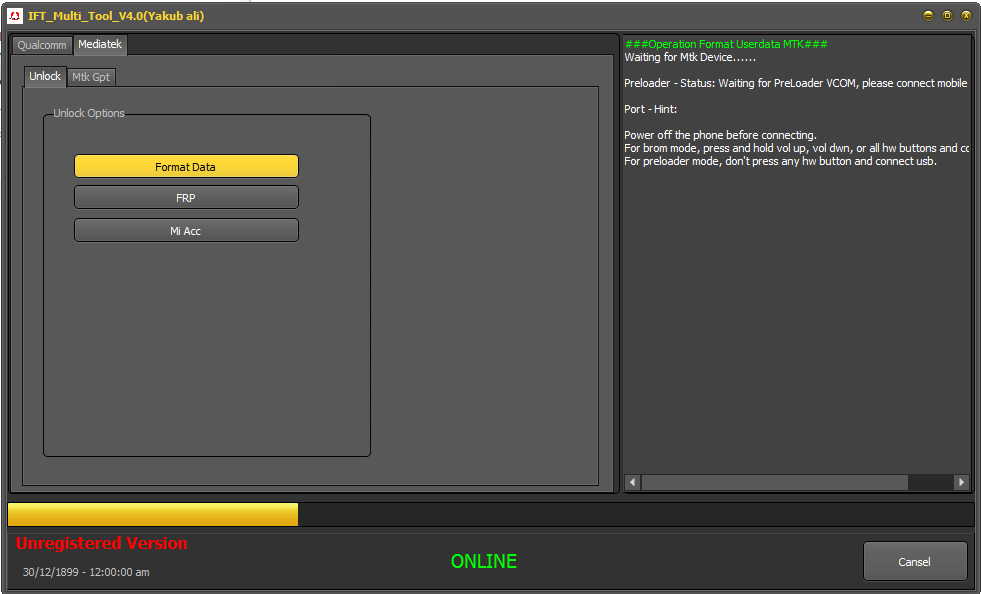
Download ift multi tool
How To Download
To download the IFT Multi Tool for free, follow these steps:
- Click on the (Download Link) to initiate the downloading process.

- Once the download is complete, extract the files from the downloaded folder.
- Run the setup file and follow the instructions to install.
- Enjoy
IFT Multi Tool V4.0
Download Link:: Usersdrive – Mediafire – Drive.Filen – FastuUpLoad – Google Drive – Sendcm – TeraBox








