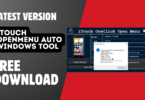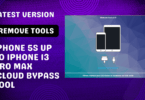FRPFILE AIO V2 Premium Version Beta test ft. Sadman ADIB !!!
Frpfile V2 Premium Version Beta is a No.1 World Free iCloud Bypass tool, It Can Remove Activation Lock iPhone, iPad, etc. iFrpfile can Easy Remove iCloud, Find My iPhone and iPad, via USB cable. For passcode, disabled iPhone Jailbreak is required.

Like, Follow, Subscribe me on :
YouTube: Subscribe
Pinterest: Follow
Facebook: Like & Follow
All Mobile Firmware:: Link
iCloud Bypass 13 & 15. X: FRPFile all in one AIO iCloud tool is now available for Windows platform to use and bypass IOS iCloud lock for free. If your iPhone is stuck at iCloud lock then It’s a really beneficial tool to unlock the iCloud lock in the iPhone and iPad. So, If you would like to download the Frpfile All In One Tool AIO V2 Premium latest version, check the below article and click on the download button.
Features FRPFILE AIO V2 Premium Version:
- Bypass iCloud Activation Lock
- Fix Banking Application
- Backup Data (passcode)
- Bypass Unable to activate
- Fix Notification & iCloud Services
- Disable Baseband
- Restore Baseband
- Erase all data (iOS 12-14)
- Activate Device (passcode)
How To Use?
- First Download Checkra1x IOS File & Baleno Make Bootable Pendrive
- Jailbreak You iPhone 6 to X
- Initial Setup Your Own PC
- Download FRPFILE AIO tool and Install it.
- Today Register Your Own Serial NO Go Here
- Wait for 15 to 1-time Open ikey tool.
- Today Select GSM Bypass FULL Services & Start Bypass.
- That’s it.
- Intro
The Frpfile is a tool that can easily bypass iPhone, iPad, etc. activation lock.
Frpfile works with iOS 8.3 and later.
It is a No.1 World Free iCloud Bypass tool, It Can Remove Activation Lock iPhone, iPad, etc.
iFrpfile can Easy Remove iCloud, Find My iPhone and iPad, via USB cable. For passcode, disabled iPhone Jailbreak is extremely easy to use! Just connect your device to the computer via USB cable and launch the app!
If it doesn’t work for you please don’t be shy to ask in the comments below. We will answer you as soon as possible.
FRPFILE AIO V2 Premium Version Beta Test Tool
- Features
Frpfile is a free tool for checking iCloud or Find My iPhone and iPad passcode has been developed by Sadman ADIB.
If you want to bypass those activation locks, iFrpfile can do it. It is very easy to use. Moreover, it can help you to get access to all your iOS devices such as iPhone, iPad, and iPod touch without any problem.
FRPFILE AIO V2 Premium Version Beta Test Tool
- How to use iFrpfile V2 Premium Version Beta
The iPhone 6 was released on September , in the United Kingdom and on September 27 in the United States. Apple released its first iOS 10 operating system update to users of the iPhone 6 and iPhone 6 Plus, followed by a second update on October 13. It is a significant upgrade over the previous model, along with the release of iOS 9. It includes several new features, including several improvements to Apple Pay.
iCloud is a service that stores all data relevant to your Apple devices, such as any photos you’ve taken, your address book and email contacts, and more (as well as any data associated with iTunes Store purchases).
The iFrpfile tool can be used to bypass the iCloud activation lock for jailbroken iPhone/iPad devices. The Frpfile tool works for both iOS 8 and iOS 9 Jailbreakers.
The purpose of this post is to give you a simple guide on how to bypass iCloud activation lock for jailbroken iPhones/ipads. If you want your device unlocked via frpfile then make sure you have already jailbroken your device before starting this guide.
Step 1: Download iFrpfile from here.
Step 2: Go to the “Tools” menu from the App tray on your iPhone/iPod touch device after opening iFrpfile app through iTunes or using a USB cable (if using windows). Click the “Options” button at the top right corner of iFrpfile app window after launching it. This will open a window like below:
(Click image above to view larger)
Step 3: If you are using Windows 7 or Windows 8, (click “Start > Settings” in the bottom left corner of Xbox dashboard) then select the “Control Panel > System” tab from there by clicking the Control Panel icon in the bottom left corner of Xbox dashboard (one step easier if you do not have 64-bit Windows OS installed atm). From there select “Control Panel > System & Security” from there by clicking the Control Panel icon in the bottom left corner of the Xbox dashboard (one step easier if you do not have 64-bit Windows OS installed atm). From there select the “Security Center” tab from there by clicking the Security Center icon in the bottom left corner of the Xbox dashboard (one step easier if you do not have 64-bit Windows OS installed atm). From here click the “Auditing & Reporting” tab from there by clicking the Auditing icon in the bottom left corner of Xbox dashboard (one step.
FRPFILE AIO V2 Premium Version Beta Test Tool
- Download link for iFrpfile V2 Premium Version Beta
Here is a link to download the iFrpfile V2 Premium Version Beta tool.
We are going to release the final version of our FRPFILE AIO V2 tool at the end of this month. This tool will be the best iCloud Bypass tool for iPhone, iPad, and iPod Touch users in both jailbreak and non-jailbreak mode. If you want to bypass your iPhone’s Activation Lock, then download this tool from our website now! This is a very good opportunity for us to finally make a respectable offering for our customers who have been asking for it for so long!
FRPFILE AIO V2 Premium Version Beta Test Tool
- Official website of iFrpfile V2 Premium Version Beta
Beta test tool for e-mails, the iPhone app for iFrpfile.
When an iPhone user receives an invitation to a secret message containing a link to an iFrpfile app, they should open it instead of opting out. An iFrpfile app is located on the user’s home screen and can be opened by double-clicking it. It features two features:
1) Send messages: A secret message can be sent from this tool (but not from the main iFrpfile app). This tool cannot send SMS messages and does not allow access to iCloud or mobile network data.
2) Download apps: A secret message can be sent from this tool (but not from the main iFrpfile app). This tool allows users to download apps.
3) Install new applications: The user can install applications with links in the message. The application will appear on the device later when it has been installed successfully (and connected to Wi-Fi). There is no way to install applications without entering passcodes and taking a picture of the QR code, nor is there any way initially to install an application without entering passcodes and taking pictures of them.
FRPFILE AIO V2 Premium Version Beta Test Tool
- Conclusion
Frpfile is a world No.1 iCloud Bypass tool, it can easily remove iCloud Activation lock, Find My iPhone and iPad, via USB cable. For passcode, disabled iPhone Jailbreak is supported as well. Frpfile is a free tool, you can download it from iTunes Store.
It has been developed by the Sadman ADIB team in an effort to ease the lives of iPhone users from the clutches of their Apple devices and make their life better. It helps in restoring the lost data and managing various settings of iOS device like the mail address etc., and provide the facility for preserving all information like the phone number of Apple users so that they don’t have to worry about losing them again.
Frpfile AIO V2 Premium Version Beta Test Tool Free Download
Download Link:: Link