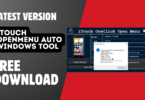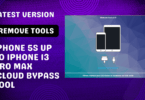FRPFILE AIO v2.8.5 All Bug’s Fix | Working 100%
FRPFILE AIO v2.8.5 Free Download Latest Tool. iFrpfile is an No.1 World Free iCloud Bypass tool that can remove the Activation Lock iphone, iPad, etc. iFrpfile can easily remove iCloud as well as Discover my iPhone and iPad using a USB cable. To passcode, iPhone must be disabled. Jailbreak is necessary.
It is crucial to It is important to extract the ZIP file on the disk C ..
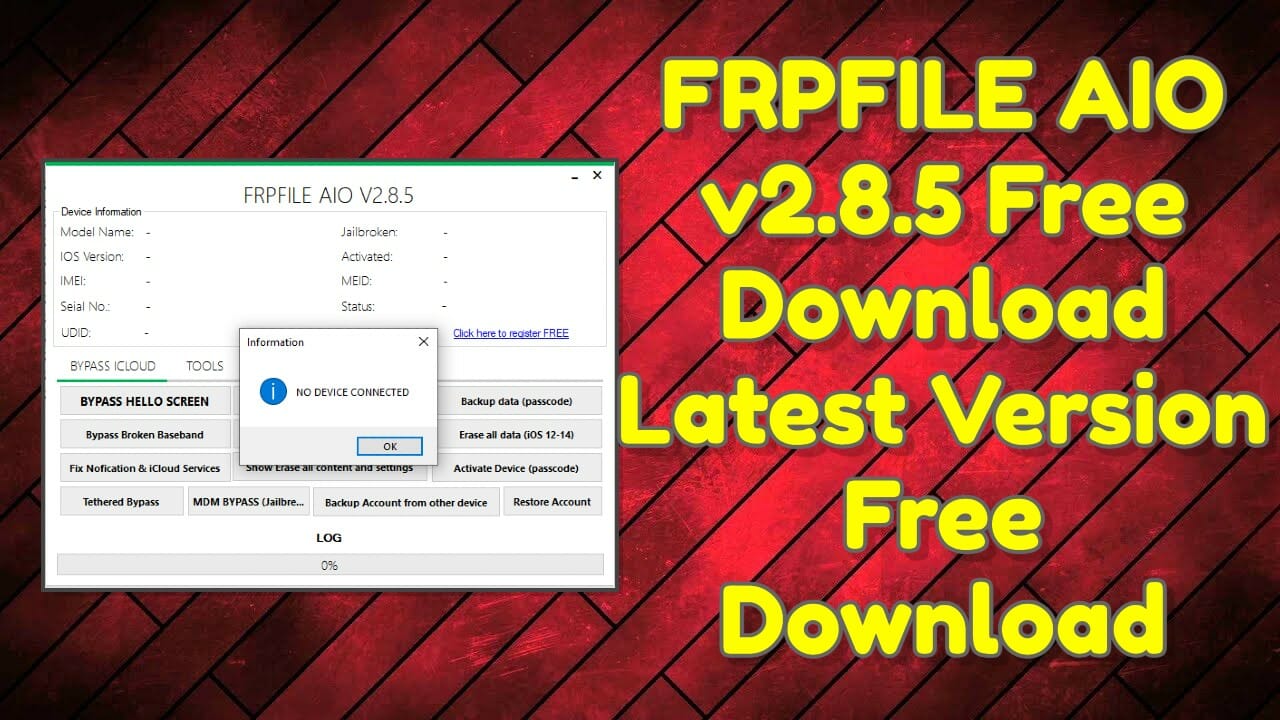
- Free Download Antivirus For Pc Full Version With Key
- iRemove Tool v6.2.5 Latest iCloud Unlock Software Free Download
FRPFILE AIO v2.8.5 Free Download Latest Tool
iCloud bypass 13 as well as 14.7.1: iFrp file all in one AIO iCloud tool is now available for the Windows platform. It can be used to be able to bypass the IOS iCloud lock without cost. If your iPhone is locked by iCloud Lock, this is an excellent tool to open the ICloud lock on your iPhone and iPad.
Features FRPFILE:
- Add Bypass fixes notifications, iCloud provider face time and iMessage, or Siri (no signal, )
- Repair skip passcodes All functions work
- Input function for converting the backup document (skip password) from a different instrument
- Repair the iCloud Owner Changed Passwords may be able to open new accounts
- Repair Banking programs for iPhone, iPad bypassed
Changelog !! !
- v1.0.7
- Date of publication: 03.02.2021
- Fix Error 404 server down
- v2
- Date of publication: 01.05.2021
- Add Bypass fix notifications for iCloud services like facetime Siri and iMessage (no signals, )
- Passcode bypasses all functions to work
- Backup files can be created by using this function to convert (bypass password) in a different program
- Find the iCloud Owner Password Changed and Hidden into an account
- Repair banking applications that have been blocked on iPhones, iPad bypassed
- v2.1
- Date of publication: 11.05.2021
- Fix error checkra1n 0.12.3
- Change the MEID on the server (GSM does not support it at present) to block notifications in all and Facetime service in iCloud or IMessage Siri (no Signal, )
- Support IOS 12 – 14.5.1
- v2.2
- Date of publication: 13.05.2021
- Correct the problem that shows serial numbers that bypass passcode
- v2.3
- Date of publication: 18.05.2021
- Fix the issue by not completing the setup
- Fix Convert backup file
- v2.4
- Date of publication: 23.05.2021
- Include bypassing WiFi with no MEID
- The Support 14.5.1 14.6 and 14.7 14.6 as well as 14.7
- v2.5
- Date of publication: 12.06.2021
- Add Apple Finder for Lost and devices with a Passcode enabled
- Bugfix bypass
v2.7
The Date of Public Release 06/08/2021
Untethered bypass fix in IOS 14.7.1 ( Apple has patched Albert server activation request. This tool is available for free. It is untethered, without notification or ICloud services. …)
There is no MEID required to obtain an ID a pin or to remove the baseband
Frpfile Aio V2.8.5
V2.8 Version Release date 14/10/2021
Fix bug bypass passcode
Make an account on iCloud as well as a backup account. Important Note: The device receiving the backup account should be the identical IOS version of the one that is adding the account.
V2.8.1 Version Release Date: 01/11/2021
Fix Erase all data. Devices that use it were unable to connect to iCloud.
Use the feature Show Erase All Settings and data
V2.8.2 This Release Date is 01/11/2021
The bug is fixed that disables passcodes (fix error Cannot find any activation data for the device. It is not able to help! )
v2.8.3 Release date: is 21/12/2021
- Eliminate all information and remove logos.
- Fix issue that blocks
- Fix Error “Can’t connect server. Try turning off either VPN and proxy”
v2.8.4Release date 22/12/2021
- Bugfix auto-closes after 50 50 percent
What’s New:
v2.8.5 The release date Date: 11/01/2022
- Repair to restore the baseband
- Untethered bypass bypass fix to bypass the MEID method of use. Disable baseband (will use battery) If you don’t intend to disabling baseband click the option to restore baseband, then enter the SIM to create a PIN.
- Be sure to skip setting is correct
Frpfile Aio V2.8.5
How do I use HTML0? most efficient way to utilize it?
- Jailbreak You iPhone 6-X
- Initial Installation for Your PC
- Download the Ifrpfile AIO software and run it.
- Today Register Your Serial NO Go Here
- For 15 to 1 minute. Close ikey tool.
- Now select GSM Bypass Full Services and then start Bypass.
- That’s it.
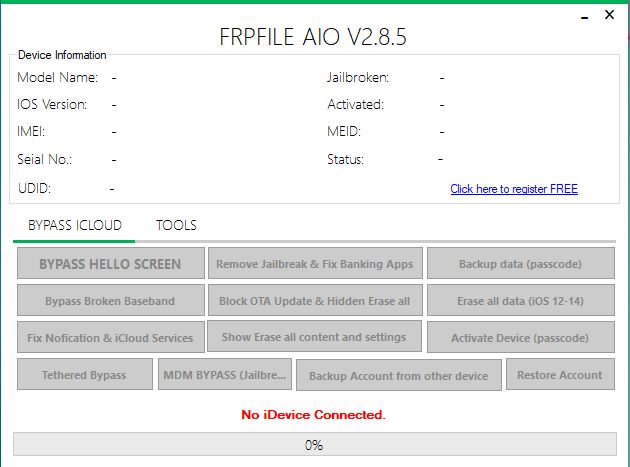
- Intro
Frpfile is a great tool for removing the iCloud activation lock off of iPhone, iPad, etc. It will assist you in removing the iPhone, iPad, etc. activation locks using a user-friendly and easy-to-use Interface. For passcodes that are not disabled, an iPhone jailbreak is essential.
Frpfile can be described as a program which can get around the activation lock on devices such as iPhones. Frpfile is a program that lets users easily navigate through iPhone, iPad, etc. activation lock.
Frpfile works with iOS 8.3 and higher.
This is the No.1 World Free iCloud Bypass tool to remove this Activation Lock from your iPhone iPad, iPhone, etc.
IFrpfile can be used to uninstall iCloud and find the location of my iPhone and iPad by using the USB cable. Passcode, removed iPhone Jailbreak is extremely easy to use! Connect your iPhone to your PC using the USB cable. Then, start the app!
If this doesn’t work for you, please do not hesitate to post comments in the comments section below. We’ll get back to you within the shortest time that is possible.
FRFILE AIO v2.8.5 for download at no cost the most recent version of the Tool
- AIO iCloud Bypass Tool IFrpile
iFrpile is the first iCloud bypass tool that is automated and lets users quickly remove Activation Lock on iPhones, iPad, and any other device. It utilizes Keychain for iCloud and Keystroke to bypass Activation Lock.
FRFILE AIO v2.8.5 for free Download The Latest Tool
FRFILE AIO v2.8.5 to Download Free The Most Recent Version of the Tool
- Features
Frpfile is a program that is free to look at the iCloud cloud or discover My iPhone and iPad passcode was created by Sadman ADIB.
If you’re trying to circumvent the activation lock IFrpfile is the program to accomplish it. It’s a simple for users to utilize. In addition it gives you access to every one of your iOS devices such as iPhone, iPad, and iPod touch without trouble.
- How to Make Use of iFrpfile
( for iPhone 5S, iPhone 6 Plus ( For iPhone 5S, iPhone 6 Plus iPad Mini 1st Generation ) This is an app that recovers keychain passwords.
iFrpfile is an No.1 World Free iCloud Bypass tool that can remove the Activation Lock Apple iPhones, iPad, etc. iFrpfile can easily remove iCloud and Discover my iPhone and iPad using a USB cable.
To passcode, iPhone must be disabled. Jailbreak is necessary.
IFrpFile All In One
FRPFILE AIO v2.8.5 Free Download Latest Version (All bugs fixed ) — 4.9 Megabytes Free Download
iFrpfile is the No.1 Worldwide Free iCloud Bypass tool that can remove the activation lock on iPhone, iPad, etc… It will easily remove iCloud iPhone Safe Mode without Download … iPhone X . . . . . . . . . . . Android … iOS jailbreak … How do I unlock the iOS password on your lock screen? IOS 8/7/6/5/4/3/2, iPhone 8/7/6/5 … It’s most efficient method to remove the lock screen messages for good if you do not wish to display it on your phone? iFrpfile can take it off for you! The most effective way to remove the lock screen for good is to remove it permanently. Don’t wish to display it on your phone? iFrpfile can take it off for you!
FRPFILE AIO v2.8.5 Free Download Latest Tool
In the event that Apple shut down your iPhone’s Touch ID fingerprint sensor with the annoying “Touch ID Scan” notification that appears on the screen that locks? Do you think Apple shut down your iPhone’s Touch ID fingerprint sensor with the irritating little “Touch ID Scan” notification that appears on your lock’s screen? Do you think Apple is blocking your phone’s Touch ID fingerprint sensor with that irritating little “TouchID Scan” notification that appears on the screen of the lock? Do you think Apple is blocking your iPhones’ TouchID fingerprint sensor by displaying that irritating little “TouchID Scan” notification that appears on your lock screen?
How To Bypass Frp On iPad
You’ve probably heard about this particular one you’ve seen this you’ve seen this video You’ve probably heard about this: The most effective way to block the screen lock for all iPhones for the rest of time until Apple develops an effective solution: disable iOS devices’ lock screen notifications for the rest of your life! The most effective solution to eliminate the lock screen messages for good if you don’t want it to be displayed on your phone any longer? iFrpfile can take it off for you!
FRPFILE AIO v2.8.5 Free Download Latest Version (All bugs are fixed) 4.
FRPFILE AIO v2.8.5 Free Download Latest Tool
FRFILE AIO v2.8.5 No cost download the Latest Tool
- Download and install IFrpfile
iFrpfile is an No.1 World Free iCloud Bypass Tool that can remove the Activation Lock Apple iPhones, iPad, etc. iFrpfile can easily remove iCloud as well as Search Your iPhone and iPad using a USB cable.
The iFrpfile team has been working on this tool for a long time and continues to add new features and enhancements to the tool. It runs behind the scenes of your computer , and is completely unnoticeable from any protection software that you may have running on the computer. This makes it extremely easy for you to download and install it on your PC without worrying about any sort of hacking or bypass attempt on your system (even in the absence of any antivirus program installed).
FrpFile Register Free
This is the most recent version iFrpfile v2.8.5 and has a brand new feature that allows you to Connect directly to iCloud by just one button! Users can now transfer their backups directly to iCloud instantly, without needing to quit the application! It allows users to transfer their files from thumb drives and SD cards straight to their Apple devices, without having backup their iPhone or iPad first! In addition to this amazing new feature available to iOS user, iFrpfile has also been modified to work with macOS X users and Android users to allow the latest smartphone and tablet camera features.
FRFILE AIO v2.8.5 No cost download the Latest Tool
- How do I make use of iFrpfile V2 Premium Beta Version
The iPhone 6 was released on September 13 in the United Kingdom and on September 27 in the United States. Apple launched the debut iOS 10 operating system update for users who own both the iPhone 6 and iPhone 6 Plus and iPhone 6 Plus, and a follow-up update on the 13th of October. It’s a major improvement over the previous version and comes with the launch of iOS 9. It has a number of new features, and includes a variety of enhancements in Apple Pay.
Frpfile Aio V2.8.5
iCloud is an app that is used to store every piece of data related with you and your Apple devices, including the photos you’ve taken your address book, email contacts, among others (as as any other data that is associated with iTunes Store purchases).
The iFrpfile tool is a way to get around the activation lock for iCloud on jailbroken devices like iPhones and iPads. The Frpfile utility works with the both iOS 8 and iOS 9 Jailbreakers.
This article is to provide an easy guide on how to get around iCloud activation lock on jailbroken iPads and iPhones. If you’d like to get your device to be unlocked using frpfile, ensure that you’ve already jailbroken your device prior to starting this tutorial.
Frpfile Aio V2.8.5
Step 2: Click Step 2: Go to the “Tools” menu in the App tray on your iPhone or iPod touchscreen device after opening the iFrpfile app via iTunes or using the USB cable (if using Windows). Select on the “Options” button located in the upper right-hand corner of the iFrpfile application window after you have launched it. It will open a new window that looks like this:
(Click picture above to see larger)
Step 3: If you’re operating Windows 7 or Windows 8, (click “Start > Settings” in the lower left corner of the Xbox Dashboard) then click”Control Panel” or “Control Panel > System” tab through on the Control Panel icon located in the lower left corner of Xbox Dashboard (one step less in case you don’t possess 64 bit Windows OS installed atm). Then, select “Control Panel > System & Security” from there by clicking on the Control Panel icon located in the lower left part of the Xbox dashboard (one step more simple if don’t possess 64-bit Windows OS installed atm). Select”System & Security” from the “Security Center” tab from there by clicking on the Security Center icon located in the lower left right corner on the Xbox dashboard (one step less if you don’t already have 64-bit Windows OS installed atm). Click on the “Auditing & Reporting” tab and then click the Auditing icon at the lower left corner of the Xbox dashboard (one step).
FRFILE AIO v2.8.5 for free download the Latest Tool
- Link to download IFrpfile V2 Premium Beta Version
Here’s the URL to get the IFrpfile Version 2 Premium Version Beta tool.
We will unveil the latest version of our FRPILE AIO V2 tool by the end of the month. It will be the top iCloud Bypass tool for iPhone, iPad, and iPod Touch users, in both jailbreak and non-jailbreak modes. If you’re looking to remove the iPhone’s activation Lock and unlock your iPhone’s Activation Lock, download this application from our website today! This is an excellent chance to create a decent offering for those who’ve been waiting for it for many years!
FRFILE AIO v2.8.5 for free download the Latest Tool
- Official site of iFrpfile V2 Premium Beta Version
Beta tester tool for testing e-mails, the iPhone application for iFrpfile.
If an iPhone user is sent an invitation to a hidden message that contains links to an iFrpfile application, they must use it instead of turning it off. The iFrpfile app can be found on the home screen of the user and is accessible by double-clicking on it. It has two functions:
1.) Send messages Secret messages can be sent using this application (but not via the main iFrpfile program). This tool is not able to send SMS messages, and it cannot access iCloud or mobile information.
2.) Download apps The secret message could be sent through the tool (but not through the main iFrpfile program). This tool lets users download applications.
3.) Install new applications: Users is able to install new applications by clicking on hyperlinks in the message. The app will be displayed in the device’s memory after it is successfully installed (and is connected to WiFi). There isn’t a way to install an application without entering passcodes and snapping an image of the QR codes and there is no way to start installing an application without entering passcodes or taking pictures.
- Tips and Tricks to using iFrpfile (Windows PC)
iFrpfile can be described as an iPhone bypass tool that lets you disable your iPhone’s passcode lock and then reactivate it. iFrpfile is compatible with the backup service iCloud therefore, even if your phone becomes inactive, you won’t lose any information stored on the phone.
iFrpfile has many advantages over other applications:
It does not require jailbreaking or iTunes to enable the passcode on your iPhone.
There is no need for particular software to run or use the iFrpfile.
It works on all iOS devices starting from the first generation (iPhone) until the latest (iPhone 6s).
It is compatible with all iOS devices, from the first generation (iPhone) until the latest (iPhone 6s).
FRFILE AIO v2.8.5 No cost download the Latest Tool
- How to Make use of IFrpfile (Mac PC)
The FRPFILE tool is the No.1 world-wide iCloud Bypass tool that can disable the activation lock Apple iPhones, iPad, etc. iFrpfile is able to remove iCloud as well as Locate my iPhone and iPad using a USB cable. For passcodes, an iPhone that is disabled Jailbreak is necessary.
Frpfile Aio V2.8.5
It was developed in collaboration with Sadman ADIB team. Sadman ADIB team in order to help ease users’ lives iPhone users who are caught in the grips from their Apple devices and to make their lives easier. It aids in recovering lost data and managing the different settings of the iOS device , such as the email address, and so on. The program also offers the ability to save any information such as the numbers of Apple users, so that they don’t need be concerned about losing their data ever again.
IFrpFile All In One ICloud Tool Latest Free Download
Ifrpfile is a powerful iCloud tool that lets you manage your files and folders in one place. You can access your files from any device, and share them with other people.
- IFrpFile All In One ICloud Tool
Ifrpfile is a free iCloud tool that lets you manage your files, apps, and settings in one place. It’s easy to use and free to download.
- IFrpFile All In One Free Download
Ifrpfile is an all in one iCloud tool that allows users to manage their files, contacts, calendars, and reminders in one place. This tool is free to download and use.
- IFrpFile All In One Tool Latest Version Download
Ifrpfile is a tool that can help you manage your iCloud account and your devices more easily. It is a free download, and it has been updated recently to include new features.
- FrpFile ICloud Bypass Tool All In One
This Frpfile Icloud Bypass Tool All In One is the latest and most advanced iCloud bypass tool available. It allows you to bypass all the security measures of your iCloud account and access your data without any restrictions.
Ifrpfile is a free iCloud tool that helps you manage your files and folders in one place. It lets you see all your files and folders in one place, and lets you easily share files with other people. Ifrpfile also includes a search engine so you can easily find the file you’re looking for.
- What is Ifrpfile All In One Icloud Tool?
Ifrpfile is a free iCloud tool that lets you manage your files and folders in one place. It includes features such as sorting your files by name, size, or date, creating backups, and sharing files with other users. Ifrpfile is a great way to organize your files and make it easier to access them from any device.
- How to Use Ifrpfile All In One Icloud Tool?
Ifrpfile is a powerful tool that allows you to manage your iCloud account and files from one location. It is free to download and use, and it has a simple interface that makes it easy to use. Ifrpfile allows you to view your iCloud account, manage your files, and share files with other users.
- What are the Benefits of Ifrpfile All In One Icloud Tool?
Ifrpfile is a cloud-based tool that helps users keep all their files in one place and access them from any device. It offers a variety of features, such as automatic file syncing, cloud storage, and file sharing. Ifrpfile also has a built-in backup system that allows users to backup their files automatically. Overall, Ifrpfile is a versatile tool that can help users keep their files organized and accessible from anywhere.
Download iFrpfile All In One iCloud Tool V2.8.5
If you require Jailbreak devices that support MAC, Windows, Hackintosh, or Ra1nUSB iOS 12.3-13.7 for a passcode disable iPhones with Jailbreak, Checkra1n 0.9.2-0.10.2 from .12.2 (try each one before making one works)
Repair your broken Untethered Bypass Baseband with these tools today we’ll provide the download link for the most recent version of the iFrpfile AIO tool.
Conclusion: Frpfile Aio V2.8.5l latest free download is a powerful tool that can be used to bypass the iCloud activation lock. It is easy to use and has a number of benefits. Frpfile is the world’s No.1 iCloud Bypass tool, it allows you to remove the iCloud Activation lock, Find My iPhone and iPad, by using a USB cable. Passcodes, which are it is also able to disable iPhone Jailbreak is supported as well. Frpfile is a no-cost tool You can download it from the iTunes Store.
Download Link:: Link 1:: Link 2:: Link 3:: Link 4:: Link 5