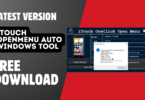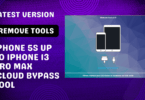FRP King Ramdisk Tool V1.1 is the latest version of the powerful and easy-to-use tool designed to bypass the passcode and Hello screen on iPad/iPhone 6 to X running iOS 11 to 16. x. With features like network/SIM support, call support, iCloud service support, and notification support, it provides a seamless solution without jailbreaking. Whether you have an iPad Wi-Fi model or an iPhone, FRP King Ramdisk Tool V1.1 is compatible with iOS versions 11 to 16. x.

Frp king ramdisk tool v1. 1 latest version download
FRP King Ramdisk Tool V1.0 Free Download
FRP King Ramdisk Tool V1.0 is a versatile tool that allows users to bypass the passcode and Hello screen on iPad/iPhone 6 to X models running iOS 11 to 16. x.
This tool does not require jailbreaking and offers a range of features such as network/SIM support, call support, iCloud service support, and notification support (for iPad Wi-Fi models and iPhone 6 to X running iOS 12 to 16. x). It is compatible with iOS versions 11 to 16. x and is extremely user-friendly.
How To Download
What Is FRP King Ramdisk Tool V1.0
FRP King Ramdisk Tool V1.0 is a free download that allows users to bypass the passcode and Hello screen on iPad/iPhone 6 to X devices running iOS 11 to 16. x without the need for jailbreaking. This tool also supports bypassing full passcodes with network/SIM support, call support, iCloud service support, and notification support for iPad Wi-Fi models and iPhone 6 to X devices running iOS 12 to 16. x. It is an easy-to-use tool that supports iOS versions 11 to 16. x.
Features of FRP King Ramdisk Tool V1.0:
- Bypass passcode and Hello screen on iPad/iPhone 6 to X running iOS 11 to 16. x without jailbreaking
- Bypass full passcode with network/SIM support, call support, iCloud service support, and notification support (for iPad Wi-Fi models and iPhone 6 to X running iOS 12 to 16. x)
- Supports iOS versions 11 to 16.x
- Easy to use
FRP King Ramdisk Tool V1.0 is a powerful and easy-to-use tool for bypassing the passcode and Hello screen on iPad/iPhone 6 to X running iOS 11 to 16. x without jailbreaking.
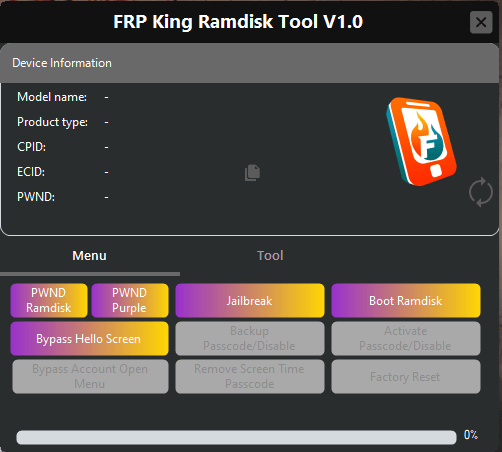
Frp king ramdisk tool
How To Use
To use the FRP King Ramdisk Tool V1.1 free download, follow these steps:
- First, download and install the tool on your computer.
- Open the tool and connect your device to the computer using a USB cable after installation.
- Next, select the device model and click the “Start” button to initiate the process.
- Once the process is complete, disconnect and restart your device to enjoy the unlocked features.
How To Download
To download the FRP King Ramdisk Tool V1.0 for free, follow these steps:
- Search for the FRP King Ramdisk Tool V1.0 on a reliable website.
- Click on the (Download Link) to initiate the downloading process.

- Once the download is complete, extract the files from the downloaded folder.
- Run the setup file and follow the instructions to install the FRP King Ramdisk Tool V1.0 on your device.
- Enjoy the benefits of this tool in managing your FRP needs.
FRP King Ramdisk Tool V1.0
Download Link:: Usersdrive – Mediafire – 4shared – Drive.Filen – FastuUpLoad – Workupload – Sendcm – Google Drive