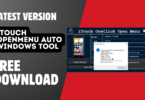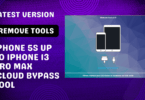Factory Reset iOS in Ramdisk and Jailbreak Tool Free Download
If you’re looking for a factory reset iOS in Ramdisk and jailbreak tool, then you’ve come to the right place. We offer a free download of our tool that will allow you to reset your iOS device and jailbreak it in just a few minutes. Our tool is easy to use and is compatible with all iOS devices.
How To Download
Factory Reset iOS in Ramdisk and Jailbreak Tool Free Download
GSM ATOZ TOOL
https://chat.whatsapp.com/
GSM ATOZ TOOL
https://chat.whatsapp.com/
GSM ATOZ TOOL
https://chat.whatsapp.com/
GSM ATOZ TOOL
https://chat.whatsapp.com/
What Is Factory Reset iOS in Ramdisk and Jailbreak
When you factory reset your iOS device, all of your data and settings are erased. This can be useful if you’re having trouble with your device and need to start fresh, or if you’re selling or giving it away.
There are two ways to factory reset your iOS device: through the Settings app or using iTunes. If you use iTunes, you’ll need to connect your device to your computer and follow the instructions on the screen. If you use the Settings app, you can do it directly on your device.
Factory resetting your iOS device will delete all of your data, so be sure to back up your device first. You can do this through iTunes or iCloud. Once you’ve backed up your device, you can proceed with the reset.
Process
- jailbreak device or boot into ramdisk mode
- Open the tool
- Connect idevice with your pc
- Click on “Erase ALL Data in Ramdisk And Jailbreak Mode”
- Done!!
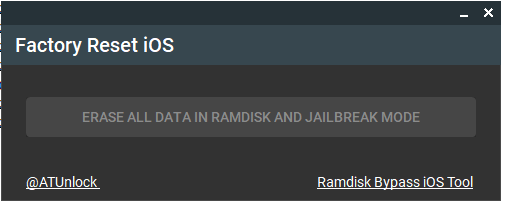
Factory reset ios in ramdisk and jailbreak tool free download
How To Use Factory Reset iOS in Ramdisk and Jailbreak
There are two primary ways to factory reset iOS in Ramdisk and Jailbreak Tool Free Download. The first is to use the “Reset All Settings” option in the Settings app. This will erase all of your settings and data, but it will not delete any of your apps or files. The second way is to use the “Erase All Content and Settings” option in the Settings app. This will erase everything from your device, including your apps and files.
How To Download Factory Reset iOS in Ramdisk and Jailbreak
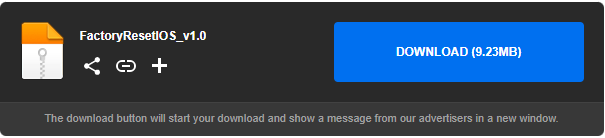
Download factory reset ios in ramdisk and jailbreak
There are many ways to download a factory reset iOS in Ramdisk. One way is to use a jailbreak tool. This will allow you to download the iOS in Ramdisk without having to pay for it. Another way is to use a free download site. These sites will usually have the iOS in Ramdisk available for free. Finally, you can also try to find the iOS in Ramdisk on Gsmatoztool.com sites.
Download Link:: Mediafire – Usersdrive –Mega – Google Drive – 4shared – OneDrive