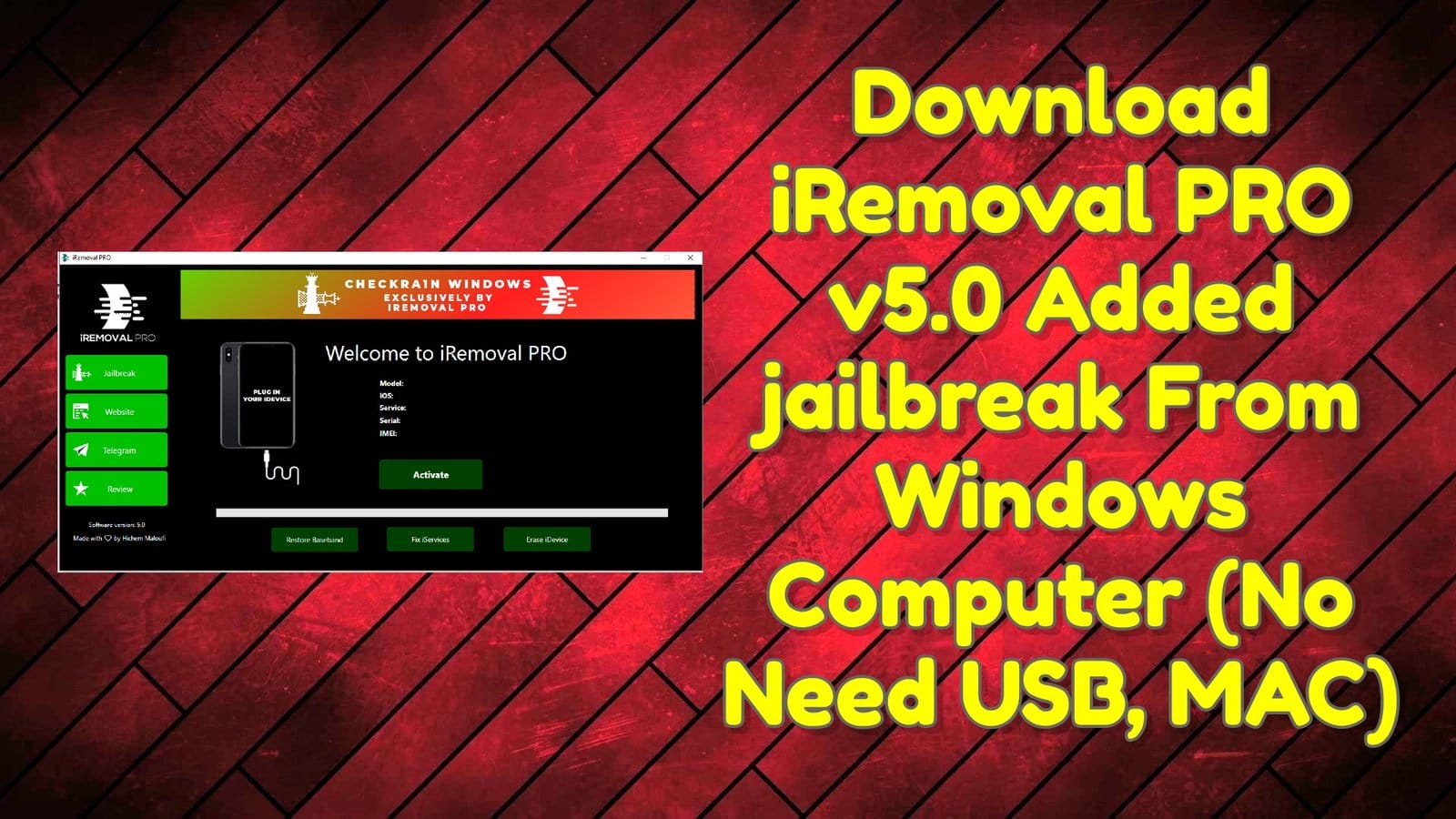iRemoval PRO v5.0 Added jailbreak From Windows Computer (No Need USB, MAC)
Now, we’re going to walk through the steps of how to download and install removal PRO v5.0 for free from Windows computers without a Mac or USB. This is a powerful tool that can be used to remove any file, folder, and registry entries from your computer.
What is iRemoval PRO v5.0?
iRemoval PRO v5.0 We are so excited to welcome you to their most ambitious project of 2022! After waiting for 3 years, iRemoval PRO is finally ready to launch! for a solution, iRemoval PRO has fulfilled the hopes of a lot of people… Yes! Jailbreaking on Windows is now feasible! our main contributor @ifpdz was able to successfully port Checkra1n to Windows and get it to work on A8/A9/A10/A10X/A11! (A7/A9X/T2 soon) .
iRemoval PRO v5.0 Feature:
- To bypass the activation lock screen of iCloud
- Lock passcode, disable iPhone and iPad
- Bypass carrier lock
- Bypass MDM lock ios phone
- Mac activation screen lock bypass
- Unlock EFI firmware password
- Mac iCloud system unlock bypass code
- Find my Mac removal
- Stop the menu from being open permanently
- Compatible Models 5S, iPhone SE, iPhone 6, iPhone 6 Plus, iPhone 6S, iPhone 6S Plus, iPhone 7, iPhone 7 Plus, iPhone 8, iPhone 8 Plus, iPhone X and iPad (4 5 and 6 , generation), iPad Air (1,2), iPad Mini (2 3 4, 4) iPad Pro.
Changelog !! !
The iRemovalRa1n V1.0 (Checkra1n) Features of the tool include:
iRemovalRa1n features:
iremoval pro free download Added jailbreak From Windows Computer (No Need USB, MAC). i want about content iremoval pro free download .iremoval pro is a free program that allows you to remove unwanted programs from your computer without the need of a USB or Mac. i want about content iremoval pro free download. i remover pro is a useful tool for removing jailbreak from a windows computer.
- How do I install it? It’s very simple. First, you need to download the program. To do that, click on the download link below. Then, double-click on the downloaded file to open it.
- Will it remove all my files? Yes, it will. It will also erase everything on your computer.
- Is there a way to avoid this? Yes, there is a way to avoid this. Just make sure that you have an external hard drive or other storage device that is not connected to your computer. Then, once the program is installed, disconnect the external hard drive or storage device from your computer.
- What if I don’t want to use an external hard drive or storage device? Then, you will need to back up your files to another storage device. To do that, go to the “My Computer” window and then select “Devices and Drives.”
- Will it remove all my files? Yes, it will. It will also erase everything on your computer.
- Is there a way to avoid this? Yes, there is a way to avoid this. Just make sure that you have an external hard drive or other storage device that is not connected to your computer. Then, once the program is installed, disconnect the external hard drive or storage device from your computer.
- What if I don’t want to use an external hard drive or storage device? Then, you will need to back up your files to another storage device. To do that, go to the “My Computer” window and then select “Devices and Drives.”
- Will it remove all my files? Yes, it will. It will also erase everything on your computer. Topic: iremoval pro free download FAQ:
- How do I install it? It’s very simple. First, you need to download the program. To do that, click on the download link below. Then, double-click on the downloaded file to open it.
I Want About Content IRemoval Pro Free Download
- i remover pro is a useful tool for removing jailbreaks from windows computers.
- an iremoval pro is a useful tool for removing jailbreak from a windows computer.
- I want about content iremoval pro free download
- i remover pro is a useful tool for removing jailbreak from a windows computer.
- I want about content iremoval pro free download
System Requirements:

How To Use?
- You can restore to your iPhone or iPad by using iTunes or 3u tools.
- Hack the security of your iPhone or iPad using iRemoval PRO v5.0 for Windows
- Download iRemove Tool
- Request a Serial Number Order from the nearest reseller, or by contacting us.
- After you’ve registered, you’ll receive your serial number, open iRemove Tools on either the Mac or Hackintosh
- Make sure to connect your device with the Hello screen
- Click Start bypass to begin.
- You can successfully override the meid device’s security network.
What is the content from iRemoval PRO v5.0 files?
You can check the contents of each file and its format by using the content box in the file that follows; in certain situations, you will need to move the scroll upwards and down to see all file names and extensions.
Create a backup: If you are looking to test the tool above, make a backup of your personal information from the device you use for Android smartphones or tablets. Flashing any firmware or recovery could cause the device to be damaged.
credits: This tool is developed and distributed by the creator. Therefore, all credit goes to the developer who distributes the tool for free.
Download Link:: Link 1:: Link 2:: Link 3:: Link 4:: Link 5:: Link 6