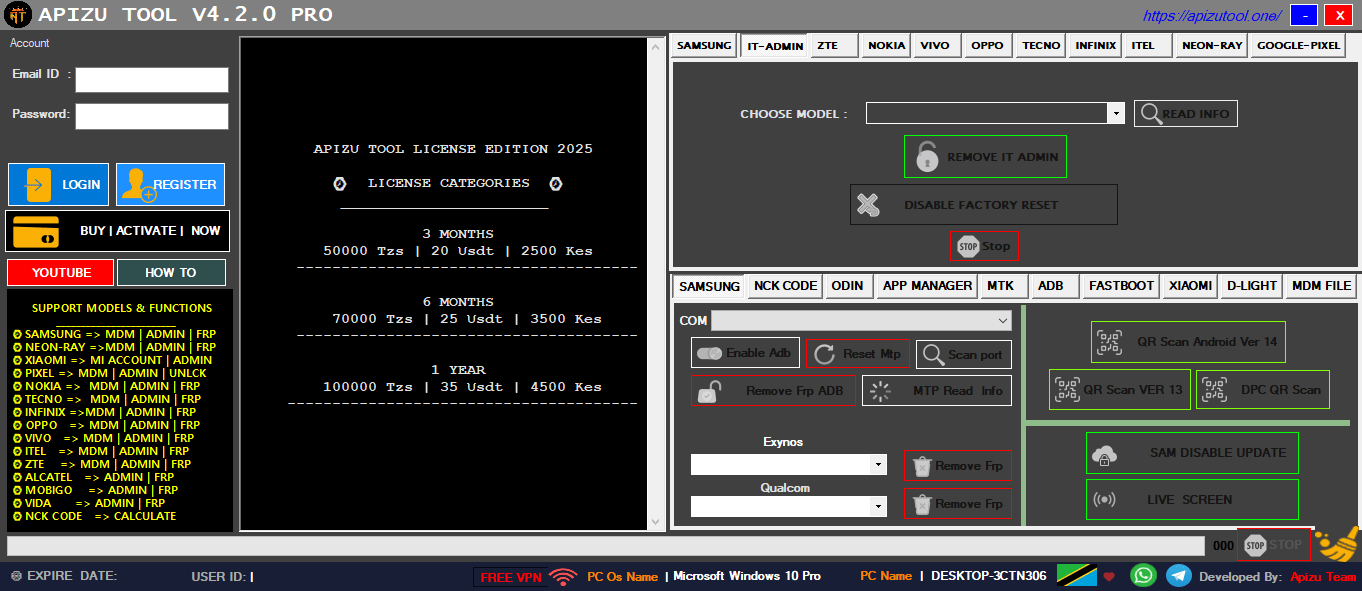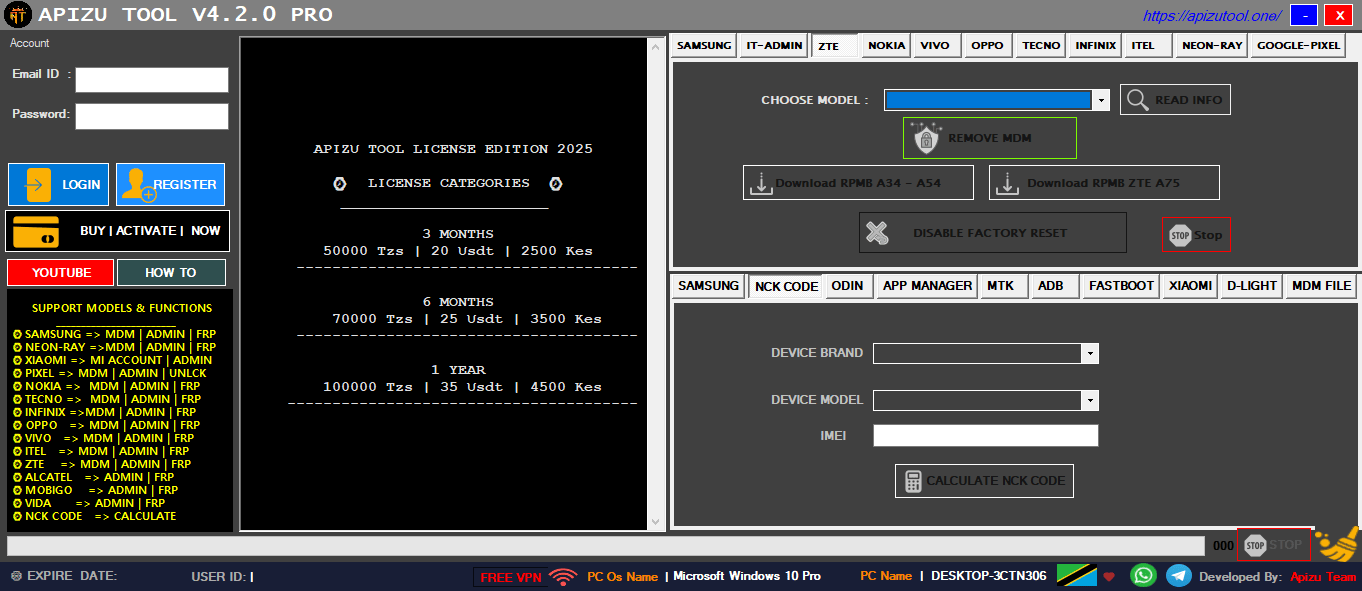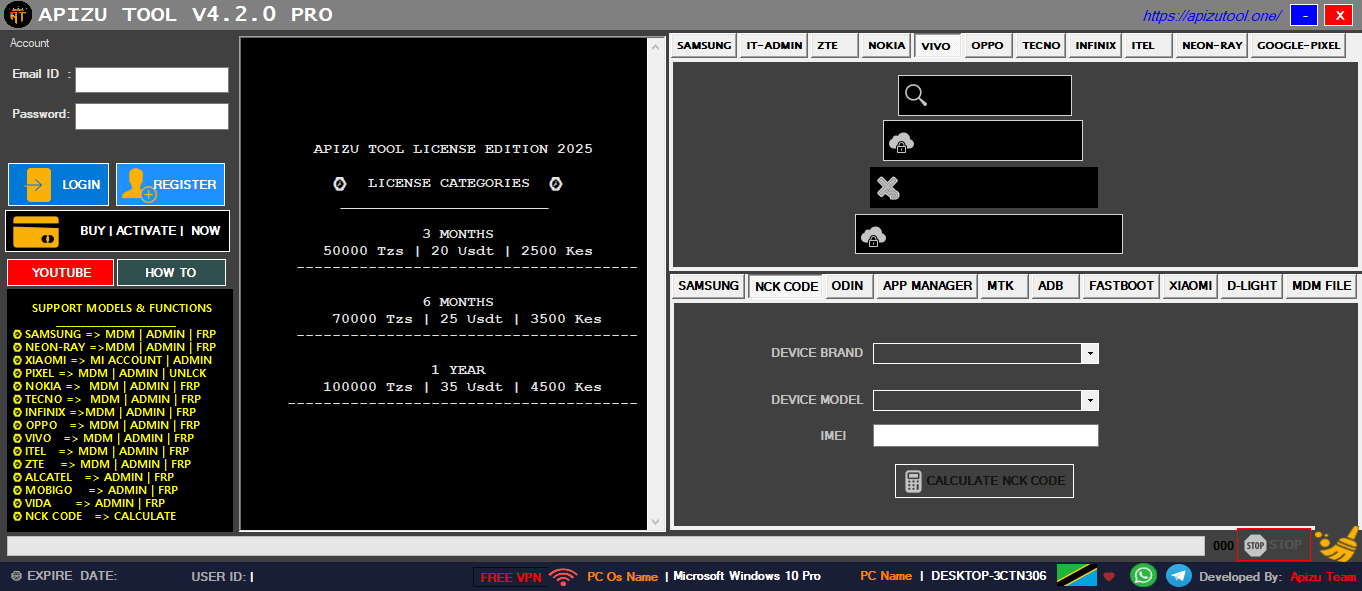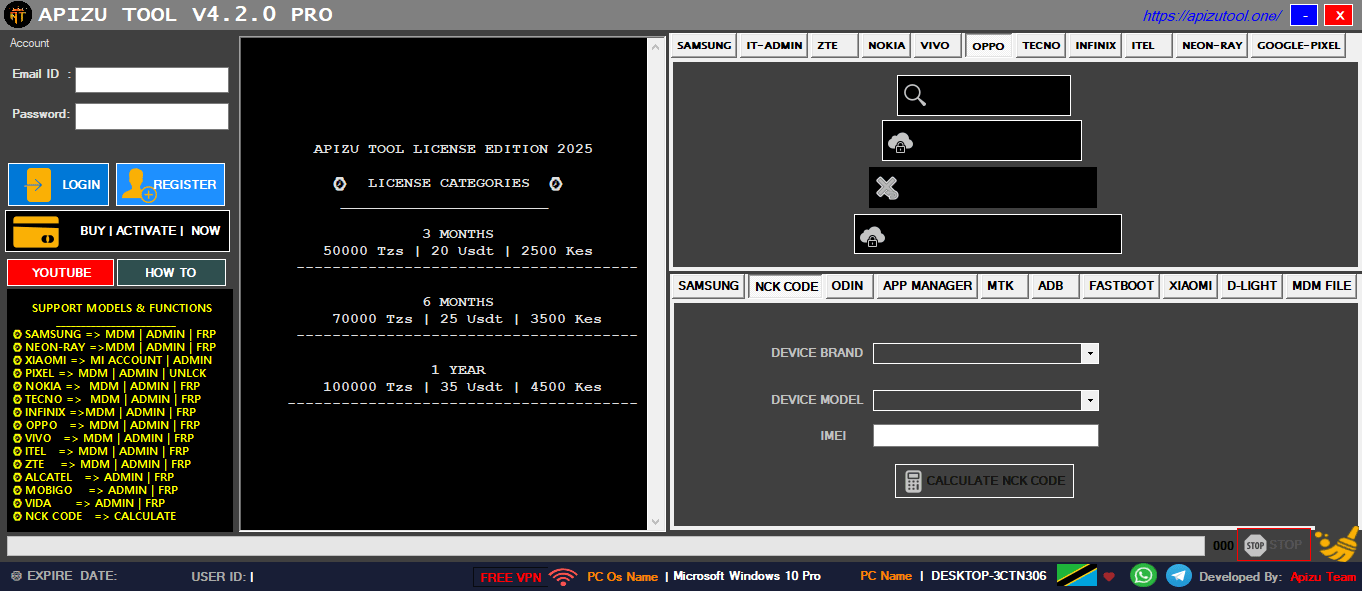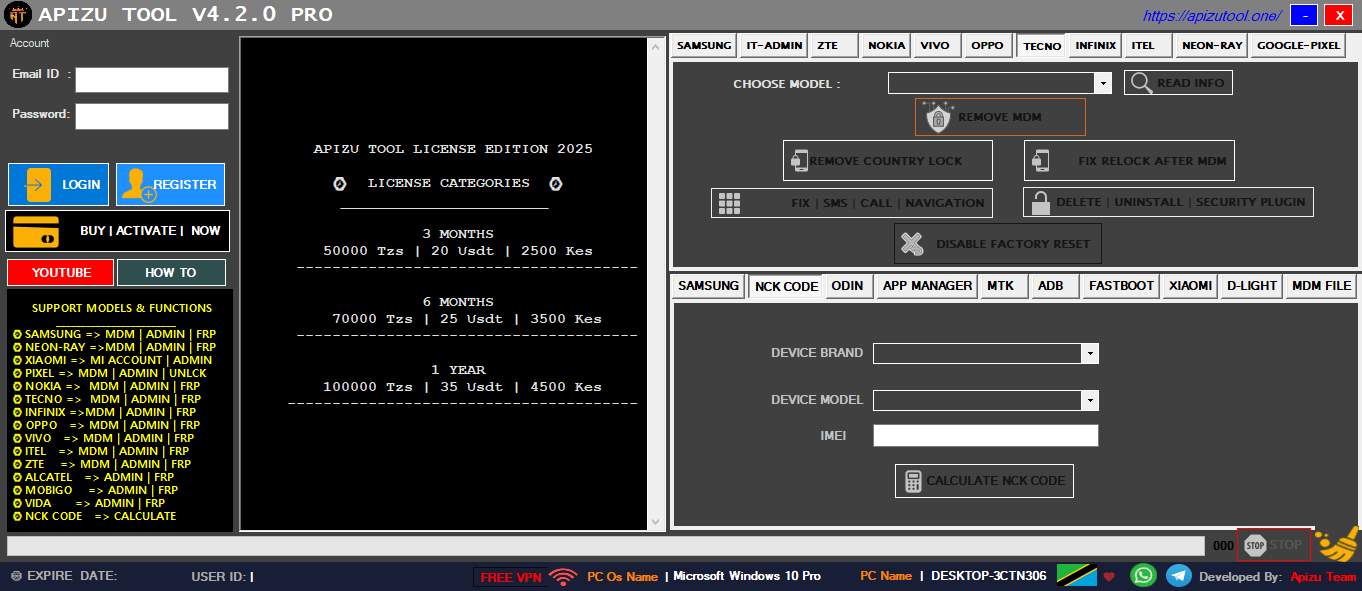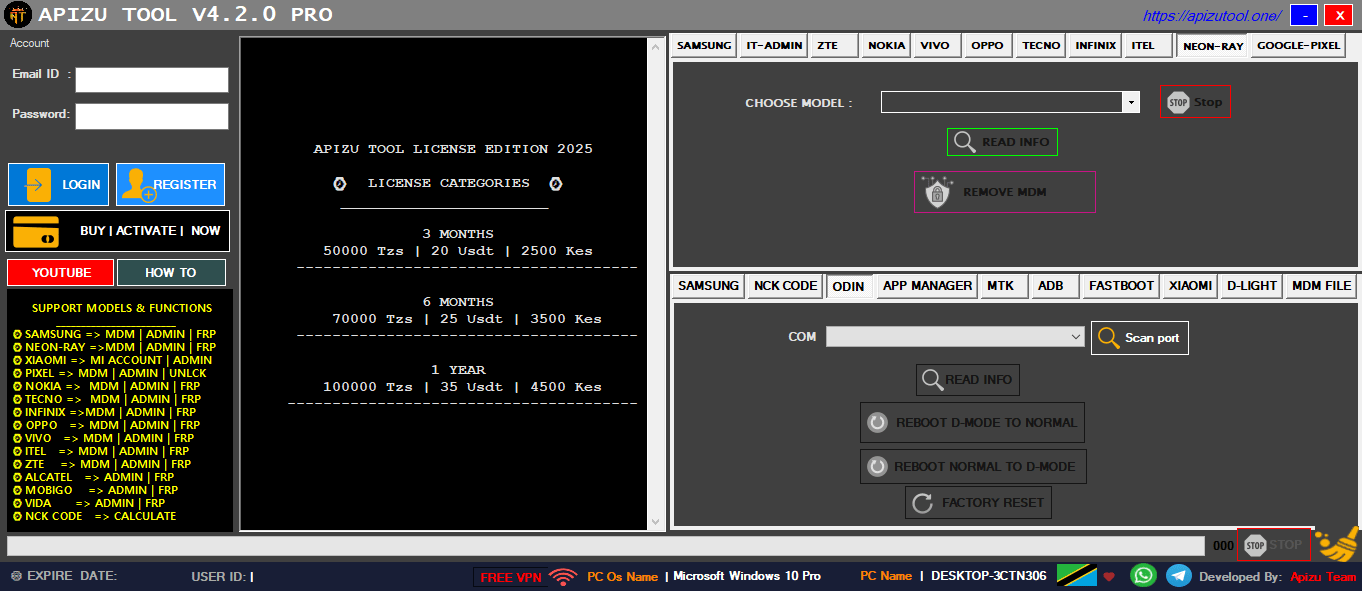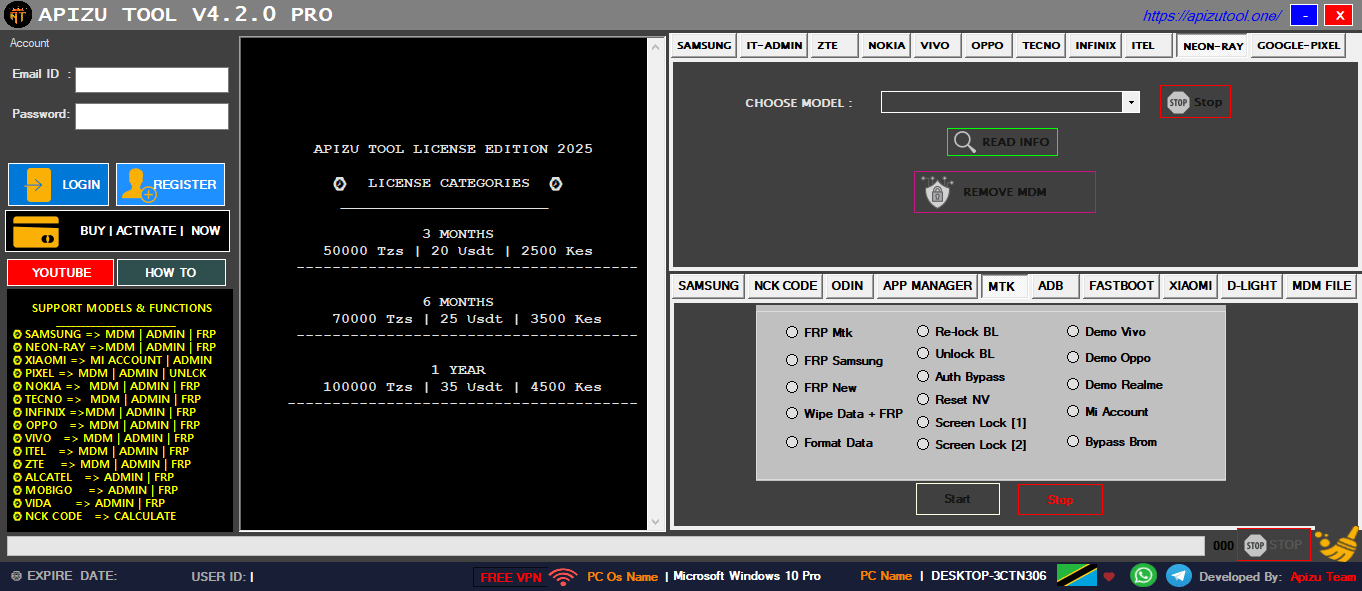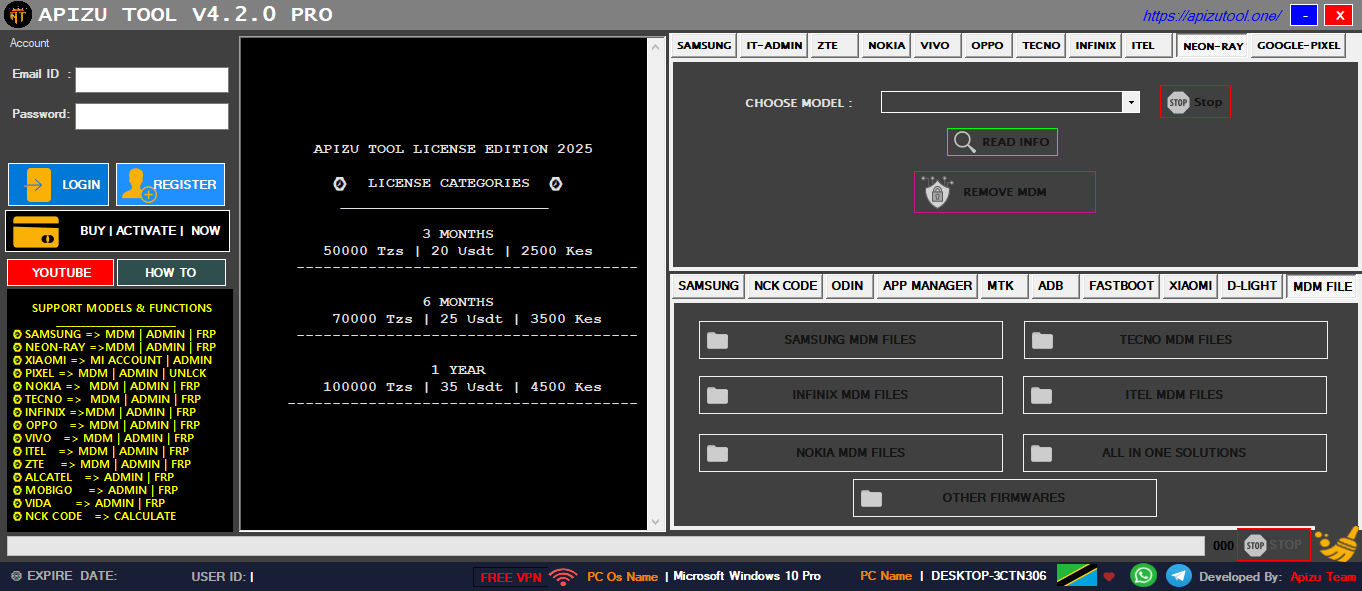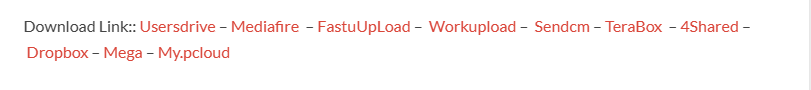Apizu Tool Is A Powerful Software Solution Designed To Help Technicians And Phone Repair Experts Unlock And Manage A Wide Range Of Android Devices. It Offers Features Like Remove Mdm By App (2025), Remove Mdm Android 14 Frp Bypass, And Advanced Functions For Samsung, Oppo, Vivo, Nokia, And More. Whether You’re Dealing With Factory Reset Protection, It Admin Locks, Or Network Restrictions, Apizu Provides A Complete Toolkit For Unlocking And Fixing Various Software Issues.
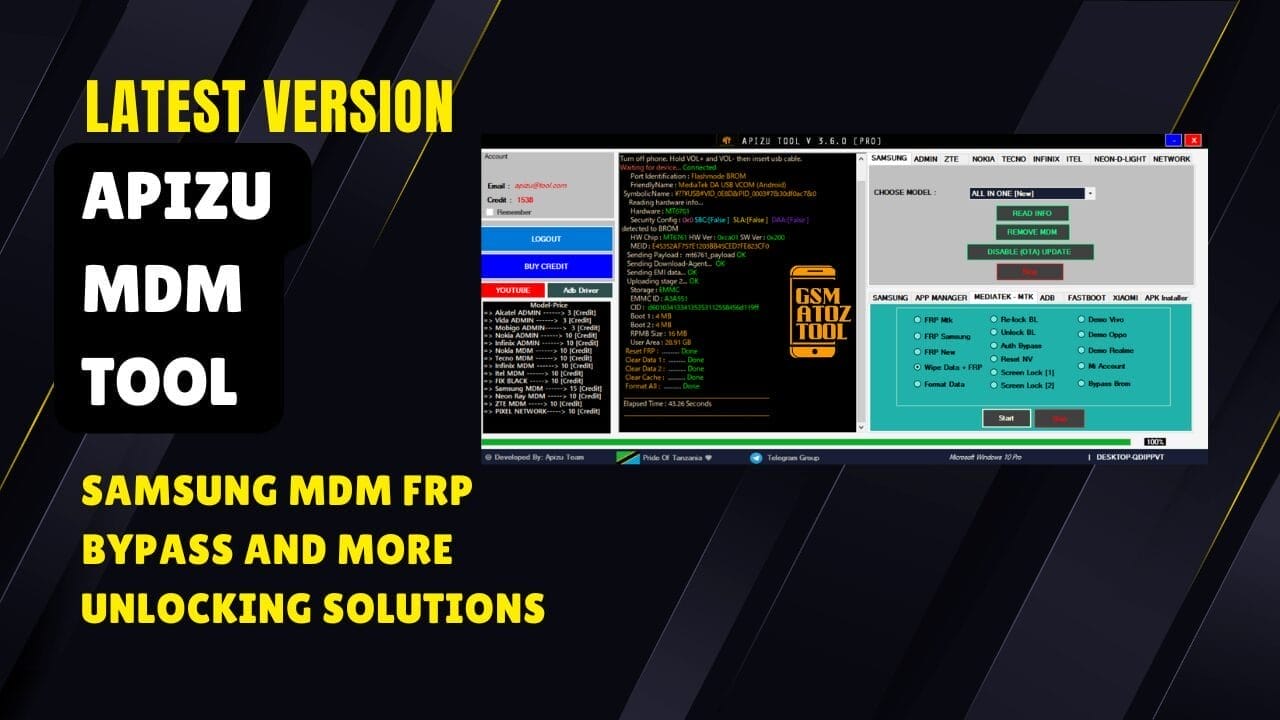
Apizu tool samsung mdm frp bypass and more unlocking solutions
It Supports Everything From Samsung Tabs And Tecno Phones To Google Pixel And Alcatel. You Can Scan Ports Enable Adb Fix Kg Relock Issues Turn Off Updates And Even Perform Advanced Actions Like Calculating Nck Codes Or Unlocking Bootloaders On Mediatek Devices. The Tool Is Updated Regularly To Handle The Latest Android Versions, Including 13, 14, And 15.
With Features Like Live Screen, Qr Scan (ver 13 & 14) Remove It Admin And Support For Dozens Of Models, Apizu Tool Is A Must-have For Mobile Repair Pros In 2025. Whether You Need To Bypass Mdm, Fix Relocks, Or Wipe Data Safely, This All-in-one Solution Simplifies Your Workflow And Saves Time.
Apizu Tool Latest Version Free Download
Apizu Tool Is A Complete Solution For Removing Locks And Restrictions On Android Devices. It Works With Samsung Tab, Tecno, Nokia, Oppo, Pixel, And Many More. With Smart Features Like Remove Mdm By App (2025) And Remove Mdm Android 14 (2024), It Supports The Latest Android Versions, Including 11, 12, 13, And 14.
You Can Easily Bypass Frp On Exynos And Qualcomm Devices, Scan Ports, And Fix Kg Relock Issues. The Tool Also Includes Qr Scan Ver 14, Disable Factory Reset, And Enable Adb / Reset Mtp To Make Unlocking Easier.
It Supports A Long List Of Models Like Mobigo 2, Alcatel V1 5007a, Zte Tab, And More. Tools Like Live Screen, Qr Dpc Scan, And Stop Process Give Full Control During Repairs. You Can Even Manage Updates, Unlock Networks On Google Pixel Tabs, Or Fix Sms And Call Issues On Infinix Tabs. With Apizu Tool, Mobile Technicians Can Unlock, Reset, And Repair Phones With Just A Few Clicks.
Also Read
What Is The Apizu Tool
The Apizu Tool Is A Professional Tool For Unlocking And Bypassing Android Devices. It Helps Remove Mdm Locks, Frp, And It Admin Restrictions From Models Like Samsung Tab, Nokia, Tecno, Oppo, Vivo, And More. With Features Like Remove Mdm By App (2025), Remove Mdm Android 14 (2024), And Remove Mdm Android 11-12-13, It Supports A Wide Range Of Android Versions.
The Tool Offers Many Advanced Options Like Fix Kg Relock, Enable Adb / Reset Mtp, Read Mtp Info, And Frp (adb). It Works On Exynos And Qualcomm Devices And Includes Features Like Live Screen, Disable Factory Reset, Scan Port, And Stop Process.
Features Apizu Tool
Samsung Tab
- Remove Mdm By App (2025)
- Remove Mdm Android 14 (2024)
- Remove Mdm Android 11-12-13
- Qr Scan Ver 14
- Disable Factory Reset
- Fix Kg Relock
Samsung Extra
- Enable Adb / Reset Mtp
- Scan Port
- Read Mtp Info
- Frp (adb)
- Exynos – Remove Frp
- Qualcomm – Remove Frp
- Qr Scan (ver 13)
- Qr Scan (ver 14)
- Qr Dpc Scan
- Disable Sam Update
- Live Screen
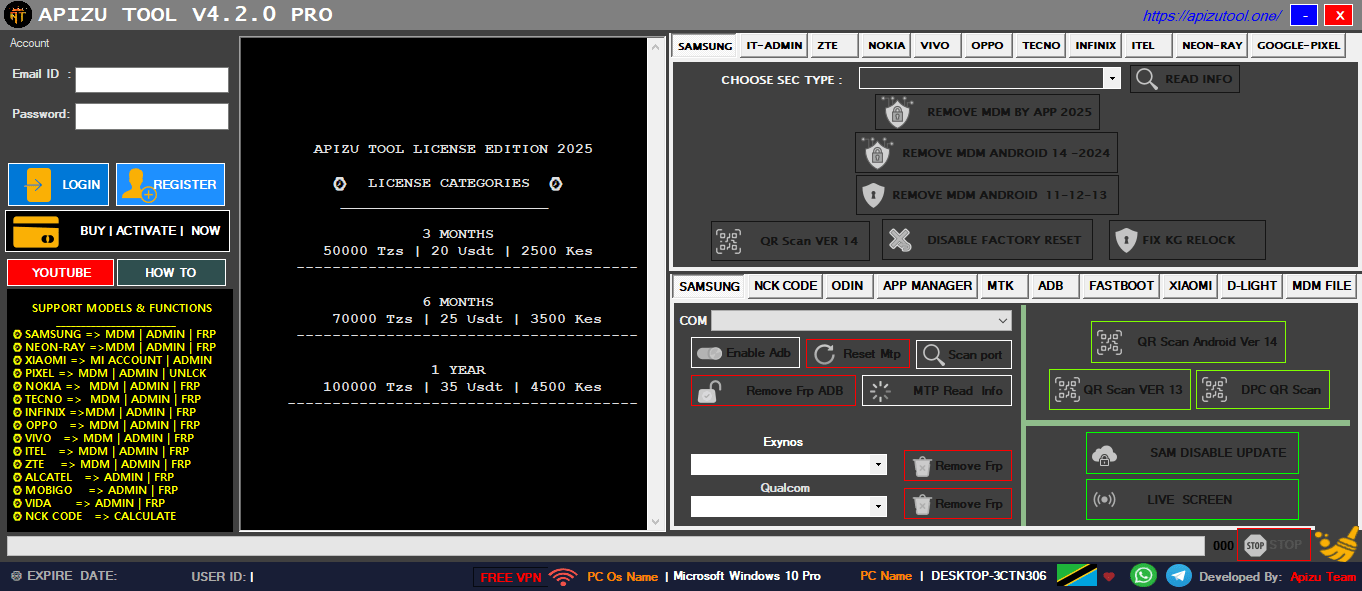
Apizu-tool-download
It Admin Tab
- Read Information
- Remove IT Admin
- Disable Factory Reset
- Stop Process
Supported Models:
- All Android (13 14)
- All Android (11 13)
- Tecno, Infinix, Itel
- Nokia [All Models]
- Oppo [All Models]
- G-Pixel [All Models]
- Sechocha Voda
- Alcatel V1 5007A
- Airtel Vida Orion
- iplus P3
- Morep Movic 30
- Mobigo 2 / Mobigo 2 Plus
Zte Tab
- Choose Model + Read Info
- Remove MDM
- Download RPMB A34 – A54
- Download RPMB ZTE A75
- Disable Factory Reset
- Stop
Nokia Tab
- Choose Model + Read Info
- Remove MDM
- Disable Factory Reset
- Stop
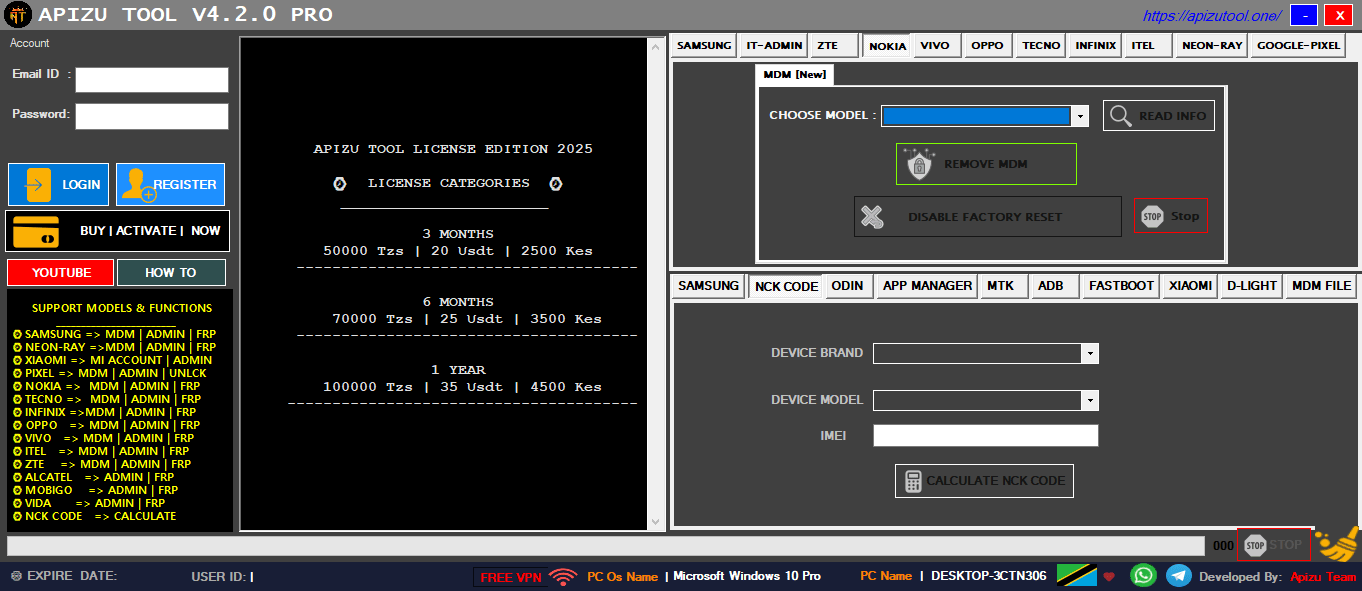
Apizu-tool-login
Vivo Tab
- Read Info
- Remove MDM
- Disable Factory Reset
- Disable OTA Update
OPPO Tab
- Read Info
- Remove MDM
- Disable Factory Reset
- Disable OTA Update
Tecno / Infinix Tabs
- Choose Model + Read Info
- Remove MDM
- Remove Country Lock
- Fix Relock After MDM
- Fix SMS Call Navigation
- Delete Uninstall Security Plugin
- Remove FRP
- Disable Factory Reset
- Disable Update
Neon-RAY Tab
- Choose Model + Read Info
- Remove MDM
- Stop
Google Pixel Tab
- Choose Model + Read Info
- Unlock Network Android 11–13
- Unlock Network Android 14–15 (NEW)
- Disable Factory Reset
NCK Codes Tab
- Calculate NCK Code (Brand + Model + IMEI)
Odin Tab
- Com Port Selection
- Scan Port
- Read Info
- Reboot D-mode To Normal
- Reboot Normal To D-mode
- Factory Reset
App Manager Tab
- Install / Activate / Delete:
- Test DPC
- Shizuku
- Disabler
- Alliance
MTK (MediaTek) Tab
- FRP MTK / FRP Samsung / FRP New
- Wipe Data + FRP
- Format Data
- Mi Account
- Bypass BROM
- Re-lock BL
- Unlock BL
- Auth Bypass
- Reset NV
- Screen Lock [1] / [2]
- Demo Vivo
- Demo Oppo
- Demo Realme
ADB Tab
- Reboot Recovery
- Reboot
- Power Off
- Reboot D-mode
- Reboot Fastboot
- Frp Reset -1 / -2 / -3
- Pm List Package Uploader
- Adb Kill-server
Fastboot Tab
- Reboot Normal
- Reboot Recovery
- Reboot Bootloader
- Reset Userdata
- Unlock Bl [new]
- Relock Bl
Xiaomi Tab
- Read Info
- Disable Mi Account
- Disable Factory Reset
- Disable Mi Ota Update
Delight Tab
- Choose Model: Delight M300
- Read Info
- Remove Mdm
- Disable Factory Reset
Mdm Files Tab
- Samsung Mdm Files
- Tecno Mdm Files
- Infinix Mdm Files
- Itel Mdm Files
- Nokia Mdm Files
- All In One Solutions
- Other Firmwares (accessed Via Browser)
How to Use
- You Will Need To First Download The Zip From The Below Link.
- Then, Unzip All The Files In The C Drive.
- Then, Install The Setup With The Basic Instructions.
- Run The Tool As Admin “Apizu Tool“
- If You Already Have Drivers Installed, Skip This Step.
- Enjoy ! !!
How To Download
To Download Nice Unlocker MDM Tool Follow These Steps:
- Go To The Gsmatoztool.com Website Of Apizu Tool.
- Find The Download Page And Don’t Click Button And Click Only The (Download Link).
- Wait For The Download To Complete.
- Locate The Downloaded File On Your Device Once The Download Is Finished.
- Double-click On The File To Start The Installation Process.
Apizu Tool
Download Link:: Usersdrive – Workupload – Sendcm – TeraBox – 4Shared – My.pcloud – Mega – Playbook – Dropbox – Mediafire