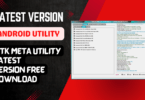Download KH Emmc Tool V1.9 Beta Version FREE FOR ALL
KH Emmc Tool V1.9 Beta Crack Free Download. is a powerful Android emmc tool that can help you recover deleted files, images, music, videos and other files from Android devices. It supports most Android devices.

Kh emmc tool v1. 9 beta crack free download
- iPhBypass Tool iPhone and iPad iCloud/ Passcode Bypass Tool
- Viper Team TIR FRP Removal Tool
- MTK META MODE UTILITY V49
KH Emmc Tool v1.9 Beta is a small tool that works on Windows computers. It was developed through the KH team and modified with Sai Aung Kham’s help.
KH Emmc Tool V1.9 Beta Crack Free Download
I will share the most recent tool with EMMC Users in this article. Was anyone working on the EMMC ISP Method for unlocking smartphones? The tool allows users to disable Lock flashing, XML backup firmware, recover firmware and many more functions. The tool is at no cost; all you need to do is sign up for it and begin using it. This is a tool that is free and can be used with the majority of company phones. It allows you to unlock oppo A3s as well as a9 2020 and numerous other Qualcomm phones. Below is a description of the process, which you can view simultaneously.
Features KH Emmc Tool:
KH EMMC Tool Powerful Future OF Sort All List
- Security Format FS / FRP
- UFS GPT PARSER
- IMEI Backup
- (Flash XML) [Flash Scatter File] (Flash UPDATE.APP FOR Huawei Devices)
- Repair XML OR Scatter File Support This Kh Emmc Tools V1.9
- Flash Tab Feature OF List
- NEW EMMC Type Select
- Repair GPT
- Skip GPT OR Preloader
- Erase Before Flash
- Repair GPT OR BACKUP NV

Kh emmc tool v1. 9 beta crack free download
backup of Clean User Data Tab The Feature OF List
- Backup Secure Small User Area
- backup User Data in clean XML Small User Area
- Backup of User Data in Clean Partitions Small User Area
- Backup of User Data Clean Small User Area
Erase Partition Tab Feature OF List
- Erase Partition Small User Area
- Erase Partition XML User Data Small User Area
- Erase Partition Partition User Data Small User Area
- Erase Partition User Data Small User Area
- Quick And Full Format Tab Feature OF List
- Quick Format Small User Area
- Quick Format XML User Data Small User Area
- Quick Format Partition User Data Small User Area
- Quick Format User Data Small User Area
- Full Format Small User Area
- Full Format XML User Data Small User Area
- Full Format Partition User Data Small User Area
- Full Format User Data Small User Area
KH Emmc Tool V1.9 Beta

Kh emmc tool v1. 9 beta crack free download
IMEI BACKUP All CPU Feature OF List
- Fix Network
- ALL NV BACKUP
- Oppo MTK
- Oppo QUALCOMM
- Other MTK
- Other QUALCOMM
- Vivo
- Xiaomi MTK
- Xiaomi QUALCOMM
KH-Tools EMMC TOOL More Details Feature Support List
Using Free Kh Emmc Tools V1.9
Xiaomi Mi Account Unlock MTK CPU Support List
- Mi Play Lotus MT6765
- Redmi 6_6A MT6765
- Redmi note 3 Hennessy MT6765
- Redmi Note 4_Note 4 Nikel MT6797
- Redmi Note 2 2015052 MT6795
- Redmi PRO Omega MT6797
- Xiaomi devises More Support List
- Unlock Bootloader
- Auto Account Bypass Xiaomi Qualcomm Only
- Disable Find My Devices [System Method] Using By Free Kh Emmc Tools V1.9 Auto Backup
- Security Format FS / FRP EMMC TOOL CRACK V1.9
- Format User data (OPPO VIVO REALME SAMSUNG.)
- Secure Format ( without media data )
- Format Data / Cache
- Storage Boot Loop Fix ( Storage Damage Fix)
- Reset Frp (OPPO VIVO REALME SAMSUNG.)

Kh emmc tool v1. 9 beta crack free download
PINOUT ISP TP TAB ALL MODEL Support LIST
OPPO ALL Model Added New Kh Emmc Tools V1.9
- OPPO A3S CPH1853.png
- OPPO_AIK_CPH1923_B-BOX.jpg
- OPPO_A1_B-BOX.jpg
- OPPO_A3#_B-BOX.jpg
- OPPO_A31_CPH2015_B-BOX.jpg
- OPPO_A35_CPH1803_A7_B-BOXjpg
- OPPO_A35_OEM_CPH1853_CPH1809_B-BOXjpg
- OPPO_A3_B-BOX.jpg
- OPPO_A57_CPH1701_B-BOXjpg
- OPPO_A59_B-BOX.jPE
- OPPO_A5_AKA_2020_CPH1931_B-BOXjp
- OPPO_A73_CPH1725_B-BOX.jpg
- OPPO_A73_CPH1811_B-BOX.jpg
- OPPO_A79K_F5_CPH1723B-BOX.jpg
- OPPO_A79_B-BOX.jpg
- OPPO_A7N_ASS_CPH1909_B-BOX.jpg
- OPPO_A7X #2_B-BOX.jpg
- OPPO_A83_CPH1827_CPH1729_A83T_B-BOXjpg
- OPPO_A9_A9X_F11_CPH1938-CPH1911_B-BOXjpg
- OPPO_F11_CPH1911_B-BOX.jpg
- OPPO_F11_PRO_CPH1969_B-BOX.jpg
- OPPO_F5_CPH1723_B-BOX.jpg
- OPPO_F5_PRO_CPH1727_B-BOXjpg
- OPPO_F5_YOUTH_CPH1725_B-BOX.jpg
- OPPO_F7_CPH1819_B-BOX.jpg
- OPPO_F7_PRO_CPH1821_B-BOX.jpg
- OPPO_F7_YOUTH_CPH1959_B-BOX.jpg
- OPPO_F9_F9_PRO_CPH1823_CPH1825_B-BOXjpg
- OPPO_K1_B-BOX.jpg
- OPPO_K1_R15X_B-BOX.jpg
- OPPO_R15_MTK_PACMOO_B-BOX.jpg
- OPPO_R15_PRO ( PAATOO )_B-BOXjpg
- OPPO_R15_PRO_DREAMLAND ( PAAMOO)_B-BOX.jpg
REALME ALL Model Added New Kh Emmc Tools V1.9
- REALME_1_B-BOX.jpg
- REALME_2_RMX1805_RMX1811_B-BOX.jpg
- REALME_3_PRO_RMX1851_B-BOXjpg
- REALME_3_RMX1821_B-BOXjpg
- REALME_5_RMX1911_B-BOXjpg
- REALME_C2_RMX1945-RMX1841-RMX1845_B-BOX.jpg
- REALME_C3_RMX2020-2021_B-BOXjpg
- REALME_REALME_2_PRO_B-BOX.jpg
- REALME_U1_(New Security)_B-BOX.jpg
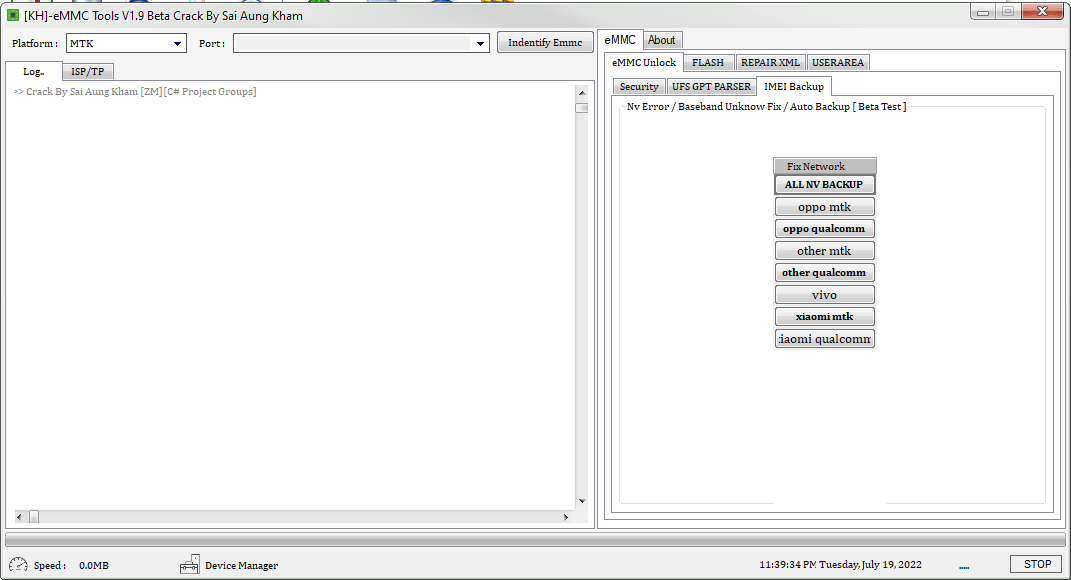
Kh emmc tool v1. 9 beta crack free download
VIVO ALL Model Added New Kh Emmc Tools V1.9
- Vivo V15 Pro.jpg
- Vivo Y17.jpg
- Vivo Y51 (PD1510).png
XIAOMI ALL Model Added New Kh Emmc Tools V1.9
- Mi 8 SE.PNG
- Redmi 6 Pro.jpg
- Redmi 7.PNG
- Redmi 7A.jpg
- Redmi 8A.PNG
How To Use?
- In the beginning, you must first download the file using the link below.
- After that, you need to unzip all the files on the drive c: this is exceptionally crucial.
- After that, you must open the folder to extract all the files.
- Run the ” EMMC Tool Crack.exe“
- Then, you must join the device with the emmc port using ISP Pinout and check device is connected correctly within the tool.
- You will require an ISP Module to link the device with your computer. Buy it online: HERE.
- Connect the phone to the internet and try to accomplish any task
- Enjoy !!!
How To Use KH Emmc Tool
Launch KH Emmc Tool. Select the device you want to erase. Select the file you want to erase. Select the mode you want to erase the file. Select the time you want the erase to start.
Features KH Emmc Tool
KH Emmc Tool is a program that allows you to backup and restore your phone’s memory using a USB cable.
What Is KH Emmc Tool
The KH Emmc Tool is a command line tool that can be used to read and write to the KH Emmc chip on the Nintendo Switch. It was created by Nintendo and is not publicly available.
How To Download KH Emmc Tool
Go to the website given below and download the emmc tool. Once downloaded, launch the emmc tool. Click on the Download button and select the file that you want to download.
Download Link:: Mediafire – Usersdrive –Mega – Google Drive – 4shared – OneDrive – TeraBox