Viper Team TIR FRP Removal Tool Qualcomm And SPD Flashing Tool. is a simple application for Windows computers. It allows users to eliminate FRP and unlock the bootloader in various ways. If you encounter any errors within the tool, leave a message below. You can flash any MediaTek device using auto auth bypass in this update. This is an additional feature in the tool that allows users to flash just MTK devices.

Viper team tir frp removal tool
Viper Team TIR FRP Removal Tool Qualcomm And SPD Flashing Tool
Features Viper Team TIR FRP Removal:
ADB Functions
- – Connect & Info
- – Activate ADB
- – Reboot Download
- – Hard Reset (Factory Reset)
- – FRP Removed in ADB Mode (FRP 2022, Old Method FRP)
- – MTP Browser
- – Reboot ADB
- – Deactivate OTAA Updates
FASTBOOT Functions
- – Bootloader OEM Unlock
- – FRP SPD, Qualcomm, HTC, ZTE
- – Reboot Device Various Mode
Viper Team TIR FRP Removal Tool Qualcomm And SPD Flashing Tool
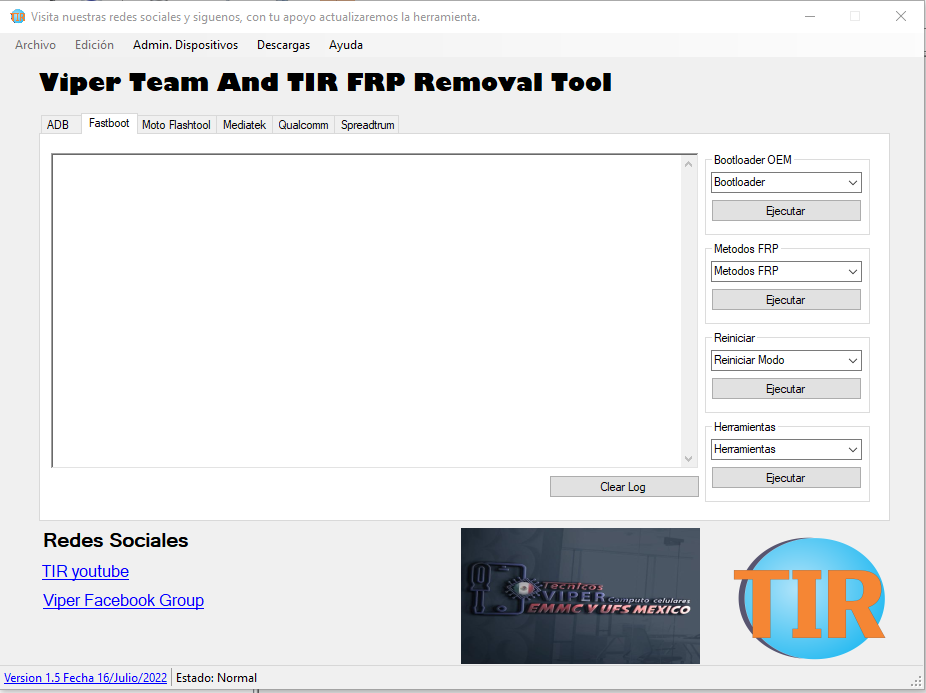
Viper team tir frp removal tool qualcomm and spd flashing tool free download
Tools Functions
- – Recover Serial Motorola
- – Recover Bootloop
- – Format Userdata and Cache
MOTO FLashtool
- – XML Flash File Select
- – Flash
- – Bootloader OEM Unlock
- – IMEI Info
Changelog::
Added MediaTek:
- – CPU | EMMC, UFS. NAND
- – Select Da
- – Select Auth
- – Select Preloader
- – Force Detect Brom
- – Force Detect Preloader
- – Port High Speed
- – Automatic Battery
- – Auto-Detect
- With battery
- – No Battery
- – To Restore
- – FRP Method 1
- – FRP Method 2
- – Reset FRP
- – Device Manager
Viper Team TIR FRP Removal Tool

Viper team tir frp removal tool qualcomm and spd flashing tool free download
Added Qualcomm:
- – Flashing XML Firmware
- – Added Manual Loader
- – Add Firehose File
- – Port Auto Detect
Function:
- – Info/GPT
- – Partition
- – Hard Reset
- – Reset FRP
Added SPD (In Next Update Coming):
- – Boot
- – FDL
- – Xloader
Functions:
- – Info
- – Read Info
- – Hard Reset
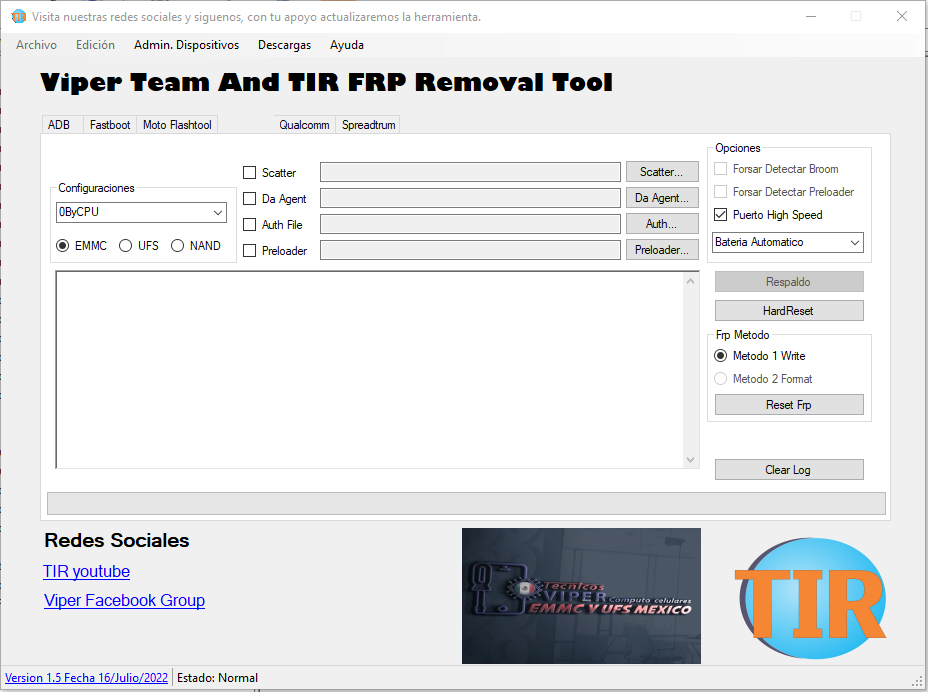
Viper team tir frp removal tool qualcomm and spd flashing tool free download
How To Use?
- The first step is to get the ZIP file using the link below.
- After that, you need to unzip all the files on the drive c: this is vitally crucial
- Then you need to open the folder that you will need to extract all the files
- Run the “VyperAndTirTool.exe“
- After that, you’ll need to install all the already installed drivers. You can skip this step
- Connect the phone and attempt to perform any task
- Enjoy !!!
Viper Team TIR FRP Removal Tool
The Viper Team TIR FRP Removal Tool is designed to remove the factory floor mats from most cars. This tool is made from durable, high-quality materials and is designed to last.
If you’re looking for a Viper Team TIR FRP Removal Tool, you’ve come to the right place. We’ve added Qualcomm and SPD Flashing Free Download to our library, so you can easily download and install it.

Viper team tir frp removal tool qualcomm and spd flashing tool
Features Viper Team TIR FRP Removal Tool
If you don’t have a viper team tIR FRP removal tool, you can use a flathead screwdriver to pry the FRP off.
Viper Team TIR FRP Removal Tool Qualcomm and SPD Free Download
Qualcomm Viper Team TIR FRP Removal Tool Download Qualcomm Viper Team TIR FRP Removal Tool is a powerful tool that can be used to remove FRP (Fiberglass Reinforced Plastic) protections on smartphones and tablets.
How To Use Viper Team TIR FRP Removal Tool
Insert the Viper Team TIR FRP Removal Tool into the crack between the windshield and the glass. Apply pressure to the tool while rotating it around the crack. The tool will automatically start to pull the FRP away from the glass.
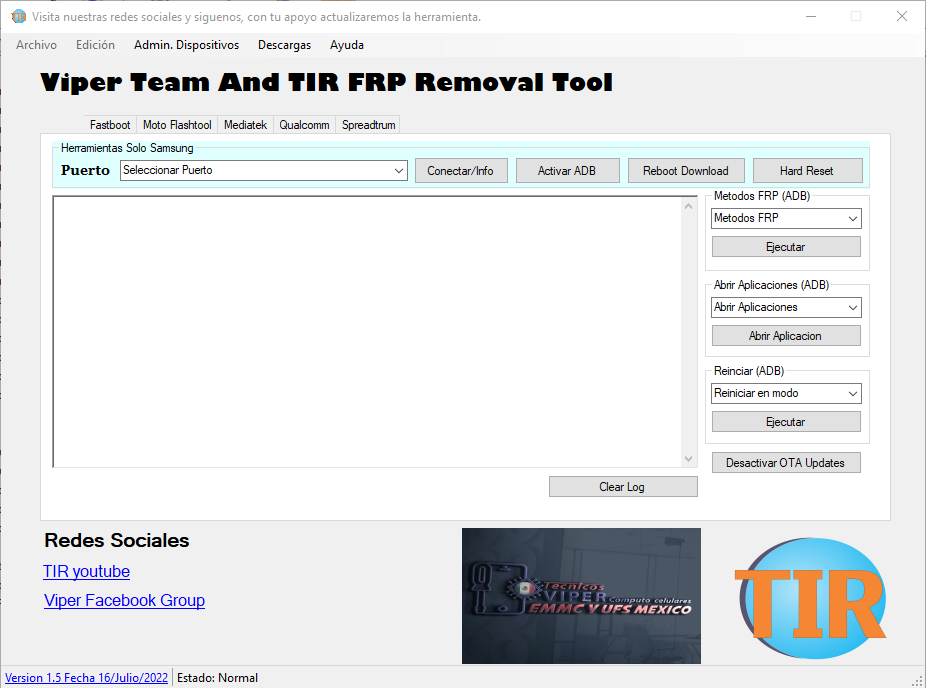
Viper team tir frp removal tool qualcomm and spd flashing tool free download
How To Download Viper Team TIR FRP Removal Tool
Click the link below to download the Viper Team TIR FRP Removal Tool. Save the file to your computer. Double-click the file to open it. Click the Start button to begin the removal process.
MOTO FRP Tool- Viper Team TIR FRP Removal Tool :: Download
Viper Team TIR FRP Removal MediaTek Flashing Tool :: Download
Download Link:: Mediafire – Usersdrive –Mega – Google Drive – 4shared – OneDrive – TeraBox








