YOHANTOOLS Xiaomi & Huawei ADB Fastboot Powerful Features

yohantools xiaomi & huawei adb fastboot powerful features
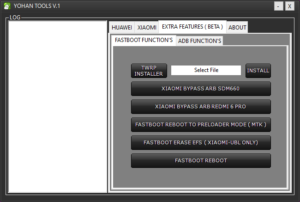
yohantools xiaomi & huawei adb fastboot powerful features
How To Download
YOHANTOOLS V.1 may be a small tool for your windows computer. this tool is developed by Yohan RAW Programme. this is often the primary version released by the developer. if you’ve got found any bug or error please comment below. tool features I m mention below please check from here.
Features:
Huawei
Read info model (Fastboot mode)
Read Build Number (Fastboot)
IMEI Check (Fastboot)
Erase FRP (Fastboot – Unlock Bootloader)
Xiaomi
Fastboot Device Check
Fastboot Check Status Device
Erase FRP V1.0 (Fastboot Mode)
Erase FRP V2.0 (Fastboot Mode)
Erase FRP V3.0 (Fastboot Mode)
Extra Features Beta – Fastboot Mode
TWRP Installer
Xiaomi Bypass ARB Snapdragon 660
Xiaomi Bypass ARB Redmi 6 Pro
Fastboot Reboot To Preloader Mode (MTK)
Fastboot Erase EFS – Xiaomi – Unlock Bootloader Only (UBL)
Fastboot Reboot
ADB FUNCTION’S
ADB Sideload Zip Firmware Install
TWRP Disable MiCloud MIUI EU ROM (Xiaomi)
TWRP Format DATA
TWRP Mount System & Data
TWRP Erase EFS
TWRP Reboot System
Disable MiCloud ADB Mode (Need USB Debugging ON !)
How To Use?
First Download
Second extract on desktop
Third run YOHANTOOLS V1.exe with the admin.
Fourth Wait to open the tool
README ONCE:
Compatibility: The tool runs perfectly on Windows XP, Windows Vista, Windows 7, Windows 8, Windows 8.1, and Windows 10 (32 bit and 64 bit).
Take a Backup: If you’re willing to undertake the above tool, then please take a backup of your personal data from your Android Smartphone or Tablet. As flashing any Firmware or recovery may brick the device.
Credits: YOHANTOOLS V.1 is made and distributed by the developer. So, full credits attend the developer for sharing the tool for free of charge .
Download Link:: Link 1:: Link 2








