No need to be required or activated XTool Software Version 2.0.0.0.0.0.0.0.0.385 Creek Nokia Dravid and Xiaomi Repair Security
XTOOL Software Version 2.0.0.0.0.0.0.385 is a small tool for windows computers and it is by a secret person I do not know. is working without any activity or doing any license or box/dongle fully functioning. The tool helps you to remove security locks from Xiaomi, Huawei, Motorola, Nokia. It supports multiple operations on all these smartphones. I’ve described all the work below, you can check it and enjoy the.
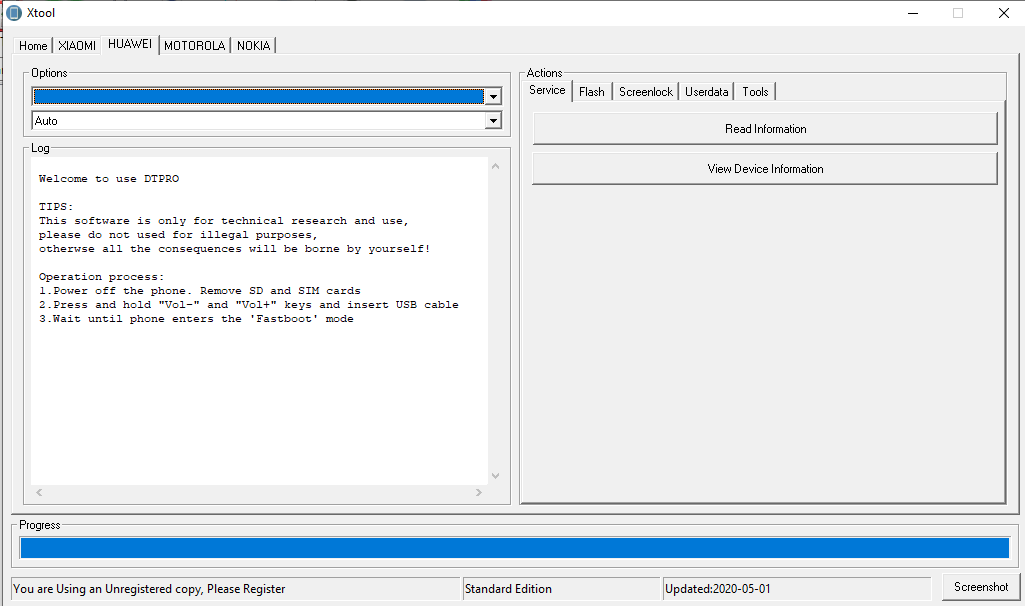
Xtool software nokia downgrade & xiaomi repair securit
Features DPPR XTool Software Version 2.0.0.385:
Xiaomi.
– C- Read information + Fix security
Huawei.
– 🎇services tab
Read information
View Device Information
– 🎇flash tab
Write instruments information
– Write distribution distribution firmware
– 🎇ScreenLock.
No function updating on this tab you can wait a new update to use these features.
– 🎇User data
– Re-setting
Unlock bootloader
Eliminate FRP
– 🎇Tools.
It is also under the development phase you can wait for new updates to use them.
Motorola
– 🎇Service tab
Read information
Flash
Right
Repair
Nokia
Read information
View Device Information
Write Device Information
– Write distribution distribution firmware
– Re-setting
Unlock bootloader
Changelog !!!
Nokia update
Supported all versions of Nokia 4.2 for boot loader
Supported all versions of Nokia 3.2 for boot loader
Flash Nokia 3.2 supported all versions (support lack)
Flash Nokia 4.2 supported all versions (lack of support)
MDM Clarue Payment Message Supported
Updated firmware for Nokia 3.2 Didpool in support
In updated firmware support for Nokia 4.2 painting
Xiaomi update
Added information + Fix security for all Xiaomi qcomm
MIUI 11 supported to enable DIAG
Note 8 “Ginkgo” support for Fix Security in Factory State
Note 8 “Ginkgo” supported to enable the Diag port in the factory state
Note 7 Series – Support for Fix Security in Factory State
Note 7 Series – Support to enable Diag port in factory state
How to use?
1. Power from the phone. Remove SD and SIM card
2. Press and hold the “Wool” and “Vol +” keys and hold the USB cable
3. As long as the phone enters the ‘Fast Bot’ mode
Tips:
This software is for technical research and use,
Please do not use for illegal purposes,
All results of other results will be created by yourself!
README:
Compatibility: Windows XP, Windows Vista, Windows 7, Windows 8, Windows 8.1, and Windows 10 (32 bit and 64 bit) runs completely.
Take a backup: If you are ready to try the above tool, please back up your personal data from your Android smartphone or tablet. As a firmware or recovery shines can be a brick device.
Credits: XTool Software Version 2.0.0.0.385 is created and distributed by the developer. Therefore, full credit goes on to developer to share the tool for free.








