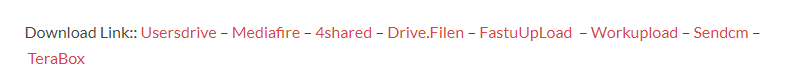The Vg Open Menu Tool Is Introduced As An Indispensable Solution For Iphone Users Seeking Unrivaled Access And Functionality. With It, Users Can Easily Remove Their Sim Card, Turn Off Airplane Mode, And Efficiently Manage Apps, Photos, And Videos – Perfect For Managing All Aspects Of The Device Experience, Including The Newest Iphone 15 Series Models! Compatible With A Wide Range Of Models, Including Apple’s Latest Release, This Tool Enhances The Device Experience.

Vg open menu tool free unlimited time for iphone users
VG Open Menu Tool Latest Version Free Download
Downloading The Vg Open Menu Tool Gives Iphone And Ipad Devices Access Without The Icloud Activation Lock On Ios, Giving Them Unrestricted Use. The Latest Version Is Free For A Limited Time. This Windows-based Menu Tool Facilitates Device Management.
To Use The Vg Tool, Follow These Steps: Remove The Sim Card, Turn Off Airplane Mode, And Delete Applications, Photos, And Videos That Might Take Time To Install When Fmi Is Turned Off. It Works With Various Models, Including Those Of These Brands:
Make Sure That You Register For The Latest Vg Open Menu Tool Download Update To Enhance Your Experience And Enjoy User-unlimited Control For Your Devices.
Also Read
Whatsapp Group
- GSM ATOZ TOOL:: Group Link Join
- GSM ATOZ TOOL:: Group Link Join
- Gsm Atoz Tool Remotely Services :: Group Link Join
- Telegram Group GSM ATOZ TOOL :: Group Link Join
- Telegram Group GSM ATOZ TOOL 1 :: Group Link Join
What Is The VG Open Menu Tool
The Vg Open Menu Tool Is An Advanced Utility Built For Iphone Users That Facilitates Various Functions. It Lets You Quickly Remove Sim Cards, Switch Off Airplane Mode, And Delete Apps, Photos, And Videos When Find My Iphone (fmi) Is Disabled.
This Tool Is Compatible With A Wide Array Of Models, Such As Iphone 6, Iphone 6 Plus, Iphone Se, Iphone 7, And Iphone 7 Plus. Also Included Are Support For Newer Models Like Iphone 8, 8 Plus, Iphone Xr, Xs Max, And Iphone Se (2nd Gen).
This Tool Works Efficiently For Recent Releases Like The Iphone 12 Series, 13 Series, 14, And 15 Series, Ensuring Comprehensive Support Across All Devices.
Features
- No Require Proxy, No Require Backup Itunes/3utools, Not Require Elcom.
- If Added Password Before During The Backup Using 3utool/itunes So Need To Remove Manually.
- Works Only On Open Menu Device.
- Icloud Storage Must Be Loaded.
- Game Center Enable And Disable Without Asking For An Icloud Password.
- Before The Start Process You Need To Delete All Apps, Photos, Videos, And Also Delete Under Icloud Bar {
- Manage Account Storage}, General> Iphone Storage And Delete Unnecessary Data Etc.
NOTE:
- Remove SIM CARD
- Turn off airplane Mode
- Remove App apps, photos, and videos, otherwise, it will take time when FMI is being OFF
Tested Models
- iPhone 6
- iPhone 6 Plus
- iPhone 6s
- iPhone 6s Plus
- iPhone SE
- iPhone 7
- iPhone 7 Plus
- iPhone 8
- iPhone 8 Plus
- iPhone X
- iPhone XR, XS , XS Max
- iPhone 11
- iPhone 11 Pro
- iPhone 11 Pro Max
- iPhone SE (2nd generation)
- iPhone 12
- iPhone 12 mini
- iPhone 12 Pro
- iPhone 12 Pro Max
- iPhone 13
- iPhone 13 mini
- iPhone 13 Pro
- iPhone 13 Pro Max
- iPhone 14
- iPhone 14 Plus
- iPhone 14 Pro
- iPhone 14 Pro Max
- iPhone 15
- iPhone 15 Plus
- iPhone 15 Pro
- iPhone 15 Pro Max

Download vg open menu tool
What’s New
Vg Open Menu Software New Update
- Updated New Ui Of Tool
- Added Fully Supported Ios 18. X
- Fixed Backup Operation And Improved Its Speed.
- Added Improved Stability And Fast Response.
- Added Increased Backup Operation And Speed Up Fmi Off.
How To Use
- You Will Need To First Download The Zip From The Below Link.
- Then, Unzip All The Files In The C Drive.
- Then, Install The Setup With The Basic Instructions.
- Run The Tool As Admin “VG Open Menu Tool“
- If You Already Have Drivers Installed, Skip This Step.
- Enjoy ! !!
How To Download
To Download Follow These Steps:
- Go To The Gsmatoztool.com Website Of VG Open Menu Tool.
- Find The Download Page And Don’t Click Button And Click Only The (Download Link)
- Wait For The Download To Complete.
- Locate The Downloaded File On Your Device Once The Download Is Finished.
- Double-click On The File To Start The Installation Process.
- Follow The On-screen Instructions To Complete The Installation.
VG Open Menu Tool V3.0
Download Link:: Usersdrive – Mediafire – FastuUpLoad – Workupload – TeraBox – My.pcloud – Mega – Playbook – Dropbox