Unpack Me MTK Pro Tool V2.0 Free Download
The UNPACK ME MTK PRO V2.0 is a powerful tool that can erase FRP, format devices, remove pattern locks, and wipe data. It can also bypass Mi Cloud account locks. This tool is easy to use and can be a great addition to any technician’s toolkit. Mtk Pro v2.0 is a powerful and easy-to-use tool that can help erase FRP, format, remove patterns, and wipe data. It can also bypass Mi Cloud.

Unpack Me MTK Pro Tool V2.0 Free Download
- Geeklock Utility Tool v0.0.0.10
- ST Flasher – 2023 -BETA [SAHRIL TECHNO]
- Gorontalo MTK Tool V5.0
- mfk tool
RESELLER PRICING / REMOTE SERVICES
Whatsapp Group GSM
GSM ATOZ TOOL
https://chat.whatsapp.com/
GSM ATOZ TOOL
https://chat.whatsapp.com/
GSM ATOZ TOOL
https://chat.whatsapp.com/
GSM ATOZ TOOL
https://chat.whatsapp.com/
Telegram Group
https://t.me/Gsmatoztools
The MTK Pro v2.0 is a powerful and versatile tool that can erase FRP, format devices, remove pattern locks, and wipe data. It is also capable of bypassing Mi Cloud account locks. The tool is simple and can be executed with just a few clicks.
What Is UNPACK ME MTK PRO V2.0
UNPACK ME MTK PRO V2.0 FREE is a professional Android data erasing software that can help you erase all data on your Android devices, including FRP lock, pattern lock, remove Mi cloud account, etc. With this software, you can easily erase all data on your Android phone or tablet within minutes. In addition, UNPACK ME MTK PRO V2.0 FREE also supports formatting Android devices, wiping Android data, and bypassing Mi cloud accounts.
Features UNPACKME MTK Pro Tool:
- READ FLASH: This feature allows you to read the firmware on the device, which can be useful for creating a backup or troubleshooting issues with the device.
- WRITE FLASH: This feature allows you to write firmware to the device, which can be useful for upgrading the device’s firmware or restoring a firmware backup.
- ERASE FLASH: This feature allows you to erase the firmware on the device, which can be useful for restoring a firmware backup or troubleshooting issues with the device.
- REPAIR IMEI: This feature allows you to repair the IMEI number on the device, which can be useful if the IMEI number has been erased or is incorrect.
- ROOT: This feature allows you to root the device, which can be useful if you want access to more advanced settings and features on the device.
- UNROOT: This feature allows you to unroot the device, which can be useful if you want to restore the device to its original state or if you are experiencing issues with the device.
- READ SECURITY: This feature allows you to read the device’s security settings, which can be useful for troubleshooting issues with the device or for understanding the device’s current configuration.
- WRITE SECURITY: This feature allows you to write security settings to the device, which can be useful for updating the device’s security settings or restoring a security backup.
- ERASE SECURITY: This feature allows you to erase the device’s security settings, which can be useful for troubleshooting device issues or restoring a security backup.
- READ PATTERN: This feature allows you to read the pattern lock on the device, which can be useful if you forget your pattern lock or want to back it up.
- READ PASSWORD: This feature allows you to read the password lock on the device, which can be useful if you forget your password lock or want to back up it.
- READ PIN: This feature allows you to read the pin lock on the device, which can be useful if you forget your pin lock or want to back it up.
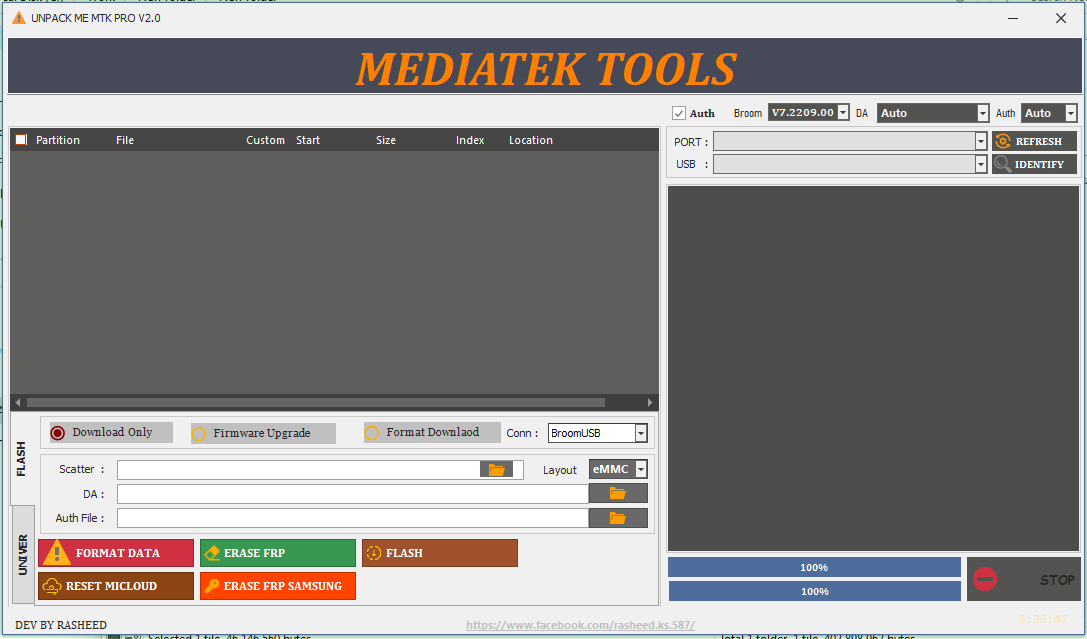
How To Use UNPACK ME MTK PRO V2.0
To use UNPACK ME MTK PRO V2.0 FREE to erase FRP, format, remove the pattern, and wipe data, follow these steps:
- 1. Download and install the software on your computer.
- 2. Connect your MTK device to the computer using a USB cable
- 3. Launch the software and select the “Erase FRP” option.
- 4. Enter the device’s model number and click “Erase FRP”.
- 5. Follow the on-screen instructions to complete the process.
- 6. Once the FRP has been erased, you can format, remove patterns, and wipe data on your MTK device.
How To Download UNPACK ME MTK PRO V2.0
UNPACK ME MTK PRO V2.0 is a free software tool that allows you to erase FRP, format, remove patterns, and wipe data on MTK devices. It also allows you to bypass Mi Cloud.
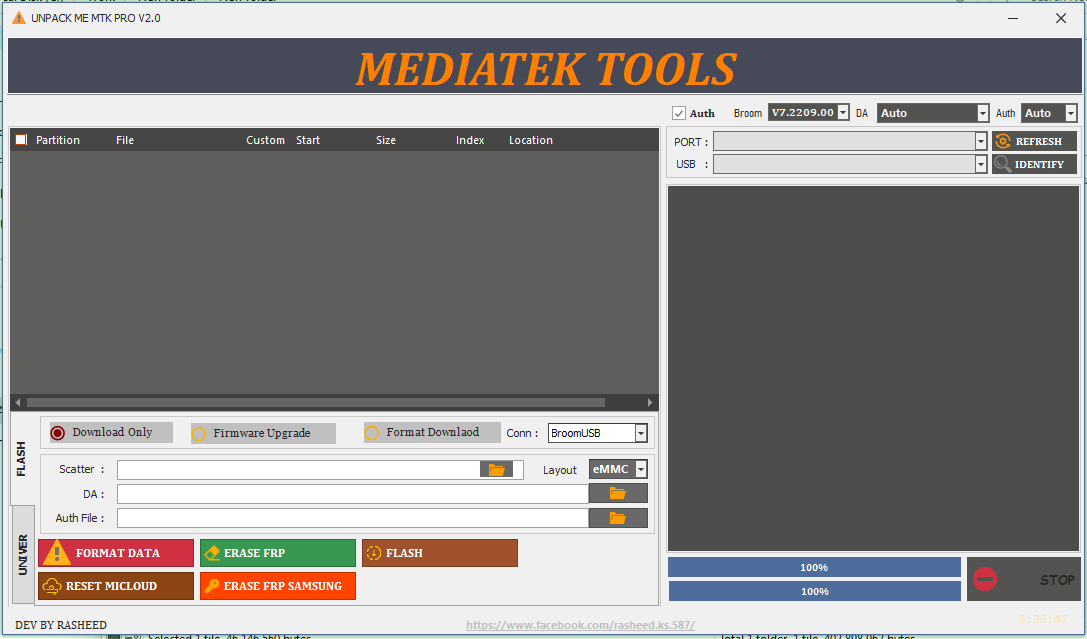
To download UNPACK ME MTK PRO V2.0, visit the official website and click on the download link. Once the download is complete, run the setup file and follow the on-screen instructions to install the tool.
Once installed, launch UNPACK ME MTK PRO V2.0 and connect your MTK device to your computer. Select the desired options and click on the “Start” button to begin the process.
Download Link:: Usersdrive – Mediafire –Mega – Google Drive – 4shared – Racaty – Drive.Filen





