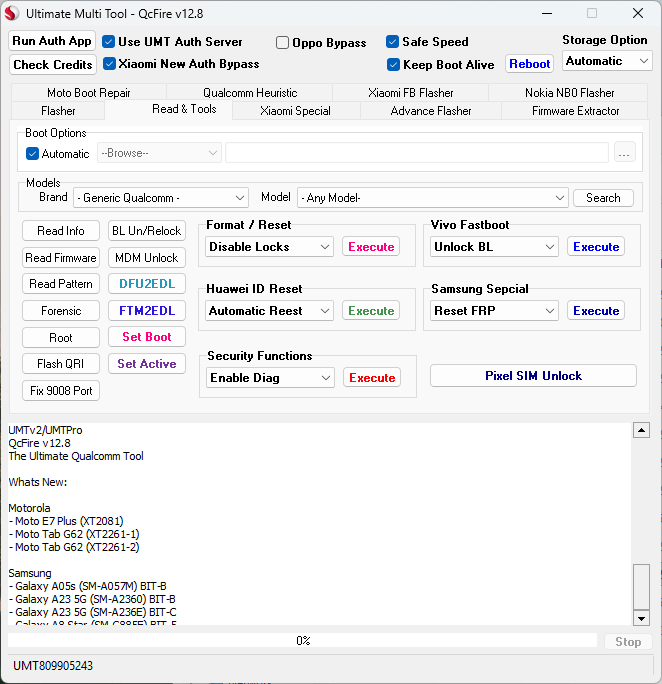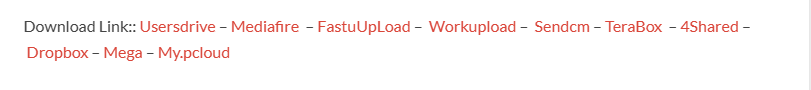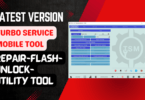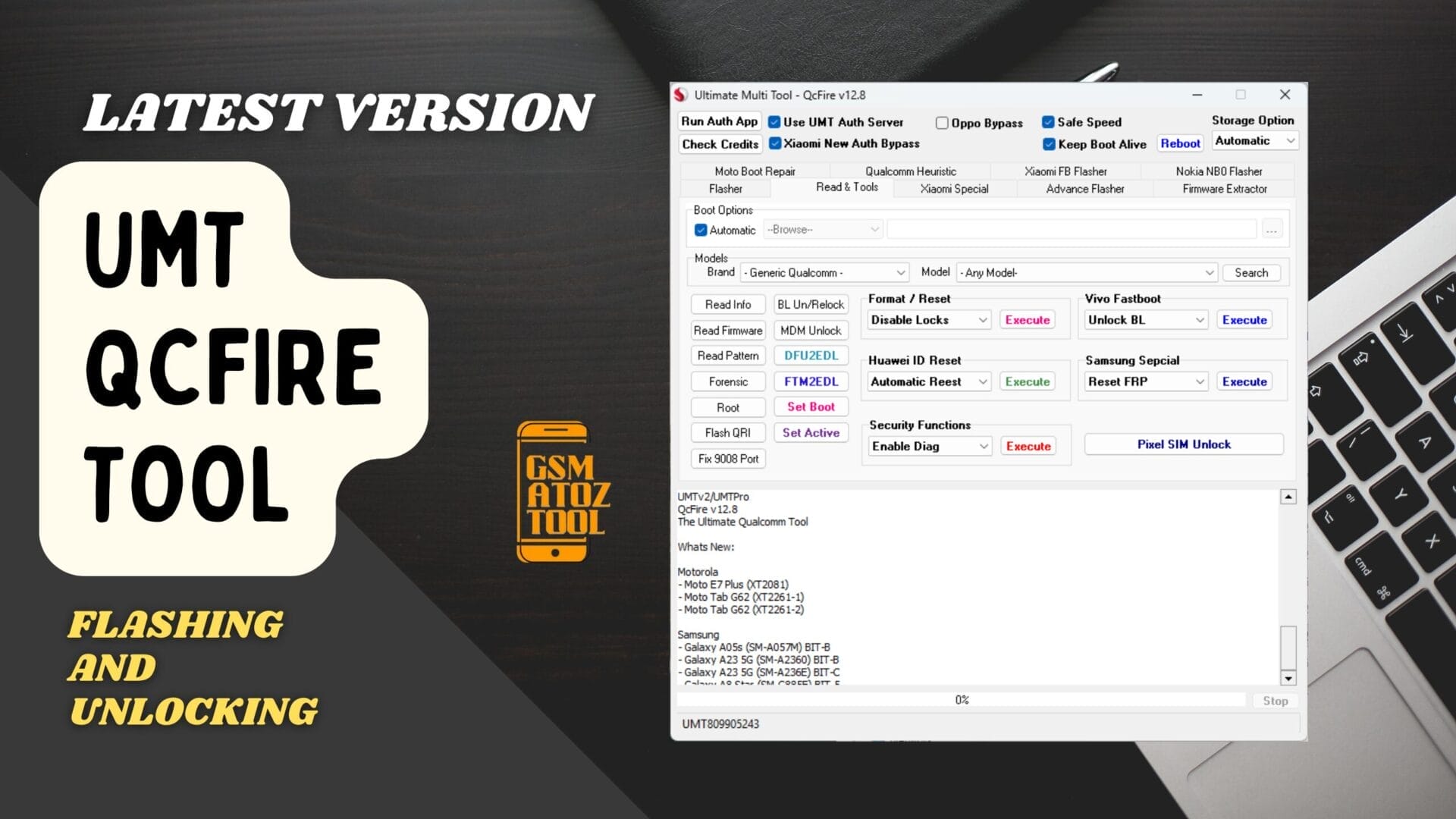
Umt qcfire tool overview and latest setup details
If You’ve Ever Sat With A Dead Phone On Your Desk And Wondered Why Nothing Seems To Work You’re Not Alone. Many Technicians And Users Feel The Same Frustration When A Device Refuses To Flash Unlock Or Boot Properly. That’s Usually The Moment When People Start Searching For Umt Qcfire Tool Hoping It Might Finally Fix The Mess. And Honestly It’s A Relief When You Find A Tool That Actually Makes Things Easier Instead Of More Confusing.
In This Blog You’ll Get A Clear And Simple Look At What Umt Qcfire Tool Can Really Do And How It Helps With Flashing Frp Resets Boot Repair And More. No Complicated Explanations No Unnecessary Jargon—just The Straight Answers You’ve Been Trying To Find. By The End You’ll Know Exactly How This Tool Works And How It Can Help You Solve The Problems You’re Dealing With Right Now.
Umt Qcfire Tool Latest Setup Free Download
If You Repair Qualcomm-based Android Phones You Already Know How Important A Good Flashing And Servicing Tool Is. Umt Qcfire Is One Of Those Tools Technicians Rely On When They Need To Read Firmware Fix Boot Issues Reset Locks Or Handle Frp On Supported Devices. In This Guide You Will Learn What The Tool Does Which Features Matter In Real Life Work How To Prepare Your Pc And What You Must Know About “crack” And “without Dongle” Versions So You Can Stay Safe And Legal.
Also Read
What Is The Umt Qcfire Tool
At Its Core This Tool Is A Qualcomm Servicing Software That Works With The Umt / Umt Pro Dongle. It Is Designed Mainly For Technicians Who Work With Brands Like Xiaomi Vivo Oppo Huawei Motorola Nokia And Many Others Based On Qualcomm Chipsets. With A Single Interface You Can Read Device Info Flash Stock Firmware Reset User Locks Repair Certain Software Faults And Carry Out Advanced Tasks Like Qcn Or Efs Backup.
The Idea Behind The Tool Is Simple. Instead Of Using A Different Flasher Or Utility For Every Brand You Connect The Phone In The Right Mode Then Let The Program Talk To The Device Over Edl Fastboot Or Other Supported Modes. The Software Gives You One Dashboard Where You Choose Actions Like Flashing Formatting Resetting Frp Or Doing Special Brand Functions While It Handles The Technical Commands In The Background.
What Makes Umt Qcfire Different From Other Qualcomm Tools
Many Qualcomm Tools Focus On Only One Job Such As Flashing Or Only One Brand. This One Tries To Be A Swiss Army Knife. Umt’s Qualcomm Module Combines Multi-brand Support Forensic Style Functions Boot Repair Frp Reset Options And Even Xiaomi Or Samsung Special Features Under One Roof. For A Technician This Means Fewer Separate Tools To Install And A More Consistent Workflow Because The Interface Stays The Same While The Target Model Changes.
Download The Latest Umt Pro Qcfire Setup File
The Official Setup Comes From Umt / Umt Pro Distributors Or The Official Support Area That You Can Access With A Genuine Dongle. You Install The Main Shell Then Add The Latest Module Setup For The Qualcomm Part. Many Users Search For Phrases Like “umt Qcfire Latest Setup” Or “qcfire Umt Latest Setup” Because They Want Updated Device Support But The Safe Way Is Always To Use Original Links Provided By Your Reseller Or Official Support.
Avoid Downloading Random Executables From File-sharing Sites That Promise “latest Qcfire Umt” Because These Packages Often Include Malware Or Modified Binaries. Even If They Open The Interface You Risk Your Customer Data Your Windows Installation And Sometimes The Phone Itself. Always Scan Downloaded Files Keep An Updated Antivirus And Double Check That The Setup File Name And Digital Signature Match The Information Shared By Trusted Umt Channels.
Key Features of Umt Qcfire Tool
Flasher
- Boot Options: Automatic / Browse
- Mode Select: Single Program Mode, Multi Program Mode, Samsung Unbrick
- Action Buttons: Program, Patch, Customize
- Flash Options:
- Protect Calibration Data
- Reboot when finished
- Patch Mi Account
- Reset FRP after Flash
- Read Info when Flashing
- Main Control: Flash
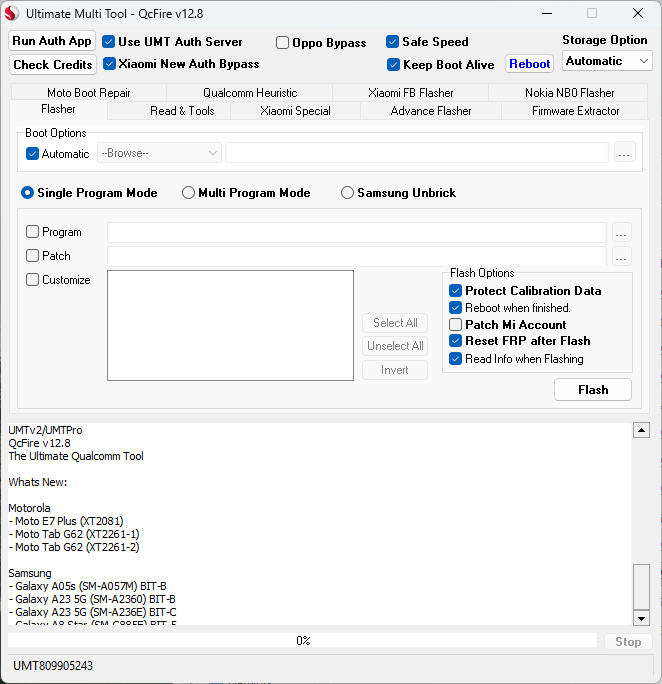
Download the latest umt qcfire setup for flashing frp reset and repair tools.
Read & Tools
Models: Brand (Generic Qualcomm), Model (Any Model), Search
Functions:
- Read Info
- Read Firmware
- Read Pattern
- Forensic
- Root
- Flash QRI
- Fix 9008 Port
- BL Un/Relock
- MDM Unlock
- DFU2EDL
- FTM2EDL
- Set Boot
- Set Active
Format / Reset:
- Restore Locks
- Reset Locks
- Reset Locks (Vivo)
- Format FS
- Format FS 2 (Vivo)
- Reset FRP
- Vivo Format/FRP
- Secure Reset
- Format Chip
Huawei ID Reset:
- Automatic Reset
- Nova 8i ID Reset
- Nova 9 ID Reset
- Restore Backup
Vivo Fastboot:
- Unlock BL
- Relock BL
- Reboot EDL
- Safe Format
- Reset FRP
- Format FS
Samsung Special:
Security Functions:
Xiaomi Special
- Reboot EDL: [1], [2]
- Mi Account Reset: Rst Mi Acc (New), Rst Mi Acc (Old)
- Other Tools: Anti Relock (ADB), Disable Locks, Factory Reset (SL), Enable Diag (ADB)
- Sideload Method: Reset FRP → Go
- IMEI Repair: RSA Protected → Repair
- Wipe EFS: Wipe EFS (EDL) → Wipe
- Boot Patch / Unlock:
- Patch (e.g., Mi_8_Lite)
- Unlock
- Fix WiFi / Network: Mi_5_gemini → Fix
- Other: Allow Temporary Bootloader Unlock
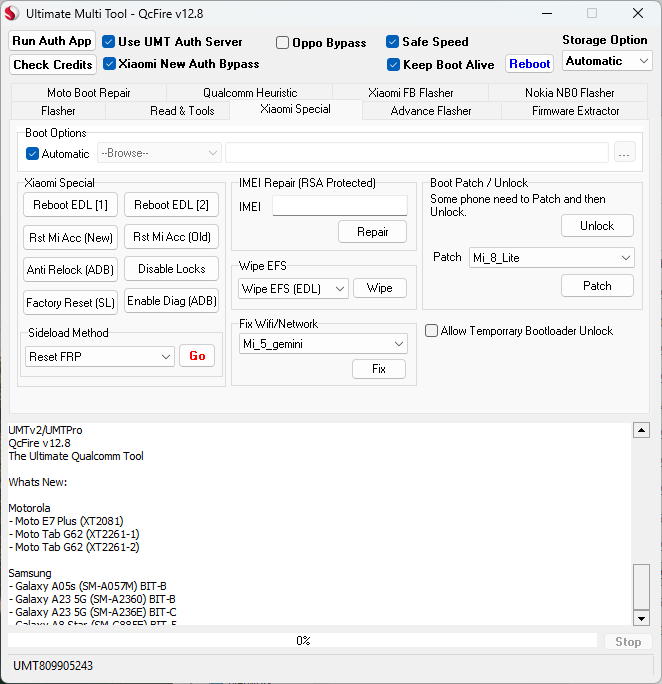
Get the latest umt qcfire tool setup for flashing unlocking and repairing qualcomm devices.
Advance Flasher
- Partitions: Parts / Type / Addr / File
- Main Controls:
- Connect
- Load Hwe RAW
- Erase, Erase (Patch)
- Write, Write (Patch)
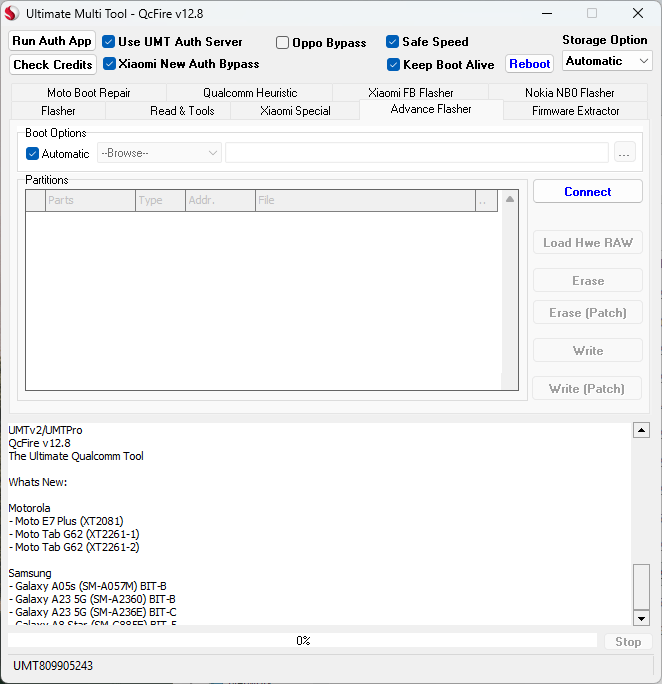
Umt dongle qcfire tool used for flashing unlocking and repairing qualcomm smartphones
Firmware Extractor
- Tabs: Huawei/Oppo, Samsung
- Convert APP Firmware:
- APP File, Output Dir
- Extract
- Extract OFP Firmware:
- OFP File, Output Dir
- Extract (with option: Extract Only XML and Loader)
- Other: Fix Vivo XML
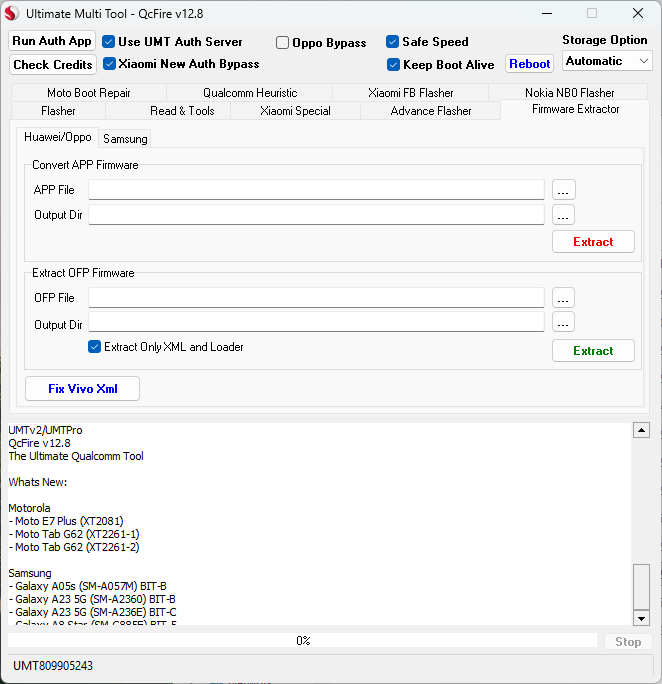
Download the latest umt qcfire loader setup for qualcomm devices.
Moto Boot Repair
- Model Select: e.g., XT1643
- Firmware: Bootloader → Browse
- Options:
- Extract SingleImage
- Repair

Download umt qcfire old versions for stable flashing and device repair.
Qualcomm Heuristic
- Choose Model / Manual Method (Need Firmware)
- Manual Method: Firmware + Loader → Browse
- Special Functions:
- Format Type: Erase Userdata
- Reset FRP
- Always use Erase Method
- Main Control: Execute

Latest umt qcfire setup file for flashing and repairing qualcomm phones
Xiaomi FB Flasher
- Firmware: Load Firmware → Browse
- Commands: Select / Command / Part / File
- Options: Select All, Unselect All, Patch Mi Account
- Main Control: Flash
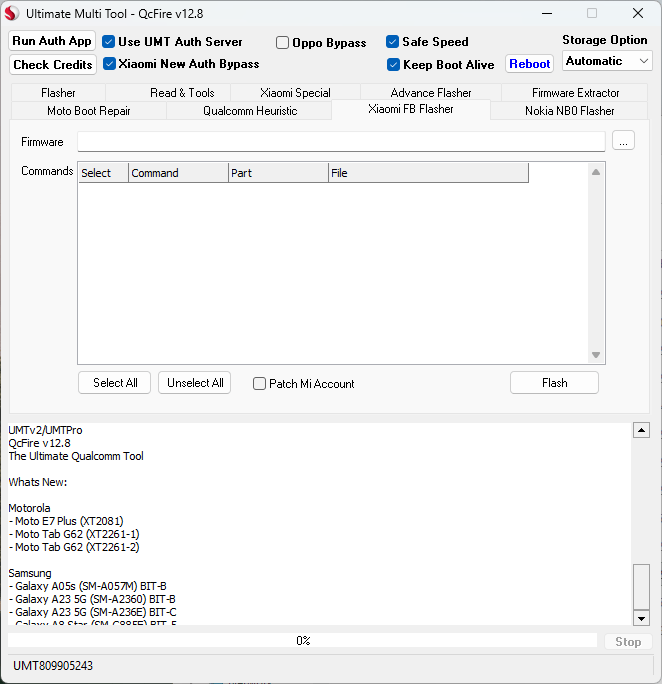
Latest umt qcfire tool setup with advanced flashing and unlocking functions
Nokia NBO Flasher
- Firmware: Load Firmware → Browse
- Parts List: Parts / File
Options:
- Select/Unselect All
- Use Package Loader
- Safe Format on Finish
- Reset FRP on Finish
Main Control: Flash

Umt qcfire tool download for flashing unlocking and qualcomm repair.
Flasher Boot Options And Flash Modes (Single Multi Samsung Unbrick)
The Flasher Supports Different Ways Of Pushing Firmware To The Phone. You Can Work In Single Program Mode Where You Select One Rawprogram Style File Or In Multi Program Mode Where You Map Partitions Individually. There Is Also A Samsung Unbrick Mode Aimed At Certain Models That Need Special Handling. Boot Options Let You Connect Automatically Or Browse For Loaders And You Control Actions Such As Protect Calibration Data Reboot When Finished Patch Mi Account Or Reset Frp After Flash.
Format And Reset Options Frp Locks Secure Reset And Chip Format
Inside The Format / Reset Area The Software Groups Many Powerful Functions. You See Options Like Restore Locks Reset Locks Reset Locks For Vivo Format Fs And Format Fs 2 Reset Frp Vivo Format And Frp Secure Reset And Even Full Format Chip. These Are Serious Actions That Wipe User Data Or Security Areas So They Are Meant For Cases Where You Have The Proper Authorization And You Need To Return A Phone To A Clean State After Repair.
Huawei Id Reset Vivo Fastboot And Samsung Special Features
The Tool Also Includes Brand Specific Sections. For Huawei There Are Automatic Id Reset Options Plus Targeted Support For Models Like Nova 8i And Nova 9 Along With Backup Restore. In The Vivo Fastboot Area You Can Unlock Or Relock Bootloader Reboot To Edl Perform Safe Format Or Reset Frp And Format File System. Samsung Special Functions Focus On Tasks Such As Factory Reset Lost Mode Reset Kg Bypass Or Unlock And Oem Unlock Where Supported.
Security Functions Enable Diag Imei Repair Qcn And Efs Backup/Restore
On Qualcomm Phones Diag Mode Is Essential. The Program Can Enable Diag And Then Help You Back Up Critical Data Such As Qcn Or Efs And Restore It When Needed. There Are Options For Imei Related Repair Efs Backup And Restore Plus Full Efs Reset. These Features Target Professional Technicians Who Must Fix Corrupted Modem Partitions Or Radio Issues Especially After Bad Flashes Or Wrong Firmware Experiments On Test Devices.
Xiaomi Special Boot Patch Network Fix And Temporary Bootloader Unlock
For Xiaomi Devices You Get Dedicated Tools. You Can Reboot To Edl With Single Click Actions Handle Mi Account Reset Tabs With Separate Options For New And Old Methods And Use Extra Helpers Like Anti Relock Over Adb Disable Locks Or Perform Factory Reset Through Sideload Methods. Boot Patching Lets You Prepare Patched Images For Specific Models Unlock Boot Configurations Temporarily And Even Fix Wifi Or Network Issues For Some Known Devices While Leaving A Way Back To Stock.
Supported Brands Models And Chipsets In Umt Qcfire
The Software Focuses On Qualcomm Based Phones But It Supports A Wide Range Of Brands. You Will See Vendors Like Xiaomi Redmi Poco Vivo Oppo Realme Huawei Honor Motorola Nokia And Others Inside The List. Generic Qualcomm Entries Help When A Specific Model Name Is Missing But The Chipset Is Supported. In Many Repair Shops The Same Program Handles Tasks From An Entry Level Redmi 2 Up To More Advanced Mid Range Devices That Still Use Qualcomm Hardware.
Model Support Changes Across Versions. Some Technicians Prefer Stable Old Builds For Certain Phones While Using Newer Builds For Fresh Devices. You Often See People Talk About Releases Like “umt Qcfire 3.7 Download” Or “umt Qcfire 4.7 Setup” Because Each Version Brought Additional Supported Models Or Bug Fixes. In Practice You Keep A Few Versions Available Then Choose The One That Works Best For The Model On Your Desk.
System Requirements Drivers And Preparation Before Using Umt Qcfire
Before You Start You Need A Windows Pc With Administrator Rights. The Usual Recommendation Is Windows 7 Or Newer On 64 Bit Along With At Least 4 Gb Ram. You Install The Umt Main Setup Then The Qualcomm Module Setup And Finally The Necessary Qualcomm And Device Specific Drivers. High Speed Drivers And Edl Drivers Must Match Your Operating System Type Because Wrong Or Unsigned Drivers Can Cause Connection Problems.
Hardware Preparation Matters As Much As Software. Always Use A Good Usb Cable Avoid Low Quality Front Ports On Desktop Cases And Keep The Phone’s Battery At A Safe Level Unless The Procedure Specifically Needs It Disconnected. If You Work With Test Points Or Deep Flash Cables Take Extra Care Because A Shorted Board Can Become A Dead Board. Back Up User Data When Possible Because Many Operations Such As Format Frp Reset Or Firmware Flash Wipe Information Permanently.
How To Work Using UMT QcFire?
- The First Step Is To Install And Download The Umt Qcfire.
- Install The Qualcomm Usb Driver On Your Pc. Without This, You Will Find That The Qcfire Tool Cannot Detect Your Device.
- Start The Tool, And Then Proceed To The Next Steps.
- Then, Click Secondly, Click The “Program” Check Box And Find The Firmware.
- Connect Your Gadget To Edl Mode. Then, Follow The Steps.
- After You Have Successfully Connected Your Device After Connecting Your Device Successfully, Press”flash”
- After Connecting Your Device “Flash” Button.
- Do Not Unplug Your Device During The Process Of Flashing. If You Don’t, You Could Face Dead Or Boot-loop Issues.
How To Download
To Download UMT QCFire Tool Follow These Steps:
- Go To The Gsmatoztool.com Website Of UMT QCFire Tool.
- Find The Download Page And Click On The (Download Link).
- Wait For The Download To Complete.
- Locate The Downloaded File On Your Device Once The Download Is Finished.
- Double-click On The File To Start The Installation Process.
- Follow The On-screen Instructions To Complete The Installation.
UMTPro Qcfire 8.7
Download Link:: Usersdrive – Mediafire – Google Drive – 4shared – Drive.Filen – Up4EVER – FastuUpLoad
UMTPro Qcfire 8.8
Download Link:: Usersdrive – Mediafire – Google Drive – 4shared – Drive.Filen – Workupload – FastuUpLoad –Sendcm
UMTPro Qcfire 9.2
Download Link:: Usersdrive – Mediafire – TeraBox – 4shared – Drive.Filen – Semdcm – FastuUpLoad
UMTPro Qcfire 9.3
Download Link:: Usersdrive – Mediafire – Drive.Filen – FastuUpLoad – Workupload – Sendcm – TeraBox – 4shared
UMTPro Qcfire 9.4
Download Link:: Usersdrive – Mediafire – Drive.Filen – FastuUpLoad – Workupload – Sendcm – TeraBox – Google Drive
UMTPro Qcfire 9.5
Download Link:: Usersdrive – Mediafire – Drive.Filen – FastuUpLoad – Sendcm – TeraBox – Google Drive – 4Shared
UMTPro Qcfire 9.6
Download Link:: Usersdrive – Mediafire – Drive.Filen – Sendcm – TeraBox – Google Drive – 4Shared – Workupload
UMTPro Qcfire 9.9
Download Link:: Usersdrive – Mediafire – Drive.Filen – Sendcm – TeraBox – 4Shared – Workupload
UMTPro Qcfire 10.0
Download Link:: Usersdrive – Mediafire – Drive.Filen – FastuUpLoad – Sendcm – TeraBox – 4Shared – Workupload
UMTPro Qcfire 10.2
Download Link:: Usersdrive – Mediafire – Drive.Filen – FastuUpLoad – Sendcm – TeraBox – 4Shared – Workupload
UMTPro Qcfire 10.3
Download Link:: Usersdrive – Mediafire – Drive.Filen – FastuUpLoad – Sendcm – 4Shared – Workupload
UMTPro Qcfire 10.4
Download Link:: Usersdrive – Mediafire – 4shared – Drive.Filen – FastuUpLoad – Workupload – Sendcm – TeraBox – Mega
UMTPro Qcfire v10.5
Download Link:: Usersdrive – Mediafire – 4shared – Drive.Filen – FastuUpLoad – Workupload – Sendcm – TeraBox
UMTPro Qcfire 10.7
Download Link:: Usersdrive – 4shared – Drive.Filen – FastuUpLoad – Workupload – Sendcm – TeraBox
UMTPro Qcfire 10.8
Download Link:: Usersdrive – Mediafire – Drive.Filen – FastuUpLoad – Workupload – Sendcm – TeraBox – 4Shared – Mega
UMTPro Qcfire 10.9
Download Link:: Usersdrive – Mediafire – Drive.Filen – FastuUpLoad – Workupload – Sendcm – TeraBox – 4Shared – Mega
UMTPro Qcfire 11.3
Download Link:: Usersdrive – Mediafire – Drive.Filen – FastuUpLoad – Workupload – Sendcm – TeraBox – 4Shared – Mega
UMTPro Qcfire 11.7
Download Link:: Usersdrive – Mediafire – Workupload – FastuUpLoad – Sendcm – TeraBox – 4Shared – My.pcloud – Mega – Playbook – Dropbox
UMTPro Qcfire 11.8
Download Link:: Usersdrive – Mediafire – Workupload – FastuUpLoad – Sendcm – TeraBox – 4Shared – My.pcloud – Mega – Playbook – Dropbox
Umt Qcfire Tool v12.8
Download Link:: Usersdrive – Mediafire – 4shared – My.pcloud – Playbook – Limewire
Umt Qcfire Tool v12.9
Download Link:: Usersdrive – Mediafire – 4shared – My.pcloud – Playbook – Limewire – Disk.Yandex – DropBox – Mega – Vexfile
Umt Qcfire v13.0
Download Link:: Usersdrive – Mediafire – 4shared – My.pcloud – Playbook – DropBox – Mega – Vexfile
Umt Qcfire v13.1
Download Link:: Usersdrive – Mediafire – 4shared – My.pcloud – Playbook – DropBox – Mega – Vexfile – Google Drive – Drive.Proton