TFT UNLOCKER Digital Latest Tool Download
The latest version of TFT UNLOCKER is now available for download. This new version includes many new features and improvements, including support for MediaTek and Qualcomm devices. This new update enables users to unlock their devices much more easily and quickly. Additionally, the latest version also includes many bug fixes and performance improvements.

TFT UNLOCKER Digital Latest Tool Download
GSM ATOZ TOOL
https://chat.whatsapp.com/
GSM ATOZ TOOL
https://chat.whatsapp.com/
GSM ATOZ TOOL
https://chat.whatsapp.com/
GSM ATOZ TOOL
https://chat.whatsapp.com/
What Is TFT UNLOCKER Digital
The Download Latest TFT UNLOCKER Digital Big update MediaTek & Qualcomm is a tool that allows you to unlock your phone to use it with any carrier. This is a big update that includes support for MediaTek and Qualcomm processors.
Features:
Mediatek
- Fixing Connecting the device to Brom
- Add a new Model
XIAOMI UPDATE
- Sideload mode with MI assistant, support Qualcomm +
- Mediatek version android 11, 12
- Reset | Disable Mi Cloud No Relock (Qualcomm)
- Erase FRP
- Format Data
- Read Info
- Reset Mi Cloud (Mediatek)>>New
- Wipe EFS
Samsung
- Samsung FRP enable ADB (*#0*#) new security patch 2022
- [COM] Remove FRP Method : [1] Old Security Patch
- Added [COM] Remove FRP Method : [2] New Security Patch
- Added [COM] Remove FRP Method : [3] New Security Patch)>>New
- Added [EDL] ERASE FRP
- Added [BROM] ERASE MDM
Huawei
- Added [USB 1.0] ERASE FRP
- Added [EDL] ERASE FRP
Kirin (650|655|658|659|960|970|710|810)
ITEL
- Added New Loader Spreadtrum
Realme
- Added New Loader Spreadtrum
- Added [EDL] ERASE FRP

Changelog!!!
TFT UNLOCKER Digital
Qualcomm
- Improved Qualcomm Read & Write
- Added Reset EFS
- Added Erase MiCloud
- Added Erase Userdata
- Added Erase FRP
- Added Erase FRP Samsung
- Added MiCloud Patching
- Added Read GPT
- Added Dumping Partitions
- Added Format Partitions
- Added Erase Misc
MediaTek
Tap Security
- Fix Boot Info
- Fix some issues
- Fix proxy not found
How To Use TFT UNLOCKER Digital
To use the Download Latest TFT UNLOCKER Digital 1.5.7.9, you must ensure that your computer meets the minimum system requirements. Your computer must have a Pentium 4 processor, 512 MB of RAM, and a minimum of 100 MB of free hard disk space. In addition, your computer must have a DVD-ROM drive and an Internet connection.
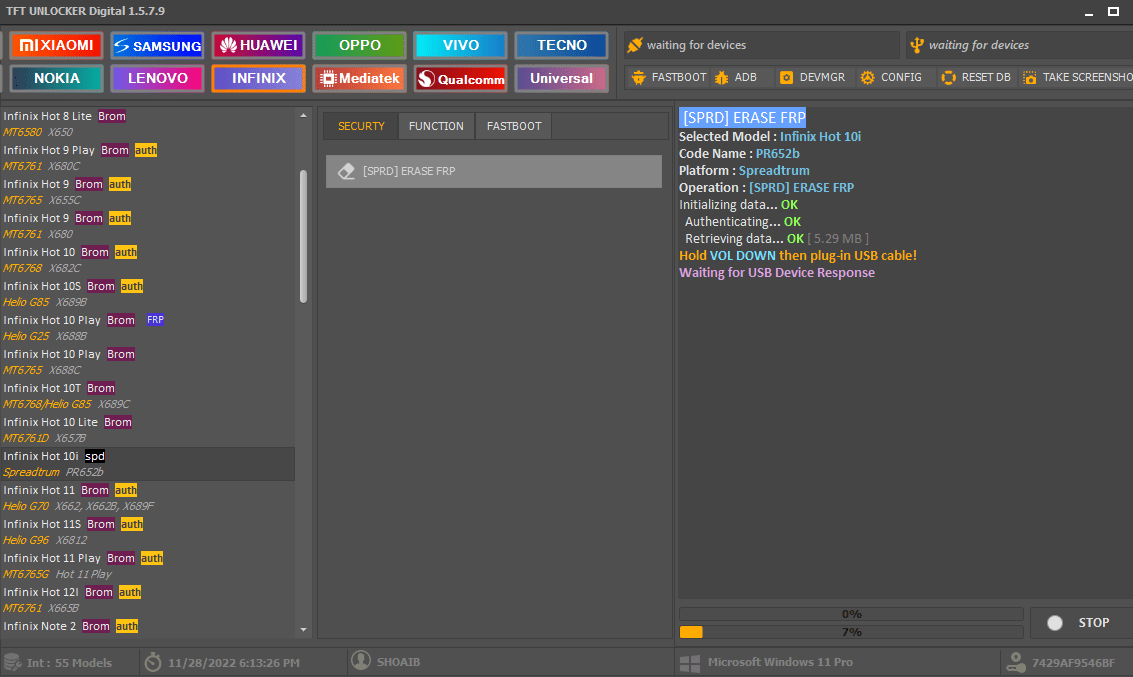
Once you have verified that your computer meets the minimum system requirements, you can download the software. To do this, visit the Download Latest TFT UNLOCKER Digital 1.5.7.9 website and click on the “Download” button. Once the software has been downloaded, you can install it by double-clicking on the setup file and following the on-screen instructions.
Once the software has been installed, you can launch it by clicking on the “Start” button. The main window of the software will then be displayed on your screen. From here, you can start using the various features of the software.
How To Download TFT UNLOCKER Digital
- 1. Go to the official website of TFT UNLOCKER
- 2. On the main page, scroll down to the “Downloads” section and click on the “Latest TFT UNLOCKER Digital 1.5.7.9 – Big update MediaTek & Qualcomm” link.
- 3. Click on the “Download Now” button on the next page.
- 4. Save the file to your computer and run the installation.
- 5. Follow the on-screen instructions to complete the installation.
- 6. Once the installation is complete, launch the TFT UNLOCKER application.
- 7. On the main screen, select the “MediaTek” or “Qualcomm” option, depending on your device.
- 8. Follow the on-screen instructions to unlock your device.
Download Link:: Mediafire – Usersdrive –Mega – Google Drive – 4shared – Racaty




