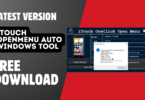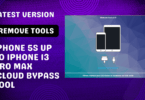TFT UNLOCKER Digital 1.3.2.0 Tool Free Download. TFT UNLOCKER is a digital tool that. It can use to unlock a wide range of Android devices, including those running the latest Android 11 and 12 operating systems. This tool supports a variety of Qualcomm chipsets, making it ideal for unlocking devices from major manufacturers like Xiaomi. In addition, TFT UNLOCKER is also capable of bypassing FRP lockouts, making it a valuable tool for anyone who needs to access a locked Android device.
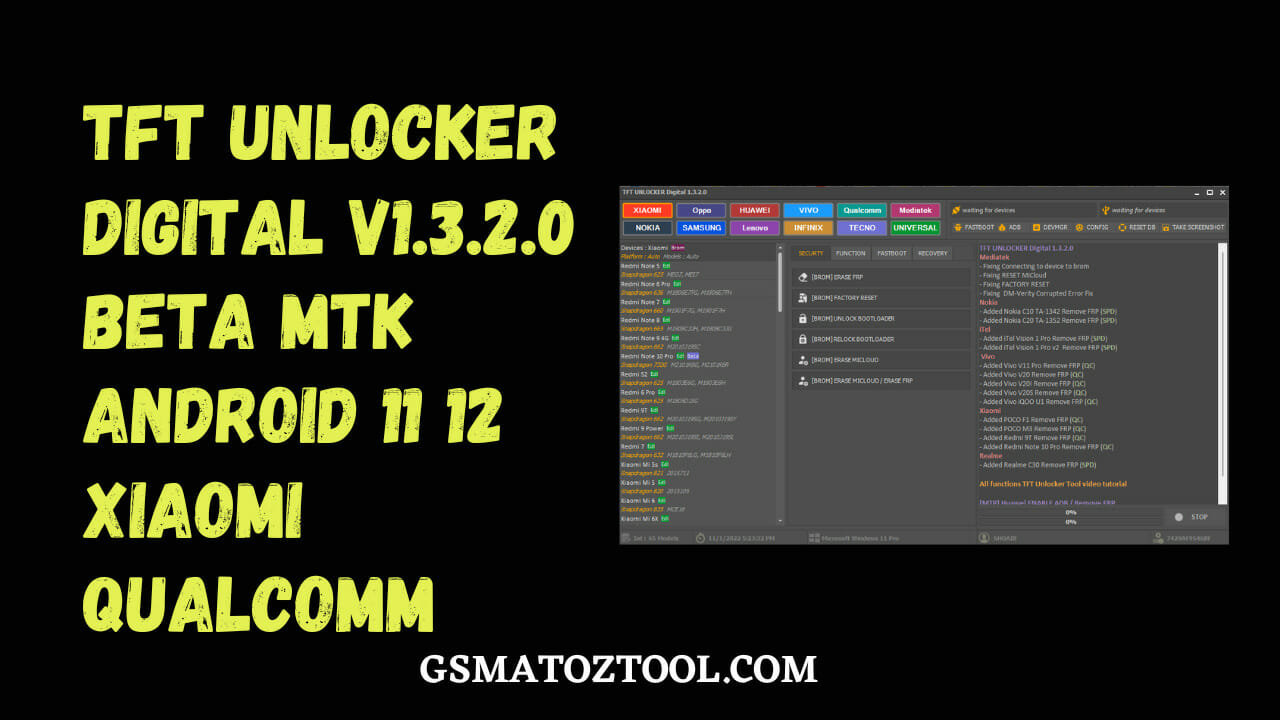
Tft unlocker digital v1. 3. 2. 0 beta mtk android 11 12 xiaomi qualcomm
TFT UNLOCKER Digital 1.3.2.0 Tool Free Download
- estech schematics register
- icloud bypass with signal free
- ipro tool
- geeklock utilidades 0.0.0.9
- estech schematics
- iboy ramdisk
What is TFT UNLOCKER Digital 1.3.2.0 Tool?
TFT UNLOCKER is a Digital 1.3.2.0 MTK Android 11 12 Xiaomi Qualcomm Tool that allows you to unlock your phone without having to go through the hassle of entering a password or pattern. This straightforward tool can be used by anyone who wants to unlock their phone.
TFT Unlocker 1.3.2.0 Features.
Mediatek
- – Fixing Connecting the device to Brom
- – Add a new Model
XIAOMI UPDATE
- Sideload mode with mi assistant, support Qualcomm +
- Mediatek version android 11, 12
- – Reset | Disable Mi Cloud No Relock (Qualcomm)
- – Erase FRP
- – Format Data
- – Read Info
- – Reset Mixcloud (Mediatek)>>New
- – Wipe EFS
Samsung
- – Samsung FRP enable ADB (*#0*#) new security patch 2022
- – [COM] Remove FRP Method : [1] Old Security Patch
- – Added [COM] Remove FRP Method : [2] New Security Patch
- – Added [COM] Remove FRP Method : [3] New Security Patch)>>New
- – Added [EDL] ERASE FRP
- – Added [BROM] ERASE MDM

Tft unlocker digital 1. 3. 2. 0 tool free download
Huawei
- – Added [USB 1.0] ERASE FRP
- – Added [EDL] ERASE FRP
- Kirin (650|655|658|659|960|970|710|810)
iTel
- – Added New Loader Spreadtrum
Realme
- – Added New Loader Spreadtrum
- – Added [EDL] ERASE FRP
Changelog!!!
Mediatek
- – Fixing Connecting the device to Brom
- – Fixing RESET MiCloud
- – Fixing FACTORY RESET
- – Fixing DM-Verity Corrupted Error Fix
Nokia
- – Added Nokia C10 TA-1342 Remove FRP (SPD)
- – Added Nokia C20 TA-1352 Remove FRP (SPD)
iTel
- – Added iTel Vision 1 Pro Remove FRP (SPD)
- – Added iTel Vision 1 Pro v2 Remove FRP (SPD)
Vivo
- – Added Vivo V11 Pro Remove FRP (QC)
- – Added Vivo V20 Remove FRP (QC)
- – Added Vivo V20I Remove FRP (QC)
- – Added Vivo V20S Remove FRP (QC)
- – Added Vivo iQOO U1 Remove FRP (QC)
Xiaomi
- – Added POCO F1 Remove FRP (QC)
- – Added POCO M3 Remove FRP (QC)
- – Added Redmi 9T Remove FRP (QC)
- – Added Redmi Note 10 Pro Remove FRP (QC)

Tft unlocker digital 1. 3. 2. 0 tool
Realme
- – Added Realme C30 Remove FRP (SPD)
How To Use TFT UNLOCKER Digital 1.3.2.0
TFT UNLOCKER is a digital tool that. It can use to unlock a variety of Android smartphones, including those running the latest Android 11 and 12 operating systems. The tool supports a variety of Qualcomm-powered devices from Xiaomi and can be used to bypass the lock screen, FRP, and other security features. Connect your device to a computer and follow the instructions to use the tool.
TFT Unlocker 1.3.2.0 Free Download
If you’re looking for a tool to help unlock your MTK or Qualcomm phone, try TFT UNLOCKER. This tool is designed to help you bypass the FRP lock on your phone and is easy to use. Here’s how you can download and install it: First, you’ll need to download the tool from the internet. You can find it easily by searching for “TFT UNLOCKER MTK / Qualcomm” on your favorite search engine.
TFT UNLOCKER Digital 1.3.2.0 Tool
Once you’ve downloaded the tool, you’ll need to extract it to a folder on your computer. To do this, right-click on the downloaded file and select “Extract to…”. Choose a location on your computer where you want to save the tool, and click “OK.” After the tool has been extracted, you’ll need to open it. To do this, double-click on the “TFT UNLOCKER.exe” file. This will open the tool’s main window.

Tft unlocker digital
Now, you’ll need to connect your phone to your computer. To do this, use a USB cable. Once your phone is connected, click on the “Start” button in the TFT UNLOCKER tool. The tool will now start to unlock your phone. This process may take a few minutes, so please be patient. Once it’s finished, you’ll be able to use your phone without any restrictions!
Conclusion: The TFT UNLOCKER is a powerful and easy-to-use software that goes far beyond the ability of traditional software “unlocker.”
Download Link:: Mediafire – Usersdrive –Mega – Google Drive – 4shared – OneDrive