SU-Patch 2023 Gorontalo Android Tool Free Download
The SU Patch 2023 [Gorontalo Android Tool is a small Windows computer program that is increasingly popular in the Android community. It’s the latest version of the tool samunlock and comes with a range of features for Android devices. In this article, we’ll examine the benefits and features of SU-Patch 2023.

Su-patch 2023 gorontalo android tool free download
SU-Patch 2023 Gorontalo Android Tool Free Download
- iBoy Ramdisk Tool by Rasheed No Need Register ECID Free Tool
- GS Tool v2023.02.03 / All Android MTK Or Qualcomm And Spd Tool
- EGSM Auth Tool v1.0.5
- SMT Xiaomi Bootloader Unlock Tool
RESELLER PRICING / REMOTE SERVICES
GSM ATOZ TOOL
https://chat.whatsapp.com/
GSM ATOZ TOOL
https://chat.whatsapp.com/
GSM ATOZ TOOL
https://chat.whatsapp.com/
GSM ATOZ TOOL
https://chat.whatsapp.com/
GSM ATOZ TOOL
https://chat.whatsapp.com/
Telegram Group
https://t.me/Gsmatoztools
One of the most notable aspects of SU Patch 2023 is its Test Mode. It allows users to examine the information on their device, reboot it, remove FRP, eliminate FRP [new 2023], factory reset, and disable Knox. These options are vital for those who wish to test the functionality of their device or fix any issues they may encounter.
Another great feature of SU Patch 2023’s is its MTP mode. With this option, the user can access details about their device, restart it, choose a browser, open YouTube and factory reset, and enable the secret Verizon. Launching YouTube directly from within the application is particularly useful for those who wish to test their device’s audio and video capabilities. Capabilities.
The SU-Patch 2023 comes with an ADB mode that lets users read all the details about their device, get rid of FRP factory reset, uninstall screens lock [SU], and even remove Samsung ACC. This feature is extremely useful for those who wish to delete unwanted applications and reset their devices back to the default setting.
The driver-utility function of SU Patch 2023 lets users check the state of their driver’s signature and disable or activate it when necessary. This feature could be helpful for those who have problems with compatibility issues or want to stop your system from installing drivers that need to be signed. Users can also download Visual C++ 2015 and Samsung drivers directly through the program, saving time and decreasing the possibility of downloading drivers from unknown sources.
And finally, SU-Patch 2023 also supports download mode, also known as Odin mode. This mode lets users access details about the device, reboot it, repair soft-brick issues, remove FRP on Android 5-6, and then close the download mode. These functions can be helpful for users looking to flash firmware or restore the device’s soft-brick condition.
In conclusion, SU Patch 2023 (Gorontalo Android Toolis a powerful application that provides various features to Android device owners. The test mode it comes with, MTP mode, ADB mode, driver-utility model, and download mode, [Odin mode makes it an ideal device for those looking to resolve issues, delete unwanted applications, or reset their device back to its original settings. The ability to download drivers and other applications directly from the application can make it easier for users to save time and lower the possibility of downloading unsafe files from unknown sources. Overall, SU Patch 2023 is a practical and user-friendly application that will benefit every Android device owner.

Su-patch 2023 (samunlock) by gorontalo android tool download
Features:
ModeFunctions
- Test Mode READ INFO, REBOOT, REMOVE FRP, REMOVE FRP [NEW 2023], FACTORY RESET, DISABLE KNOX
- MTP Mode READ INFO, REBOOT, SELECT BROWSER V, RUN YOUTUBE, FACTORY RESET, ENABLE SECRET VERIZON
- ADB Mode ADB READ FULL, REMOVE FRP, FACTORY RESET, REMOVE SCREEN LOCK [SU], REMOVE SAMSUNG ACC
- Driver-Utility STATUS DRV.SIGNATURE, DISABLED DRV.SIGNATURE ENABLED DRV.SIGNATURE, INSTALL VIS C++ 2015, INSTALL SAMSUNG DRIVER
- Download Mode READ INFO, REBOOT, SOFTBRICK FIX, FRP ANDROID [5-6], EXIT DOWNLOAD MODE
How To Use?
- In the beginning, you must get the ZIP file by clicking the following link
- Then, you should remove all the files from the drive c: ( important)
- Make sure you’ve turned off your antivirus prior to installing the application
- After that, to open the folder, install the setup file following some basic instructions
- Run the “Sam_Unlocker_Crack_2023“
- After that, you’ll need to install all the drivers you already have installed. If you still need to, skip this step.
- Connect the phone to the internet and try to perform any task
- Enjoy !!!
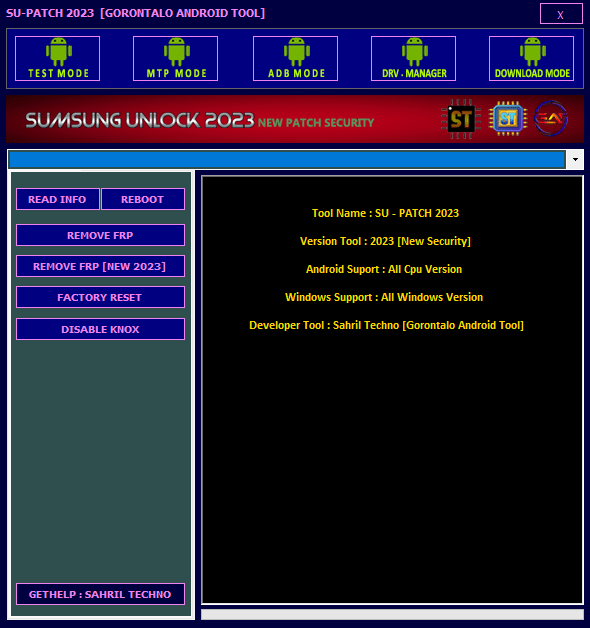
Download su-patch 2023 gorontalo android tool
How To Download SU-Patch 2023 Gorontalo Android Tool
If you want to download SU-Patch 2023 (SamUnlock), you can use the Gorontalo Android Tool. This tool is very easy to use and will allow you to download the SU-Patch file directly to your Android device. To use the Gorontalo Android Tool, follow the instructions below:
- Download the Gorontalo Android Tool from the link below.
- Extract the zip file to your computer.
- Connect your Android device to your computer using a USB cable.
- Copy the SU-Patch file to your Android device.
- Disconnect your Android device from your computer.
- Run the Gorontalo Android Tool and follow the instructions on the screen.
- Reboot your phone
That’s it! You have successfully downloaded SU-Patch 2023 (SamUnlock).
Download Link:: Usersdrive – Mediafire – Google Drive – 4shared – Racaty – Drive.Filen – Up4EVER – UserUpLoad








