Are you searching for the latest version of SM Tool 2024 to flash or unlock your devices? Look no further, as its latest release can now be freely downloaded for free. Packed with features to assist with Qualcomm, MTK, SPD, Hisilicon Fastboot flash ADB/Fastboot functions Samsung capabilities; keep reading to discover its capabilities!

Sm tool 2024 (flashing & unlocking) latest version free download
Download SM Tool By la Min Lay Latest Version
The SM Tool 2024 provides users with various functions for various smartphone models. Utilizing Qualcomm, MTK, and SPD functionality, users can easily remove FRP locks and flash devices and perform factory resets on multiple models of Samsung, Xiaomi and Hisilicon smartphones. At the same time, ADB/Fastboot tools offer fast operations.
RESELLER PRICING / REMOTE SERVICES
GSM ATOZ TOOL
https://chat.whatsapp.com/
GSM ATOZ TOOL
https://chat.whatsapp.com/
GSM ATOZ TOOL
https://chat.whatsapp.com/
GSM ATOZ TOOL
https://chat.whatsapp.com/
GSM ATOZ TOOL
https://chat.whatsapp.com/
Telegram Group
https://t.me/Gsmatoztools
SM Tool 2024 can help users bypass FRP locks using various methods. In addition, factory resets, bootloader unlocks, IMEI fixes for Redmi devices, as well as Xiaomi Mi Cloud bypassing, authentication bypassing, and EFS backup/restore functions are supported.
SM Tool 2024 allows users to flash firmware, patch Xiaomi QC MI accounts, authenticate bypasses and easily fix corrupted baseband fixes, FRP removals and bootloader unlocks using its comprehensive functions. Furthermore, fastboot flashing support and ADB/Fastboot access give them efficient management over their smartphones.
What Is SM Tool
The SM Tool by la Min Lay is an indispensable smartphone maintenance and repair tool, offering multiple functions across many smartphone models. This comprehensive suite includes Qualcomm Functions, MTK Functions, SPD Function (select models to remove FRP Lock button), Hisilicon Fastboot flash ADB/Fastboot functionality and Samsung Functions; users can perform tasks such as FRP Lock removal, Xiaomi Mi Cloud Bypass Redmi IMEI fix Factory Reset Backup EFS as well as bootloader unlock, auth bypass and IMEI fix for their respective phones – making this essential tool indispensable in any toolbox for mobile repair professionals!
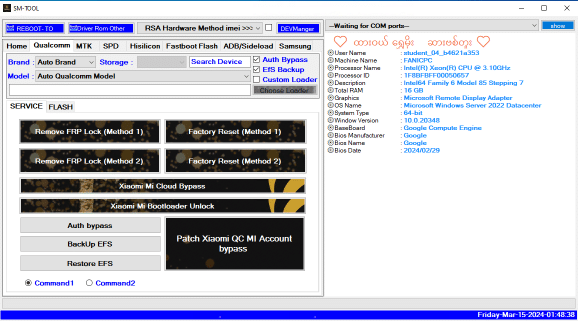
The Features Of The SM Tool
SM Tool offers an impressive array of features to meet the diverse requirements of Windows PC users. Let’s take a look at some of its most essential functions:
MediaTek (Service)
- Bootloader Unlocking: Unlock the bootloader of your MediaTek device to access advanced settings and customizing options.
- Bootloader Unlock Solution: Fix any issues related to unlocking the bootloader in Your MediaTek device.
- MI Account Lock ResetReset the MI password lock of your account on your mobile with no difficulty.
- Factory Reset: Perform an initial reset to the MediaTek device to reset it to its initial settings.
- Removing FRP: Removing Factory Reset Protection (FRP) lock on your MediaTek device is easy.
MediaTek (Read and Write)
- Reading GPT: Go through your MediaTek device’s GPT (GUID Partition Table) to collect important data about the partitions.
- Select Read Erase: Choose specific sections on the MediaTek gadget to erase or read data based on your specifications.
- Partition Write (.IMG): Write.IMG files to sections specific to your MediaTek device to serve various purposes.
MediaTek (Network)
- The NV backup and restore feature: Backup and refresh the NV (Non-Volatile) memory on the MediaTek device while ensuring the integrity of your data.
- The NV erase: Clear the RAM of your MediaTek device to aid in troubleshooting or for customizing purposes.
- Two IMEIs One-Click: Easily alter or change your dual IMEI (International Mobile Equipment Identity) on your device using just one click.
- Update Certs: Apply patches to the certificates on your MediaTek device to fix problems or improve security.
- Network fix: Fix issues with your network in the MediaTek device to guarantee a stable and reliable connection.
Qualcomm (Service)
- Eliminate FRP: Unlock the FRP from your Qualcomm device, which allows you to gain the access you have to your phone.
- The Factory Reset Method 1: Perform a factory reset on your Qualcomm device by applying Method 1. or 2.
- Mi Account Bypass: Bypass this process of quickly verifying your Mi Account for your Qualcomm device.
- Flashing EDL Mode Devices: The Qualcomm devices can be put into EDL (Emergency Download) mode to update the firmware or for repairs.
Fastboot (Service)
- Read Information: Read important information about your device in fastboot mode.
- Eliminate FRP: Remove your FRP lock from your device when it is using fastboot.
- Set_Active A Set_Active A, Set_Active B: Set the active slot on your device to Slot A or Slot B.
- NOTE 11R Camera Error Fix: Fix camera issues specific to the model of Note 11R.
- Fastboot Flashing: Perform Flashing with fastboot to upgrade or install custom firmware for your device.
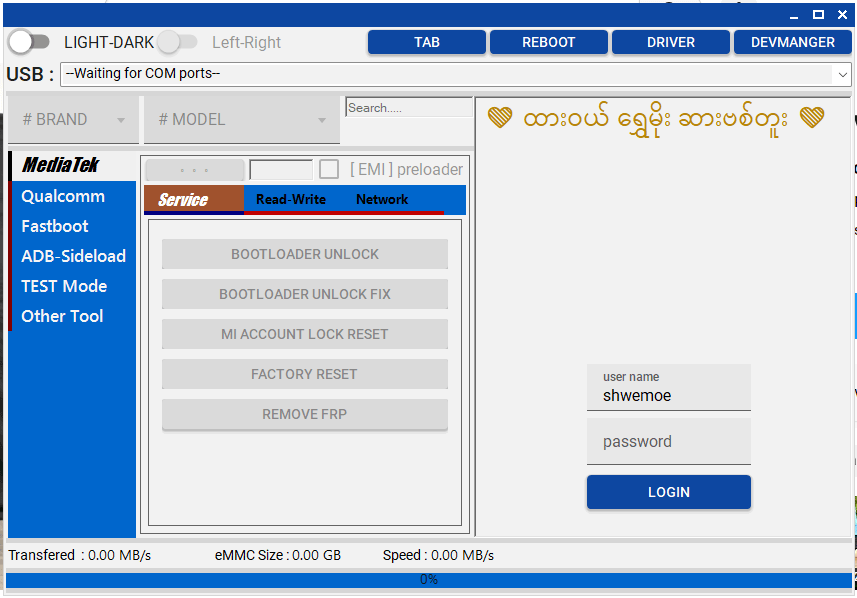
Sm tool
ADB Service – Sideload (ADB Service)
- The Sideload Reader Information: Retrieve essential information about your device during ADB (Android Debug Bridge) sideload mode.
- Then Disable All OTA Updates: Disable updates via OTA (Over-The-Air) update notifications on your phone to block unneeded automatic updates.
- Xiaomi MIUI 13-14 Mi Account Bypass: Bypass the Mi account verification procedure on Xiaomi devices that run MIUI 13-14.
- Samsung Remove Knox MDM:MDM: Remove Knox and MDM (Mobile Device Management) services from Samsung devices.
- Removal of Samsung account: Remove your Samsung Account from the device to remove it from Samsung services.
- Mi Diag Model: Set the Diagnostic Mode of the Mi device to enable advanced diagnostics and troubleshooting.
- VIVO Phone Repair for Exceptions: Fix standard exceptions and problems in VIVO phones.
- OPPO Allows Diag: Enable Diag Mode for OPPO devices to perform advanced diagnostics and troubleshooting.
- Google Pixel 4Xl Network Lock: Remove the network lock on Google Pixel 4XL devices.
- Remove FRP: You can easily remove your device’s FRP lock.
- Diag All Model (ROOT): Enable Diagnostic Mode on all root models to enable advanced diagnostics.
ADB-Sideload (Sideload)
- Read Information: Read important information about your device in ADB Sideload Mode.
- Xiaomi Removal of FRP: Remove FRP locks on Xiaomi devices while in ADB in sideload mode.
- Xiaomi Mi Account Bypass: Bypass verification of the Mi account verification procedure on Xiaomi devices while in ADB in sideload mode.
- Xiaomi Team Bootloader Unlock: Unlock Xiaomi devices’ bootloader using the specially designed Xiaomi Team method.
Samsung (Test Mode)
- Read Information: Read important information about your Samsung device when it is testing Mode.
- Samsung Removing FRP: Remove that FRP locks on your Samsung device quickly.
- Samsung Factory Reset: Perform an initial reset to the Samsung device to reset the original settings.
Supported Brands
- Xiaomi
- OPPO
- VIVO
- Samsung
- Others
How Do I Install It?
- To begin, start by downloading the rar file, and extract it to C Then, you can copy it to C.
- Open the folder you extracted
- Use”SMTools” as admin and ” SMTools” as administrator.
- The next step is to ask for you to input an activation code. It’s not a problem; it’s completely free to post a comment on your HWID. I’ve responded with your activation code.
- Once you have activated the tool, you will need to sign in. Below, you will find the username and password.
- Enjoy!!!
Notification: Keygen Link is updated. You can download and generate an activation key by yourself (Do not transmit HWID)
How To Download
To download the SM Tool for free, follow these steps:
- Click on the (Download Link) to initiate the downloading process.
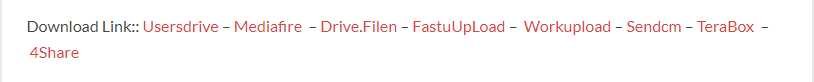
- Once the download is complete, extract the files from the downloaded folder.
- Run the setup file and follow the instructions to install.
- Enjoy
SM Tool
Download Link:: Usersdrive – Mediafire – 4shared – Drive.Filen – FastuUpLoad – Workupload – Sendcm
SM Tool By la Min Lay
Download Link:: Usersdrive – Mediafire – Drive.Filen – FastuUpLoad – Workupload – Sendcm – TeraBox – 4shared








