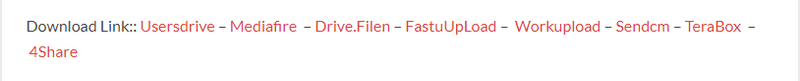Unlocking screentime with OEM service: A step-by-step guide SIKK’s OEM (ScreenTime Removal), a service that bypasses ScreenTime for Apple devices, is offered by the SIKK Team. This article explores the service in detail, with a focus on supported devices, easy steps, and bonus features offered by the SIKK Team.
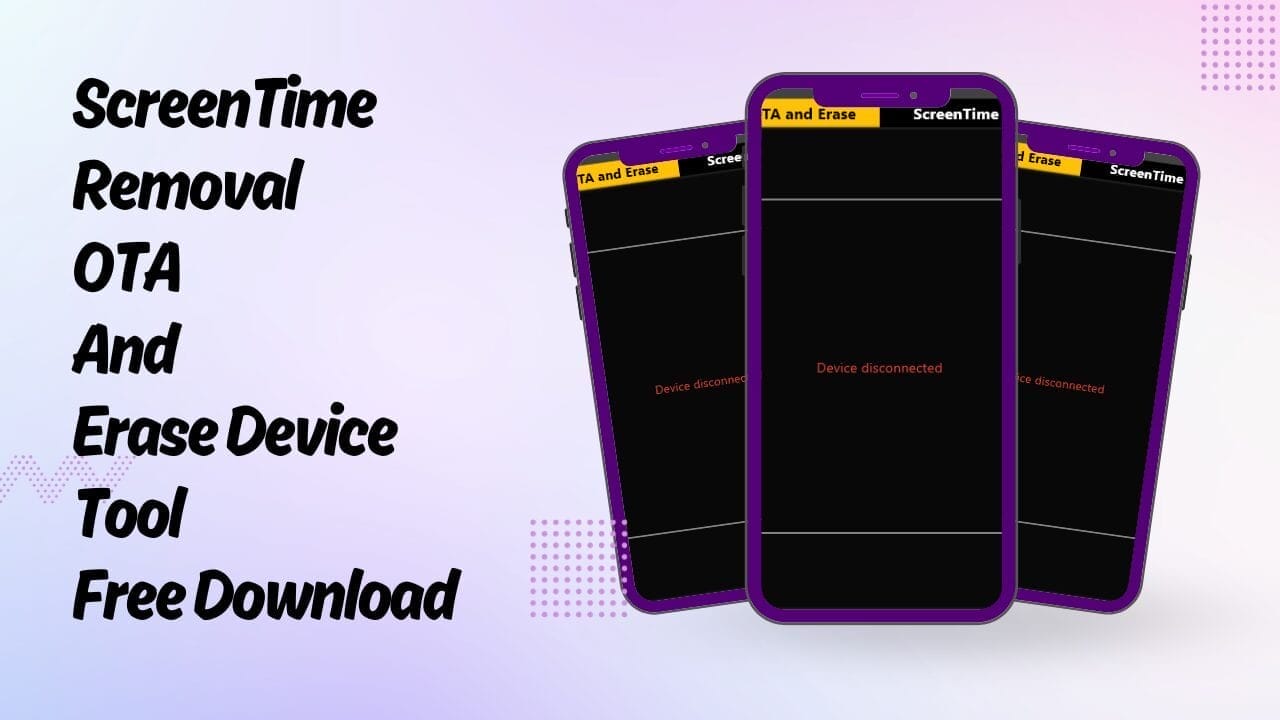
Screentime removal v1. 0 & erase device tool free download
ScreenTime Removal v1.0 & Erase Device Tool
Supported Devices:
The OEM service (ScreenTime Remove) is available for various Apple devices, including the iPhone 5s, iPhone X, and iPad CPUs A8 through A11. The service is compatible with a wide range of Apple devices, including the iPhone 5s through X and iPad CPUs A8 to A11.
ScreenTime Can Be Removed In A Few Easy Steps:
Jailbreak Your Device:
The first step is to jailbreak the Apple device. This process allows users to access and modify their device’s operating systems.
Register Serial Number ):
Users need to register the device’s Serial Number (SN) through the Auto API 24/7 at www.s-unlockserver.com. Registration is necessary for the service’s ability to generate an unlock code.
Remove Screentime:
Once the SN number is registered, users may initiate the ScreenTime Removal process in normal mode. This will remove the ScreenTime restrictions.
Done!
After completing these steps, Apple users can use their devices without ScreenTime restrictions.
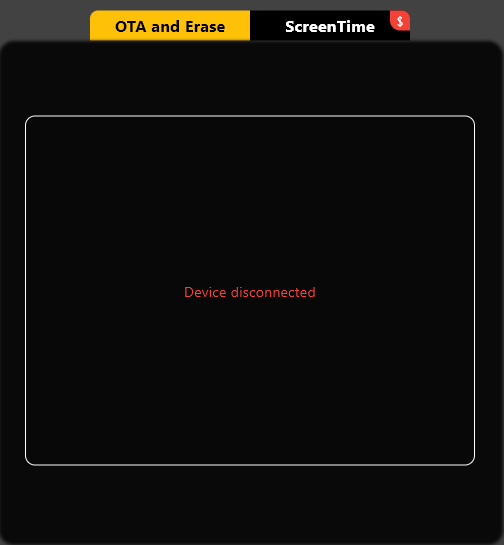
Screentime removal
Free Bonus Features
SIKK offers additional features for free as a gesture. The OTA (Over-The-Air) function allows users to update devices easily. This function also includes the Erase Enabler/Disabler, which allows users to control their device’s resetting options.
Conclusion:
The SIKK OEM (ScreenTime Removal Service) is a simple solution that allows users to bypass ScreenTime limitations on Apple devices. The service supports devices from iPhone 5s up to X and iPad CPUs ranging from A8 to A11. This service appeals to users looking to regain control of their Apple products. The simple steps combined with the complimentary OTA (over-the-air) and Erase Enabler/Disabler functions make it an attractive option.
What Is The Best Way To Use It?
- The first step is to get the ZIP file by clicking the link below.
- After that, you need to unzip all the files on the drive c: ( important)
- Make sure you’ve turned off your antivirus prior to running this installation
- Then to open the folder, download the installation file following some basic instructions
- Start this executable ”ScreenTime Removal.exe”
- Connect the phone and attempt to perform any task
- Enjoy !!!
How To Download
To Download The ScreenTime Removal Take These Steps:
- Visit Gsmatoztool.com website.
- Visit the downloads section of the website.
- Locate it in the ScreenTime Removal then click (Download link).
- After you have completed the downloading, and follow the steps to install the application to your computer.
ScreenTime Removal Tool
Download Link:: Usersdrive – Mediafire – Drive.Filen – FastuUpLoad – Sendcm – TeraBox – 4share