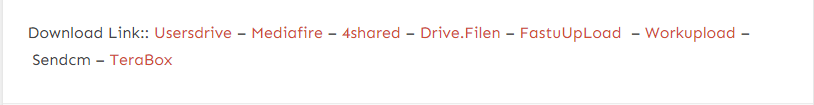S-removal Tool Now Provides An Icloud Open Menu Removal Service, Offering Features Such As One-click Auto Remove Fmis, Xml Remove Fmis, Renovo Fmi Via Pet Token Renovo Removo Proxy Removo Fmis, And Additional Cloud On/offs To Unlock Icloud Easily! So Say Goodbye To Lockouts Without Hassles!
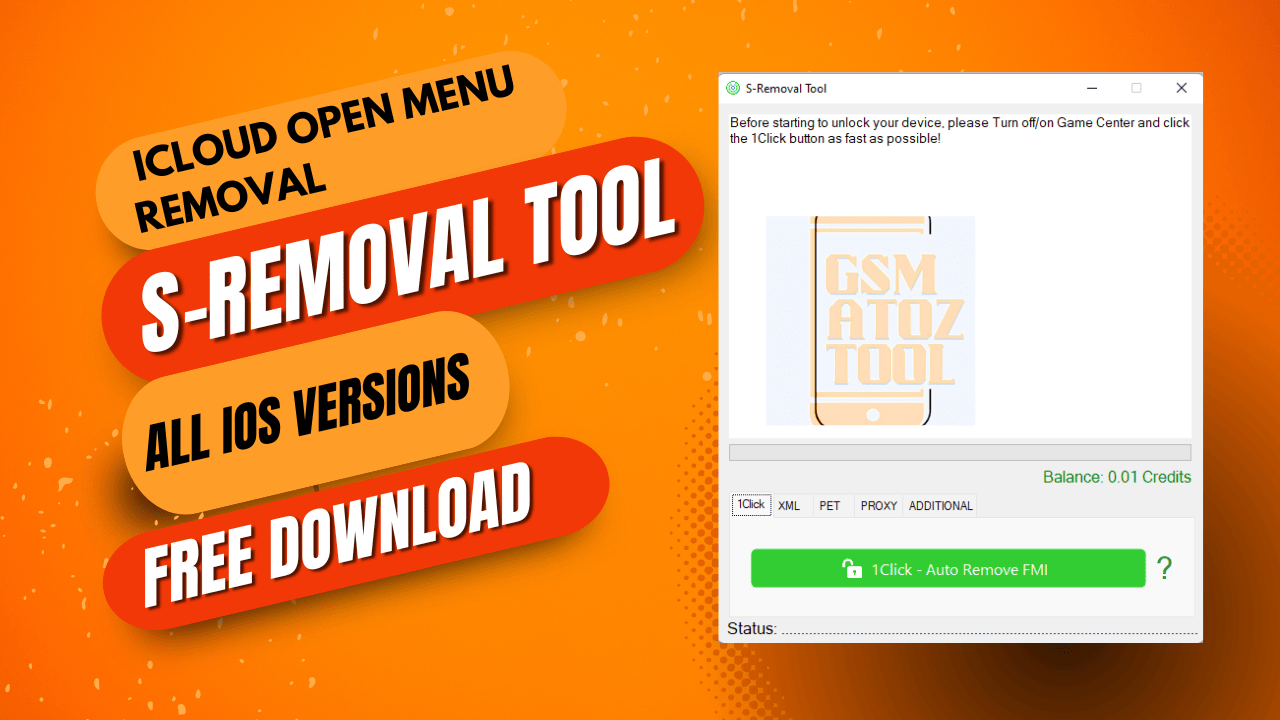
S-removal tool icloud open menu removal
Download S-Removal Tool iCloud Open Menu Removal
Download S-removal Tool Icloud Open Menu Removal Offers An Effective And Efficient Method For Uninstalling The Icloud Open Menu From Any Device. Featuring 1click Auto Remove Fmi, Xml Remove Fmi, Renovo Via Pet Token Renovo Removo Proxy Fmi Removal, And Additional Cloud On/of Toggles, This Tool Ensures A Quick And Effortless Process.
Also Read
Whatsapp Group
GSM ATOZ TOOL
https://chat.whatsapp.com/
1click-auto Remove Fmi Provides Quick And Automatic Unlocking Of Fmi Locks, While Xml Remove Fmi Provides More Customized Removal Solutions. Renovo Fmi Via Pet Token Offers A Unique Method For Unlatching The Lock While Proxy Removo Fmi Ensures Safe And Efficient Removal; Additionally, An Additional Cloud On/of Feature Extends The Overall Functionality Of This Tool.
Features
- 1Click – Auto Remove FMI
- XML Remove FMI
- Renovo FMI via PET Token
- PROXY Removo FMI
- ADDITIONAL Cloud ON/OF
How To Use
- You Will Need To First Download The Zip From The Below Link.
- Then, Unzip All The Files In The C Drive.
- Then, Install The Setup With The Basic Instructions.
- Run The Tool As Admin “S-Removal Tool“
- If You Already Have Drivers Installed, Skip This Step.
- Enjoy ! !!
How To Download
To Download MDM Fix Tool Follow These Steps:
- Go To The Gsmatoztool.com Website Of OMH QC Services Tool .
- Find The Download Page And Click On The (Download Link).
- Wait For The Download To Complete.
- Locate The Downloaded File On Your Device Once The Download Is Finished.
- Double-click On The File To Start The Installation Process.
- Follow The On-screen Instructions To Complete The Installation.
S-Removal Tool
Download Link:: Usersdrive – Mediafire – Drive.Filen – FastuUpLoad – Workupload – Sendcm – 4Shared – TeraBox