Phoenix USB Pro Tool V4.0.8 Latest Version Download
Phoenix USB Pro Tool, a Windows-based application, allows users to flash (install) the stock firmware on devices with Allwinner chipsets, including A10, A13, A20, and A31.
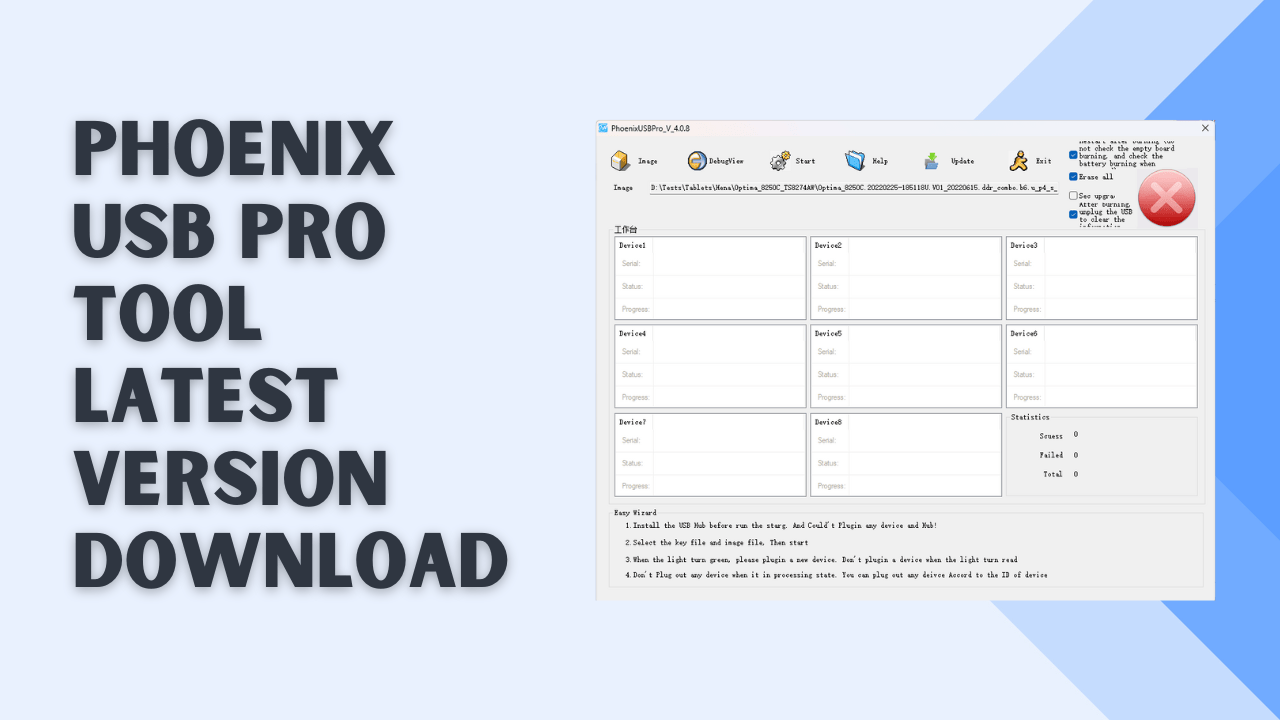
Download Phoenix USB Pro Tool V4.0.8 Latest Version
- Chipojo Tool v1.0.2
- ROM2Box Mediatek Edition Tool
- miui 13 bypass tool download
- UFT Fastboot Flash Firmware Tool
Phoenix USB Pro Features
Phoenix USB Pro is a powerful tool that offers many features, including firmware flashing, updating, downgrading, debugging, and working without or with a key.
Firmware Flashing
This feature allows users to flash firmware or install it on devices powered by Allwinner chipsets. Users can reinstall, downgrade, or update the firmware with this feature.
Firmware Updates
This feature allows users to update their devices to the latest firmware version. This can improve performance and security and add additional features. This is a fantastic way to keep your device up to date-and running smoothly.
Built-in Debug View
The Debug View is built in and allows users to track the progress of flashing firmware in real time. This feature gives detailed information on the flashing process, including error messages and status updates.
Working without a Key
Phoenix USB Pro Tool V4.0.8 and higher no longer require the key to be used, giving users more flexibility and convenience when flashing firmware, customizing settings, and performing other functions.
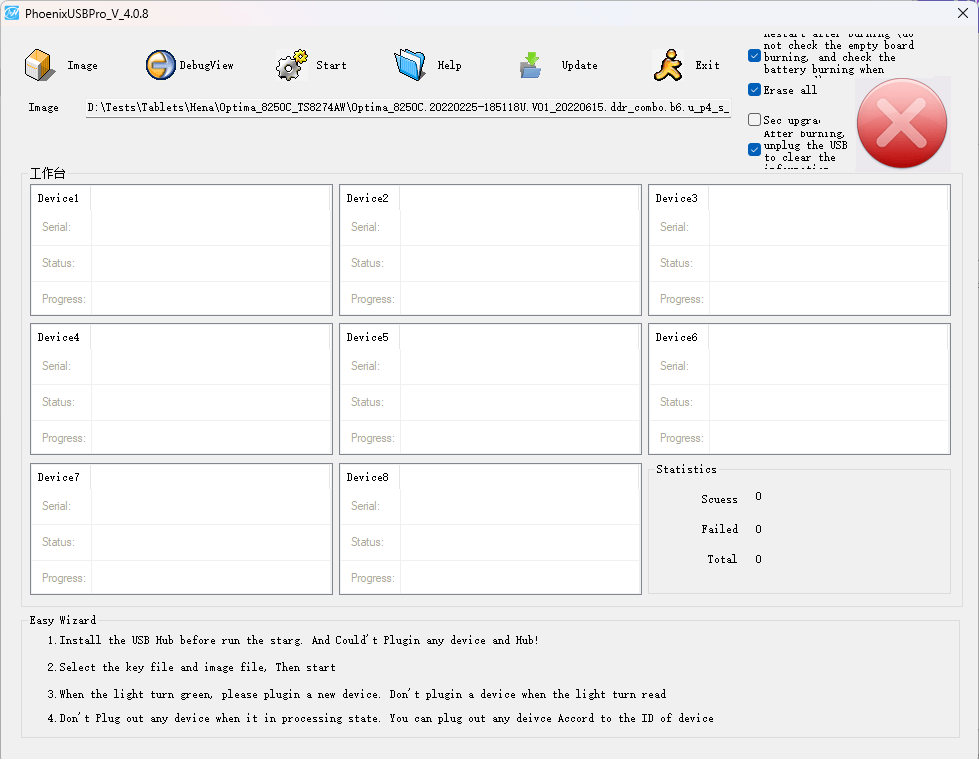
Phoenix USB Pro Supports The EMMC and UFS:
- EMMC: A10, A13, A20, A31, A33, R16, A50, A64
- UFS: A64, A83T, A100, A113, H6, H616, H8, H816
How To Install Phoenix USBPRO?
- Click here to download the Phoenix USB Pro software.
- Download the file and extract it to a folder on your computer.
- Use the Phoenix USBpro software.
How To Use?
- Install drivers using AW_Driver.zip.
- Choose a.img image to load
- Press the Start button to begin.
- Connect the USB cable while holding vol+, then press the power button three times.
- Wait until the progress of updating firmware reaches 100%
- Phoenix USB Pro is an excellent tool for flashing firmware onto Allwinner devices. It’s easy to use and supports both EMMC devices and UFS.
How to Download
To Download Phoenix USB Pro Tool Follow These Steps:
- Go to the Gsmatoztool.com website of Phoenix USB Pro.
- Find the download page and click on the (Download Link).
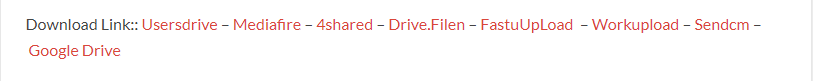
- Wait for the download to complete.
- Locate the downloaded file on your device once the download is finished.
- Double-click on the file to start the installation process.
- Follow the on-screen instructions to complete the installation.
The tool is compatible with Windows XP, Windows 7, Windows 8, Windows 10,Windows 11, and Windows 11 (32 or 64 bit). Use the links below to download the latest version on your computer.
Phoenix USB Pro Tool V4.0.8
Download Link:: Usersdrive – Mediafire – Drive.Filen – FastuUpLoad – Workupload – Sendcm – Google Drive – TeraBox




