OPPO Qualcomm Tool V1.0 By Udayanga Pradeep
OPPO Qualcomm V1.0 Download CPH + RMX FORMAT TOOL. is a small tool that works on Windows computers. It allows users to modify or FRP lock on Oppo CPH or RMX Models in one click without activation or purchasing any license at no cost for life.

Oppo qualcomm v1. 0 download cph + rmx format tool
The device should be booted into EDL mode, then remove the factory reset. Also, remove the locks on the user.
- iPro IPWNDER (pwndfu) Windows Tool
- MFK Tool V4.4 Windows RamDisk Tool
- SamFw FRP Tool 2.8 – Remove Samsung FRP Tool
- GSM ATOZ TOOL 1
https://chat.whatsapp.com/ - GSM ATOZ TOOL 2
https://chat.whatsapp.com/ - GSM ATOZ TOOL 3
https://chat.whatsapp.com/ - Telegram Group
- https://t.me/Gsmatoztools
OPPO Qualcomm V1.0 Download CPH + RMX FORMAT TOOL
iPwnder v1.1 For Windows Coded By Gautam Great Free Tool
I’m sure you know OPPO is a brand that stands for innovation and progress. With this in mind, OPPO has been actively releasing a series of exciting products since its founding. Now, OPPO Qualcomm V1.0 Download CPH + RMX FORMAT TOOL is ready to share with the world, which will be the most powerful smartphone ever.
OPPO Qualcomm V1.0
We will show you step by step how to download OPPO A1 with CPH format and RMX files for your Mobile Phone (including Android and iOS). This is the easiest way to update your OPPO A1 software.
- How to get your own OPPO’s official program?
- How to make sure the downloaded files are correct?
- What kind of problem I will face if I download the wrong file?
- How to make the process of downloading faster and easier?
OPPO Qualcomm V1.0 Download
Click on “Download” to download the CPH + RMX Tool in RMX format. The downloaded file is a zip folder containing all the files required to convert the video to CPH and RMX format. 2. Convert CPH + RMX file to MP4 for playback on mobile devices. 3. Click “OPPO” in the left menu bar to play the video. 4. Watch on a mobile phone or tablet. 5. Enjoy!
Supported OPPO – CPH, RMX Models:
Oppo CPH FORMAT Model List 1
- Reno 4 [CPH2113]
- Reno 5 [CPH2159]
- Reno 6[CPH2235]
- Reno 7 [CPH2363]
- Oppo A53 [CPH2127]
- Oppo A53s [CHP2139]
- Oppo A33 [CPH2137]
- Oppo A73 [CPH2099]
- Oppo A74 [CPH2219]
- OPPO A76 [CPH2375]
- OPPO A95 [CPH2365]
- OPPO A96 [CPH2333]
- Oppo A95 [CPH2365]
- Oppo F17 [CPH2095]
- Oppo F19 [CPH2219]
- Realme 7i [RMX2103]
- Realme C15 [RMX2195]
- Realme C17 [RMX2101]
OPPO Qualcomm Tool V1.0
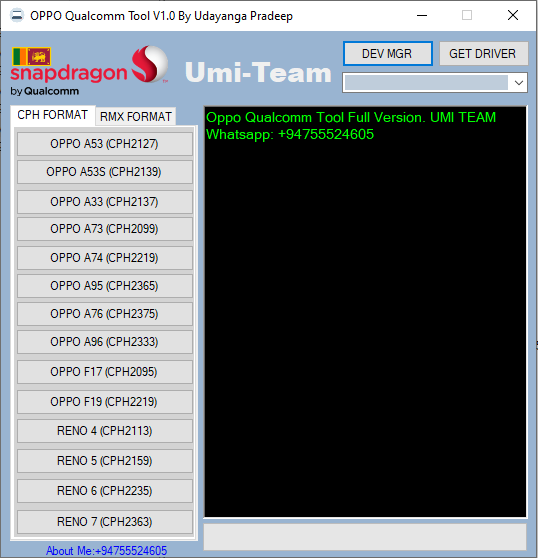
Oppo qualcomm v1. 0 download cph + rmx format tool
OPPO Qualcomm V1.0 Download CPH + RMX FORMAT TOOL
OPPO Qualcomm RMX FORMAT Model List 2
- REALME 7i (RMX2103)
- REALME c17 (RMX2101)
- REALME 9 (RMX3521)
- REALME C15 (RMX2195)
OPPO Qualcomm Tool V1.0 Download
How To Use?
- Download and Extract
- There is no need to enter an account password to access the tool.
- Disable Windows Defender Antivirus
- Launch and Open (Instant)
- Connect device in EDL mode. Some models directly start to EDL, or certain phones need to test at a short point (Supported Oppo Realme Reno]
- PerForm FACTORY RESET Operation
- ALL Done

Oppo qualcomm tool download cph + rmx format tool
Errors Will Result Due to Absence oF Driver For Qualcomm
OPPO Qualcomm Tool V1.0 Download CPH + RMX FORMAT TOOL
Make sure that the Right Driver is installed correctly
File Download:
README:
Support: The tool works flawlessly on Windows XP, Windows Vista, Windows 7, Windows 8, Windows 8.1 as well as Windows 10 (32-bit and 64-bit).
Create a backup: If you are interested in trying the tool above, make a backup of your personal information from the device you use for an Android Smartphone or Tablet. Flashing any recovery or Firmware could damage the device.
Credits: The OPPO QUALCOMM TOOL V1.0 is created and distributed by the developer. Therefore, all credit goes to the developer who shared the tool for free.
Download Link:: Mediafire – Usersdrive –Mega – Google Drive – 4shared – OneDrive – TeraBox
Oppo Qualcomm Tool V2.0 :: Download








