The OMH Xiaomi IMEI Fixer Tool is a free and popular IMEI repair tool for Xiaomi devices. It is simple to use and can fix IMEI issues on Xiaomi devices in a matter of minutes. The tool is available for free download from the OMH website.
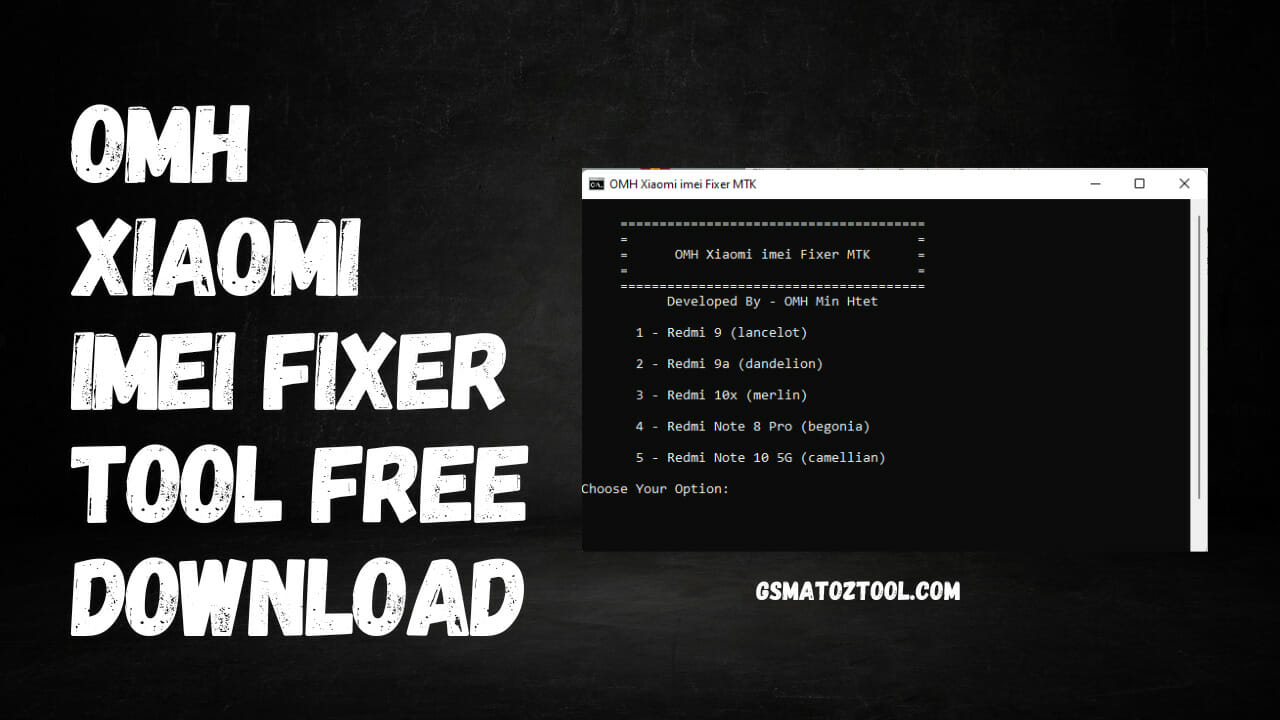
Omh xiaomi imei fixer tool free download
OMH Xiaomi IMEI Fixer Tool Free Download
- BMB Tool Pro v4.0
- Xiaomi Diag Port Enable [Without ROOT] 2023
- XTM Tool Download Latest Version Free By GSM X TEAM
- FRPFILE Ramdisk Tool V3.0.2
RESELLER PRICING / REMOTE SERVICES
Whatsapp Group GSM
GSM ATOZ TOOL
https://chat.whatsapp.com/
GSM ATOZ TOOL
https://chat.whatsapp.com/
GSM ATOZ TOOL
https://chat.whatsapp.com/
GSM ATOZ TOOL
https://chat.whatsapp.com/
Telegram Group
https://t.me/Gsmatoztools
What is OMH Xiaomi IMEI Fixer Tool?
Is your Xiaomi phone’s IMEI damaged or missing? Are you looking for a quick, reliable, and simple solution to repair it? Look no further! OMH, Xiaomi IMEI Fixer Tool is the perfect answer for your problem. This powerful tool is designed for Xiaomi devices and offers many features, such as repairing IMEI and easy downloading and installing. Please read this article for more information about OMH Xiaomi IMEI Fixer Tool, including how to use it and how to download and install it.
Features of OMH Xiaomi IMEI Fixer Tool
Are you looking for a reliable and easy-to-use tool to help repair your IMEI on your Xiaomi device? Look no further than the OMH Xiaomi IMEI Fixer Tool. This tool has been designed to provide a fast, easy-to-use, and secure way to repair your device’s IMEI quickly and easily.
The OMH Xiaomi IMEI Fixer Tool has a range of features designed to make it simple and easy to repair your device’s IMEI. It is simple to use, allowing users to quickly select their device model and then proceed to repair their IMEI. The tool is also compatible with various models, so you can rest assured that it will work with your device.
Supported Device:
- Redmi 9 (lancelot) – Fix Repair IMEI
- Redmi 9a (Dandelion) – Fix Repair IMEI
- Redmi 10x (Merlin) – Fix Repair IMEI
- Redmi Note 8 Pro (begonia) – Fix Repair IMEI
- Redmi Note 10 5G (camellian) – Fix Repair IMEI
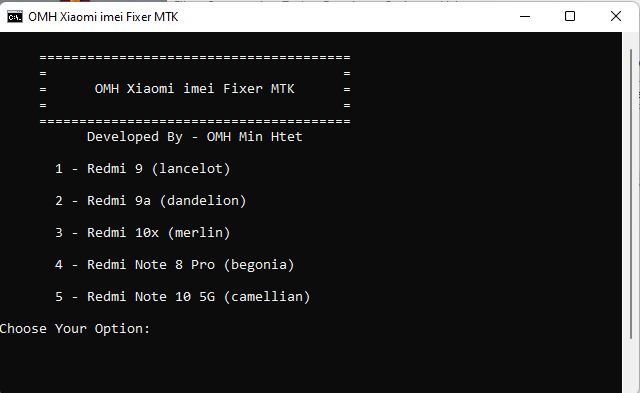
Omh xiaomi imei fixer tool
How to Use the OMH Xiaomi IMEI Fixer Tool
When your Xiaomi phone’s IMEI needs to be repaired, the OMH Xiaomi IMEI Fixer Tool is a great option. This tool can fix your IMEI code quickly and easily so that you can get back to using your phone without any issues. Here’s how to use it:
- Download the Tool: First, download the OMH Xiaomi IMEI Fixer Tool from the official website. Make sure you get the most up-to-date version to use the latest features and get the best results.
- Install the Tool: Once the file is downloaded onto your computer, you’ll need to install the tool. Follow the instructions on the screen, and the installation will be complete. Once it’s installed, you’ll be able to launch the tool.
- Connect Your Phone: Connect your Xiaomi phone to your computer using a USB cable. Ensure that the computer recognizes the phone and that the connection is stable.
- Run the Tool: Now launch the OMH Xiaomi IMEI Fixer Tool. You’ll see a list of options on the screen, including the ‘Repair IMEI’ option. Click the ‘Repair IMEI’ option, and the tool will take it from there.
- Verify the Repair: Once the repair is complete, you’ll need to verify that it worked. To do that, go to your phone’s settings menu and check the IMEI code. If the code is the same as before the repair, then the repair was successful.
That’s how to use the OMH Xiaomi IMEI Fixer Tool to quickly and easily repair your IMEI code. It’s a straightforward, simple process that should have your phone up and running in no time.

Omh xiaomi imei fixer tool
How to Download and Install OMH Xiaomi IMEI Fixer Tool?
If you want to restore your Xiaomi device’s IMEI number quickly, the OMH Xiaomi MIUI IMEI Fixer Tool can be a great solution. This easy-to-use tool allows you to repair your handset’s IMEI without reprograming your device manually. Here is a step-by-step guide on downloading and installing this useful application.
- The first step is downloading the OMH Xiaomi IMEI Fixer Tool. The software is available for free on the official Xiaomi website. To make the process easier, click on the download link provided at the end of this article.
- Once the software is downloaded, you must install it on your device. To do this, open the installer file and follow the instructions provided. The installation process should take only a few minutes.
- Once you have installed the OMH Xiaomi IMEI Fixer Tool, you will need to open the application. You should see a pop-up window with several options when you open it. Click on “Get IMEI” and then follow the instructions to get your device’s IMEI number.
- Once you have the IMEI number, you must copy and paste it into the tool. After that, click “Write,” and the tool will start repairing your device’s IMEI.
- After the process is complete, you can check if the IMEI has been successfully restored by going to the “Device Information” page of your Xiaomi device. If the IMEI number is displayed correctly, then you’re done!

Download and install omh xiaomi imei fixer tool
Using the OMH Xiaomi IMEI Fixer Tool can be a great way to quickly repair your device’s IMEI number and get it working again in no time. With this helpful application, you can quickly restore your device’s IMEI with just a few clicks.
Download Link:: Usersdrive – Mediafire – Mega – Google Drive – 4shared – Racaty – Drive.Filen – Up4EVER – UserUpLoad








