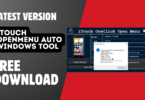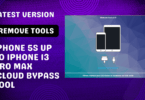1 Restore rootfs with checkra1n
The latest stability and performance boost package has been released for CheckRa1n Jailbreak. Install OdysseyRa1n Bootstrap For BETTER SPEED And STABILITY!
Install Odysseyra1n on iPhone iOS 2020 Image 01
You have to restore root fs using the checkra1n loader. If you have not jailbroken, you can ignore this step. Open the checkra1n loader, Restore the rootfs. You will see that Sileo and Checkra1n have been removed so that the rootfs process is complete.
2 Jailbreak (Don’t open the loader !!)
3 Connect your iPhone through USB and on your mac/Linux: insert those following commands
MAC USERS To install homebrew if you don’t have it :
/bin/bash -c “$(curl -fsSL https://raw.githubusercontent.com/Homebrew/install/master/install.sh)”
To install iproxy :
brew install usbmuxd
LINUX USERS To install iproxy sudo apt install libusbmuxd-tools
To launch the script (Both Mac users and Linux Users):
/bin/bash -c “$(curl -fsSL https://raw.githubusercontent.com/coolstar/Odyssey-bootstrap/master/procursus-deploy-linux-macos.sh)”
4 After the script finishes its task, open Sileo.
do all the updates and install the libhooker package. Then reboot (manually, not pressing the reboot button in Sileo) and re-jailbreak.
Or else, run su /etc/rc.d/libhooker in a terminal like the new term to start libhooker then sb reload.
5 enjoy a stable experience and powerful experience with the latest apt 2.1.5, libhooker, and all package managers working alongside without problems.
NOTE: I heavily recommend installing those two packages first before trying to install tweaks: rocketbootstrap and preference loader from odyssey repo and bigboss. Else you may have a little (not happy) surprise when you try to queue 50 tweaks then find out that Sileo won’t install anything because of (apt fix missing error)
From bigboss and odyssey repo. If you don’t see them, you may need to enable the developer mode in Sileo to show them. Go to the package. And in installed near “date”, there’s a circle. Press it and chose the developer
if you wanted to go back to Cydia substrate
Open a terminal. Like new term
su
/etc/rc.d/libhooker
sbreload
README:
Compatibility: Windows XP, Windows Vista, Windows 7, Windows 8, Windows 8.1, and Windows 10 (32 bit and 64 bit) runs completely.
Take a backup: If you are ready to try the above tool, please back up your personal data from your Android smartphone or tablet. As a firmware or recovery shines can be a brick device.
Credits: Odysseyra1n is created and distributed by jailbreak manufacturer. Therefore, full credit goes on to developer to share the tool for free.
Download Link:: Link 1:: Link 2