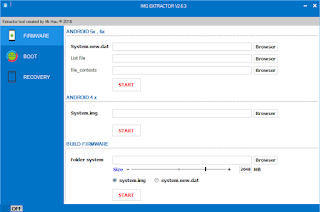Androad Tool
MTK EXTRACTOR V2.6.3 (Letest) Version Free Download
MTK EXTRACTOR V2.6.3 (Letest) Version Free Download
Features of MTK Extractor
Portable Application
It is a portable application, which means you dont have to install it on your computer to use it.
Simply double click on the MTK_Extractor.exe file and you are ready to use it.
IMG Extractor
It allows you to extract the contents of any system.img file or system.new.dat file on your computer.
Simply, click on the browser button and select the system.img or any img file and click on the Start button to extract it.
Build Firmware
If you have extracted system.img or any img file for doing some modifications into it, and later you want to repack the img file, then using the MTK Extractor tool, you can do the same.
Unpack Boot and Repack Boot.img
It allows you to extract the contents of any boot.img file and later you can repack the contents (after doing
any modifications) into a boot.img file.
Unpack and repack Recovery.img
It allows you to extract the contents of recovery.img file and later you can re-pack the extracted files into a recovery.img file using this feature.
Compatibility: It is compatible with Windows XP, Windows Vista, Windows 7, Windows 8, Windows 8.1 and Windows 10 (x86 or x64 bit).
Whats New In V2.6.3
– new.dat working ( tested )
– change skin
– fix bug
– size slider
Portable Application
It is a portable application, which means you dont have to install it on your computer to use it.
Simply double click on the MTK_Extractor.exe file and you are ready to use it.
IMG Extractor
It allows you to extract the contents of any system.img file or system.new.dat file on your computer.
Simply, click on the browser button and select the system.img or any img file and click on the Start button to extract it.
Build Firmware
If you have extracted system.img or any img file for doing some modifications into it, and later you want to repack the img file, then using the MTK Extractor tool, you can do the same.
Unpack Boot and Repack Boot.img
It allows you to extract the contents of any boot.img file and later you can repack the contents (after doing
any modifications) into a boot.img file.
Unpack and repack Recovery.img
It allows you to extract the contents of recovery.img file and later you can re-pack the extracted files into a recovery.img file using this feature.
Compatibility: It is compatible with Windows XP, Windows Vista, Windows 7, Windows 8, Windows 8.1 and Windows 10 (x86 or x64 bit).
Whats New In V2.6.3
– new.dat working ( tested )
– change skin
– fix bug
– size slider
Download method
Jab aap download link par click karenge to gets url ka web page open hoga wahan pe aap ko continue pe click karna he iske baad wahan par 5 secend ka add show hoga apko 5 secend wait karna he uske baad skip add pe click karna he jese hi aap skip add pe clcik karenge aap seedhe download page pe pahunch jayenge jahan se aap ise easly download kar sakte hein zyada jan ne ke liye neeche diya hua video dekh lein.
To doston ummeed he ki ye tool apko bahut pasand aayega or aapke liye bahut usefull bhi rahega to doston agar apko ye tool pasand aaye or aap aage bhi naye naye tools ke liye hamare sath jude rehna chahte hain to abhi hamari is website ko subscribe kar lijiye or hamare youtube channel ko bhi subscribe kar lijiye,thanks for visit.
Download method
Download method
When you click on the link to click on the URL of the webpage you are going to go to the next page, click on it to add 5 seconds to your request and click on it. You can also download the page you are viewing when you download it directly from the download page, but you can easily download it for the first time. To do this, you have to use the tool to either use it or use it for other useful purposes, or if you do not have access to the tool or you are not able to access it, then you have to re-enter the toolbar to access the website, then subscribe to the website. Or you can subscribe to YouTube channel, thanks