MTK Auth Bypass Tool V92 Latest Version Download
The update to MTK META Utility 92 was released on February 28, 2023. has a variety of enhancements and fixes. One of the most significant enhancements is the capability to convert and extract (Huawei/Honor) Qualcomm UPDATE.APP to GPT and RawProgram XML [single or multiple] using UFS support.

Mtk auth bypass tool v92 latest version download
MTK Auth Bypass Tool V92 Latest Version Download
RESELLER PRICING / REMOTE SERVICES
GSM ATOZ TOOL
https://chat.whatsapp.com/
GSM ATOZ TOOL
https://chat.whatsapp.com/
GSM ATOZ TOOL
https://chat.whatsapp.com/
GSM ATOZ TOOL
https://chat.whatsapp.com/
GSM ATOZ TOOL
https://chat.whatsapp.com/
Telegram Group
https://t.me/Gsmatoztools
This feature is compatible with multiple UPDATE package extraction (BASE + CUST + PRELOAD). It extracts packages exactly as factory images, which means after flashing using (USB and JTAG) the device should function as expected with the customization installed. This is beneficial to recover the dead Huawei and Honor devices that have flashed the wrong firmware. It is an overall method that can be used with all updates.
The update also includes the ability to extract Qualcomm OnePlus (.ops) Firmware to RawProgram XML and factory images, as well as support for MTK Helio G96 MT6781 preloader parser [preloader_k6781v1_64], MTK Helio G99 MT6789 preloader parser [preloader_k6789v1_64], and extract Huawei MTK Update—app to scatter.
The update also includes numerous bugs fixes, including some fixes for the Samsung spread converter from ROM (STATUS_TOO_LARGE) and the missing (L.K.) as well as (B.L.) partitions due to a bug that was previously reported, as well as fixing and testing META wipe for VIVO’s the Y30 model and also for VIVO’s Y1S. The update also includes the capability to rebuild the userdata partition using META Mode and fix MTK disable auth issues.
In addition, the update contains the list of (Huawei/Honor) UFS devices for extracting firmware and credits for Bjoern Kerler about OnePlus OPS firmware decryption. It is important to remember that this program was created for educational purposes only and is provided as-is, with no implied or express warranty. The creators will not be held accountable for any harm resulting from using the software. It is recommended that it only be employed for legal servicing as well as maintenance on mobile devices and not to be used for unlawful purposes. The users should use the program entirely at risk.
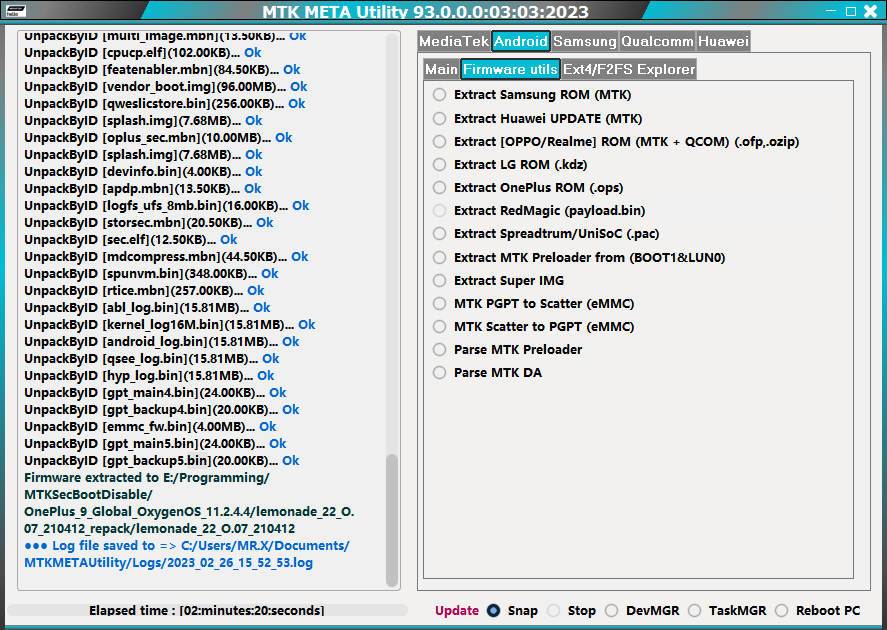
Download mtk meta utility tool v92
DeviceModel NumberUFS Assistance for F.W. Extraction
- Huawei Nova_8I NEN-XXX Yes
- Huawei Nova_9 NAN-XXX Yes
- Huawei Nova_9SE JLN-XXX Yes
- Huawei P50 ABR-XXX Yes
- Huawei P50_Pocket BAL-XXX Yes
- Huawei P50_Pro JAD-XXX Yes
- Honor 50 Lite NTN_XXX Yes
- Honor Magic 4 LGE-XXX Yes
- Honour Magic V MGI-XXX Yes
- Honor X7 CMA-XXX Yes
- Honor X8 TFY-XXX Yes
Features:
MTK Brom Mode:
MTK Meta Mode Utility V92 BROM MODE
- Turn off the Auth
- Dump Preloader
- Crash Preloader
- Crash Preloader to Brom
- Samsung MTK Force Brom (DM)
- Samsung MTK Exit Brom
- Samsung MTK Rebuild PMT (D.M.)
- FRL-L22 Y9A Force Brom
- Reboot Meta Meta
- Reboot AT Mode
- Reboot Factory Mode
- Reboot Fastboot Mode
- VIVO New SEC Read more information (F.M.)
- Examine the MTKA D.A.
- Analyze the Preloader
META Mode:
MTK MODE MODE UTILITY META MODE
- Read Meta Info
- read part (META)
- Format Part (Meta)
- write Part (Meta)
- Do a dump of MDDB/APDB (META)
- DUMP NV Regions (META)
- Dump User area (Meta)
- Do not dump PGPT (Meta)
- Copy EXT_CSD (META)
- EMMC Health Check (META)
- Factory Reset – META
- Factory Reset META 2
- Gen FRP Reset PKG (META)
- Read NVRAM
- Wipe NVRAM
- Write NVRAM
- Unlock Network
Android Mode:
MTK META MODE UTIILITY – – ANDROID
- Read ADB Information
- Read Fastboot Information
- Exit the Fastboot Mode
- Xiaomi Enable Diag (ADB)
- Install APK (ADB)
- Deleting the Payjoy App (ADB)
- generic ADB FRP Bypass
- Generic Fastboot Factory Reset
- generic Fastboot FRP Wipe
- Wipe NVRAM_NVDATA (Fastboot)
- Extract Super IMG
- Extract OFP (MTK + QCOM)
- Extract Samsung ROM (MTK)
- Extract Huawei UPDATE (MTK)
- Extract OnePlus ROM (.ops)
- Extract LG ROM (.kdz)
- Extract RedMagic (payload.bin)
Extra Features:
MTK META UTIILITY EXTRA
- Samsung Reboot into Download Mode
- Samsung Read Info Download Mode
- Samsung Factory Reset (MTP)
- Samsung Activate ADB (MTP)
- Huawei Fastboot To Upgrade
- Huawei Normal To Upgrade
- VIVO Demo Remove (AT)
- VIVO Demo Remove (MT6877T)
- PGPT to scatter
- Scatter the PGPT

Mtk meta utility tool v92 latest version download
SAMSUNG Features:
MTK META UTIILITY SAMSUNG
- – Samsung MTK Force BRom (DM)
- – Samsung MTK Exit BRom (FM)
- – The SM-A326U (A32 5G) Bit7 Repair Dead Brick
- – S-A037F KG Locked Force Brom (D.M.)
- – Samsung Read Info (D.M.)
- — Samsung Reboot (D.M.)
- – Samsung Activate ADB (MTP)
- – Samsung Factory Reset (MTP)
- – Samsung changed (SEC CTRL FLAG) to (-1)
Supported CPUs:
- MT6572
- MT6580
- MT6582
- MT6592
- MT6595
- MT6735
- MT6737
- MT6739
- MT6753
- MT6755
- MT6750
- MT6750M
- MT6750T
- MT6750S
- MT6757
- MT6761
- MT6762
- MT3369
- MT8766B
- MT6763
- MT6765
- MT6768
- MT6771
- MT6779
- MT6785
- MT6795
- MT6797
- MT8127
- MT8163
- MT8516
- MT8173
- MT8695
- MT6873
- MT6799
- MT8590
- MT6781
- MT6768
- MT6883
- MT6885
- MT6889
- MT6833
- MT6853
- MT6853V
- MT6873
- MT6891Z
- MT6893
- MT8765WB
- MT8385
- MT8183
- MT8666
Changelog!!!
MTK META Utility V92:28.02.2023 :
- Added (Huawei/Honor) Qualcomm extract and converted UPDATE.APP to GPT and RawProgram XML [single or multiple] (with UFS support), as well as support for multiple UPDATE package extraction (BASE + CUST + PRELOAD).
- The software we use extracts the same packages as factory images. Once you flash it using (USB and JTAG) and JTAG, you do not need to flash it again using fastboot or upgrade mode (the device will function normally when you have customized it). This feature can help recover deceased Huawei and Honor devices after flashing the incorrect firmware (LDN, DUB, LND, etc.). This tool has this feature like UMT and EMMC Dongle, but it cannot remove the update package and does not extract the customization package. Similarly, if you want to UFS update. Our method is currently generic and will support all types of updates.
- Addition of Qualcomm OnePlus (.ops) Firmware extraction to RawProgram XML and factory images.
- Added MTK Helio G96 MT6781 preloader parser [preloader_k6781v1_64].
- Added MTK Helio G99 MT6789 preloader parser [preloader_k6789v1_64]
- Added Extract Huawei MTK Update. App to scatter.
- Fix Samsung the ROM-to-spread converter (STATUS_TOO_LARGE). Also, there are there is a problem with the (L.K.) (B.L.) or (B.L.) partitions because of a previous issue (the software can’t extract IMG_verified.lz4). This issue is now repaired. Please extract all Samsung ROMs you’ve already extracted.
- Added Rebuild USERDATA partition using META Mode.
- Tested and fixed VIVO Y30 and VIVO’s Y1S META wipe.
- Fixed MTK disables auth issue.
- The supported (Huawei/Honor) UFS devices for the extraction of F.W.:
- Huawei Nova_8I [NEN-XXX]
- Huawei Nova_9 [NAN-XXX]
- Huawei Nova_9SE [JLN-XXX]
- Huawei P50 [ABR-XXX]
- Huawei P50_Pocket [BAL-XXX]
- Huawei P50_Pro [JAD-XXX]
- Honor 50-Lite [NTN_XXXHonor 50-Lite [NTN_XXX
- Honour Magic 4 [LGE-XXX]
- Honor Magic V [MGI-XXX]
- Honor X7 [CMAXXXHonor X7 [CMA-XXXX
- Honor X8 [TFYXXX]
- OnePlus OPS firmware decryption credit to (Bjoern Keller) I’ve converted the decryptor to QT C++. If any developer requires the ported C++ source code, please contact me.
- The software was developed to be used for educational purposes only, and we allow the use of the software under certain conditions. It is provided as-is, with no implied or express warranty.
- In no way is the author accountable for any damage resulting from using this software.
- Please use only to maintain and service legal mobile phones.
- And should not be used for illegal or illegal purposes.
- USE the software at your discretion.

Mtk meta utility tool v92
How to Use?
- The zip file by clicking the hyperlink.
- Zip the documents to your C drive on your P.C. It is crucial to unzip all files to this drive.
- Turn off your antivirus before starting the installation procedure.
- Unzip the folder and start the set-up file. Follow the instructions for basic installation throughout the installation procedure.
- Once installed, run the “MTKMetaUtility.exe” file.
- Install all of the required drivers for your gadget. If you’ve downloaded the driver, you can do this without a second thought.
- Connect your mobile with your P.C. and attempt to utilize any functions available within the MTK META Utility software.
- Have fun with MTK META Utility! MTK META utility!
How To Download
MTK Meta Utility Tool V92 is a powerful tool that allows you to flash and repair your MTK based Android devices. The tool is very easy to use and can be downloaded from the link below. To use the tool, simply connect your device to your computer and launch the tool. Select the “Flash” option and choose the firmware file you wish to flash. Once the flash process is complete, your device will be rebooted and you will be able to use it with the new firmware.
Download Link:: Usersdrive – Mediafire – Google Drive – 4shared – Racaty – Drive.Filen – Up4EVER – UserUpLoad – FastuUpLoad








