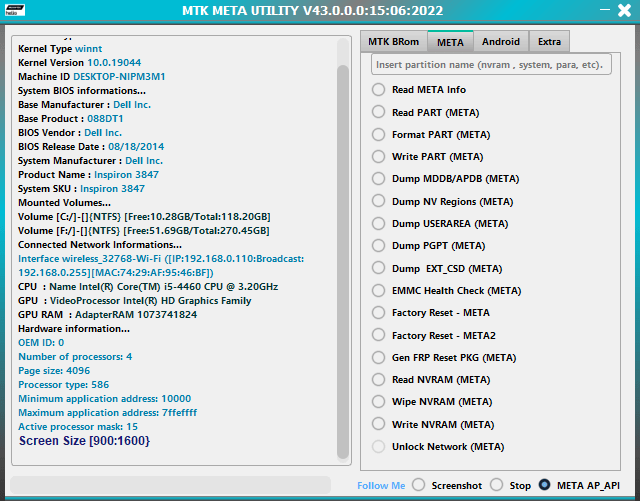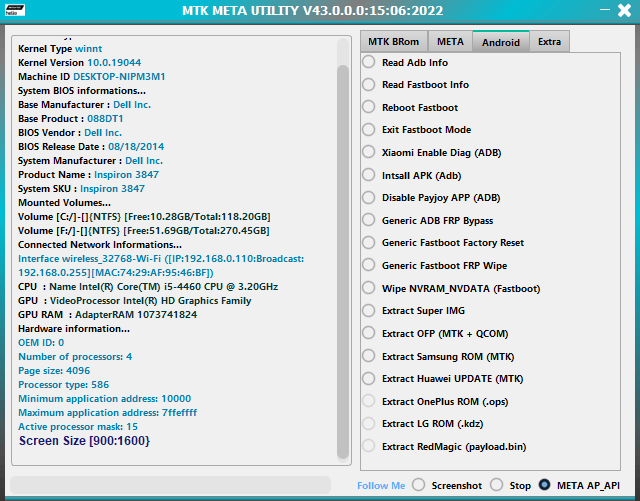Download the Final MTK Author Bypass Tool V43
MTK Auth Bypass Tool V34 (MTK META MODE UTILITY) Latest Tool. is a free Windows program that allows you to disable DAA and SLA Auth (Secure Boot Protection) on any MediaTek MTK-powered phone effortlessly.
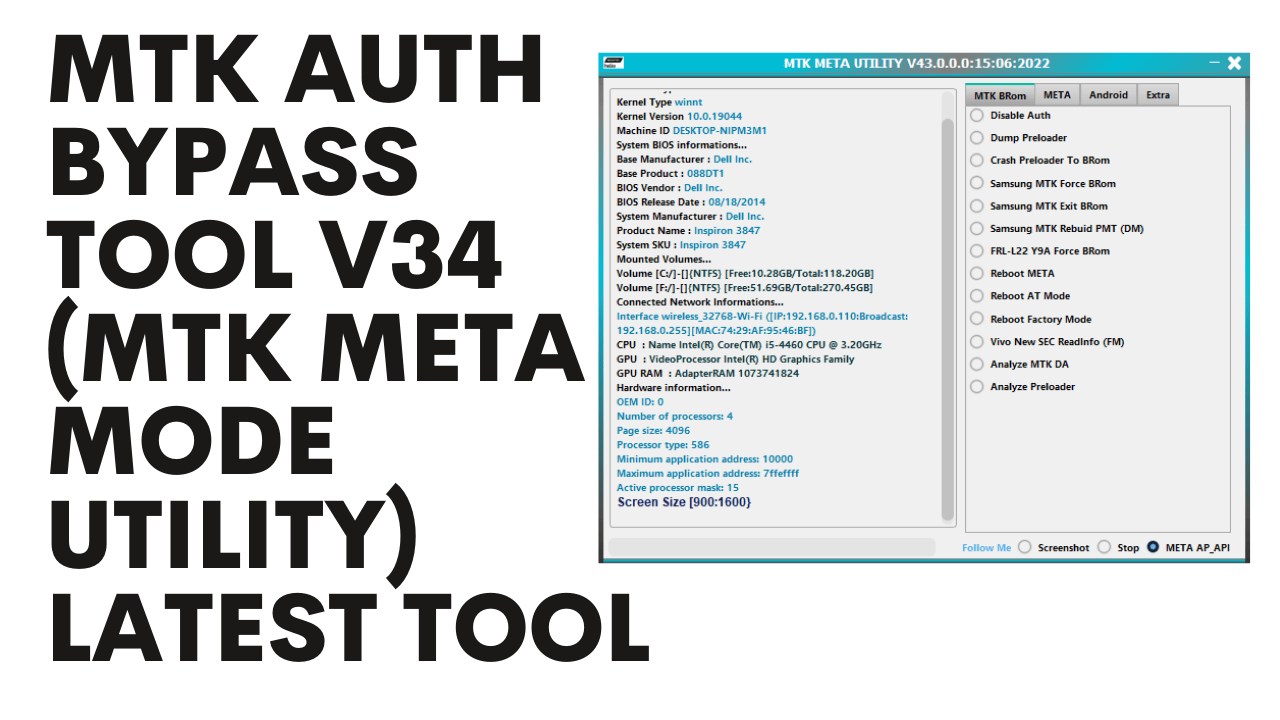
- GSM ATOZ TOOL 1
https://chat.whatsapp.com/ - GSM ATOZ TOOL 2
https://chat.whatsapp.com/ - GSM ATOZ TOOL 3
https://chat.whatsapp.com/ - Telegram Group
- https://t.me/Gsmatoztools
MTK Auth Bypass Tool V34 (MTK META MODE UTILITY) Latest Tool
Today, every Android phone comes with USB protection that prevents third-party flashing and abuse on the part of users. You can’t unlock or flash your smartphone using a legal tool or authorization. In this case, using the MTK MediaTek Secure Boot Disable tool will assist you in removing the security of your auth phone.
MTK META MODE UTILITY Latest Tool
MTK Authorization Bypass Tool 43 (MTK Meta Mode Utility) helps identify the Oppo, Vivo, Tecno, Xiaomi Redmi, and Infinix smartphones that are MTK-based to The SP flashing tool Miracle Box, UMT MRT, MCT CM2 Dongle that .. can use for flashing or unlocking the phone. It is an auto-installer and supports Windows 11, Windows 10, Windows 8, Windows 8.1, Windows 7, and Windows XP (32 & 64bit) architecture.
Support Socs:
- MT6572
- MT6580
- MT6582
- MT6592
- MT6595
- MT6735
- MT6737
- MT6739
- MT6753
- MT6755
- MT6750
- MT6750M
- MT6750T
- MT6750S
- MT6757
- MT6761
- MT6762
- MT3369
- MT8766B
- MT6763
- MT6765
- MT6768
- MT6771
- MT6779
- MT6785
- MT6795
- MT6797
- MT8127
- MT8163
- MT8516
- MT8173
- MT8695
- MT6873
- MT6799
- MT8590
- MT6781
- MT6768
- MT6883
- MT6885
- MT6889
- MT6833
- MT6853
- MT6853V
- MT6873
- MT6891Z
- MT6893
- MT8765WB
- MT8385
- MT8183
- MT8666
What’s new with The MTK Meta Mod Utility
MTK META Utility Version 43:
Improved Samsung Force Brom to work in download mode without test point and added additional devices.
In this version, we didn’t change all preloader information. We just removed the first character of the EMMC_BOOT1/UFS_LU0 buffer and substituted that buffer with FF.
MTK Auth Bypass Tool
The list has been updated to include preloader files compatible with most Samsung MTK devices to exit the BITs.
I have updated a list of PIT files for the most popular Samsung MTK devices to exit the rebuild partition table to include all BITs.
– The PIT that was originally PIT is saved along with the device’s name and model. … will later use it for rebuilding the PMT Download Mode following Exit BootROM.
MTK Auth Bypass Tool V34
The steps required to force exit or force BootROM mode are described in the pictures below.
– Once you flash BL through ODIN, the device will start usually and connect to the system. If it is, it is not booted and asks to verify VBMETA AVB verification for partitions. – Except for the preloader. You must flash the entire firmware (4 files with reparation disabled).
MTK Auth Bypass Tool V34 (MTK META MODE UTILITY) Latest Tool
– Corrected LG preloader’s crash as well as port detection. The problem was by two interfaces that are (USB MODEM and USB Serial),
You can now provide support to LG devices that block the bottom. With META Mode, you can read/write partitions of NV and (md1img protect sections info).
• Added additional META mode information and a complete list of build properties common on android devices.
GUI fixed, and internal software functions improved.
We’re trying to find a solution for one-click exit brom mode and normal booting to the system and devices locked to KG. Hopefully, this will be available shortly. Stay on the lookout.
We recommend this function for only (A326B/U/W and A125F and A41) because these are the only two devices we have at our disposal.
A lot of users have stated that the majority of Samsung MTK devices are ok using this method. However, we suggest only testing with the list of devices mentioned.
* Do not try this method on :
– KG Locked devices.
Devices that have Sec Ctrl Status 0.
– Tracfone devices.
The software and services are provided “as is”, without warranty of any kind, either express or implied, which includes but is not limited by the contracts of merchantability, fitness for a specific purpose, and non-infringement. Use you at your own risk.
What is the best way to use it?
Download and unzip The MTK Auth Bypass Tools and MTK Meta Mode Utility on your PC.
- Run MTKMETAUtility.exe
- Install the LibUSB Win32 driver onto your PC (Skip this step if you have already completed it)
- Turn off your phone now.
- Turn on the Volume Up and Power button and insert a USB cable
- Click to turn off Secure Boot.
- When the Disable Secure Boot process does not work, try to use the Force BROM function.
- That’s it.
- It can bypass it to bypass Auth Security from your phone.
- To unlock your phone, you can now utilize any unlock tools like SP Flash Tool, Miracle Box, UMT, or CM2.
Download Files:
README:
Support: The tool works flawlessly on Windows XP, Windows Vista, Windows 7, Windows 8, Windows 8.1 as well as Windows 10 (32-bit and 64-bit).
Create a backup: If you are looking to test the tool above, you should back up the personal data on the device you use for Android smartphones or tablets. Because flashing any firmware or recovery could cause the device to be damaged.
Credits The MTK Auth Bypass The tool was developed for distribution by its developer. The total credit goes to the developer who distributes the tool for free.
Download Link:: Mediafire – Usersdrive –Mega – Google Drive – 4shared – OneDrive – TeraBox