The MRST Sam ( Samsung) Flash Tool is a tiny program designed for Samsung smartphones that use Flash. The tool functions the same as Odin does; however, certain limitations are lifted in this application, which can be very beneficial to users of all kinds. With this update, the Sam Flash Tool works with several new functions to assist in the development of flashing.
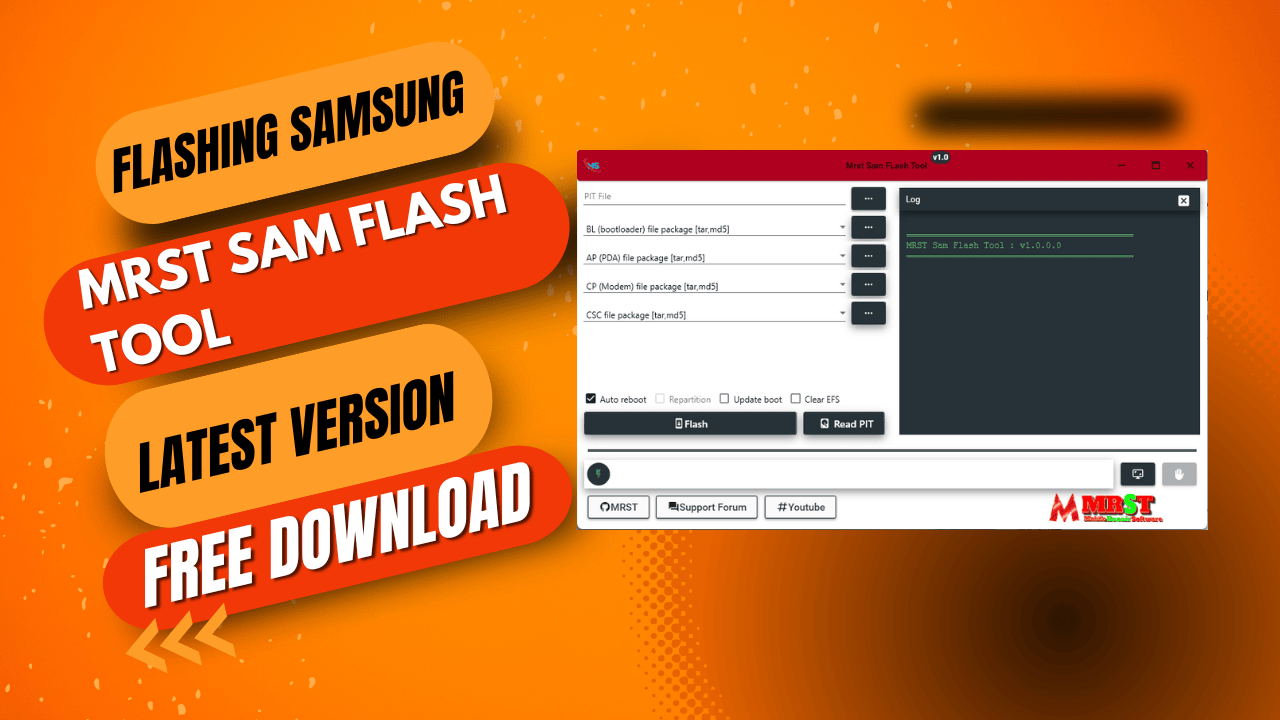
Mrst sam flash tool
Download MRST Sam Flash Tool Latest Version
Read Also
Features:
- PIT File Select (Not required)
- BL (bootloader) file package [tar,md5]
- AP (PDA) file package [tar,md5]
- CP (Modem) file package [tar,md5]
- CSC file package [tar,md5]
- Reader PIT: You can access the PIT file as a backup, which assists in restoring after flashing.
- Flash: If you’ve connected your device and selected the firmware file, click here.
- OptionalAuto Reboot and Repartition and Upgrade Boot, Clean EFS
Notice: Tar, MD5 is an extension of a file that can be flashed using this tool.
What Is The Best Way To Utilize It?
- The first step is to use the Sam Flash Tool. The URL is given below.
- Take Sam Flash Tool, extract it, and run it as an administrator using ” Mrst Sam Flash Tool.exe.”
![]()
- Once you’ve launched the tool, you can open the tool.
- Connect the mobile in download mode and attach it via the USB cable to the computer. After the device is recognized, you can flash it using the Sam Flash Tool.
How to Download
To Download MRST Sam Flash Tool Follow These Steps:
- Go to the Gsmatoztool.com website of MRST Sam Flash Tool .
- Find the download page and click on the (Download Link).

- Wait For The Download To Complete.
- Locate The Downloaded File On Your Device Once The Download Is Finished.
- Double-click On The File To Start The Installation Process.
- Follow The On-screen Instructions To Complete The Installation.
MRST Sam Flash Tool v1.0
Download Link:: Usersdrive – Mediafire – Drive.Filen – FastuUpLoad – Workupload – Sendcm – 4Shared – TeraBox









