MFK Tool V5.0 Windows RamDisk Tool Free Download. MK Tool V5.0 Windows RamDisk Tool has added Hello Bypass Passcode Remover and Free Function. The MFK tool V5.0is a small windows computer application for every iPhone and iPad Device. The tool does not require you to sync your mobile with JB and also removes all iCloud Lock from all iDevices equipped with iOS v15.x that are supported. And you don’t need to use a mac OS or computer to run this program.
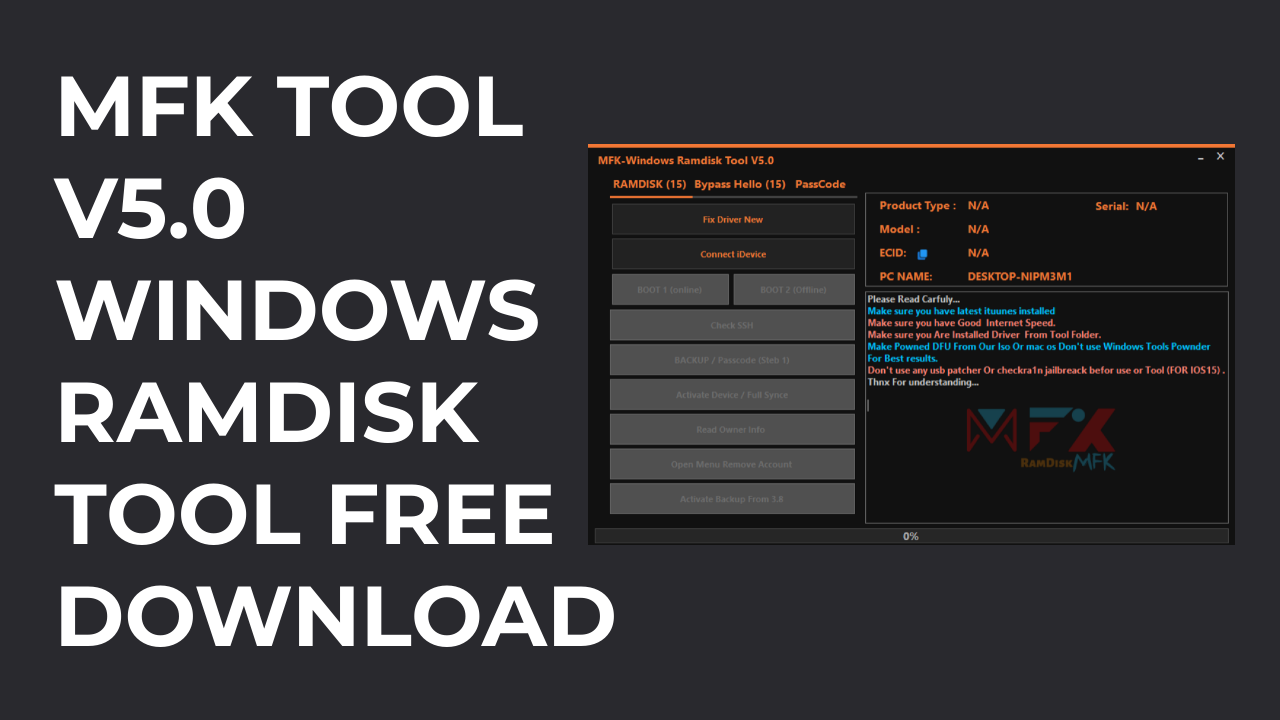
- SamFw FRP 2.8 Unblock Samsung FRP In One Click Tool
- HFZ Activator Premium Tool
- iPwnder For Windows Coded By Gautam Great
- GSM ATOZ TOOL 1
https://chat.whatsapp.com/ - GSM ATOZ TOOL 2
https://chat.whatsapp.com/ - GSM ATOZ TOOL 3
https://chat.whatsapp.com/ - Telegram Group
- https://t.me/Gsmatoztools
MFK Tool V5.0 Windows RamDisk Tool Free Download
Features of the MFK Windows Tool:
- Connect Device
- Boot Device
- Check SSH
- Backup /Passcode (Step 1)
- Active Device / Full Sync
- Bypass iOS 15 Hello
MFK Tool V5.0 Windows RamDisk Tool is developed by “MFK Tools” to remove the iCloud lock on iphones and iPads. It is completely safe and free to use. This tool is useful for all iDevice owners that have lost their iPhones or iPads and are looking to recover these devices.
MFK Tool V5.0 iphone tool free iphone tool to bypass iCloud lock
Introduction: MFK Tool is a small windows computer tool for all iPhone and iPad Devices. the tool is no need to JB your mobile and removes the iCloud Lock from all iDevices with iOS v15.x supported. and you no need to any mac os or computer to use this tool.
“MFK Tool V5.0” “Added Hello Bypass, passcode Remove, and Free Function”
MFK Tool V5.0 is a small windows computer tool for all iPhone and iPad Devices. the tool is no need to JB your mobile and removes the iCloud Lock from all iDevices with iOS v15.x supported. and you no need to any mac os or computer to use this tool
Changelog!!!
MFK TOOL V5.0
MFK Tool V5.0 Windows RamDisk Tool
Addition of RAMDISK (15) added RAMDISK (15)!
- Fix Driver New
- Read Owner Information
- – Open the Menu and remove the Account
- – Activate Backup from 3.8
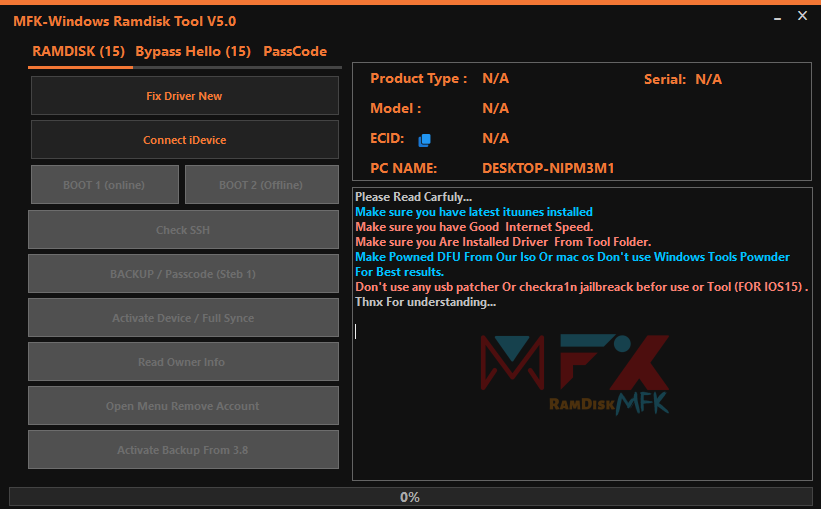
Mfk tool v5. 0 windows ramdisk tool
added bypassing Hello (15) Working From iPhone 7 to x without Dcsd Cable
- ” Boot in the color of purple (Enable Diag)
- – Open Serial Port
- • Change the Serial Number
- Verify serial number (Normal Mode)
- – – Boot Device (RAM Disk)
- Check SSH
- Activate Full/Synchronized Device
Passcode added
- Backup (Jailbreak Not)
- activate (Jailbreak Required)
- – Erase Device (old method) ios 12/13 (FREE)
- – Erase Device (New Method) iOS 14 (FREE)
- – Erase Device Boot loop A11 (FREE)
- Now, hello devices are supported with the latest version of ios 15.
- Working on Windows
- improve boot option
- There is no need for a discs cable on iPhone 7 to X
- Sometimes, it is necessary to connect the iPhone to a dscd-to-iphone cable
- optimized user interface
- the tool becomes more stable
- Some bugs have been that was fixed
- Os 15 passcode bypass without JB
- iPhone SE
- iPhone 6s/6S+
- iPhone 7/7+
- iPhone 8/8+
- iPhone X
- PM for orders
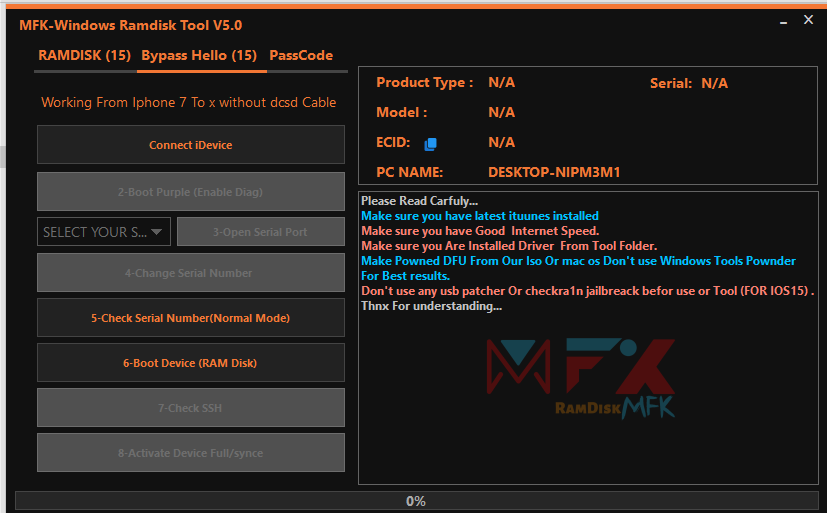
mfk tool v5. 0 windows ramdisk tool free download
How to Use?
- 1:Install iTunes first before you can use the tool.
- 2. are using the new tools (Click Fix Driver crucial)
- 3:The Device must be able to access the DFU Tool Folder that has been owned. Must be in the right place for that
- (Thanx Xgrinda) (Thanx Xgrinda) Powered
- 4.- Have fun while backing up and activating your Device.
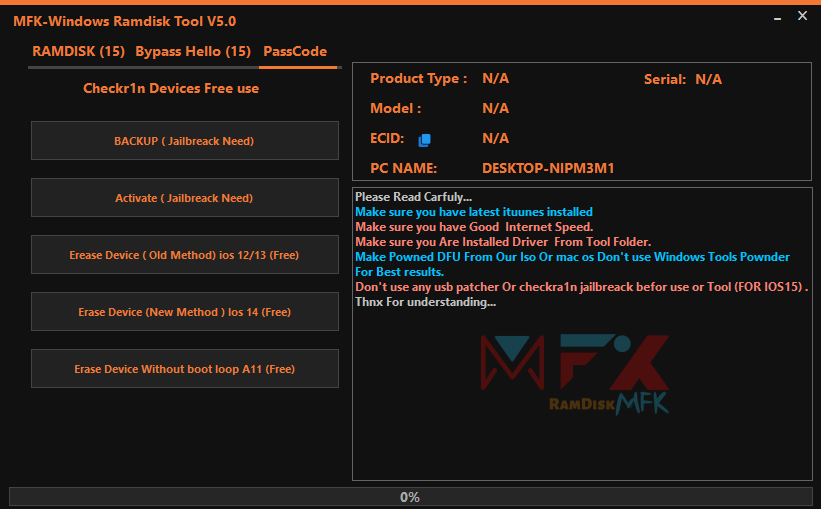
Mfk tool v5. 0 windows ramdisk tool free download
File Download:
README:
Compatible: The tool works flawlessly on Windows XP, Vista, Windows 7, Windows 8, and Windows 8.1, along with Windows 10 (32-bit and 64-bit).
Make a Backup: If you are interested in trying the tool above, you should backup your personal information from the Device you use for your Android Smartphone or Tablet. Because flashing any firmware or recovery could damage the Device.
Credits: The MFK Tool V5.0 is created and distributed by the developer. Therefore, all credit goes to the developer who distributes the tool for free.
MFK Tool V4.4 Windows RamDisk Tool :: Download
MFK Tool V5.0 Windows RamDisk Tool
Download Link:: Mediafire – Usersdrive –Mega – Google Drive – 4shared – OneDrive – TeraBox









