Mediatek Simple Unlock Tool (MSU) v2.0 Latest Free Download. The Mediatek Simple Unlock Tool (MSU) is a software tool created to be compatible with MediaTek-based Android tablets and smartphones. It works with various models of devices, such as:

Mediatek simple unlock tool (msu) v2. 0 latest free download
Mediatek Simple Unlock Tool (MSU) v2.0 Latest Free Download
The ability to unlock a range of smartphone features and functions is an essential requirement for many users in the fluctuating mobile market. There is a growing demand for tools that can make the process easier for getting rid of FRP, formatting data, and unlocking bootloaders. The (MSU) MediaTek Simple Unlock Tool is now available in version 2.0. It is an option that is reliable and can work with many of the most well-known smartphone brands, as well as a host of other important advantages.
- Mediatek Simple Unlock Tool
- Blackw0rm Unlocker iCloud Bypasser
- MTK Meta Utility Tool V88
- Almaradi Soft Tool
RESELLER PRICING / REMOTE SERVICES
GSM ATOZ TOOL
https://chat.whatsapp.com/
GSM ATOZ TOOL
https://chat.whatsapp.com/
GSM ATOZ TOOL
https://chat.whatsapp.com/
GSM ATOZ TOOL
https://chat.whatsapp.com/
GSM ATOZ TOOL
https://chat.whatsapp.com/
Telegram Group
https://t.me/Gsmatoztools
Supported Brands:
Numerous popular smartphones are now backed with this tool: MediaTek Simple Unlock Tool 2.0. Users can easily unlock the following brands’ phones:
- OPPO
- VIVO
- Samsung
- Meizu
- Nokia
- Xiaomi
- Huawei
- Lenovo
- Vsmart
- Asus
- Techno
- Infinix
- Universal MTK Models

Mediatek simple unlock tool (msu) v1. 0
Furthermore, the program needs MediaTek drivers to be installed on the computer to function correctly. These drivers can download and install via the MediaTek official MediaTek website. As previously mentioned, the functions of the tool include Erase Format Data, Format Data, Auth Bypass, Mi Acc Bypass, Safe Format (Misc), Safe Format (Para), Eliminate FRP (Samsung) as well as Bootloader Unlock.
Features:
- Remove FRP Take out your Google Account lock off of the device
- Format Data All data must be erased from the device’s internal storage.
- Auth Bypass Bypass device authentication
- Mi Acc Bypass To bypass the Mi verification of your account
- The Safe Format (Misc) Make sure to format the partition with miscellaneous data on a device
- Secure Format (Para) Securely modify the parameter partition of a device
- Erase FRP (Samsung) Unlock your Google account lock from Samsung devices.
- Bootloader Unlock Lock the bootloader of your device to allow changes
- Supported Models
- OPPO Devices from OPPO
- VIVO Devices made by VIVO
- Samsung devises Samsung
- Meizu Devices are made by Meizu
- Nokia Devices made by Nokia
- Xiaomi Devices made by Xiaomi
- Huawei Huawei devices
- Lenovo devises Lenovo
- Tecno Devices made by Tecno
- Vsmart Devices originate from Vsmart
- Asus Devices from Asus
- Infinix Devices originate from Infinix
- MediaTek Drivers It requires MediaTek drivers to function.
Mediatek Ulock Simple Free for Unlocking Mobile Security
- • Support all MTK CPU
- – Simple to Operate
- Simple View

Mediatek simple unlock
Functions Supported by the System:
MediaTek Simple Unlock Tool 2.0 MediaTek Simple Unlock Tool 2.0 has a broad range of functions essential to satisfy the needs of all smartphone users. Some of the functions supported are the following:
- Erase FRPThis feature allows the user to disable Factory Reset Protection, enabling access to the device without needing the previous Google account login credentials.
- Secure format (Misc): With this function, users can perform an encrypted format for miscellaneous data stored on their devices, giving them an uncluttered and clean start.
- Format data users can format and organize their data partition, which erases all data from the user and returns the device to default settings.
- Secure format (Para): This function provides a secure format for the “para” partition, which contains important details specific to the device, ensuring the formatting process’s security and efficiency.
- The Auth Bypass feature: Users can bypass the authentication process, giving them access to the functions and features.
- Erase FRP (Samsung): Specifically explicitly designed for Samsung smartphones. This feature lets users bypass the FRP protections on their Samsung smartphones.
- Mi Account Bypass: Xiaomi users can easily skip this Mi Account verification procedure and gain full access to the devices’ capabilities.
- Bootloader Lock: The MediaTek Simple Unlock Tool 2.0 lets users unlock the Bootloader of their supported devices, which opens up the possibility of advanced customization options and non-official firmware installation.
Drivers:
The Simple Unlock tool from MediaTek 2.0 comes with a variety of drivers to guarantee efficiency and connectivity like: The driver makes an efficient connection between the device and MediaTek-powered devices, which ensures seamless data transfer and communication.
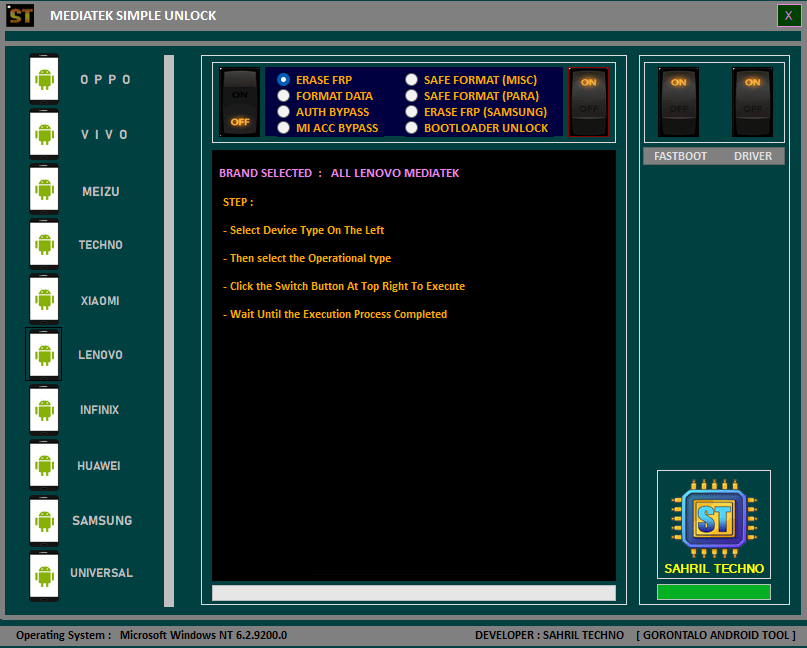
Mediatek simple unlock tool version 2. 0
- LIB USB32: LIB USB32 driver guarantees compatibility and support for devices that run 32-bit architectures, ensuring the highest performance.
- USB_DK X86 Created for devices running on x86 architectures, the driver enables reliable and stable data transfer.
- USB_DK X64This driver is designed for devices with 64-bit architectures providing seamless communication and operation.
- Device Manager: The Device Manager driver is essential in controlling and managing device connections and ensuring correct identification and compatibility.
Fastboot Functions:
MediaTek Simple Unlock Tool 2.0 MediaTek Simple Unlock Tool 2.0 provides various fast boot features, enhancing the user’s overall experience. Some of the most popular fastboot features include:
- Device ID It is easy for users to find the unique device identifier helping with device-specific troubleshooting and identifying.
- ARB Status This feature provides details about the Android Rollback Protection status, which allows users to assess the level of security available on their device.
- Retrieve ProductBy using this feature, and users can get detailed information about their device, including the model, manufacturer, and variant.
- Findvar All: The user can get an exhaustive list of variables that are associated with their device. This list can provide helpful information for troubleshooting and customizing.
- UBL Status Users can figure out more about the Bootloader’s current state, such as whether the Bootloader is either locked or not, through the UBL (Unlock Bootloader) status function.
Reboot device One-Click
MediaTek Simple Unlock Tool 2.0 MediaTek Simple Unlock Tool 2.0 simplifies the process of restarting devices by providing one-click solutions for different modes. Users can quickly reboot their devices to these modes
- Normal
- Recovery
- Fastboot
- Bootloader
- EDL (Bootloader Unlocked)
- EDL Boot 2nd Method
- Emergency Mode
- Reboot FTM
- Reboot the RUU
- Reboot Download

Msu – mediatek simple unlock tool version 2. 0
MediaTek Simple Unlock Tool (MSU) MediaTek Simple Unlock Tool version 2.0 is an effective and secure solution to unlock and manage different features of compatible phones due to its user-friendly interface and the broad array of features it supports. The tool provides an easy way to back control for the user in case you want to bypass FRP or format data unlock bootloaders and perform other crucial tasks. By using the Simple Unlock tool from MediaTek 2.0, it is possible to maximize your phone’s performance by gaining access to a wide range of possibilities.
What is the best way to use it?
- In the beginning, you must first download the file by clicking the following link
- After that, you need to unzip all the files on the drive c: ( important)
- Make sure you’ve removed the antivirus before you start your installation
- After that, to open the folder, install the setup file following some basic instructions
- Take on your way through ” MSU – Global.”
- After that, you’ll need to install all drivers if you already have them installed. If you still need to, skip this step.
- Connect the phone and attempt to accomplish any task
- Enjoy !!!
How To Download
Here’s a quick guide on downloading the MediaTek Simple Unlock Tool (MSU) v1.0.

Download mediatek simple unlock tool (msu) v1. 0
- First, head to the Mediatek website and click on the “Downloads” section.
- Next, scroll down and look for the “Simple Unlock Tool (MSU) v1.0” download.
- Once you’ve found it, click the “Download Link” and wait for the file to download.
- Once the download is complete, open the file and follow the instructions to install the tool.
Once the installation is complete, launch the tool and follow the on-screen instructions to unlock your Mediatek device.
MediaTek Simple Unlock 1.0
Download Link:: Usersdrive – Mediafire – Google Drive – 4shared – Racaty – Drive.Filen – Up4EVER – UserUpLoad
MediaTek Simple Unlock 2.0
Download Link:: Usersdrive – Mediafire – Google Drive – 4shared – Drive.Filen – Up4EVER – FastuUpLoad – Racaty








