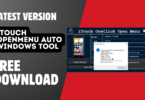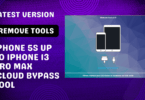Lpro Magic Hello Tool v1.0 Free Download for ios 15 Hello Screen iCloud Bypass
The iPhone bypass community has another great news. You can now bypass Hello Screen ios 15 just after Disable passcode RAMDisk tool was released. All of us waited for checkra1n to support ios 15 jailbreaks, but it has not happened yet. Some developers and tools are now working on Hello Screen ios 15, bypassing with signal, which will be released very soon. The team will provide links and other information as soon it is available. Our visitor bypass and other tools have all versions and stable download links. Subscribe to our Telegram channel to receive fast, regular news. In the future, we will cover all methods and tools. This tool Lpro Magic Tool supports 6s to X on iOS 15 and above. It supports some iPad models like the Mini 4, Air 4, and iPad 2017. Soon, more devices will be supported.

GSM ATOZ TOOL
https://chat.whatsapp.com/
GSM ATOZ TOOL1
https://chat.whatsapp.com/
What is Lpro Magic Hello Tool
Lpro Magic Hello Tool v1.0 New Tool to Bypass iCloud iOS15 Hello Screen / Activation Lock Screen. There is good news for the iPhone bypass community: You can bypass Hello Screen 15. All of us waited for checkra1n to support the ios15 jailbreak, but it hasn’t happened yet. Hello, Screen ios15 bypass with singal is in development and some tool developers are currently working on it. As soon as the release is complete, we will provide links and other information. Our visitor bypass has been updated with the latest version of all available tools. We will continue to provide links for all versions. The new Lpro Magic Tool supports 6s to X, which is on ios 15. It supports some iPad models like Mini 4, Air 4, and iPad 2017. Soon, more devices will be supported.

Hello, Screen is the most popular app for iOS devices which allows users to lock or unlock their iPhone with a fingerprint. But if you want to bypass the Hello Screen and access your device without a fingerprint, you can use the Lpro Magic Hello Tool. The tool is a free app for jailbreak users which allows them to bypass the Hello Screen and access their iPhone without using a fingerprint.
Lpro Magic Hello Tool
2.0 is a tool that allows you to bypass the lock screen of any iPhone X, iPhone 8, iPhone 8 Plus, iPhone 7, iPhone 7 Plus, iPhone 6s, iPhone 6s Plus, iPhone 6, iPhone 6 Plus, iPhone SE, iPhone 5s, iPhone 5c, iPhone 5, iPhone 4s, iPhone 4, iPad Pro, iPad Air, iPad mini, iPad, iPod Touch 6th Gen, iPod Touch 5th Gen, iPod Touch 4th Gen, iPod Touch 3rd Gen, iPod Touch 2nd Gen, iPod Touch 1st Gen, and iPod Touch Gen 1, 2, 3, 4, and
Hello Screen iCloud Bypass
Hello, the screen is the most important feature of the iPhone X. It’s what you see when you wake up your phone. With it, you can see the time, weather, battery percentage, and other basic information. This post shows how to bypass the Hello Screen using Lpro Magic Hello Tool
Hello, screen bypass is a screen locking app. It can unlock iPhone without a passcode. It can unlock iPhone without a passcode in a few seconds. It works on all iPhones.
This is the most powerful tool that can help you to bypass the passcode protection of your iPhone, iPad or iPod Touch. The tool will allow you to enter a random password.

Hello, Screen is an awesome utility that lets you access your iCloud account without a password, making it easy to send, receive, and manage emails, photos, and other data on your iPhone or iPad. But with this handy tool, you can easily bypass the Hello screen and access your iCloud account directly. With Hello Screen, you can also create, edit, and delete mailboxes in your iCloud account.
Lpro Magic Hello Tool v1.0
Lpro Magic Hello Tool v1.0 is a free application that allows you to bypass the lock screen of your iPhone, iPad, and iPod touch. It is the best alternative to the official Apple iPhone Xr unlock tool, which requires the user to connect the phone to the computer or a Mac.
This is an easy way to hack your iPhone or iPad. It is a simple tool that allows you to bypass the passcode protection of your device by entering a random string of characters. All you need is a computer and an internet connection.
The first thing that you need to do is to download the Lpro Magic Hello Tool. Once it is downloaded, open the file and install it on your computer. The next thing you need to do is to connect your device to your computer. The tool will then automatically detect your device. Once it is detected, you can enter the random string of characters that you want to use to bypass the passcode.
A New Tool To Bypass iCloud on iOS15 Hello Screen/Activation Lock Screen
Supported Models:
- All iPhone 6S, iPhone X iOS11 and iPhone X iOS15
- iPad Mini 4, iPad Air 2 iPad 2017
Devices must be set to Purple Mode
- No calls
- Apple iD – New
- Untethered ok
This Magic Hello Tool has the following features:
- This tool is only compatible with Mac OS os at the moment.
- After the bypass, you won’t receive a signal/call.
- You can find the supported devices from 6s to X on Hello Screen.
- This tool is not required to be jailbroken.
- This is a paid service, and you must register your acid prior to bypassing.
- This tool support ios 15.
- After bypass, all other functions continue to work as normal.
- After using this tool, you cannot reset or update.
Calls (Signal). No Signal after bypass ios 15.
iMessage
FaceTime
iCloud Sign in
Notifications
How to bypass ios15 with Lpro Magic Hello tool
1. Use the DCSD Serial Cable
2 to connect your device. OPen i4cn tools and Lpro Magic Hello Tool 3. While connecting DCSD Cable
to your device, turn it into DFU Mode. Click on Preload
5. Click on Preload Device to turn your device into Purple mode 6. If your device succeeds
7, click Preload Check. While it displays Apple Logo 8, enter DFU again using DCSD Cable. To get more information on the i4n tools
7, click Run Pwndfu. Click Run Device.
8. Click on Boot Device. Click on Boot Device to reboot the device. Click on Check SSH when there is a tick mark.
10. Click on Activation Device to reboot
11. All done
You will need to use the Lpro Magic Hello tool
- DCSD Cable, Magico Cable, or repair Cable are used to put your iDevice in DFU Mode. This method cannot be used with a patched checra1n.
- Locked iDevice that is on ios 15.
- Internet Access is Fast and Reliable
- Mac OS System. Hackintosh is a program that you can use to test it, but it’s not guaranteed to work.

What is the content of Lpro Magic Hello Tool?
Each file’s content and type can be seen from the content box in the next file. In some cases, you may need to scroll up or down to see all file names and extensions.
Make a Backup: Before you try the above tool, please make a backup from your Android Smartphone/Tablet. Flashing any Firmware, recovery or firmware could cause the device to be bricked.
Credits This tool was created and distributed by its developer. The developer is fully credited for the free distribution of the tool.
Download Link:: Link 1:: Link 2:: Link 3:: Link 4:: Link 5:: Link 6