Say Goodbye To ICloud Activation Lock With IRemove Tools IPhone 5s Up To IPhone 13 Pro Max Icloud Bypass Tool! This Tool Supports An Array Of Iphone And Ipad Models – Even The New Iphone 13 Series – Making Updating To The Latest Ios Version Simple While Bypassing Any Locks Easily.
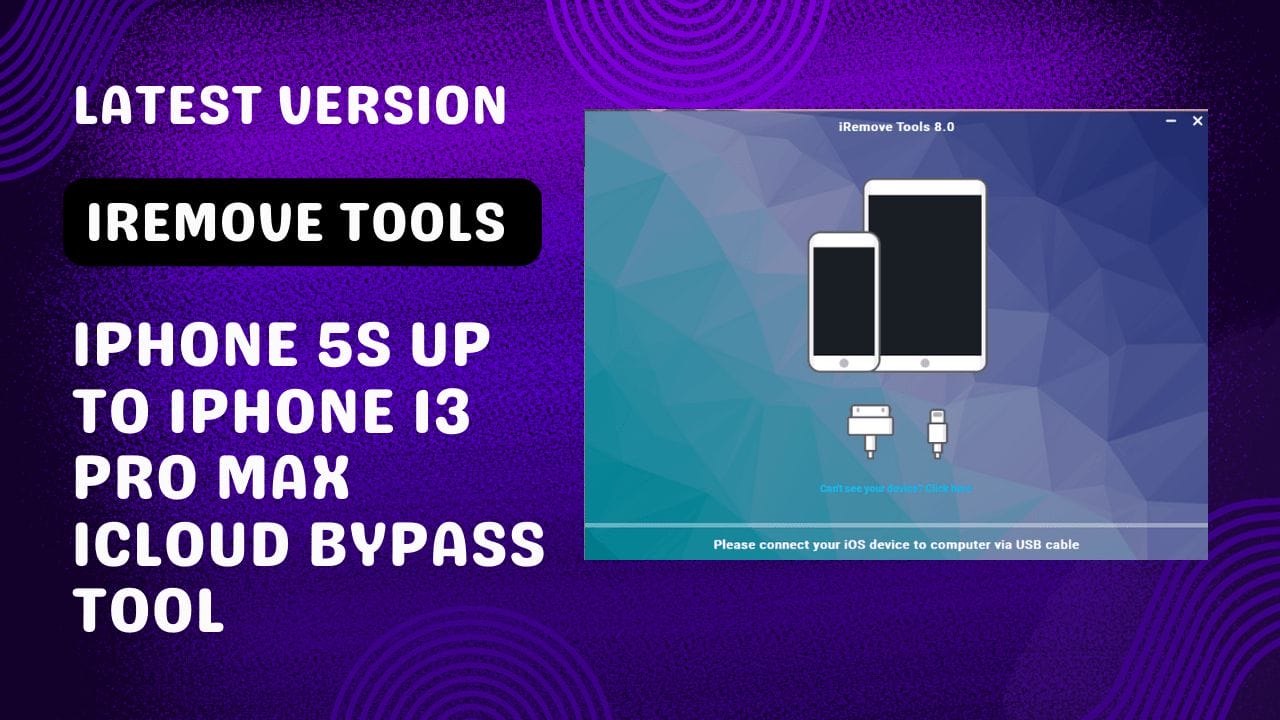
Iremove tools iphone 5s up to iphone 13 pro max icloud bypass tool
Download IRemove Tools Latest Version
Download The Latest Version Of The Iremove Tool To Quickly Bypass The Icloud Activation Lock On Any Iphone Up To 13 Pro Max With Just One Tool! Iremove Supports Many Iphone And Ipad Models, Including 13, 12, 11s, 11s Xr Xs X 8, 7, 6s, 6s 5s With Ios Versions 12-175.1* For Optimal Results. Make Sure That You Update Your Device To Receive Optimal Results!
Mobile Software And Unlocking Whatsapp Group Link Join
What Is The IRemove Tools
IRemove Tools Latest Version And Easily Bypass Icloud Activation Lock On Any Iphone Up To The 13 Pro Max Using Just One Tool! This Software Supports A Wide Variety Of Iphone And Ipad Models, Such As 13 Pro Max Models And Iphone 13, 12, 11, Xr, Xs, X, 8/7/6s/5s Models Running Ios Versions 12-175.1, For Easy Updates To The Latest Ios Versions On Your Device.
Key Features:
- Bypass iCloud Activation Lock on any iPhone up to the 13 Pro Max using just one tool!
- Support for a wide range of iPhone and iPad models.
- Compatible with both Windows and macOS.
Supported iPhone Models:
- iPhone 13 / 13 Pro / 13 Pro Max / 13 Mini
- iPhone 12 / 12 Pro / 12 Pro Max / 12 Mini
- iPhone 11 / 11 Pro / 11 Pro Max
- iPhone XR / XS / XS MAX
- iPhone X
- iPhone 8 / 8 Plus
- iPhone 7 / 7 Plus
- iPhone 6S / 6S Plus / SE
- iPhone 6 / 6 Plus
- iPhone 5S
Supported iPad Models:
- iPad (2013 → 2019) (WiFi + Cellular models ONLY)
- New iPad models coming soon!
Supported iOS Versions:
- iOS 12 → iOS 17.5.1*
- Update your device to the latest iOS version!
Software Availability:
- Windows [8 → 11]
- macOS [El Capitan → Sonoma]
Supported Windows Architecture:
- x86 (32 bit)
- x64 (64 bit)
How to Use
- You Will Need To First Download The Zip From The Below Link.
- Then, Unzip All The Files In The C Drive.
- Then, Install The Setup With The Basic Instructions.
- Run The Tool As Admin “IRemove Tools“
- If You Already Have Drivers Installed, Skip This Step.
- Enjoy ! !!
How To Download
To Download IRemove Tools Follow These Steps:
- Go To The Gsmatoztool.com Website Of IRemove Tools.
- Find The Download Page And Click On The (Download Link).
- Wait For The Download To Complete.
- Locate The Downloaded File On Your Device Once The Download Is Finished.
- Double-click On The File To Start The Installation Process.
- Follow The On-screen Instructions To Complete The Installation.
iRemoveTools v8.0
iRemove Tools Reseller & Dealer Support
Download Link:: Usersdrive – Mediafire – 4shared – Drive.Filen – FastuUpLoad – Mega – Sendcm – TeraBox











