iBypasser CFG v2.0 Windows – New Tool By iBypasser
In this blog, I’m presenting a new tool released by iBypasser creator to windows computers. I explicitly created the software iBypasser CFG V2.0 to modify the configuration of the most frequently used device application. It is the complete set of tools in one GUI tool. Some functions require you to credit the balance or temporarily jailbreak your iDevice. In the Features section, every function you can test for.
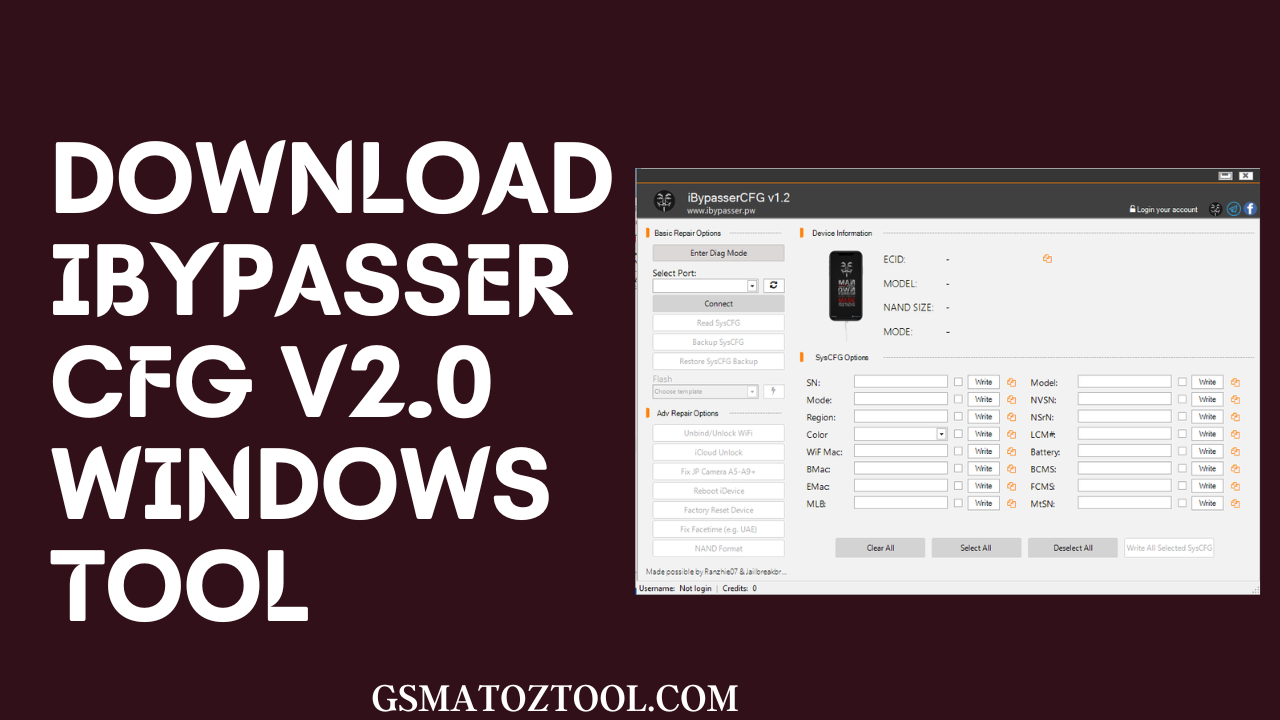
Download ibypasser cfg v2. 0 windows tool
Download iBypasser CFG v2.0 Windows Tool
RELATED ARTICLES
- avengers tool v1.8
- ipwnder
- samfw frp tool
- icloud bypass tool free download
- maguandza unlock tool download
- haafedk tool mtk
- ipwnder v1.1 for windows
- samsung frp bypass gsm laboratory
- kf tool v2.0 crack
Features iBypasser CFG:
Enable Diag mode Basic Repair Mode
- – Select com port
- – Connect iDevice
- – Read SysCFG
- – Backup SysCFG
- – Restore SysCFG Backup
- – Flash
Advance Repair Options
- – Unbind/Unlock WiFi
- – iCloud Unlock
- – Fix JP Camera A5-A9+ (CPU)
- – Reboot iDevice
- – Factory Reset Device
- – Fix Facetime (e.g. UAE)
- – Nand Format

Ibypasser cfg v2. 0 windows tool
SysCFG Options
SN:, Mode, Region, Color, Wifi Mac, BMac, EMac, MLB, Model, NVSN, NsrN, LCM, Battery, BCMS, FCMS, MtSN
Write All Selected SysCFG
Changelog!!!
- – Increased performance
- – Resolved some bugs
How To Use?
- In the beginning, you must first download the file by clicking the following link
- After that, you need to remove all files from C: drive. It’s exceptionally crucial
- Then then, open the folder where you need to extract the entire file
- Run the ” iBypasserCFG.exe.”
- Then, you will install iTunes, the software that is required
- Connect the device to the internet and attempt to perform any task
- Enjoy !!!

Ibypasser cfg syscfg premium icloud permanent unlock tool
README:
Support: The tool is compatible with Windows XP, Windows Vista, Windows 7, Windows 8, Windows 8.1 along with Windows 10 (32-bit and 64-bit).
Make a Backup: If you are interested in trying the above tool, you should back up the personal data on the device you use for Android smartphones or tablets. Since flashing any recovery or Firmware could damage the device.
Credits IBypasser CFG is designed for distribution by the creator. Therefore, all credit goes to the creator for sharing the software for free.
Download Link:: Mediafire – Usersdrive –Mega – Google Drive – 4shared – OneDrive – TeraBox – Devdrive Cloud









