iActivation Pro V2.0.1 Free Download Windows | iCloud Bypass | Tethered | Untethered
Windows Tool IACCTIVATION PRO v2.0.1 from the new tool ! !
Zecode has created a brand new device that allows you to sign up via Me as well as Ronuto Marmbada to receive money services.
However, numerous free alternatives are available in this amazing multi-device.
We all remember that Zecode was one of the very first free tools that have helped many users. It also provided a number of free alternatives and is certain to be able to assist it.
I and later on, many more use a round-clock service which means that you will need to be patient with any available tool. This is what the goal is. In this way, you can assist customers or clients to help them and cut costs with the most efficient possible customer service.
Below you will learn more about how it can do as a multi-tool.
It’s still the the classic GSM bypass.
Features:
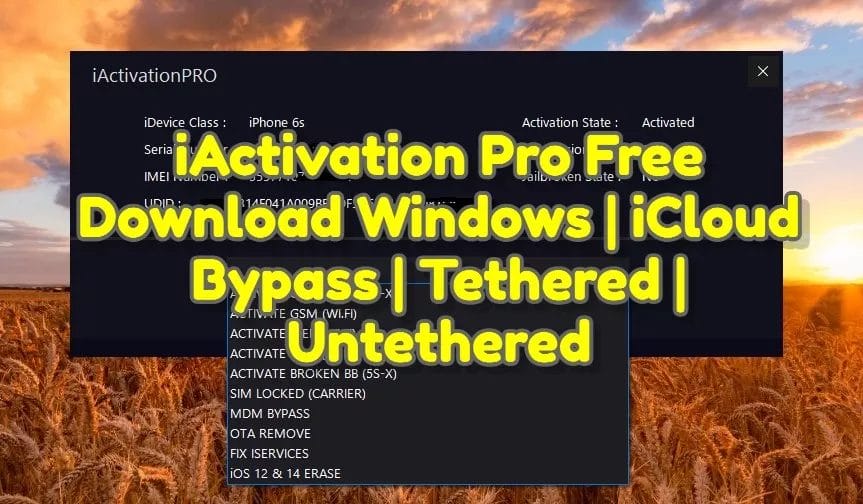
This article provides information about the Iactivation pro v2.0.1 free download windows | icloud bypass | tethered | untethered.
Introduction: Iactivation pro v2.0.1 is a powerful iOS 11 Activation Lock Removal Tool. It can help you unlock iPhone 7, iPhone 8, and iPhone X with icloud bypass and tethered mode.
iActivation Pro V2.0.1 Free Download Windows | ICloud Bypass | Tethered | Untethered
Iactivation Pro is a powerful Windows utility that allows you to bypass iCloud restrictions, tether your iPhone or iPad to your computer, and untether your device from your computer.
iActivation Pro V2.0.1 Free Download
Iactivation Pro V2.0.1 is a software that allows users to bypass iCloud restrictions and connect to their devices tethered or untethered.
ICloud bypass | tethered | untethered
Icloud Bypass is a software that allows users to bypass the iCloud lock on their device. Tethered means that the software is connected to the internet in order to work, while Untethered does not require any connection.
Section 1: What is iActivation Pro V2.0.1?
Iactivation Pro is a powerful Windows and iCloud bypass tool that allows you to access your computer from anywhere in the world. It also allows you to tether your computer to a cellular network or Wi-Fi network so that you can continue working even if your computer is unavailable.
Iactivation Pro is a software that allows users to bypass activation requirements for Apple products, including the iPhone, iPad, and iPod touch. It can be used either tethered or untethered.
Section 2: How to Use iActivation Pro V2.0.1?
Iactivation Pro is a powerful and easy to use software that allows you to bypass iCloud restrictions and use your devices tethered or untethered. With this software, you can also remove any restrictions that may be preventing you from using your devices.
If you are looking for a way to bypass iCloud restrictions then Iactivation Pro is the app for you. This app allows you to use your device without being connected to the internet and it also comes with tethered and untethered modes.
Section 3: How to Get Unlock Code?
If you have an iPhone or iPad, you may have had the experience of trying to unlock your device with your Apple ID and password only to be told that you need to enter an unlock code. If you’ve ever had this problem, there’s a good chance that you’ve tried looking for the unlock code online, but haven’t been able to find it. In this article, we’ll show you how to get an unlock code for your iPhone or iPad using iActivation Pro V2.0.1 Free Download Windows | iCloud Bypass | Tethered | Untethered.
Section 4: How to Use iActivation Pro V2.0.1 Tethered Mode?
If you want to use your iPhone or iPad with another device, such as a computer, you’ll need to use iActivation Pro V2.0.1’s tethered mode. With this mode, you connect your device to the other device using a cable and then use the iActivation Pro app on each device to authorize and sync your devices.
If you want to use your iActivation Pro V2.0.1 app on a tethered device, follow these steps: 1) Open the app and sign in. 3) Tap Settings 4) Under “Settings,” tap “Tethered.” 5) Under “Tethered,” tap “On.” 6) Tap OK. 7) Connect your device to your computer using the included USB cable. 8) On your device, open the Settings app and under “System,” tap “Network.” 9) Under “Network,” tap “Wi-Fi” and then enter the Wi-Fi network name or password. 10) Tap OK to connect
Conclusion: Iactivation pro v2.0.1 is a great tool for iOS 11 Activation Lock Removal. It can help you unlock iPhone 7, iPhone 8, and iPhone X with icloud bypass and tethered mode
Download Link:: Link 1:: Link 2:: Link 3:: Link 4











