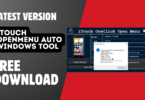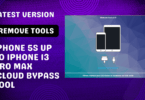ICCID Code for iOS 14.7.1 and iOS15 – FREE
Your iPhone’s SIM number is technically called the ICCID, which stands for Integrated Circuit Card Identifier. It usually consists of 19 or 20 characters and is both printed on your SIM card and stored inside it. The ICCID is a unique serial number and is specific to your SIM card.

Here is the most recent ICCID Code to use with iPhone’s unlock tools to unlock SIM FROM your iPhone. Is there a new ICCID code today? Check this page to find out.
WHAT DOES THE ICCID DO?
You may have heard a rumor that with R-SIM you can’t update your phone to the newest iOS. This is absolutely untrue! Current RSIM models allow you to update to the most recent iOS at any time. The only catch? You may need to go back to the menu and enter a new ICCID.
We think this one minute of extra work a couple of times per year is well worth the flexibility and low price of unlocking an iPhone with RSIM!
The ICCID code rotates regularly, but you can always find the most recent ICCID on this page, for free.
How to use ICCID codes with R-SIM to unlock an iPhone?
Step 1: Insert SIM with RSIM
Step 2: Call *5005*7672*00# (Note: With RSIM 15 and 14+, you don’t need to dial this. The menu will pop up automatically)
Step 3: Choose Edit ICCID (at the bottom under carrier list)
Step 4: Input the 20 DIGIT ICCID CODE: 8901 4103 2704 2160 0461 (or find the latest ICCID code above)
Step 5: Then restart your iPhone
Step 6: Everything will work as usual
Step 2: Call *5005*7672*00# (Note: With RSIM 15 and 14+, you don’t need to dial this. The menu will pop up automatically)
Step 3: Choose Edit ICCID (at the bottom under carrier list)
Step 4: Input the 20 DIGIT ICCID CODE: 8901 4103 2704 2160 0461 (or find the latest ICCID code above)
Step 5: Then restart your iPhone
Step 6: Everything will work as usual
Credit: Links which we have shared above are from SoftwareCrackGuru, Geveystore, and other relevant websites. So, credit goes to all concerned website
Check New ICCID