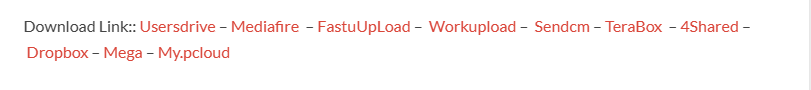Frpfile Open Menu Tool V1.5, Designed For Seamless Device Management, Is Now Available! Before Downloading It, Make Sure Your Device Is Unlocked And Free From Hidden Icloud Accounts. Then, Follow Essential Preparation Steps, Including Taking Off The Sim Card, Activating Airplane Mode, And Clearing The Cache For Optimal Performance. Prepare To Transform Your Experience!

Frpfile open menu tool download latest version
Frpfile Open Menu Tool Latest Version Free Download
Download Frpfile Open Menu Tool Free And Unlock Your Device Quickly And Effortlessly. It Provides A Straightforward Solution For Users Seeking Access To Open Menu Features.
Before Using The Frpfile Open Menu Tool, Make Sure That The Following Conditions Have Been Fulfilled: Your Device Must Feature An Unlocked Menu, There Should Be No Previously Hidden Or Bypassed Icloud Accounts On It, And Its Storage Must Also Be Accessible. Sign Out Of Media & Purchase And Then Sign Back In Without Entering A Password For An Uninterrupted Experience.
Follow These Preparation Steps Carefully: Remove Sim And Esim Cards, Switch On Airplane Mode, Delete Apps, Photos, And Videos, And Clear Safari Cache And System Updates To Facilitate Faster Backups.
What Is The Frpfile Open Menu Tool
Frpfile Open Menu Tool Is An Indispensable Android Utility Designed To Give Users Access To And Manage All Aspects Of Their Devices Efficiently. Still, Certain Conditions Must First Be Fulfilled For Its Proper Usage.
Key Requirements Include Ensuring The Device Has An Unlocked Menu, No Previously Existing Or Bypassed Icloud Accounts, And Accessible And Loadable Storage For Icloud.
Before Using The Frpfile Open Menu Tool, It’s Crucial To Sign Out Of Media & Purchase And Sign Back In Without Being Asked For A Password. Follow This Time-tested Advice: Remove Sims/esims, Enable Airplane Mode, And Delete Apps/photos/videos. Finally, Clear Safari Cache/system Updates To Facilitate Faster Backup.
Also Read
- HFZ Activator Premium Tool
- Pixel 6 Series Tool By Aamir Buneri
- Tmt Mediatek Universal Tool
- Mtk Gsm Sulteng Tool
Important Requirements – Must Read Before You Order
Before Using This Service, Make Sure The Following Requirements Are Met:
- Device Must Have Open Menu (not Locked)
- No Hidden Or Bypassed Icloud Account Previously On The Device
- Icloud Storage Must Be Accessible And Able To Load
- Media & Purchase Must Be Signed Out, Then Signed In Again (without Asking For Password)
Preparation Steps (Follow Carefully)
- Remove Sim Card / Esim
- Enable Airplane Mode
- Remove All Apps, Photos, And Videos
- Clear Safari Cache And System Updates For Quicker Backup
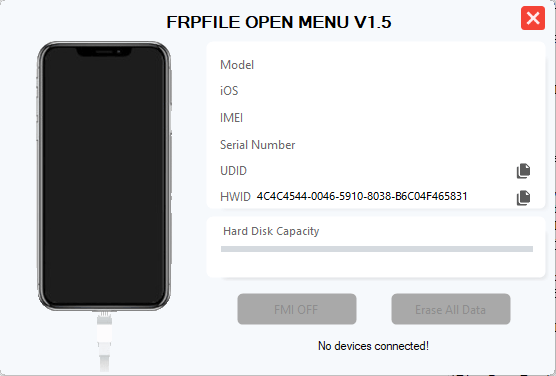
Frpfile open menu tool free download
iCloud Settings:
- Go To Settings > Icloud > Photos > Turn Off Icloud Photos > Remove From Iphone
- Go To Settings > Icloud Drive > Turn Off > Remove From Iphone
- Sign Out Media & Purchases, Then Sign In Again Without Password Prompt
How To Download
To Download Follow These Steps:
- Go To The Gsmatoztool.com Website Of HFZ Activator Premium Tool .
- Find The Download Page And Don’t Click Button And Click Only The (Download Link)
- Wait For The Download To Complete.
- Locate The Downloaded File On Your Device Once The Download Is Finished.
- Double-click On The File To Start The Installation Process.
- Follow The On-screen Instructions To Complete The Installation.
Frpfile Open Menu Tool V1.5
Download Link:: Usersdrive – Mediafire – Workupload – FastuUpLoad – Sendcm – TeraBox – 4Shared – My.pcloud – Mega – Playbook – Dropbox