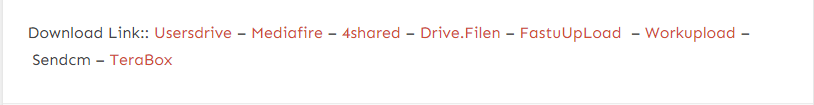Fonetool Is A Free Iphone Transfer And Data Management Tool. Quickly Back Up Your Iphone To Pc Using Selective Or Complete Backup Options And Easily Transfer Data Between Devices. With Like Whatsapp Backup, Photo Deduplication, Heic Conversion And Data Erasure Ensures Your Data Stays Safe And Organized!

Fonetool free iphone transfer backup and data management tool
FoneTool Latest Version Free Download
Fonetool Empowers You With The Choice Of Selective And Full Backup Options, Making It A Breeze To Back Up Your Iphone To Pc. This Means You Can Transfer All Your Data From One Iphone To Another, Including Data That Passes Between Pc, Iphone, And New Device. Take Control Of Your Data-download It Now, Free!
You Can Back Up And Transfer Your Whatsapp Data With Ease. It’s Designed To Seamlessly Move Your Chats From Whatsapp To Your New Device. Plus, Its Built-in Toolbox Includes Features Like Photo Deduplication To Quickly Locate And Delete Similar Or Duplicate Pictures On Your Device.
Your Privacy Is A Top Priority. The Heic Converter Allows You To Easily Batch-convert Heic Format Photos For Broader Compatibility. And For Your Peace Of Mind, The Data Eraser Lets You Selectively Wipe All Or Some Data With One Click On Your Iphone, Ensuring Your Personal Information Is Secure.
Also Read
What Is The FoneTool
Fonetool Is The Iphone User’s Best Friend, Offering A User-friendly Experience. It Provides Easy Backup And Transfer Between Their Device And Pc, With The Convenience Of Selective And Complete Backup Options. Users Can Transfer Between Iphones, And Even Move Everything Onto A New Device. From Pc To Iphone Transfers, And Direct Transfers Between Iphones, Fonetool Is Designed To Make Your Life Easier.
With Users Can Save Time And Effort By Effortlessly Backing Up And Transferring Whatsapp Data. Its Integrated Toolbox A Photo Deduplication Function That Quickly Identifies And Deletes Similar Or Duplicate Photos On Your Device, Making Your Data Management Tasks More Efficient.
Offers A Heic Converter, Making Photos More Accessible. Furthermore, Its Privacy-focused Data Eraser Enables Users To Selectively Erase Or Permanently Wipe Data From Their Iphones With One Click.
Features of FoneTool:
Easily Backup iPhone to PC
- Selective Backup
- Full Backup
Transfer Everything to New iPhone
- iPhone to PC
- PC to iPhone
- iPhone to iPhone
Backup and Transfer WhatsApp Data
- Backup WhatsApp
- Transfer WhatsApp

Fonetool free download
Toolbox
Photo Deduplication
- Quickly find and delete similar/duplicate photos from your device!
HEIC Converter
- Batch convert HEIC format phote Formatat
Data Eraser
- You can choose to erase private data, or one-dick to erase all data on your iPhone
How to Use
- You Will Need To First Download The Zip From The Below Link.
- Then, Unzip All The Files In The C Drive.
- Then, Install The Setup With The Basic Instructions.
- Run The Tool As Admin “ FoneTool“
- If You Already Have Drivers Installed, Skip This Step.
- Enjoy ! !!
How To Download
To Download Follow These Steps:
- Go To The Gsmatoztool.com Website Of FoneTool.
- Find The Download Page And Don’t Click Button And Click Only The (Download Link)
- Wait For The Download To Complete.
- Locate The Downloaded File On Your Device Once The Download Is Finished.
- Double-click On The File To Start The Installation Process.
Fone Tool
Download Link:: Usersdrive – Mediafire – FastuUpLoad – Workupload – Sendcm – TeraBox – 4Shared – Mega – PlayBook