Download Blackw0rm Unlocker iCloud Bypasser Tool
Is Blackw0rmUnlocker iCloud Unlock software an effective tool to bypass the iCloud activation lock for iOS 12-13 and 14? The tool is free, and you aren’t required to sign up to utilize it. It’s developed specifically for Windows PCs and includes an untethered bypass option that does not require a signal..

Download blackw0rm unlocker icloud bypasser free tool
Download Blackw0rm Unlocker iCloud Bypasser Free Tool
- Almaradi Soft Tool
- Infinity CM2SP2 Diag Helper v1.05
- ART | Android Root V1.3
- CAPRICORN TOOL BY FRPGODS V2.0
- SamFw Tool 4.0
RESELLER PRICING / REMOTE SERVICES
GSM ATOZ TOOL
https://chat.whatsapp.com/
GSM ATOZ TOOL
https://chat.whatsapp.com/
GSM ATOZ TOOL
https://chat.whatsapp.com/
GSM ATOZ TOOL
https://chat.whatsapp.com/
GSM ATOZ TOOL
https://chat.whatsapp.com/
Telegram Group
https://t.me/Gsmatoztools
The most recent release of the Blackw0rm Unlocker is 1.1. It has bug fixes and compatibility with iOS 12 up to iOS 14. The program also supports the iRa1n Jailbreak, which allows users to install Cydia on your device.
To utilize the Blackw0rm Unlocker, it is necessary to download and install the application on a Windows PC. After installation, join your iOS phone to the computer and run the program. Follow the on-screen directions to get around the iCloud activation lock on your device.
Overall, Blackw0rm Unlocker iCloud Unlock Software is an outstanding tool to assist you in unlocking access to your iOS device and gaining access to your data. It’s simple to use and free, making it an ideal option for those looking to unlock their phone without paying for costly software or services.
Features:
The Blackw0rm Unlocker for iCloud Unlock Software has several features that include:
iCloud activation lock bypass: The software can bypass the iCloud activation lock on iOS 12, 13, and 14. This allows you to gain control of your gadget and access it once more.
The Untethered Bypass methodThe application comes with an untethered bypass option that does not require an internet connection. This means you can access your smartphone even when you don’t possess a SIM card or Wi-Fi connection.
Jailbreak support: The program includes jailbreak iRa1n, which lets you use Cydia on your gadget. It gives you access to numerous apps and tweaks not accessible on the App Store.
Windows Environment Support: The Blackw0rm Unlocker was made to work on Windows PCs, which makes it accessible to a large spectrum of users.
Is free and simple to use: The software is free, and you don’t even need to sign up to access it. It’s also very simple to use, featuring instructions on the screen that walk you through unlocking your device.
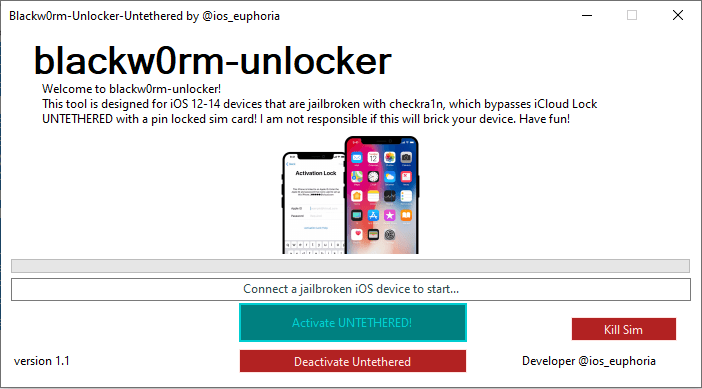
Blackw0rm unlocker icloud bypasser free tool
Changelog!!!
Windows Environment Supported
- Version 1.1 Updated Blackw0rm Unlocker Version 1.1. 1.1.
- Release of bug fix
- Support added for iOS 12 to iOS 14.
- The iRa1n Jailbreak is included.
What is the best way to use it?
- Download Blackw0rm Unlocker using the link at the end of this page.
- Download this archive. Blackw0rm zip archive.
- Install the NET Desktop Runtime 6.0.14 libraries on your PC.
- Download iRa1n to Windows and jailbreak your iPhone.
- Attach the iPhone or iPad using USB to your computer.
- Install Jailbreak on your device and follow the instructions on the screen.
- Enter your iPhone into DFU Mode.
- Start the Blackw0rm app and then activate your iCloud Locked iDevice iPhone.
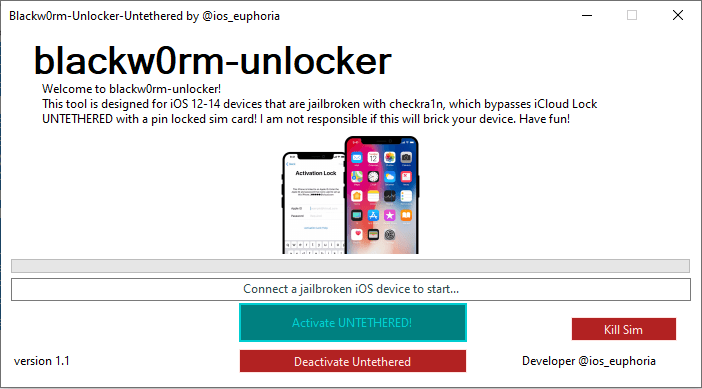
How To Download
Assuming you have already downloaded the Blackw0rm Unlocker iCloud Bypasser software, here are the steps to follow to Download the software:
- 1. Connect your device to your computer.
- 2. Launch the software and select your Device from the list of supported devices.
- 3. Follow the on-screen instructions to Bypass the iCloud lock on your device.
That’s all there is to it! Once you have Bypassed the iCloud lock, you can access all of the features and data on Your device.
Download Link:: Usersdrive – Mediafire – Google Drive – 4shared – Racaty – Drive.Filen – Up4EVER – UserUpLoad









