If you want a solution to remove MDM Profiles from your iOS devices without jailbreaking them, the CTG MDM Activator Tool V1.4 is here to help. This tool is designed for users who don’t have technical knowledge and offers a simple, user-friendly interface. It supports many iOS devices, including iPhones, iPads, and iPod touch. Say goodbye to MDM restrictions with this latest Windows tool.
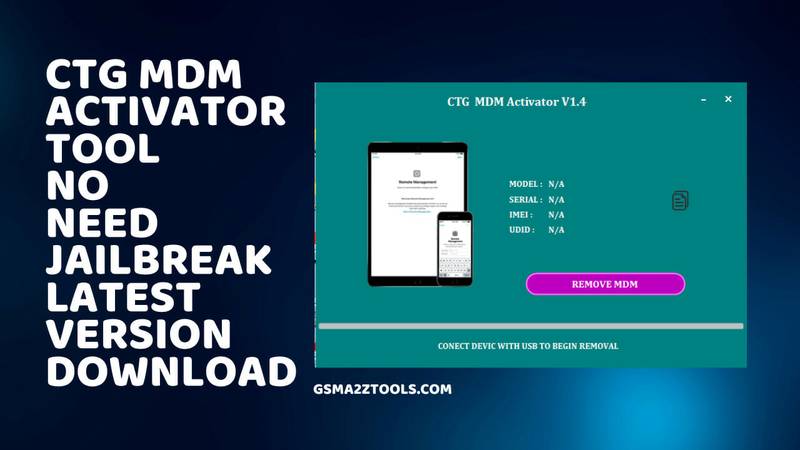
Ctg mdm activator tool v1. 4 mdm bypass latest windows tool
CTG MDM Activator Tool V1.4 MDM Bypass Latest Windows Tool
CTG MDM activator V1.4 is a brand-new tool that lets you eliminate MDM profiles from iOS devices without jailbreak. This is a significant technological breakthrough as it allows anyone to erase MDM profiles from devices regardless of their level of technical knowledge.
RESELLER PRICING / REMOTE SERVICES
Telegram Group
https://t.me/Gsmatoztools
How To Download
To utilize CTG MDM activator V1.4, Connect devices to computers in normal mode and click upon the “Remove MDM Button.” The tool will remove your MDM profile from your phone and restart it. Once your device has restarted, it will be able to use it normally, with no MDM limitations.
How to Use CTG MDM Activator V1.4:
- Make sure your devices are connected to the computer in the normal way.
- Launch CTG MDM Activator V1.4.
- Click on the “Remove MDM Button”.
- The tool will erase this MDM profile on your computer and then reboot it.
- After the device has been rebooted after rebooting, you’ll be able to use the device in the normal way without MDM limitations.
Benefits Of The Use Of CTG MDM The Activator V1.4:
- Get rid of MDM Profiles from iOS devices with no jailbreak.
- It is simple to use, even for people who do not have technical knowledge.
- Supports a range of iOS devices It supports a range of iOS devices, including iPhones, iPads, iPod touch, and iPod touch.
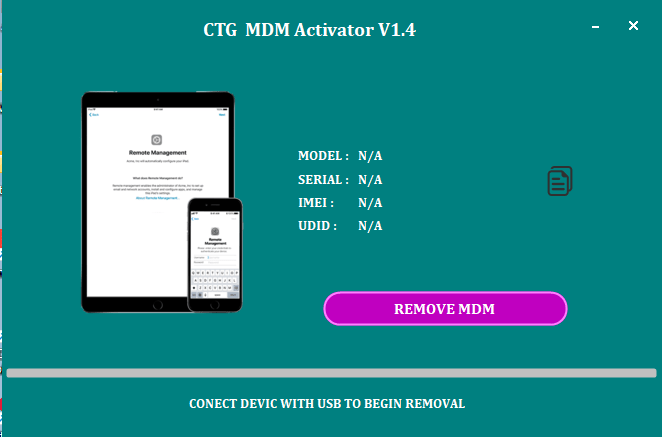
Ctg mdm activator tool
Who should benefit from CTG MDM CTG Activator V1.4?
- CTG MDM Activeator V1.4 is perfect for those who must erase any MDM profile on their iOS device. This includes:
- Employees who have quit their jobs no longer require the MDM profile on their work devices.
- Graduates of students no longer require the MDM profile of their school’s device.
- Parents who wish to delete MDM from their child’s device. MDM profile from their child’s device so that they have more power over their device.
- Anyone who bought an old iOS device with an MDM profile is still in use.
How to Download
Downloading is easy. Visit the Gsmatoztool.com and follow the instructions to download the tool onto your computer. Once you’ve downloaded the tool, you can begin unlocking your device. is a powerful tool designed to unlock your Android device . To Only ( Download Link) simply follow the steps below:
Download Link:: Usersdrive – Mediafire – 4shared – Drive.Filen – FastuUpLoad – Workupload – Sendcm










