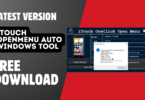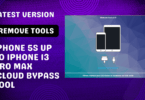CodeBreaker Removal Tool V3.0 Bypass iPhone 5 -5C Latest Version This Article, I Am Using The Most Recent Version Of This Tool, Which Is Compatible With Iphone 5-5c To Unlocking Activation Locks. This Tool Only Works With Those Running The Mac Operating System. If you are running Windows OS, Please ignore it. In This Article, I’ve Shown How To Use The Tool Or Work With An Apple Device. First, ensure you’ve used the tool function only on the supported models. Otherwise, It Will Be The Case That Your Device Is Soft Bricked, And You Will Need To Flash The Ipsw Firmware To The Apple Device.
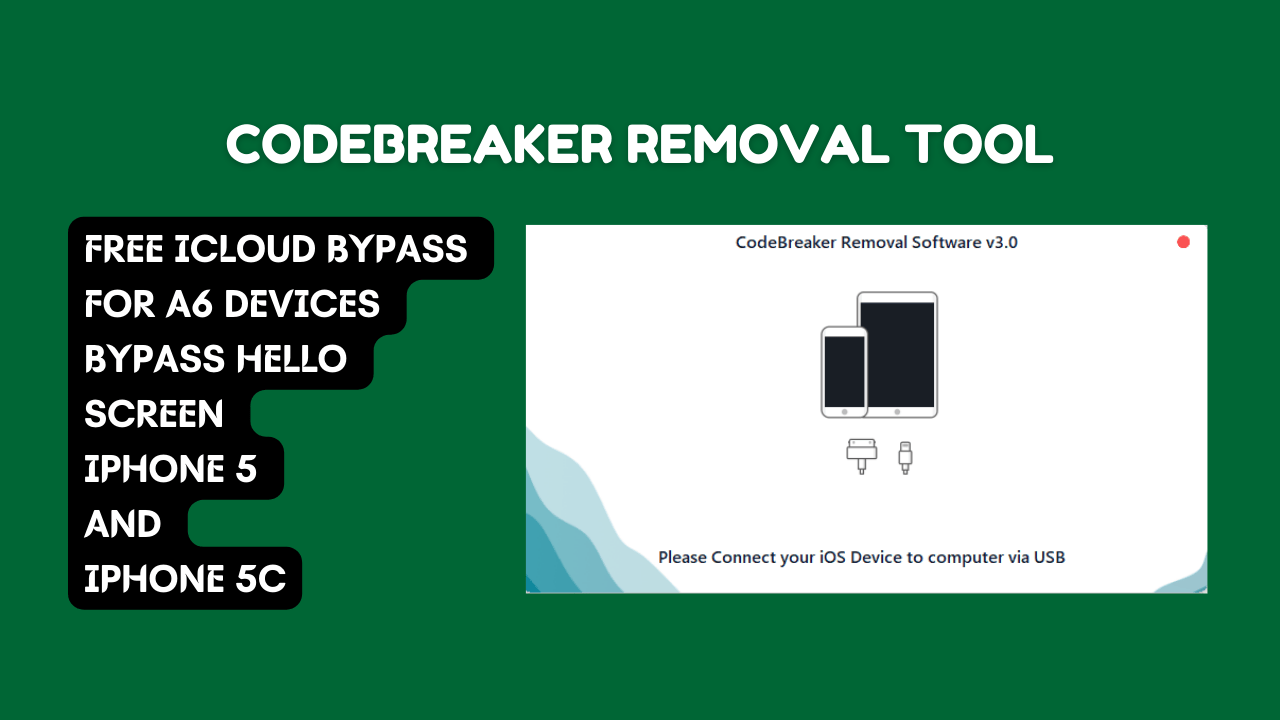
Codebreaker removal tool bypass iphone 5 -5c latest version
Also Read
What Are The Working Hours Like?
A New Tool To Icloud Bypass To A6 Devices Bypass Hello Screen A6 Ios 10 Compatible. The Codebreaker Software For The A6
- A Brand New Mac Software for iPhone 5 As Well as iPhone 5c, Iphone 5c A6, Iphone Only
- Bypass Hello Screen A6 [free] Iphone 5-5c Bypass Hello Screen
- Sync Icloud Work
- Disconnected Without Baseband Removed Setup. app
- No Sim With Pin Note If You Do See An Error Notice ” No Sim-card” Enter Sim Card That Has Pin However, There Is No Requirement)
- No Signal
- Bypass Passcode A6 [free]
- Iphone 5-5c – Sync iCloud Work
- Untethered Work
- Signal 3g/4g Works
- Ios 10 Support !!
What’s New
Codebreakerremoval V3.0 (windows) One Click To Auto Remove Find My Iphone
- No Need Proxy
- No Need For Itunes Backup
- No Need For Elcomsoft To Find Any Tokens
- All Ios Supported.
Note:
- IPhones and iPads That Require Passwords After Turning Off Or On The Game Center Are Not Supported.
- Macbooks Which Ask For Passwords To Turn Off/on The Keychain Are Not Supported.
- Devices That Bypass The System Are Not Supported.
- Be Sure iTunes Is Downloaded From The Internet Instead Of Microsoft Store.
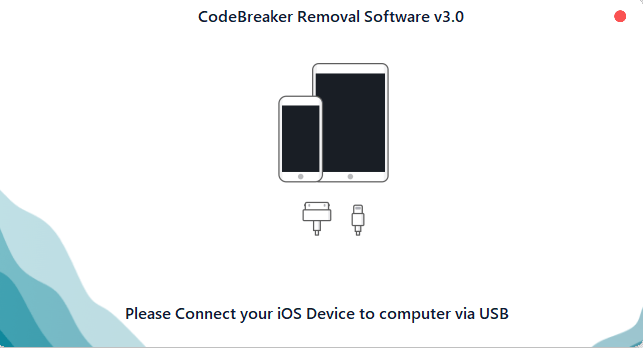
Codebreakerremoval v3. 0 (windows)
Steps:
- Eliminate All Videos, Apps, And Images From Your Device.
- Register Your Serial Number (no Udid, Applied)
- Connect Your Gadget To The Wifi Network, Turn Off The Game Center, Then Switch It On.
- Launch The Tool And Connect Your Device.
- Hit”start” Or Click On The ” Start” Button.
How to Download
To download the CodeBreaker Removal Tool follow these steps:
- Go to the Gsmatoztools.com website of CodeBreaker Removal Tool.
- Look for the “Post” on the homepage.
- Click on the “(Download Link)” and the tool will start downloading.

- Once the download is complete, locate the file on your device.
- Double-click the file to start the installation process.
- Follow the on-screen prompts to install the CodeBreaker Removal Tool on your device.
CodeBreaker Removal Tool V3.0
Download Link:: Usersdrive – Mediafire – Drive.Filen – FastuUpLoad – Workupload – Sendcm – 4Shared – TeraBox