The CAM Qualcomm AF Tool 2024 is an indispensable software program designed for Qualcomm devices that provides numerous useful functions for camera testing and optimization, including ADB CMD commands such as FullSweep Enable as well as PreCheck checks on driver and actuator performance. Anyone working with Qualcomm cameras should consider investing in this essential software tool.
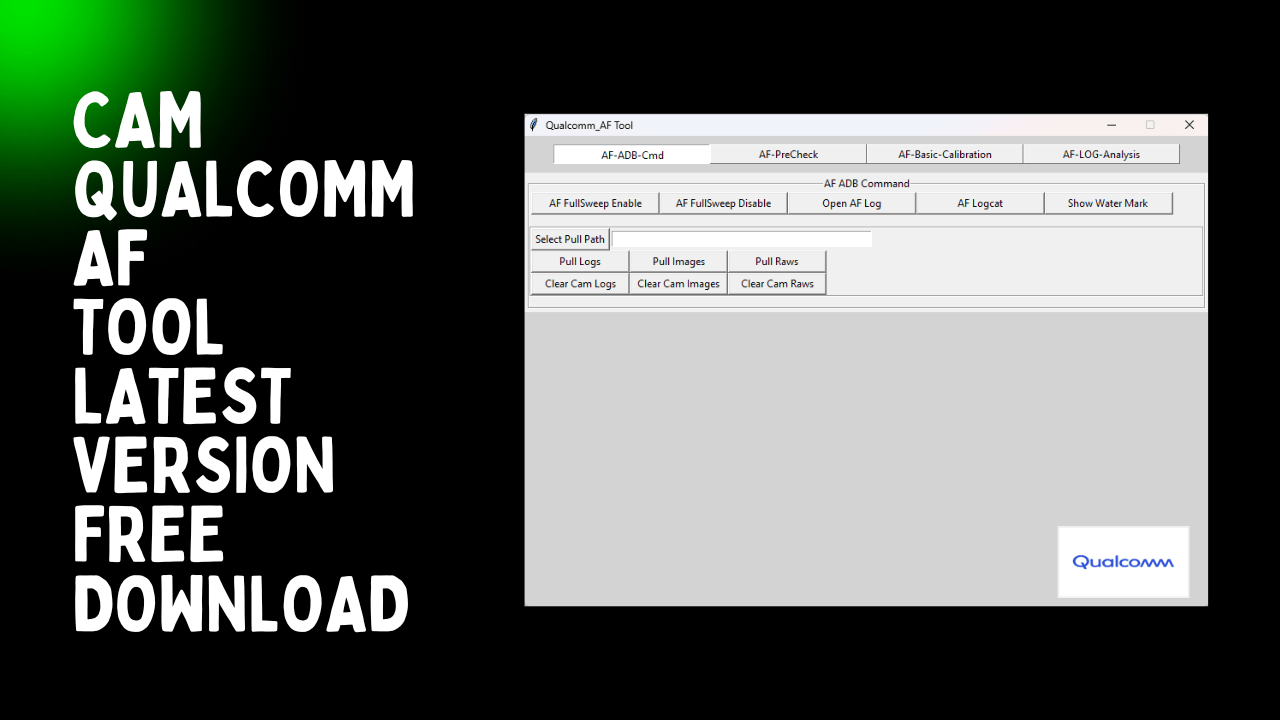
Cam qualcomm af tool 2024 free download
What Is CAM Qualcomm AF Tool
CAM Qualcomm AF Tool is an effective way of testing camera modules. It features various functionalities for ADB, ADC, and PreCheck tests, as well as OTP Dump Enabling/Disabling and OTP Infinity Testing/Analysis for further camera module analysis and testing. Furthermore, Basic Calibration and Log Analyses are also provided as further solutions for camera module evaluation and analysis.
CAM Qualcomm AF Tool Latest Version Download
CAM Qualcomm AF Tool Latest Version Download: The latest version of the CAM Qualcomm AF Tool is now available for download, featuring features such as AF-ADB-Cmd, AF-PreCheck, AF-Basic-Calibration and AF-LOG-Analysis. With these features, users can turn AF FullSweep on/off, execute ADB commands, and open AF Log with watermarks enabled and cleared while pulling/clearing logs, images, or raw files all from within one screen!
Additionally, AF PreCheck can perform driver checks, OTP dumps as well as actuator performance checks, while basic calibration settings provide basic settings. At the same time, AF LOG Analysis helps analyze and interpret camera logs data and interpret logs/analysis can help interpret camera logs/analysis data/analysis capabilities to interpret camera logs/data analysis/interpretation features to help interpret camera logs/data.
Features CAM Qualcomm AF Tool
AF-ADB-Cmd:
- AF FullSweep Enable
- AF FullSweep Disable
- AF ADB Command
- Open AF Log
- AF Logcat
- Show Water Mark
- Pull Logs
- Clear Cam Logs
- Pull Images
- Clear Cam Images
- Pull Raws
- Clear Cam Raws
AF-PreCheck:
- AF Precheck
- Driver Check
- AF OTP DUMP Enable
- AF OTP INFO PULL
- AF OTP DUMP Disable
- PD Driver Check Enable
- Actuator Performance Check
- Actuator Hysteresis Check
- Select Log File
- Select Log’s Folder
- PD Driver Check
- OTP Infinity
- ldxO, ldx9, ldxl, ldx4
- Golden Module Check
- PD Calibration Check Enable
- OTP Macro: ldx2, ldx5
- AF Log Extract
- Manual AF (move lens0dx)
- Disable Manual AF
- PD Calibration Check
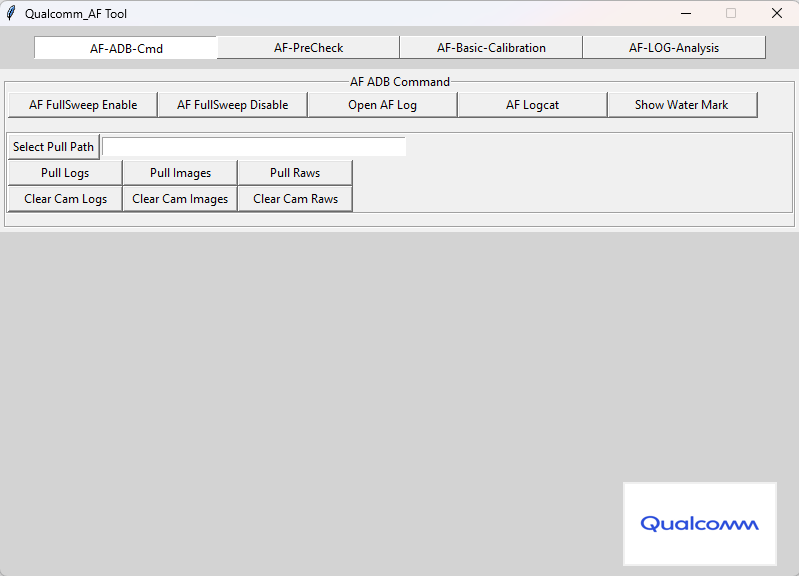
Cam qualcomm af tool
AF-Basic-Calibration:
- Enable Fullsweep
- Disable FullSweep
- AF Basic Tuning
- 1 set AF Table
- AF Log Extract
- Table Configure Keywords
- 2. AF SAG Compensation
- 3. Draw FV Curve
- Draw FV
AF-LOG-Analysis:
- Select AF Log File
- Select AF Log Folder
- Setting focus mode to
- af_pdaf_proc_pd_single
- needed_rev_scan_at_fail
- going to the final position
- AF Basic Log Analysis
- af_process
- finescan
- af_haf_fine_search
- is_trig_refocus
- Converge done
- ALGO Complete
- Open With TextanaIysisTooI
- Open With Notepad
- curve_fitting
- change ratio
- af_caf_search
- flat
- spotlight
- spotlight
- PublishPDLibOutput pdlib
How To Use?
- The first step is first to download the file using the following link
- Then, you should remove all the files from C: drive. It’s exceptionally crucial
- Then you need to open the folder that you need to extract the entire file
- Run the Setup file “CAM Qualcomm AF Tool.exe.”
![]()
- After that, launch the application using your link “CAM Qualcomm AF Tool.exe” as an administrator
- After that, you’ll need to install all the drivers you already have installed. If not, skip this step.
- Connect the phone and attempt to accomplish any task
- Enjoy !!!
How To Download
To download the CAM Qualcomm AF Tool for free, follow these steps:
- Click on the (Download Link) to initiate the downloading process.
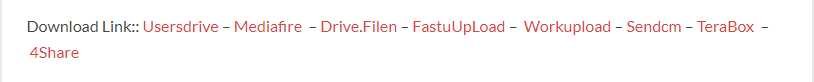
- Once the download is complete, extract the files from the downloaded folder.
- Run the setup file and follow the instructions to install.
- Enjoy
CAM Qualcomm AF Tool
Download Link:: Usersdrive – Mediafire – Drive.Filen – FastuUpLoad – Workupload – Sendcm – TeraBox – 4shared








