Download BMB Huawei Kirin V1 Tool
BMB Huawei Kirin V1 is a no-cost Huawei FRP Remover tool that allows users to erase FRP in a single click. Some older devices can also erase or remove passwords. It’s a no-cost tool without authorization or credit.

Download bmb huawei kirin tool huawei latest frp tool
Download BMB Huawei Kirin Tool Huawei Latest FRP Tool
RELATED ARTICLES
- avengers tool v1.8
- ipwnder
- samfw frp tool
- icloud bypass tool free download
- maguandza unlock tool download
- haafedk tool mtk
- ipwnder v1.1 for windows
Features:
UBootloaders Mode
- Erase FRP
- Erase Password
- Reboot Bootloader
Fastboot Mode
- Erase FRP
- Erase Password
- Reboot Bootloader
Supported Model:
- Huawei P8 Lite (2015) ALE Kirin 620
- Huawei Y6II CAM Kirin 620
- Honor 5C / 7 Lite NEM Kirin 65x (A)
- Honor 6X BLN Kirin 65x (A)
- Honor 7X BND Kirin 65x (A)
- Honor 9 Lite LLD Kirin 65x (A)
- Huawei MediaPad T5 AGS2 Kirin 65x (A)
- Huawei Nova 2 PIC Kirin 65x (A)
- Huawei P10 Lite WAS Kirin 65x (A)
- Huawei P20 Lite / Nova 3e ANE Kirin 65x (A)
- Huawei P8 Lite (2017) PRA Kirin 65x (A)
- Huawei P9 Lite VNS Kirin 65x (A)
- Huawei Y9 (2018) FLA Kirin 65x (A)
- Huawei MediaPad M5 Lite BAH2 Kirin 65x (B)
- Huawei Nova 2i / Mate 10 Lite RNE Kirin 65x (B)
- Huawei P Smart 2018 FIG Kirin 65x (B)
- Honor 6 Plus PE Kirin 925
- Huawei P8 GRA Kirin 935
- Honor 8 Pro / V9 DUK Kirin 950
- Honor 8 FRD Kirin 950
- Huawei P9 Standart EVA Kirin 950
- Honor 9 STF Kirin 960
- Huawei Mate 9 Pro LON Kirin 960
- Huawei Mate 9 MHA Kirin 960
- Huawei MediaPad M5 CMR Kirin 960
- Huawei Nova 2s HWI Kirin 960
- Huawei P10 VTR Kirin 960
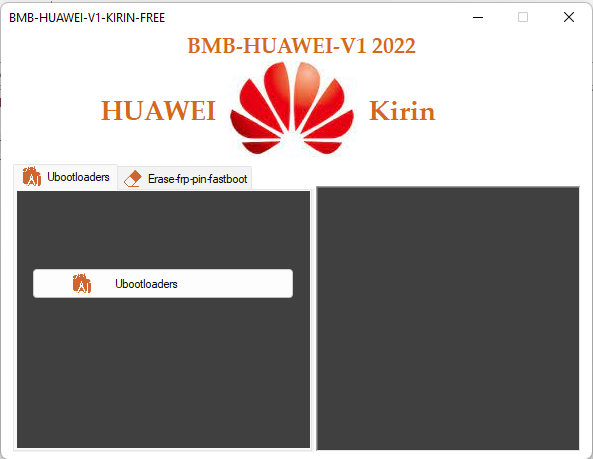
Bmb huawei kirin tool huawei frp tool
How To Use?
- The first step is to first download the file by clicking the following link
- After that, you need to remove all files from C: drive this is vitally crucial
- After that, you need to open the folder from where you need to extract the entire file
- Run the ” HUAWEI KIRIN.exe“
- After that, you’ll need to install all the drivers you already have installed. If not, skip this step.
- Connect the phone and attempt to perform any task
- Enjoy !!!

Download bmb huawei kirin tool huawei frp tool free download
README:
Compatible: The tool is compatible with Windows XP, Windows Vista, Windows 7, Windows 8, Windows 8.1, and Windows 10 (32-bit and 64-bit).
Make a Backup: If you are interested in trying the above tool, make a backup of your personal information from the device you use for an Android Smartphone or Tablet. Flashing any firmware or recovery could damage the device.
Credits BMB Huawei Kirin is developed as a product by the creator and is distributed through his company. Therefore, all credit goes to the developer who distributes the software for free.
Download Link:: Mediafire – Usersdrive –Mega – Google Drive – 4shared – OneDrive – TeraBox – Devdrive Cloud








