Download Benerin.inc V3.0.0 Flashing Adb Fastboot Unlock Tool
Benerin.inc V3.0.0 is an update for the tool’s software. It claims to fix some issues and supports various Android brands like Oppo, Xiaomi, VIVO, Samsung, and other Android MTK-powered devices. It also includes MTK universal support, Qcom module, and ADB menus for performing various tasks, including factory reset, erasing FRP, deleting MI account, restoring/backup demo, removing NV, etc. However, certain features require the TP (test points), and this tool is not recommended to execute the in vivo Patch September.
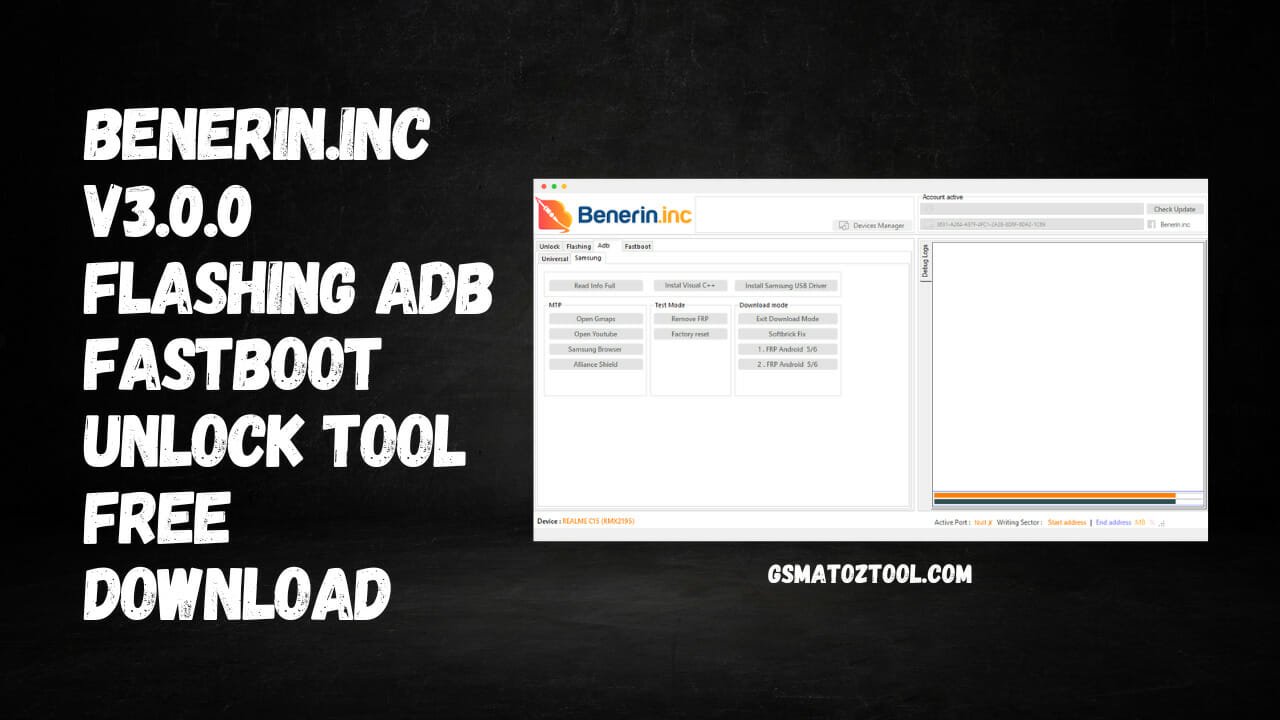
Download benerin. Inc v3. 0. 0 flashing adb fastboot unlock tool
Download Benerin.inc V3.0.0 Flashing Adb Fastboot Unlock Tool
RESELLER PRICING / REMOTE SERVICES
Whatsapp Group GSM
GSM ATOZ TOOL
https://chat.whatsapp.com/
GSM ATOZ TOOL
https://chat.whatsapp.com/
GSM ATOZ TOOL
https://chat.whatsapp.com/
GSM ATOZ TOOL
https://chat.whatsapp.com/
Telegram Group
https://t.me/Gsmatoztools
Features:
FeatureSupport
- MTK Universal YES
- Auth Bypass YES
- Safe Format Data YES
- Factory Reset (OLD Model) YES
- Factory Reset (NEW Model) YES
- Erase FRP (OLD Model) YES
- Erase FRP (NEW Model) YES
- Erase FRP Samsung (MTK) YES (with TP)
- Erase MI Account YES
- Erase NV YES
- Backup NV YES
- Restore NV YES
- Remove Demo (Oppo, Realme, Vivo) YES
- Qcom module YES
- Xiaomi Old Model YES
- Xiaomi Factory Reset YES
- Xiaomi Erase FRP YES
- Xiaomi MI Account Erase YES
- ADB menu YES
- Adb Reboot YES
- Adb Reboot to Recovery YES
- Adb Reboot to Bootloader YES
- Adb Reboot to EDL YES
- Adb Erase FRP YES
- Adb Micloud Disable YES
Note: To ensure security on devices running this Patch in August, use the TP. Do not apply the vivo patch until September.
Benerin.inc V3.0.0 (MTK QCOM)
FREE FREE FREE FREE…
BIG UPDATE

Benerin. Inc v3. 0. 0 flashing adb fastboot unlock tool
- FIX SOME BUG
- Support Brands:
- OPPO
- Xiaomi
- VIVO
- Samsung
- Other Android MTK
- The MTK universal was added to the list.
- Auth Bypass
- Safe Format data
- Factory Reset OLD Model
- Factory Reset NEW Model
- Erase FRP NEW Model
- Erase FRP OLD Model
- Erase FRP Samsung (MTK)(need TP)
- Erase MI Account
- Erase NV
- Backup NV
- Restore NV
- Remove Demo Oppo | Realme | Vivo
- Addition of Qcom module
- Xiaomi Old Model
- Xiaomi Factory Reset
- Xiaomi Erase FRP
- Xiaomi MI Account Erase
- ADB menu added ADB menu
- Adb Reboot
- Adb Reboot to Recovery
- Adb Reboot to Bootloader
- Adb Reboot to EDL
- Adb Erase FRP
- Adb Micloud Disable
NOTED
- For security, vivo Agustus Patch Please use TP
- Dont execute vivo Patch September

Benerin. Inc v3. 0. 0 flashing adb fastboot unlock tool
How To Use?
- The first step is to get the ZIP file by clicking the following link
- Then, you should remove all files from C: drive ( important)
- Make sure you’ve removed the antivirus before you start your installation
- After that, you should open the folder and install the setup file following some basic instructions
- Run the ” Benerinlnc”
- Now on the next screen, you need to register the tool. On the email or key field, you can enter any email id and key section; enter the following key “3KNE8-TH09B-X3WG9-HS62A-PW96A-1NPP7.”
- Click the “login” or “login” button to launch the program.
- After that, you’ll need to install all the drivers you already have installed. If not, skip this step.
- Connect the phone and attempt to accomplish any task
- Enjoy !!!
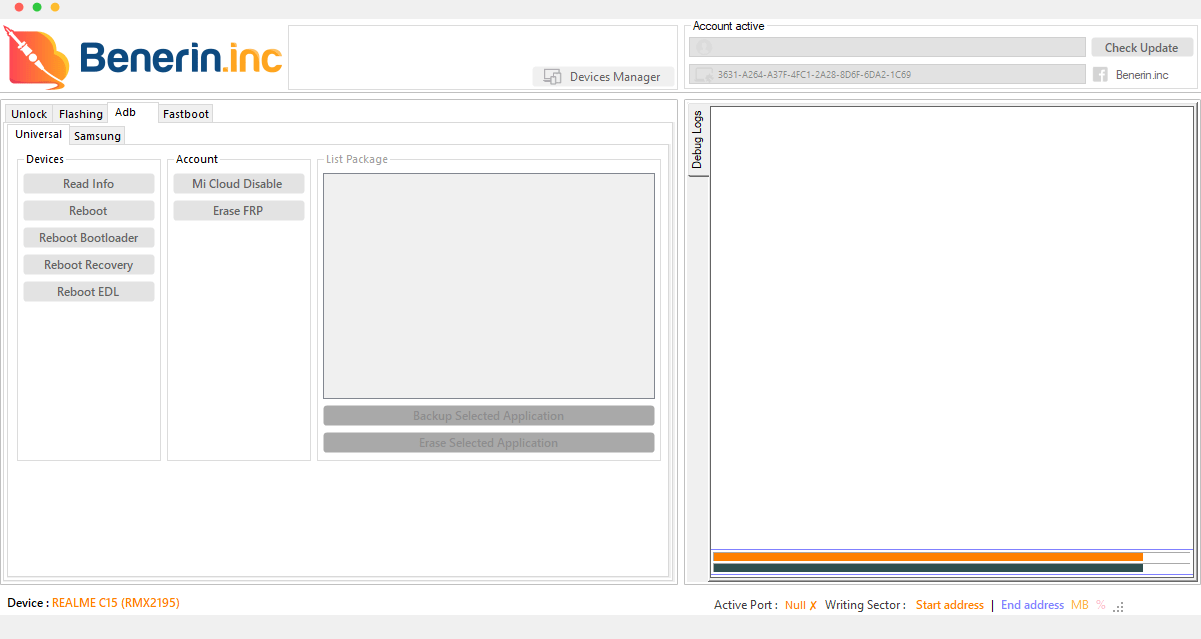
Download benerin. Inc v3. 0. 0
How To Download Benerin.inc V3.0.0
Benerin.inc is a software tool that allows you to download and install updates for your computer. This update to the software tool allows you to download and install updates for your computer. This update to the software tool allows you to download and install updates for your computer. This update to the software tool allows you to download and install updates for your computer.
Download Link:: Usersdrive – Mediafire – Devdrive.Cloud – Google Drive – 4shared – Racaty – Drive.Filen – Up4EVER – UserUpLoad








